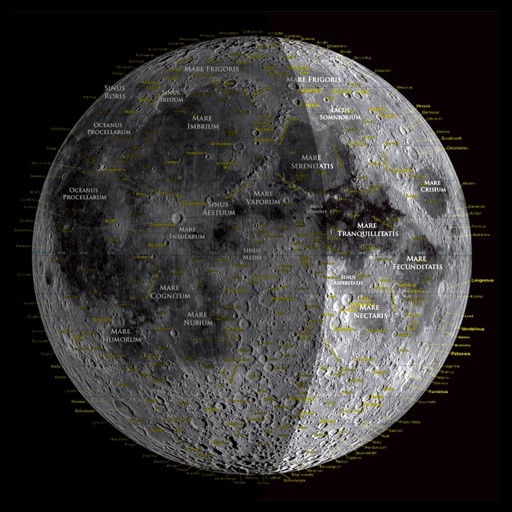
This app provides the ideal guide for observing the Moon with binoculars or a telescope

Moon Chart

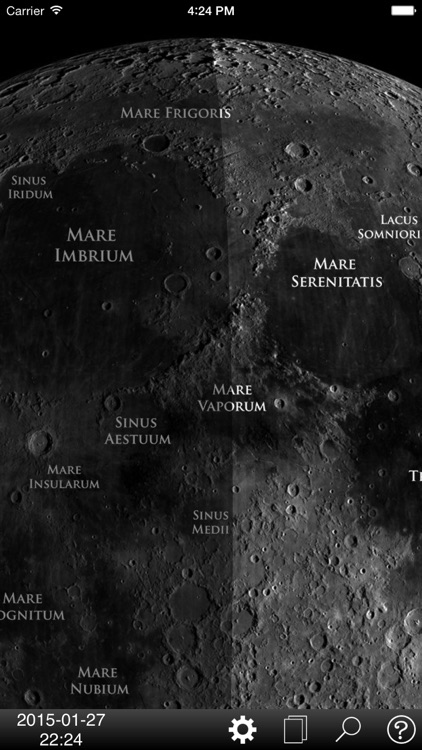
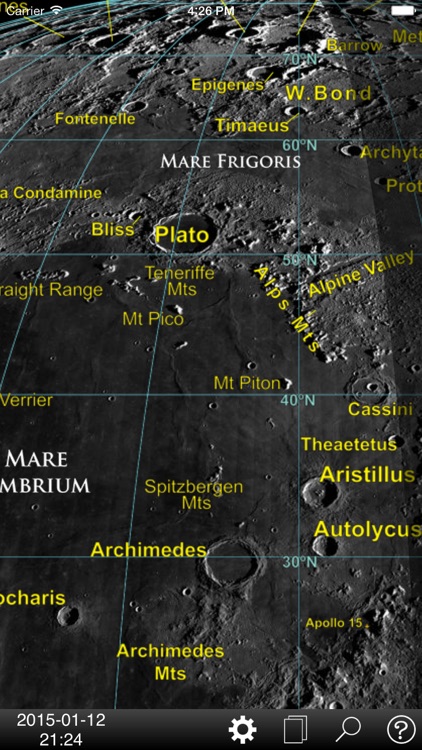
What is it about?
This app provides the ideal guide for observing the Moon with binoculars or a telescope! The Chart is based around a spectacular new image of the Moon taken by the Lunar Reconnaissance Orbiter - it is actually a mosaic of over 1300 images taken with the Sun at just the right angle above the horizon, revealing the Moon's features in amazing detail.

App Screenshots

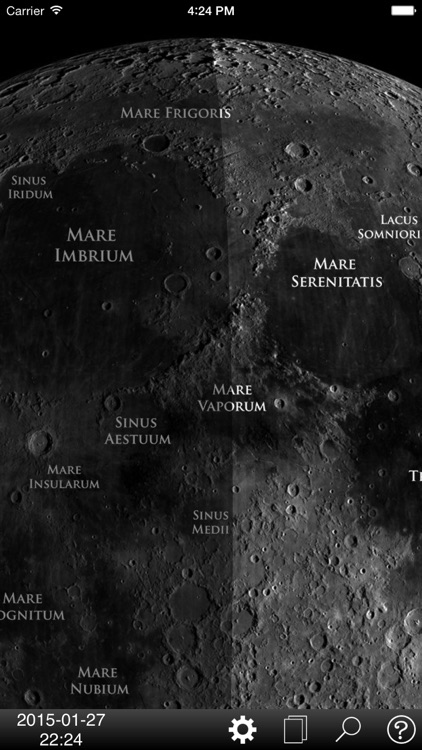
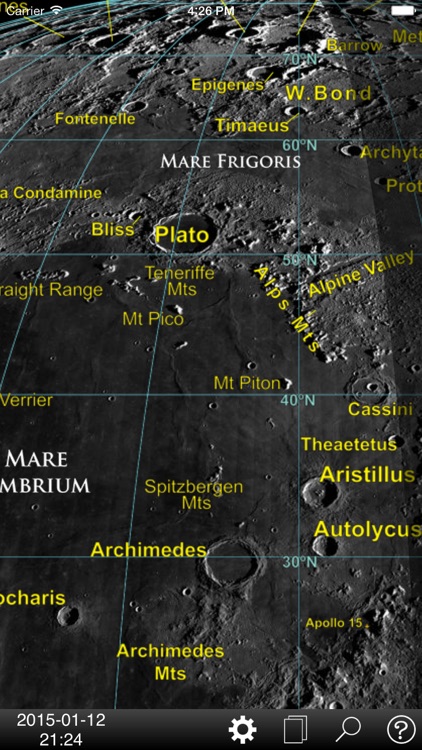
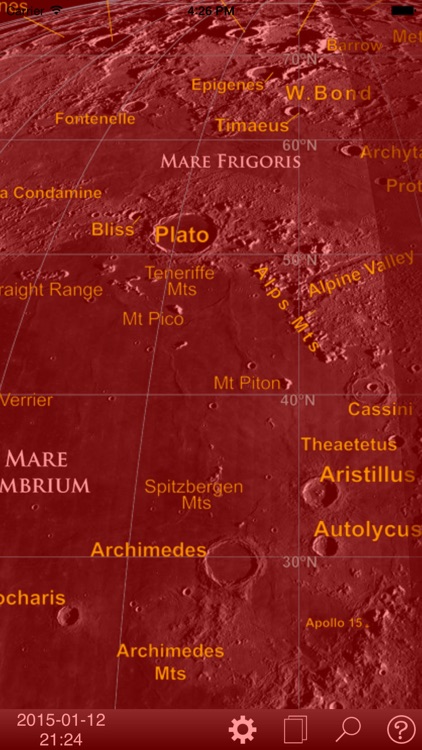
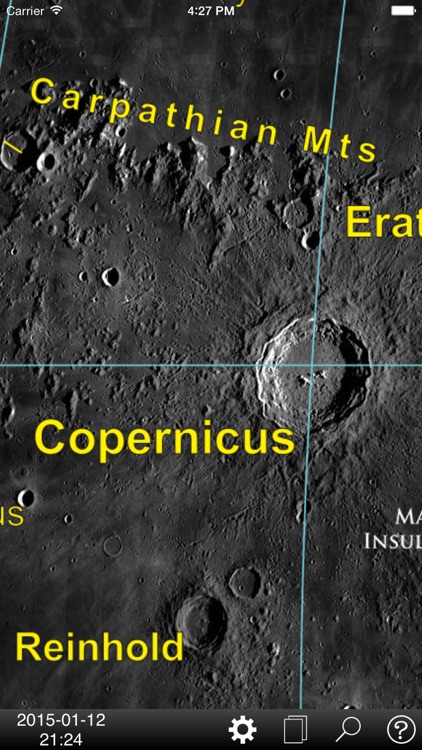
App Store Description
This app provides the ideal guide for observing the Moon with binoculars or a telescope! The Chart is based around a spectacular new image of the Moon taken by the Lunar Reconnaissance Orbiter - it is actually a mosaic of over 1300 images taken with the Sun at just the right angle above the horizon, revealing the Moon's features in amazing detail.
Suitable for beginners and advanced viewers, the chart marks and names all major lunar features (seas, craters and mountains) on the nearside of the Moon. The perfect guide for a night's viewing! Features of the app include:
* Optional moon phase: shows current position of the terminator (the line between night and day on the Moon - this is the best place to view lunar features).
* setting of moon phase for any date and time! plus ability to jump forward or back in hour or day intervals.
* Option to have chart north or south up.
* Option to have image mirror reversed.
* Red filter option.
* Option to turn off names of seas.
* Option to turn off names of craters.
* Option to turn on grid lines and coordinates.
* Index of named craters, tap takes to crater.
* On initial screen, only names of seas are shown; as zoom begins, crater names appear.
AppAdvice does not own this application and only provides images and links contained in the iTunes Search API, to help our users find the best apps to download. If you are the developer of this app and would like your information removed, please send a request to takedown@appadvice.com and your information will be removed.