Conversion in Seconds
Morpho Converter

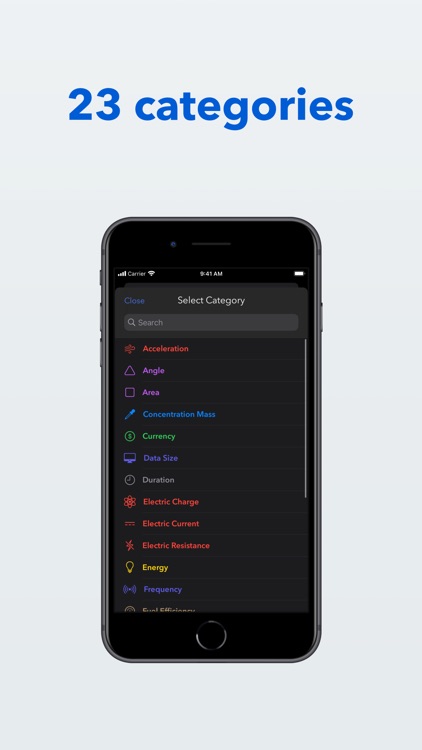
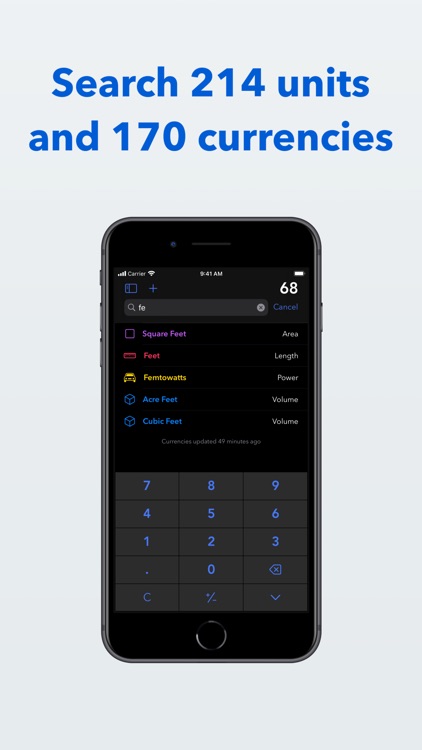
Just open up the app and type the number you want to convert. You’ll then see all of the conversions that you’ve selected as favorites. It’s that easy. There are more than 175 units and 170 currencies to select from.

Check the details on WatchAware

What is it about?
Getting the information you want just takes a few seconds. Open up the app and type the number. You’ll then see all of the conversions that you’ve selected as favorites. It’s that easy.
App Screenshots
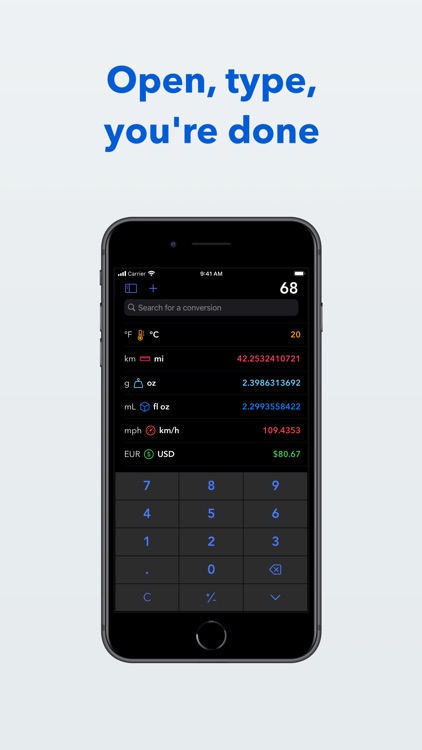
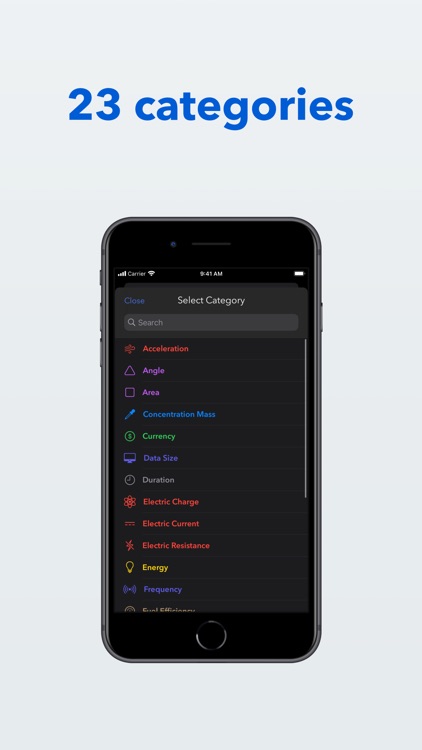
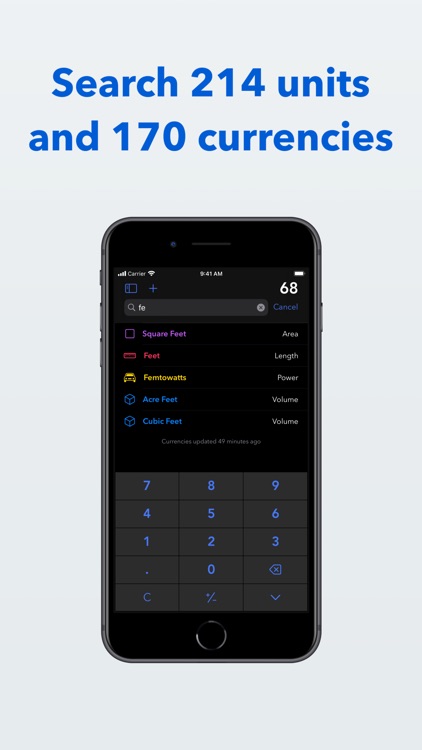
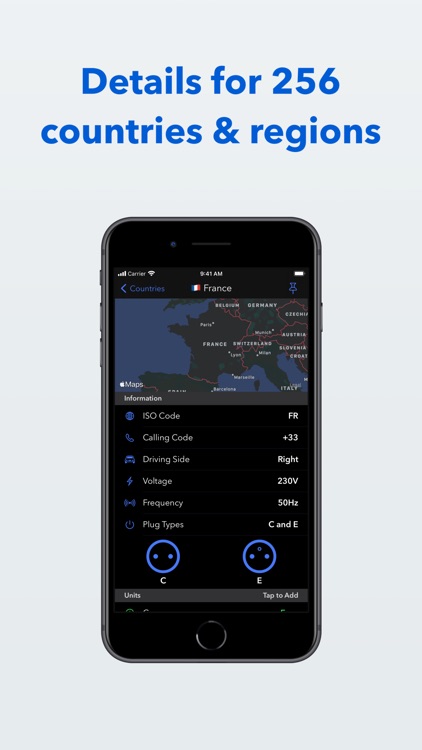
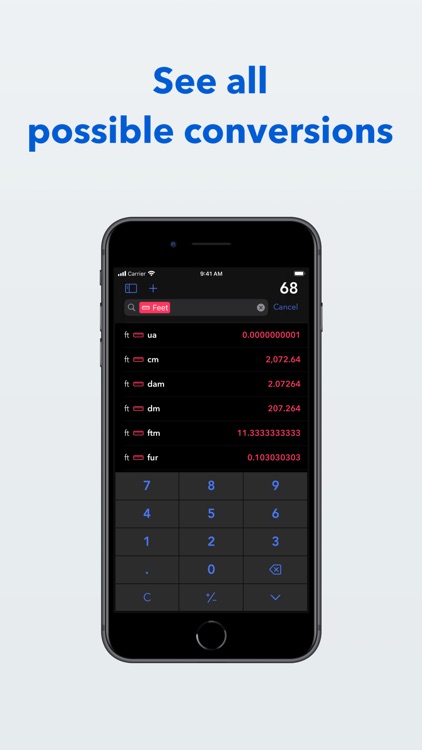
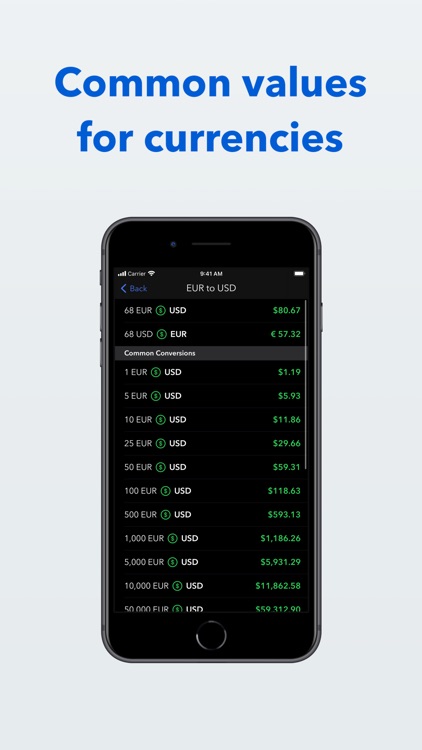
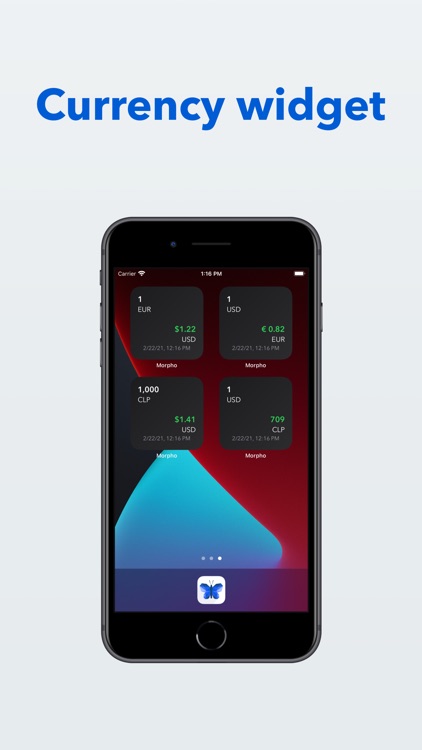
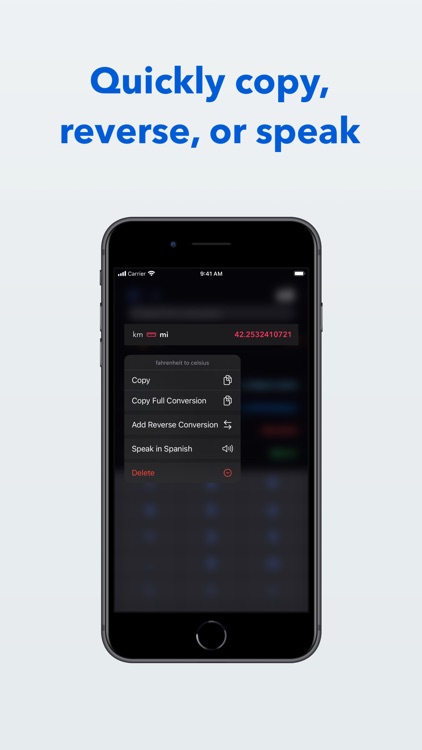
App Store Description
Morpho is a new take on conversions, focused on speed. Open, type a number, and instantly see all your favorite conversions. No fiddling.
Add all of your most-used conversions to the home screen so that you see what you want–and only what you want.
• Choose from 264 units and 170 currencies.
• Countries: view and add common units of measure from 256 countries and regions. Quickly view electrical information, calling codes, driving side, languages, and time zones to help plan your trip.
• Speak results: Select from 29 languages in Settings. Long-press a conversion and choose a language to have the result spoken to you.
• It's universal: iPhone, iPad, Mac, and Apple Watch. We have you covered no matter where you need a conversion.
• Long press for more: copy result, copy the full text of the conversion, or quickly add a reverse conversion.
• Widgets: use the currency widget to stay on top of changes throughout the day from your Home Screen or Lock Screen.
• Complications: launch Morpho from a complication, or use a currency complication to always have the latest exchange rate.
• Weather: instant temperature conversions with Weather integration.
• Siri: get the full list of conversions using your voice.
• Shortcuts: work currency conversions into your custom shortcuts.
• Quick Notes: add values or countries to your Quick Notes.
• Keyboard support: make full use of your hardware keyboard.
• Hand Off, URL schemes, and multiple windows: enjoy.
• Support for dynamic type sizes and VoiceOver.
If you choose to purchase a Morpho Pro subscription, payment will be charged to your iTunes account, and your account will be charged for renewal 24 hours prior to the end of the current period. Auto-renewal may be turned off at any time by going to your settings in the iTunes Store after purchase.
Terms of use: https://thinktapwork.com/tos.html
AppAdvice does not own this application and only provides images and links contained in the iTunes Search API, to help our users find the best apps to download. If you are the developer of this app and would like your information removed, please send a request to takedown@appadvice.com and your information will be removed.