
Make typing more interesting with Morseboard (and learn something useful while doing so)

Morseboard
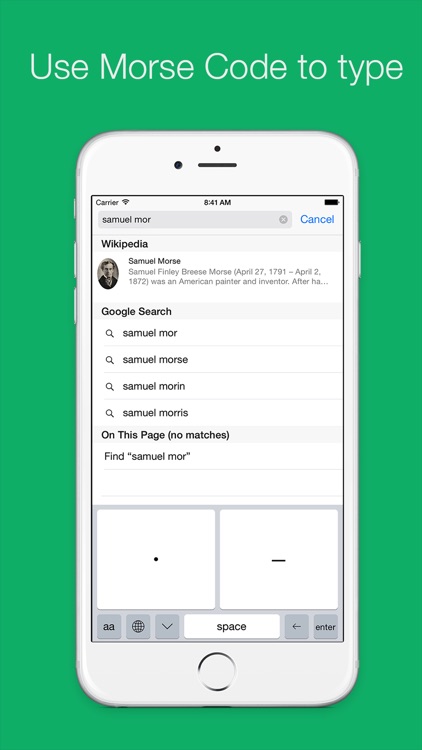
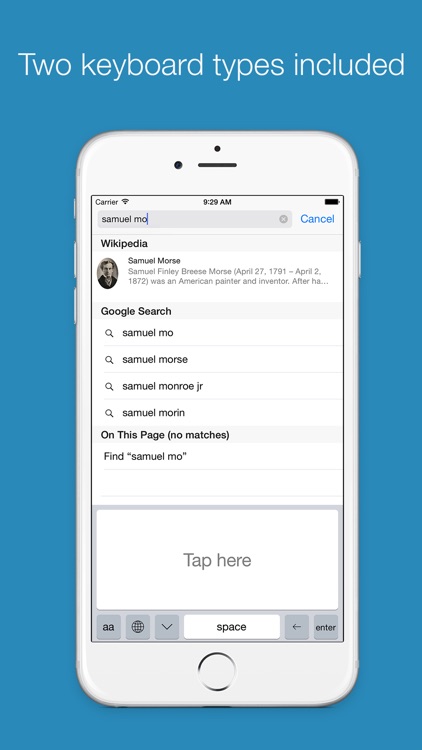

What is it about?
Make typing more interesting with Morseboard (and learn something useful while doing so). Morseboard replaces the standard keyboard with a Morse code keyboard!
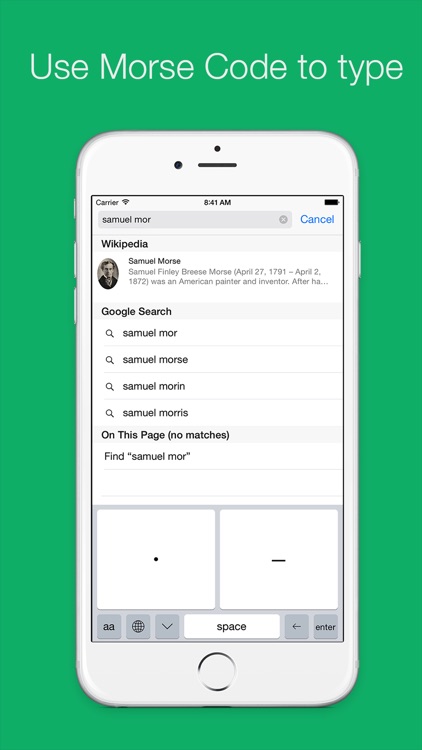
App Screenshots
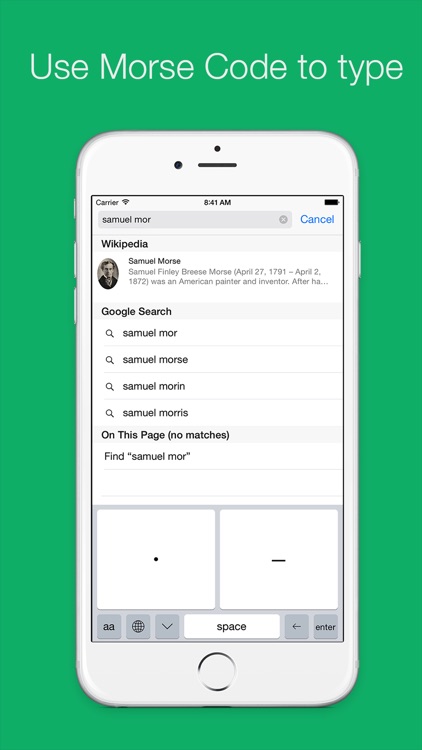
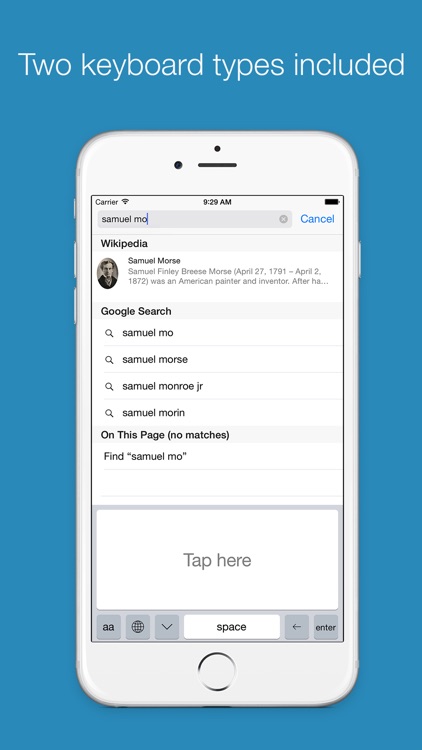


App Store Description
Make typing more interesting with Morseboard (and learn something useful while doing so). Morseboard replaces the standard keyboard with a Morse code keyboard!
Whether you're a Morse veteran or a total newbie, Morseboard is the best way to improve your skills.
What users are saying:
"Amazing app! Two days ago I did not know morse code. Now I do! This app is now my favorite app on my phone." - Eric1112578
"I -love- this keyboard. I've always wanted to learn morse code, but there was never a practical outlet. I'm slowly but surely learning. Thanks for taking the dive and building this thing! It rocks." - Wooster
"I bought this to try to learn morse code. I think it is really fun and really helped me learn." - MegSays
"Thank you so much for this... I've been waiting for somebody to produce a highly usable Morse keyboard since the release of iOS 8. You guys take the cake." - WilliamBooth
Morseboard actually Includes not one, but two Morse keyboards:
One with a single button, to be used like a traditional telegraph key;
And another one, with seperate buttons for a short signal (•) and a long one ( – ). With this one you can write, using Morse, faster and easier than ever before.
The latter can also be used as an iabmic keyer.
And this is not all: the two keyboards come with an app that includes
- A morse dictionary
- A diagram that will help you to learn Morse
- Tips to learn Morse quickly
- Keyboard preferences, in which you can change
- The speed (Words per Minute), for both keyboards
- The sound settings
- Iambic on/off
- Auto capitalization enable/disable
- Auto space insertion enable/disable
...and more!
Note: Some features require 'Full Access' to be enabled.
But Morseboard does *not* record anything you type (as stated in the privacy policy). This app only requires 'Full Access' to load the sound files and user preferences that are located in the main app.
With icons by icons8.com
AppAdvice does not own this application and only provides images and links contained in the iTunes Search API, to help our users find the best apps to download. If you are the developer of this app and would like your information removed, please send a request to takedown@appadvice.com and your information will be removed.