
Add a mouse mode to the stock Amazon Fire TV or Fire TV Stick remote control

Mouse Toggle for Fire TV
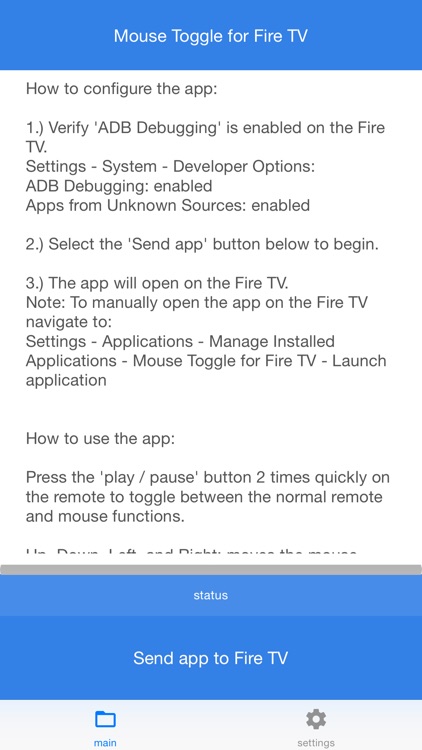
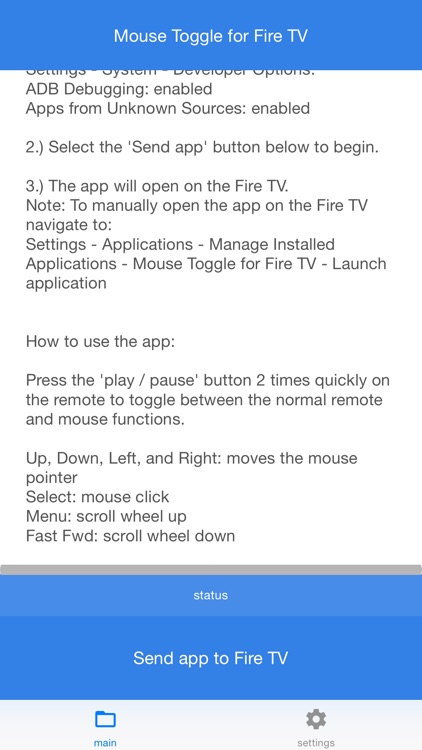
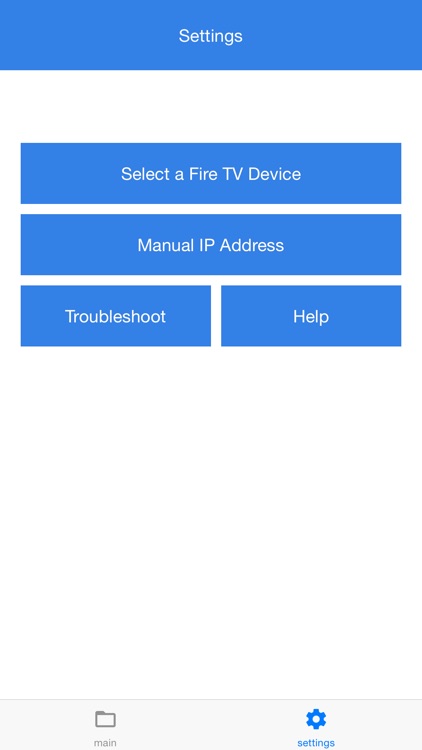
What is it about?
Add a mouse mode to the stock Amazon Fire TV or Fire TV Stick remote control.
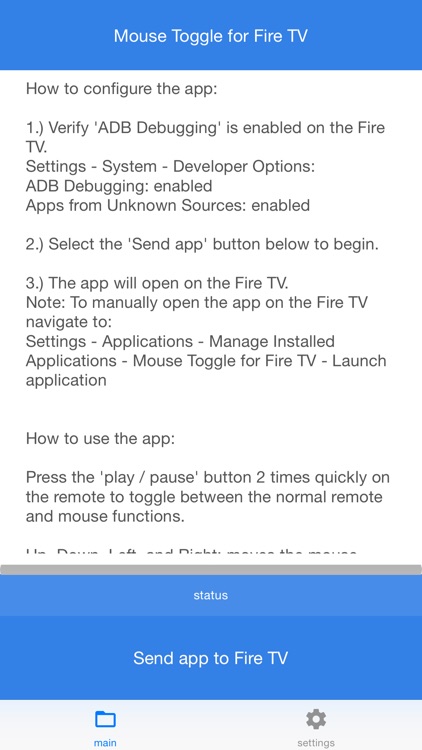
App Store Description
Add a mouse mode to the stock Amazon Fire TV or Fire TV Stick remote control.
Features:
Use your remote control as a mouse.
Works just like a regular mouse that can click, long click, wheel up, wheel down, and drag.
Auto detects Fire TV devices. Manual IP address configuration is also available.
Requirements:
1.) Amazon Fire TV, Fire TV Stick, Fire TV Edition, or Fire TV Cube.
2.) The stock hardware remote control.
3.) iPhone or iPad.
Note: App must support mouse functionality but most apps are compatible. A web browser is an example of an app that works great with a mouse.
Note 2: The main user interface on the Fire TV is not compatible with a mouse.
Disclaimer: "This app was not created or endorsed by Amazon."
If you have any questions please contact: iostouchdev [at] gmail.com
Thank you!
AppAdvice does not own this application and only provides images and links contained in the iTunes Search API, to help our users find the best apps to download. If you are the developer of this app and would like your information removed, please send a request to takedown@appadvice.com and your information will be removed.