
For home office workers who wish to stop their computer from screen-locking, MousePad is a computer mouse-engaging tool that provides peace of mind, privacy, and freedom

MousePad App

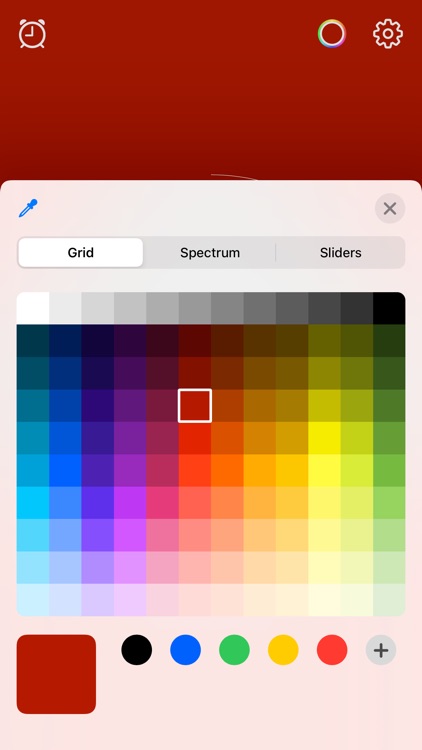
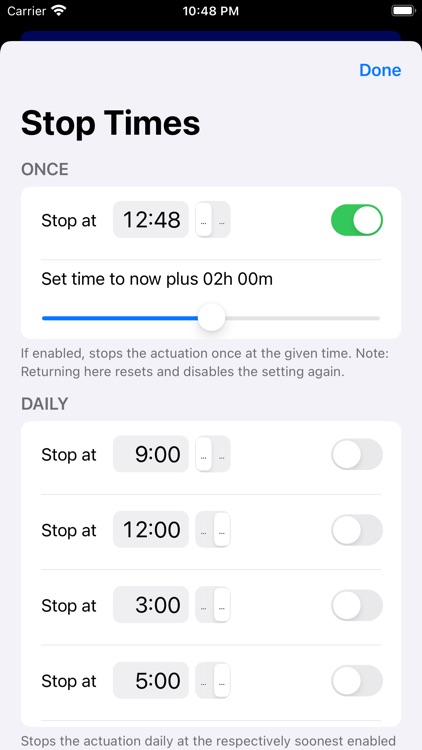
What is it about?
For home office workers who wish to stop their computer from screen-locking, MousePad is a computer mouse-engaging tool that provides peace of mind, privacy, and freedom.

App Screenshots
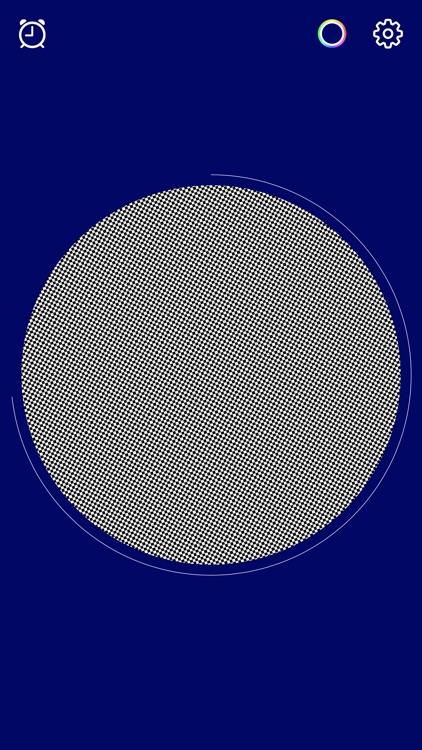
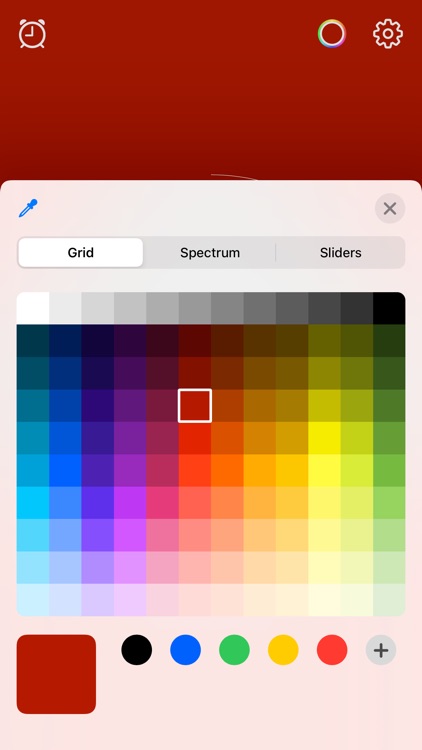
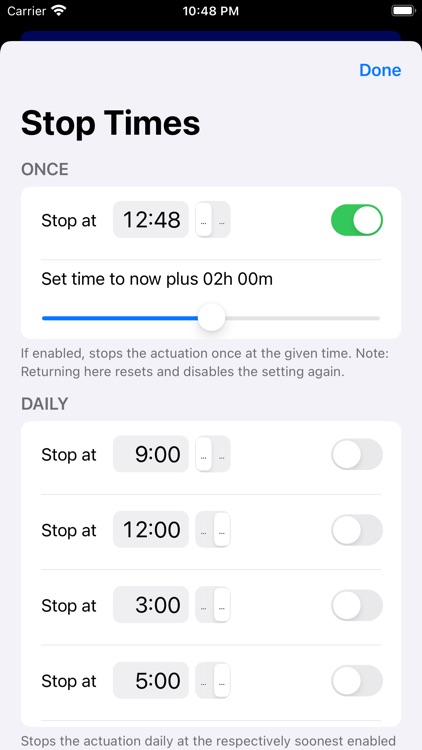
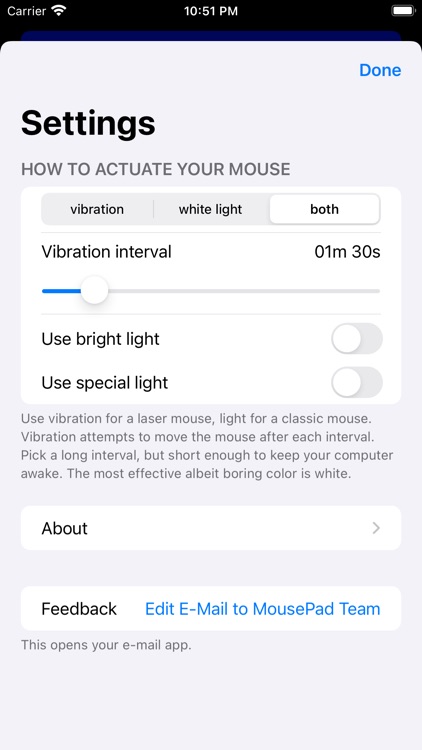
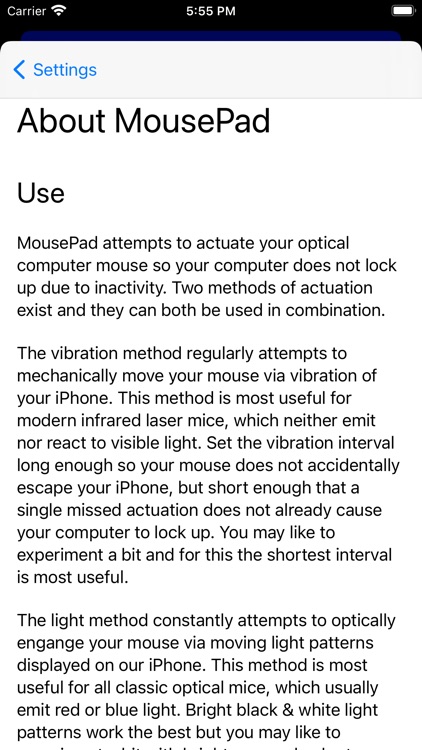
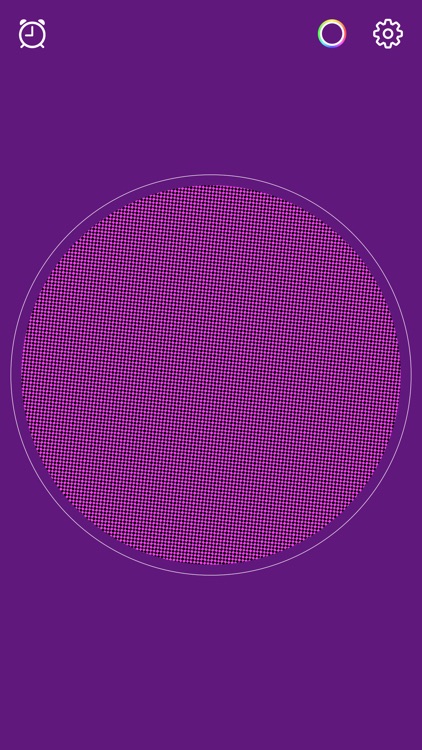
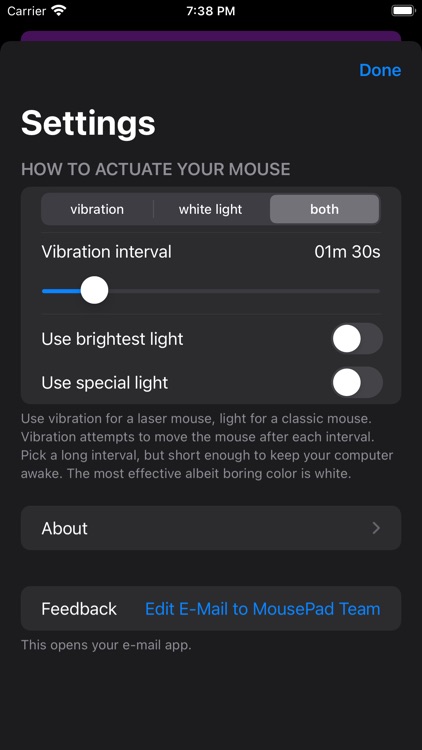
App Store Description
For home office workers who wish to stop their computer from screen-locking, MousePad is a computer mouse-engaging tool that provides peace of mind, privacy, and freedom.
Unlike other mouse jigglers MousePad supports ALL optical mice including the common modern laser mouse by being the first to offer both optical and mechanical actuation together with a beautifully simple & subtle interface.
Enjoy your every day!
Features:
- Suitable for ANY optical mouse, not just classic red LED based mice
- Your iPhone screen acts as mouse pad surface that the mouse is placed on
- Your iPhone vibrates and/or via the screen optically attempts to actuate your mouse
- The thus moving mouse pointer prevents the screen saver from activating
- Define stop times; once the app stops keeping your mouse busy, your iPhone and computer can both take a rest and finally lock up
- Pick a vibration- or light-induced mouse actuation, or both together
- Choose a vibration interval that works for your computer's screensaver timing
- Light-induced actuation needs no experimentation with patterns, speeds, or angles
- Optionally choose a light color other than white and a brightness that you prefer and your mouse still works with
- Optionally choose a mouse pad surface color that you enjoy
- Dark mode is supported
- Your iPhone does not itself screen-lock while MousePad is active
- No additional hardware or direct computer connection is needed
- The app does not communicate and we cannot know its users
Compatibility:
- All features work with iPhone
- All features except vibration work with iPad and iPod touch
Disclaimer:
- The app is provided as-is, with no warranty being provided in any way for the app and its actions or non-actions.
- The app may not work with your particular mouse. You bear this risk.
- Do not use the app with anything else than a computer mouse.
- The app may only be used under close supervision by its owner.
- Do not use the app in scenarios where the use of the app would cause potential or certain harm to any individual or any organisation or any property. This includes but is in no way limited to computer security and physical safety related scenarios.
- In particular, ensure that no other person can access your computer in ways that might cause said potential or certain harm.
- In particular, ensure that vibrations can not cause the mouse or the iPhone to move in ways that might cause said potential or certain harm.
AppAdvice does not own this application and only provides images and links contained in the iTunes Search API, to help our users find the best apps to download. If you are the developer of this app and would like your information removed, please send a request to takedown@appadvice.com and your information will be removed.