The user will directly sign into the app and choose a contact or opt not to
MOVEit Lab
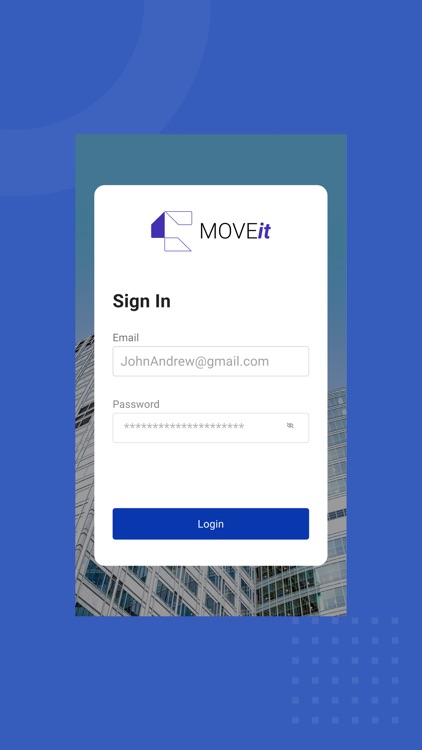
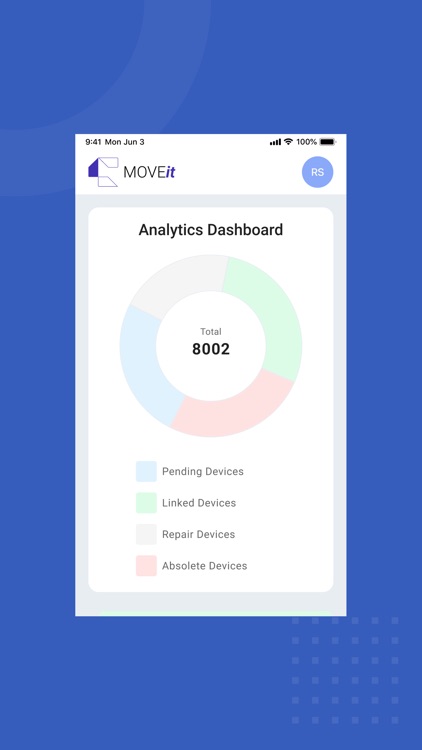
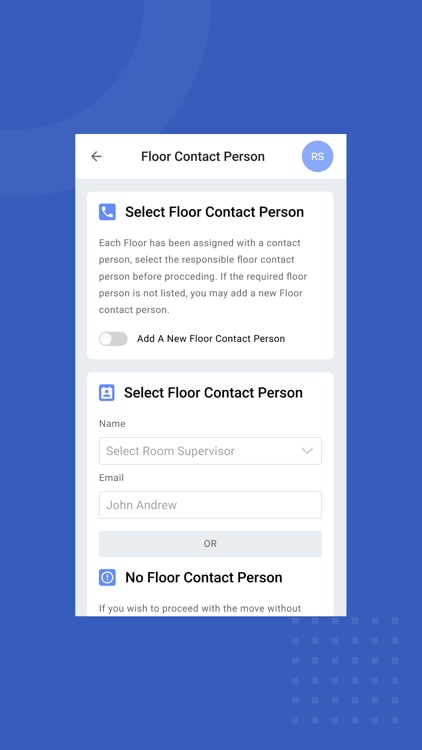
What is it about?
The user will directly sign into the app and choose a contact or opt not to. From there a Destination (Building and Floor) is selected. Upon selecting the destination the user will select the origin room from a list and upload the required information and pictures. After that the user will select a device and give the required information based on the asset number of the device. After confirming the device they can wither continue with the same destination and origin room or choose a new one.
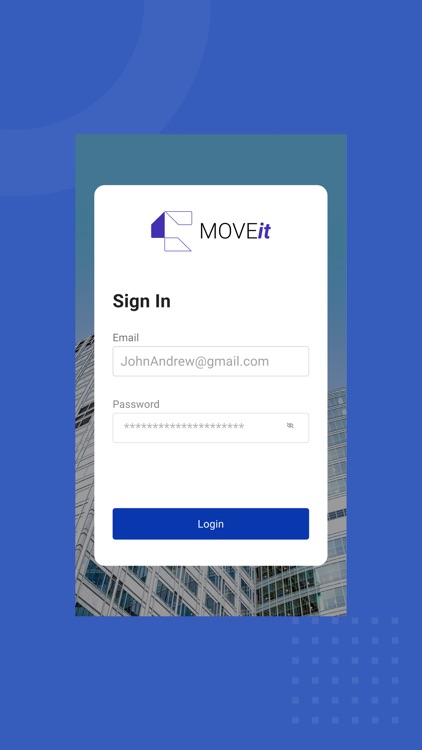
App Screenshots
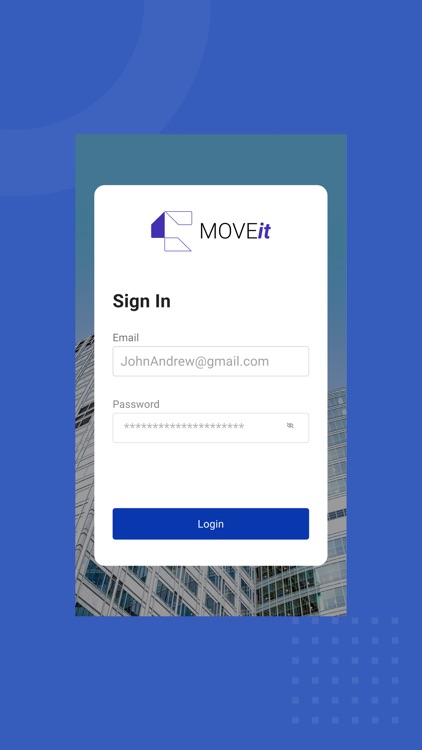
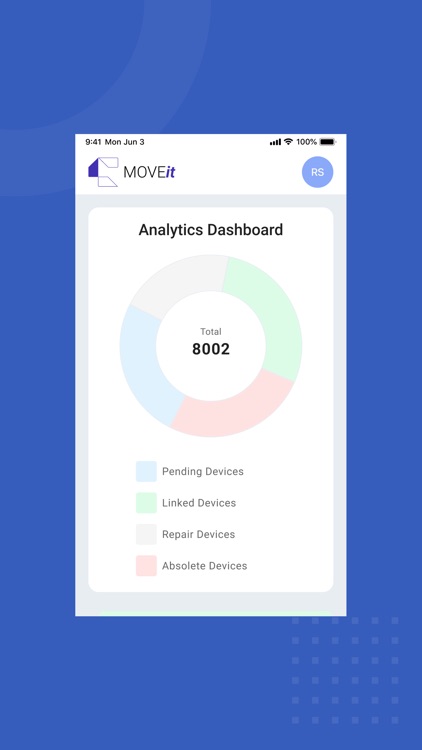
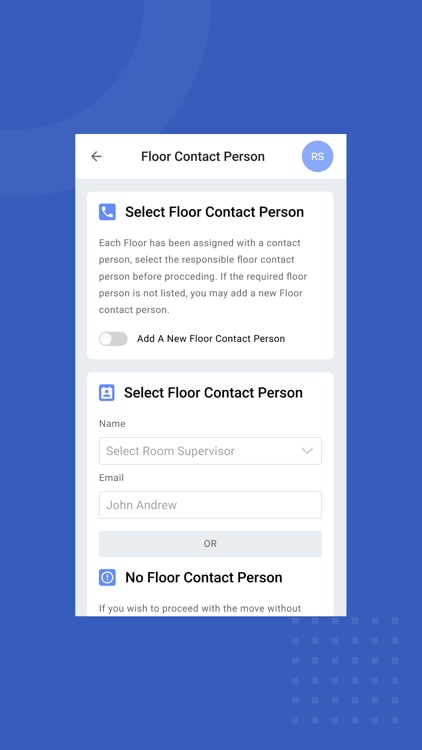
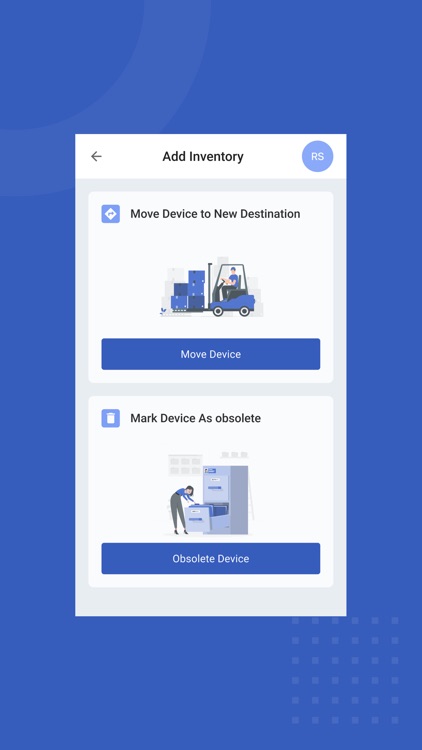
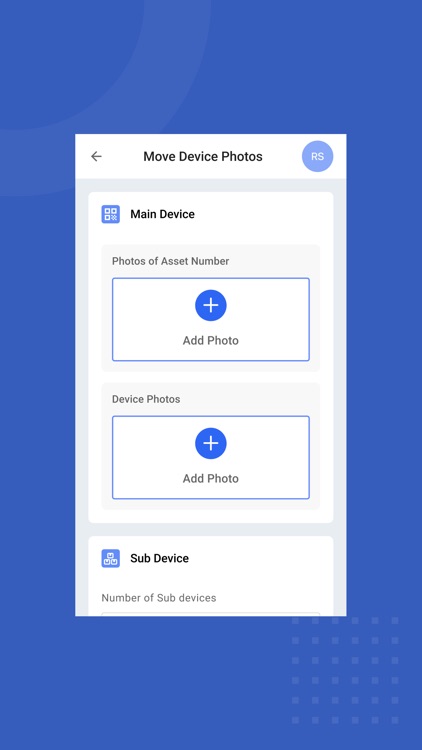
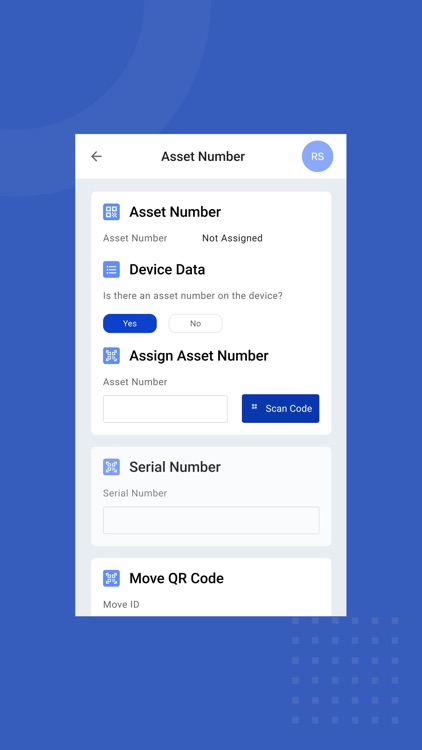
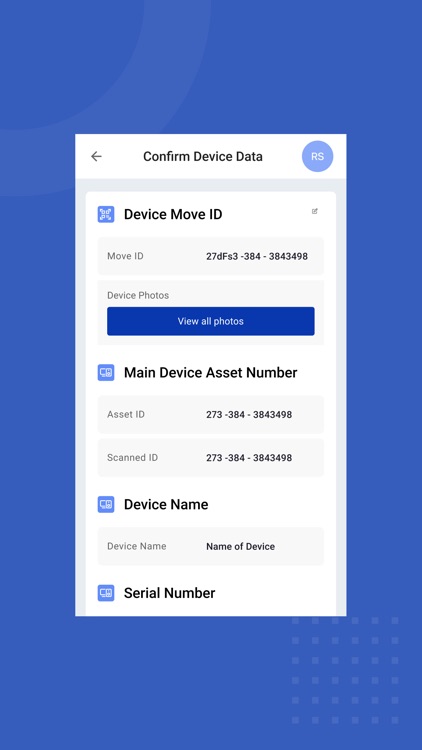
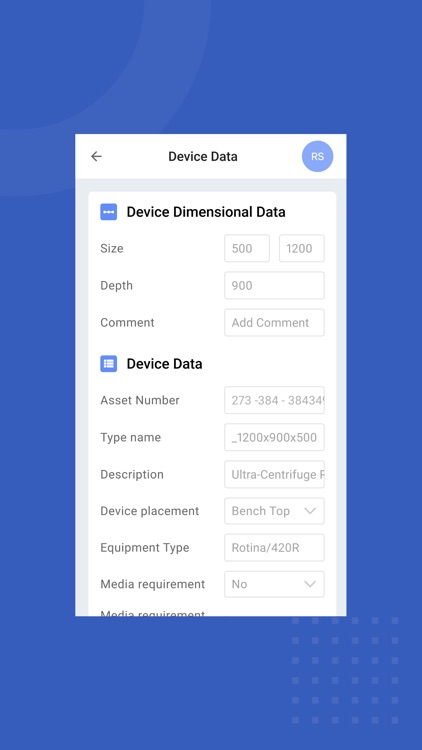
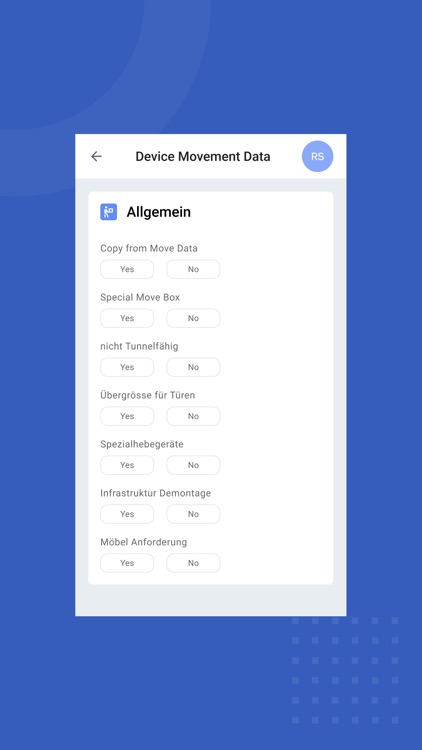
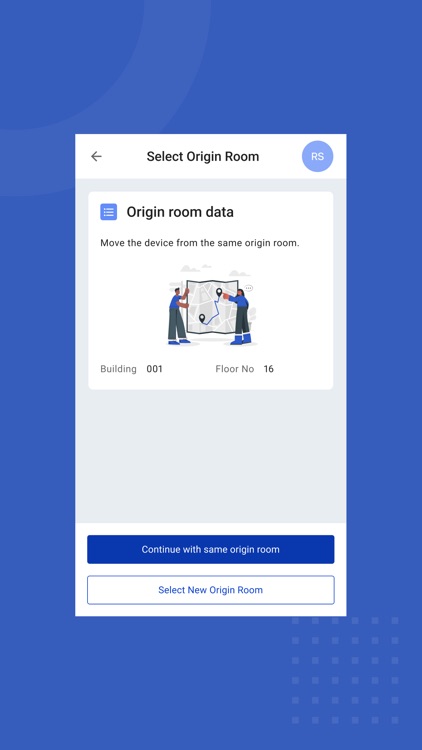
App Store Description
The user will directly sign into the app and choose a contact or opt not to. From there a Destination (Building and Floor) is selected. Upon selecting the destination the user will select the origin room from a list and upload the required information and pictures. After that the user will select a device and give the required information based on the asset number of the device. After confirming the device they can wither continue with the same destination and origin room or choose a new one.
The user can also choose to not move the device and move forward with the no move flow. To do this the user will have to choose the "No destination" option when they reach the screen where the destination is to be provided. Then they can move forward after adding the device (that is not to be moved).
AppAdvice does not own this application and only provides images and links contained in the iTunes Search API, to help our users find the best apps to download. If you are the developer of this app and would like your information removed, please send a request to takedown@appadvice.com and your information will be removed.