
This application requires a file that is created in MMS 5 or MMS 6

Movie Magic Scheduling To Go

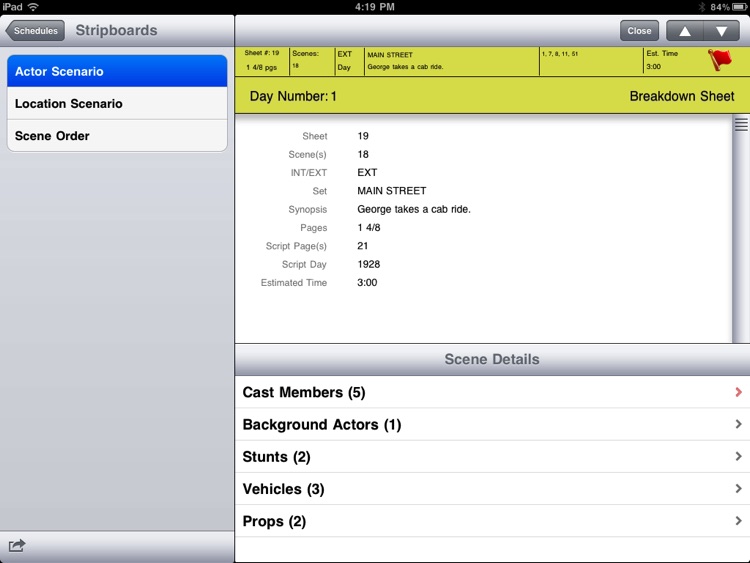
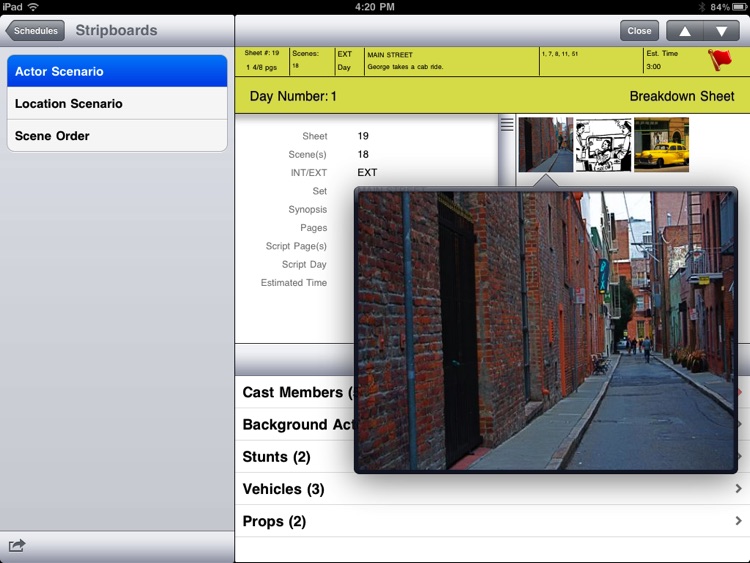
What is it about?
This application requires a file that is created in MMS 5 or MMS 6.

App Screenshots

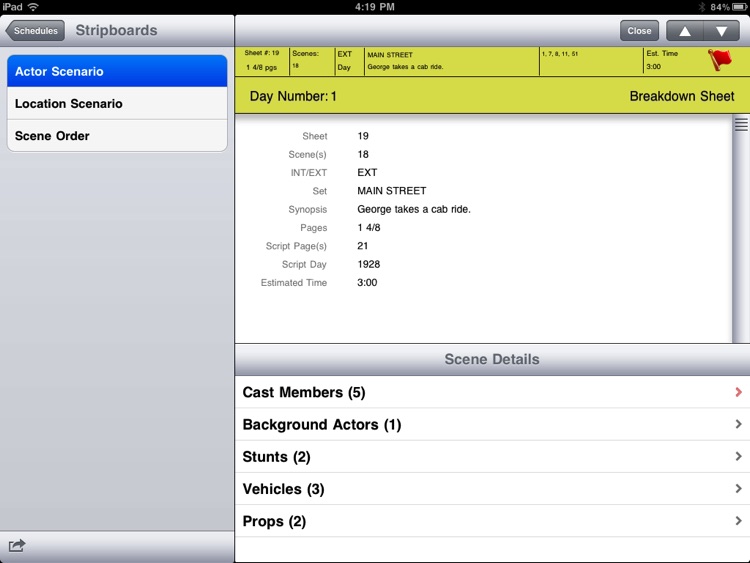
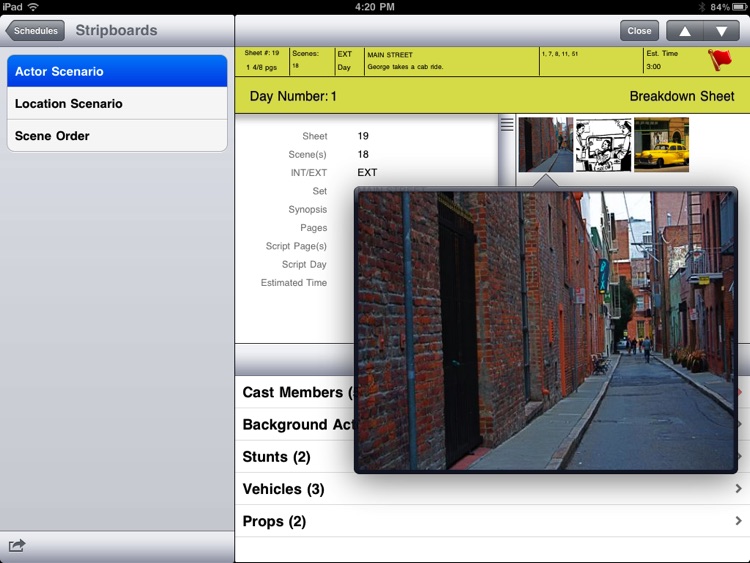
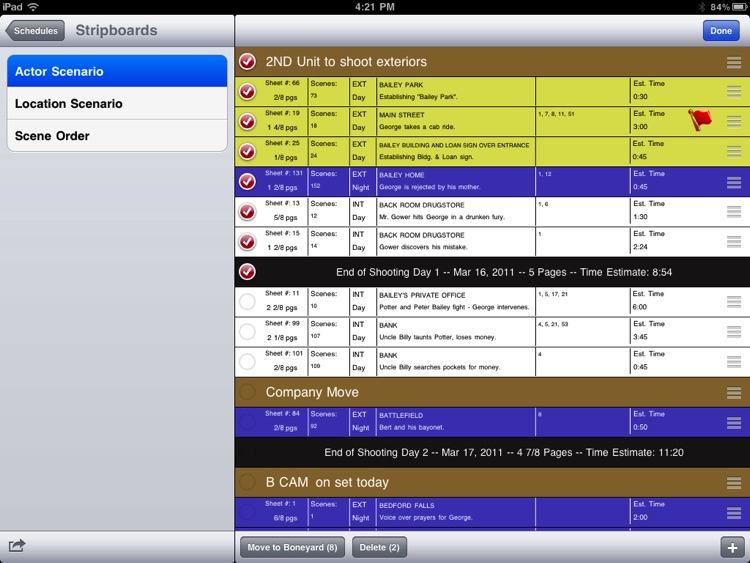
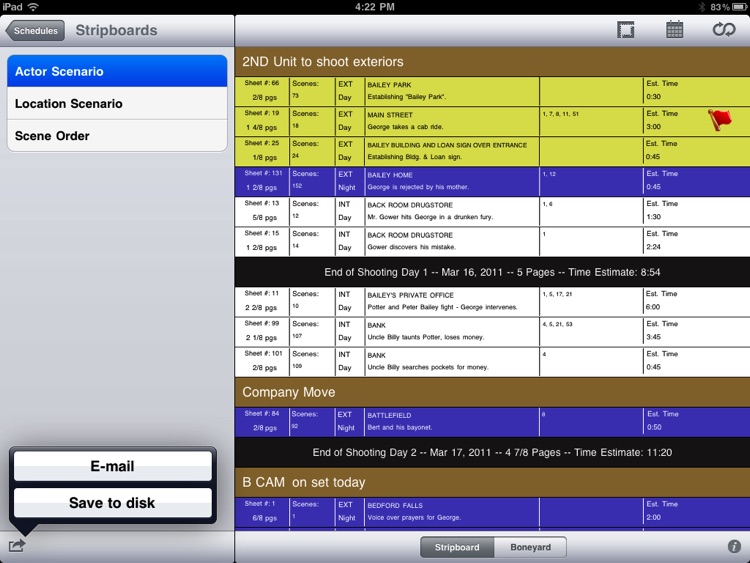
App Store Description
This application requires a file that is created in MMS 5 or MMS 6.
Movie Magic Scheduling To Go provides a flexible, accurate and efficient companion solution to the desktop version of Movie Magic Scheduling 5 and Movie Magic Scheduling 6 for use on the iPad. MMS To Go allows you to make changes to your existing schedule in a simple touch screen interface.
Flexible:
•Move Strips around on the Strip board
•Move Strips into the Boneyard
•Add or remove Daybreaks and Banners
Accurate:
•The “i” button provides schedule summary information including total pages, days, and final day of production
•Import an existing schedule by emailing it to yourself or by syncing with your desktop iTunes file folder
Efficient:
•Open any of your saved schedule scenarios, calendars, or strip designs (Horizontal designs only) contained in your Schedule
•View Breakdown sheets and Elements
•View full Boneyard
•View Red Flags on your strip board and Breakdown sheets
•View Images associated with Breakdown sheets
•Email to a recipient or sync your files through iTunes on your desktop
This application works in conjunction with your current version of MMS 5 and MMS 6 (or higher), but for full functionality you should be on the current version of Movie Magic Scheduling 6.
AppAdvice does not own this application and only provides images and links contained in the iTunes Search API, to help our users find the best apps to download. If you are the developer of this app and would like your information removed, please send a request to takedown@appadvice.com and your information will be removed.