
Movie Pear allows you to search for and pair movies by end time, start time or both - so you get to see the movie YOU want to see

MoviePear
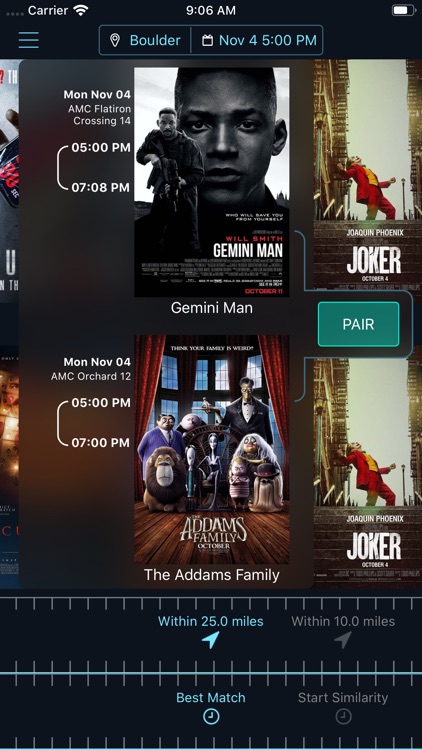
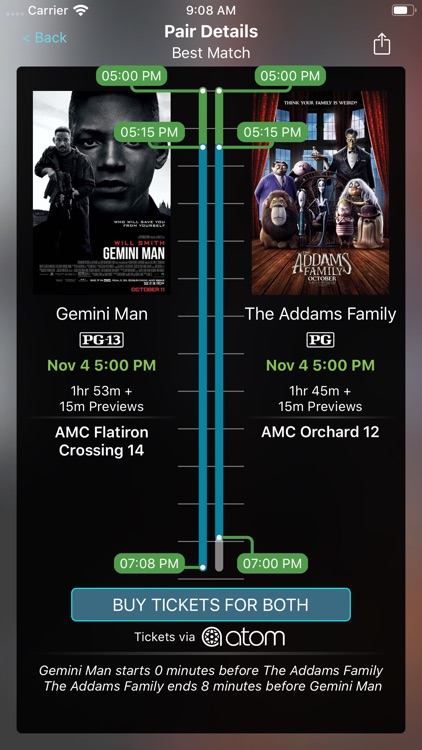
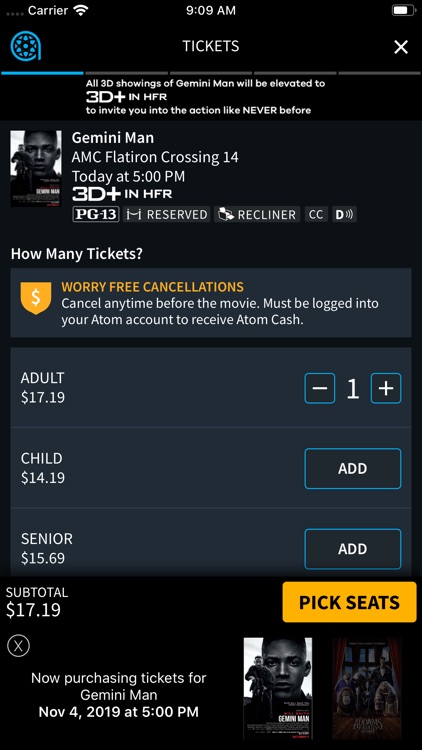
What is it about?
Movie Pear allows you to search for and pair movies by end time, start time or both - so you get to see the movie YOU want to see! Friends and family can now watch two movies at the same or at nearby theaters, and meet each other in the lobby or nearby without waiting. Movie Pear makes it easy to resolve the problem of friends or family who want to go to the movies but can’t decide on a single movie everyone wants to watch. Now, you can quickly and easily find movies that start, end or come close to the same ending AND starting times in an intuitive application. CHECK IT OUT!
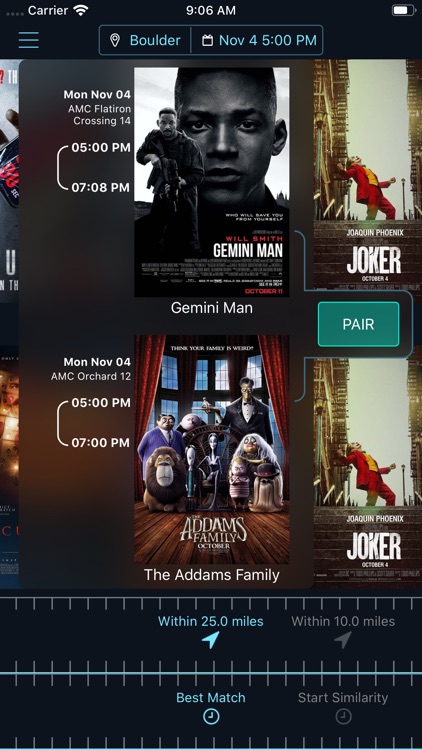
App Screenshots
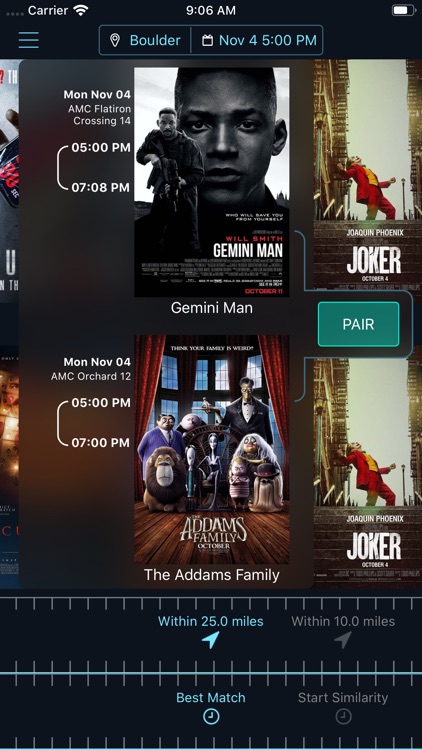
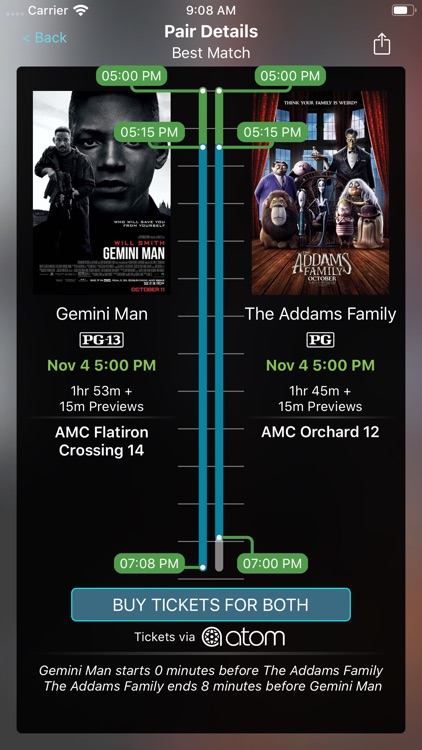
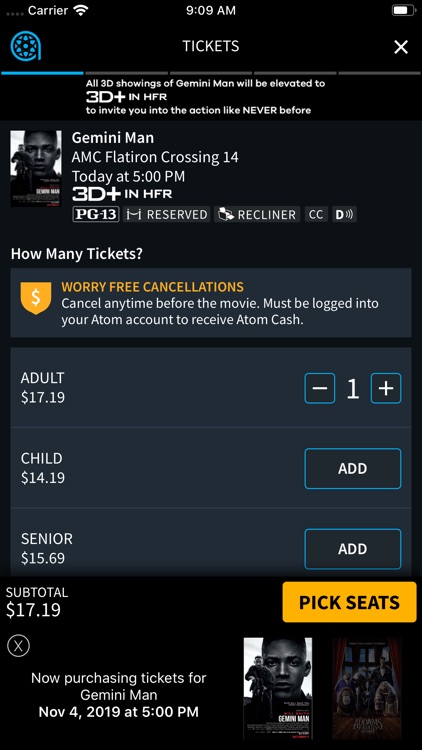
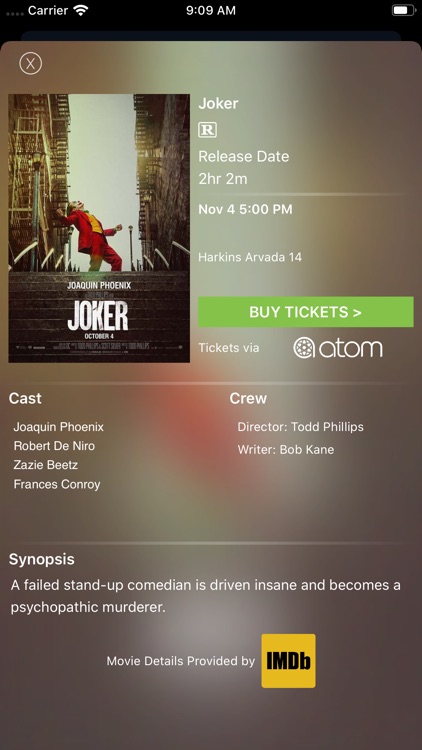
App Store Description
Movie Pear allows you to search for and pair movies by end time, start time or both - so you get to see the movie YOU want to see! Friends and family can now watch two movies at the same or at nearby theaters, and meet each other in the lobby or nearby without waiting. Movie Pear makes it easy to resolve the problem of friends or family who want to go to the movies but can’t decide on a single movie everyone wants to watch. Now, you can quickly and easily find movies that start, end or come close to the same ending AND starting times in an intuitive application. CHECK IT OUT!
On the main screen, simply chose the movie on top you’d like to see, move the two scroll lines at the bottom to the parameters you’d like to apply – say at a nearby theater and closest end time – and the bottom movie poster will show you the closest match – you can scroll through those matches or change any of your parameters. To see how well those movies pair – hit “Pair” and you’ll get a screen showing how your two movies line up. To order tickets – just hit “Order Tickets” and you’ll be directed to Atom to buy your tickets.
If you want to create a list of favorite theaters, just hit the three lines (the “hamburger”) at the top left of the screen and search and “heart” your favorite theaters – those will now appear in the parameters at the bottom of the main screen. To get details on your movies – just tap on the movie and you’ll get all the information on that movie.
AppAdvice does not own this application and only provides images and links contained in the iTunes Search API, to help our users find the best apps to download. If you are the developer of this app and would like your information removed, please send a request to takedown@appadvice.com and your information will be removed.