MP Install is used by designers and installers of business music systems to configure and control QSC MP-M40 or MP-M80 music and paging mixers
MP Install



What is it about?
MP Install is used by designers and installers of business music systems to configure and control QSC MP-M40 or MP-M80 music and paging mixers. These mixers, offering unprecedented capabilities combined with ease of configuration and operation are intended for retail and hospitality applications in which paging messages and high-quality audio from various sources is routed to multiple zones. Live mixing functions are also supported for applications requiring reinforcement of entertainment, presentations or conferences.

App Screenshots




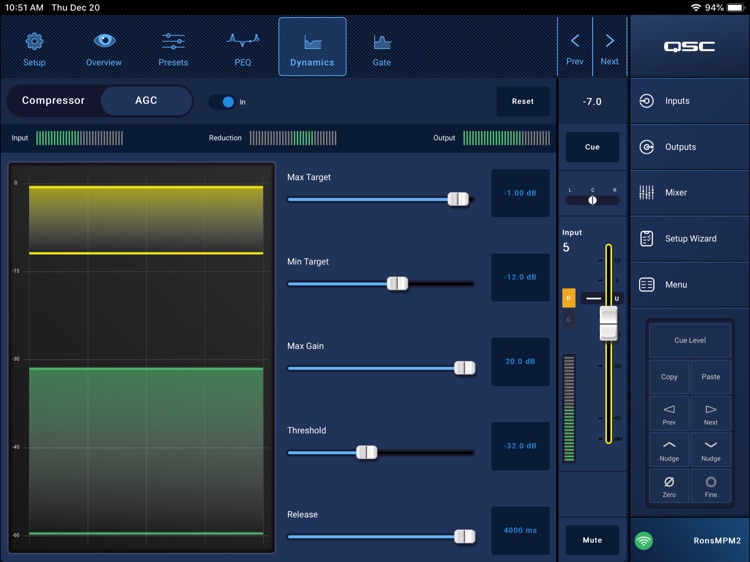

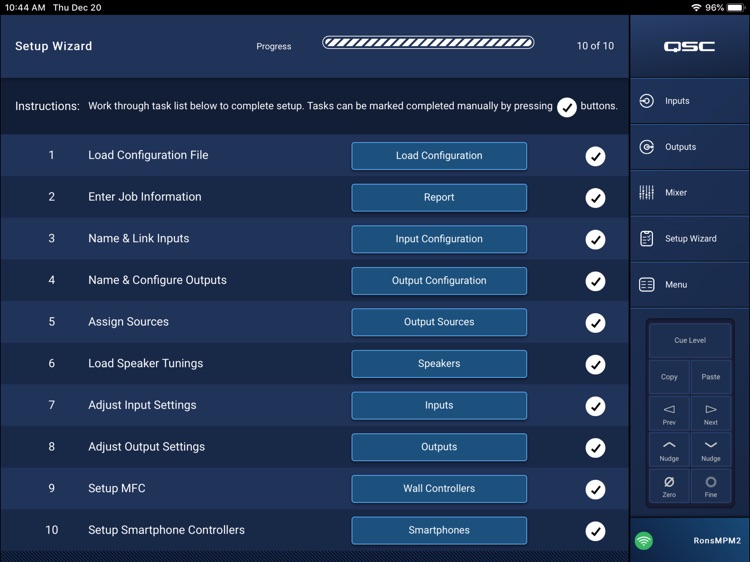
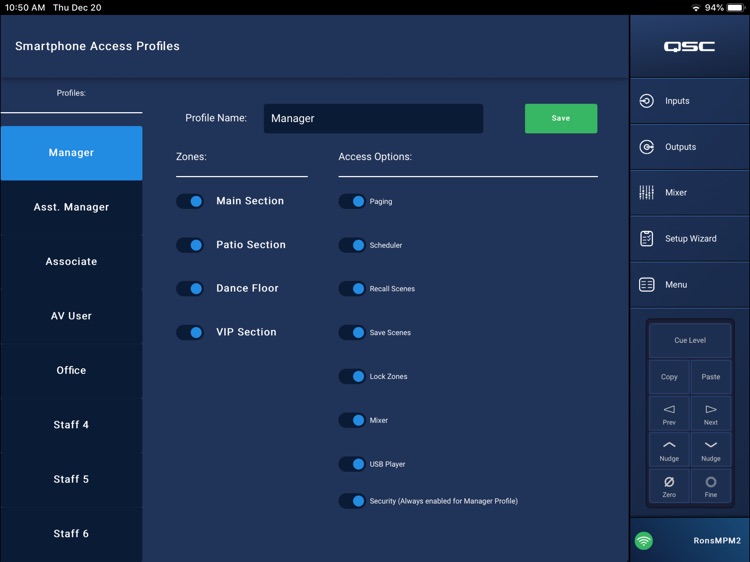


App Store Description
MP Install is used by designers and installers of business music systems to configure and control QSC MP-M40 or MP-M80 music and paging mixers. These mixers, offering unprecedented capabilities combined with ease of configuration and operation are intended for retail and hospitality applications in which paging messages and high-quality audio from various sources is routed to multiple zones. Live mixing functions are also supported for applications requiring reinforcement of entertainment, presentations or conferences.
MP Install provides the system designer and installer an attractive graphic environment and intuitive workflow to configure and tune the system. A Setup Wizard helps the installer keep track of tasks and easily navigate the MP-M. Onboard Intrinsic Correction™ (factory FIR/IIR presets) for QSC loudspeakers help maximize the performance and value of the system.
MP Install may be used to setup a mixer offline (no MP-M connected) or online. Connection to an MP-M is via Wi-Fi and requires a user supplied Wi-Fi router.
A separate app, MP Manage supports day-to-day end user operation of basic system functions including zone level, source selection, scene recall, scheduling, and mixer control. It also offers a unique store-and-forward zone paging functionality to the MP-M Series mixer. MP Manage controls are easily customized by the installer to give facility staff as much or as little control as is needed.
Requirements
iPad Pro, iPad, iPad mini running iOS 8.0 or later
QSC MP-M-40 or MP-M-80 with version 1.0 or higher firmware installed.
Connection to a Wi-Fi network. Visit www.qsc.com for more details on Wi-Fi connections.
AppAdvice does not own this application and only provides images and links contained in the iTunes Search API, to help our users find the best apps to download. If you are the developer of this app and would like your information removed, please send a request to takedown@appadvice.com and your information will be removed.