You are using an outdated browser. Please
upgrade your browser to improve your experience.

Hello, I'm Mr

Mr. Crumble - Hide Cookie Banners & Notices
by Cocoon Development Ltd
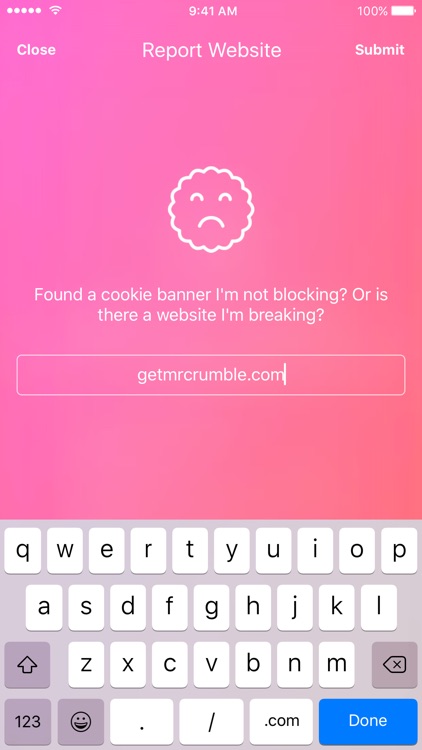
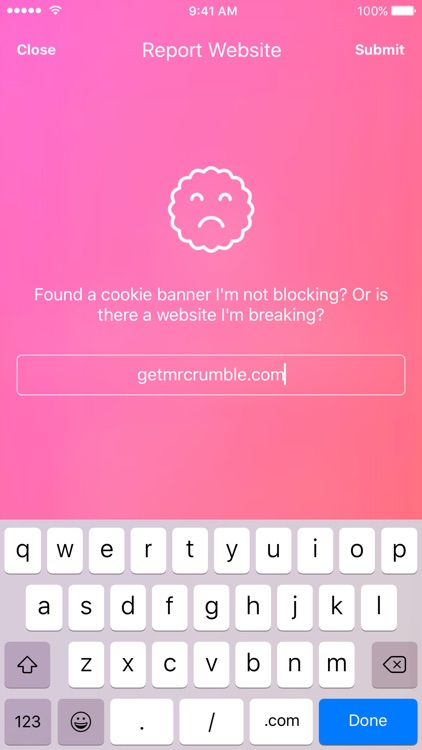
What is it about?
Hello, I'm Mr. Crumble!
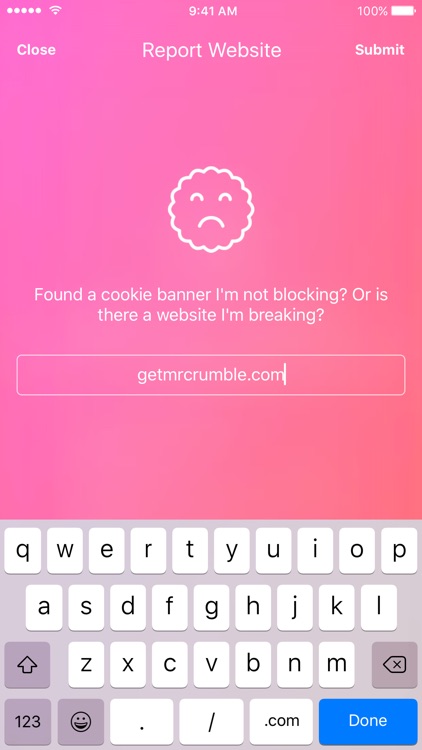
App Store Description
Hello, I'm Mr. Crumble!
My job is to hide those annoying EU cookie compliance notices from getting in your way when browsing the web. I'm a content blocker for Safari and I can get to work in just a few simple steps:
1. Open Settings
2. Go to Safari -> Content Blockers
3. Enable Mr. Crumble
Now, whenever you visit a website in Safari I'll block and hide those notices so they don't interrupt you. Best of all, I'll even keep my database up to date in the background so you can just forget about me and browse in peace.
NOTE: Mr. Crumble is only available on newer devices due to restrictions on content blockers only being able to run in 64-bit environments.
Disclaimer:
AppAdvice does not own this application and only provides images and links contained in the iTunes Search API, to help our users find the best apps to download. If you are the developer of this app and would like your information removed, please send a request to takedown@appadvice.com and your information will be removed.
AppAdvice does not own this application and only provides images and links contained in the iTunes Search API, to help our users find the best apps to download. If you are the developer of this app and would like your information removed, please send a request to takedown@appadvice.com and your information will be removed.