PDF Converter: Scan Documents app will give you an exceptional experience providing various tools to convert all kinds of files to PDF
MS Word to PDF Converter+ PRO
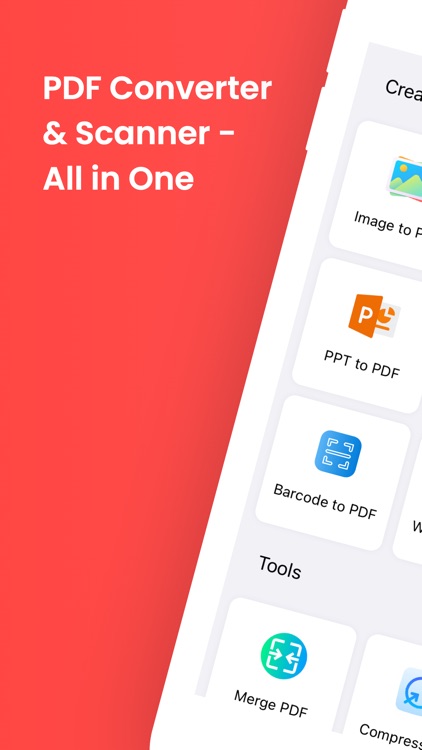
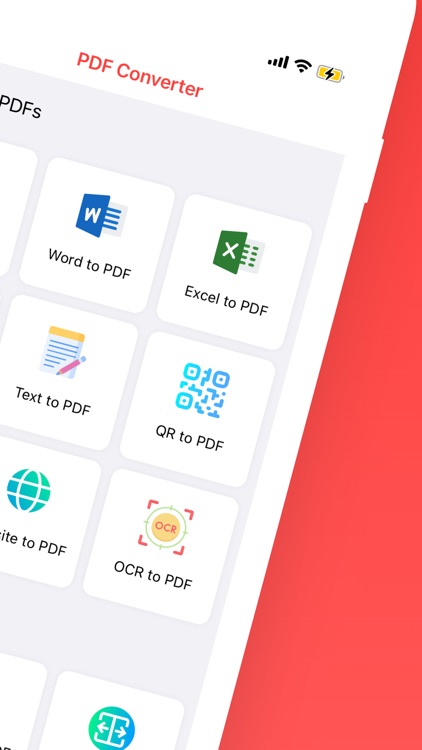

What is it about?
PDF Converter: Scan Documents app will give you an exceptional experience providing various tools to convert all kinds of files to PDF. It converts all files from JPG, PNG, HEIC, WORD (DOC), DOCX, XLS, TXT, PPT, RTF, EPUB to PDF. It also provides a Website to PDF feature, which can help us to store some valuable information in our device. QR code to PDF, Barcode to PDF and OCR to PDF are also outstanding features within this PDF converter app. PDF Scanner, Scan documents are the main features of this PDF Converter: Scan Documents app. Merge PDF, Combine PDF, Split PDF, Divide PDF, Separate PDF and Compress PDF are also amazing functionalities providing rich conversion experience in the world of PDFs.
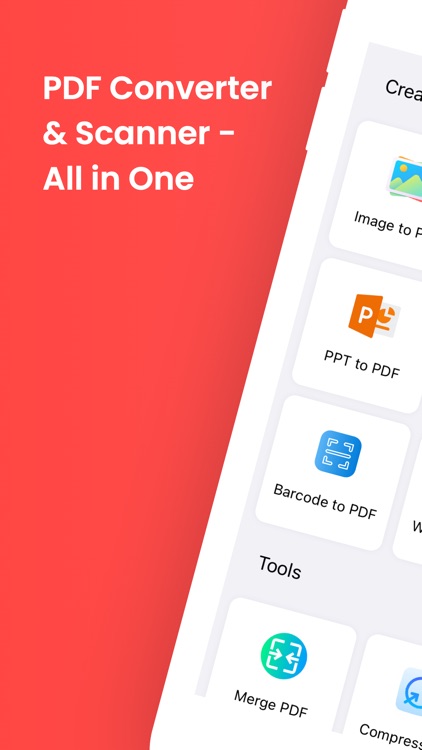
App Screenshots
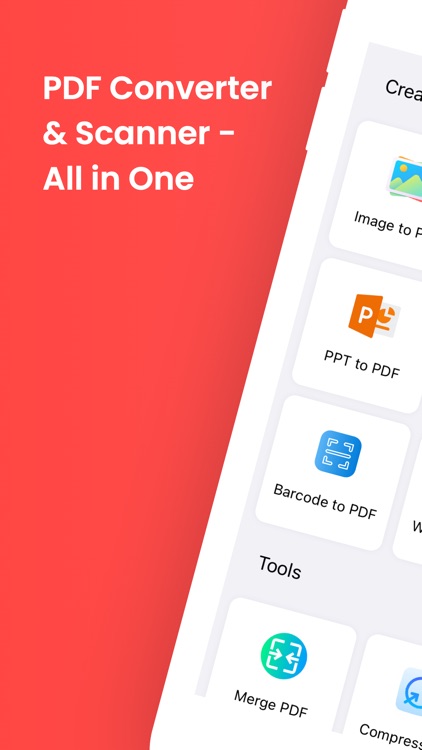
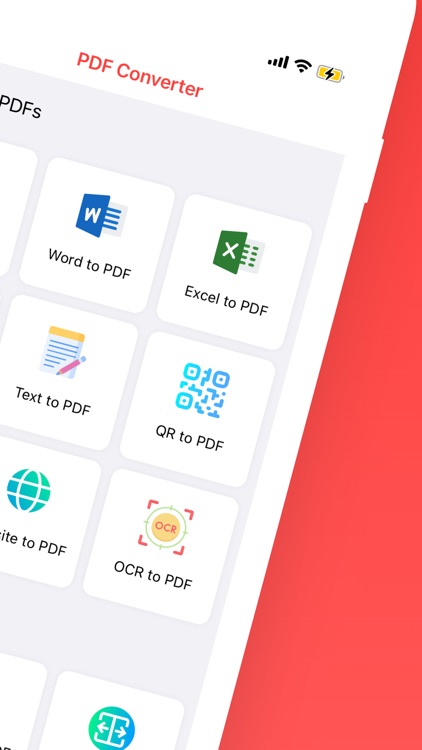

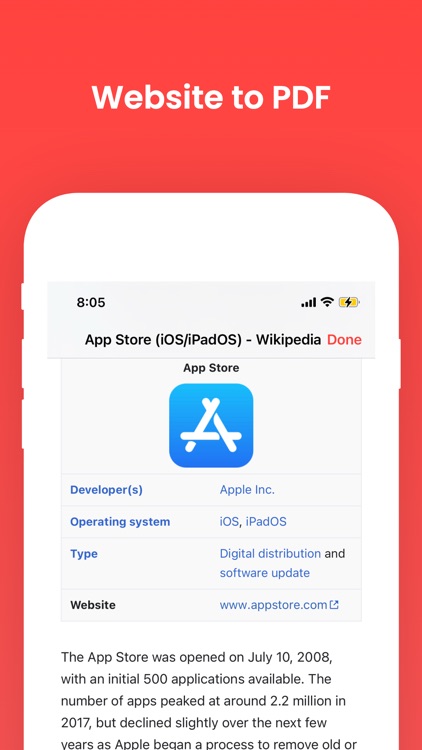
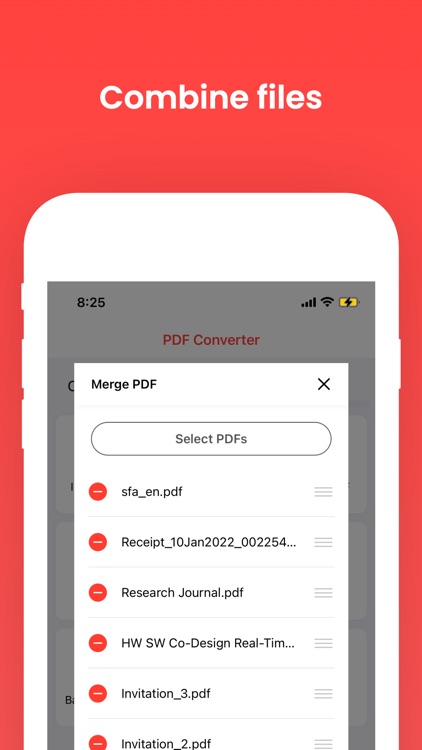
App Store Description
PDF Converter: Scan Documents app will give you an exceptional experience providing various tools to convert all kinds of files to PDF. It converts all files from JPG, PNG, HEIC, WORD (DOC), DOCX, XLS, TXT, PPT, RTF, EPUB to PDF. It also provides a Website to PDF feature, which can help us to store some valuable information in our device. QR code to PDF, Barcode to PDF and OCR to PDF are also outstanding features within this PDF converter app. PDF Scanner, Scan documents are the main features of this PDF Converter: Scan Documents app. Merge PDF, Combine PDF, Split PDF, Divide PDF, Separate PDF and Compress PDF are also amazing functionalities providing rich conversion experience in the world of PDFs.
You can save Excel, Word, Powerpoint, iWork documents, web pages, photos, videos, text, QR code and Barcode content, OCR content as professional high quality PDFs. You can convert all files to PDF without Internet connection, as you do not need Internet connection to convert all documents to PDFs. You can also share all converted files with your friends and family.
Supported file formats are jpg, jpeg, HEIC, png, pdf, doc, docx, rtf, txt, svg, xls, xlsm, xlsx, xps, fb2, epub, csv, docm, eps, eml, pps, ppsx, ppt, pptm, pptx, ps and more.
Features:
- Convert Photos to PDF, Images to PDF
- Convert Word to PDF, Documents to PDF
- Convert Excel to PDF, Spreadsheet to PDF
- Convert PPT to PDF, Powerpoint to PDF
- Convert Text to PDF, TXT to PDF
- Convert QR code to PDF, QR to PDF
- Convert Barcode to PDF, UPC code to PDF
- Convert Website to PDF, Webpages to PDF
- Convert OCR to PDF, Text Recognition
- PDF Scanner, Scan documents, Document Scanner
- Merge PDFs, Combine PDFs
- Split PDFs, Divide PDFs
- Compress PDFs
- Document Reader for PDF, Word, Doc, Powerpoint, Excel
- Document Viewer, Document Editor, PDF Editor
- Share converted files
- Fast & Quality PDF Converter
AppAdvice does not own this application and only provides images and links contained in the iTunes Search API, to help our users find the best apps to download. If you are the developer of this app and would like your information removed, please send a request to takedown@appadvice.com and your information will be removed.