Published bi-monthly by Gecko Publishing, MSAFIRI is the official customer magazine for Kenya Airways, the Pride of Africa
MSAFIRI Kenya Airways Magazine



What is it about?
Published bi-monthly by Gecko Publishing, MSAFIRI is the official customer magazine for Kenya Airways, the Pride of Africa

App Screenshots




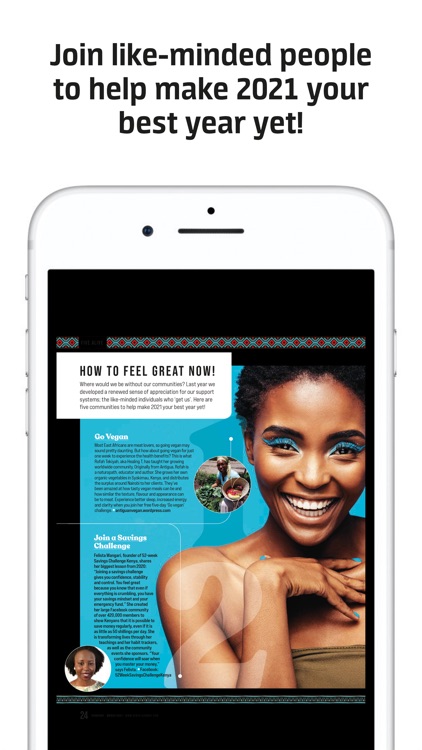
App Store Description
Published bi-monthly by Gecko Publishing, MSAFIRI is the official customer magazine for Kenya Airways, the Pride of Africa
Packed with the vibrancy and colour of Africa, MSAFIRI celebrates all that’s great and exciting about Africa. Content covers all interests, from business to sport, travel, fashion and interviews, and reaches across Kenya Airways’ route network across Africa and around the globe.
--------------------
This is a free app download.
Users can register for/ login to a pocketmags account in-app. This will protect their issues in the case of a lost device and allow browsing of purchases on multiple platforms. Existing pocketmags users can retrieve their purchases by logging into their account.
We recommend loading the app for the first time in a wi-fi area so that all issue data is retrieved.
If your app will not load past the splash page after a first install or an update please click the settings cog, then click Settings then Refresh app data. If this also fails to work please delete and reinstall the app from the App Store
Help and frequently asked questions be accessed in-app and on pocketmags.
If you have any problems at all please do not hesitate to contact us: help@pocketmags.com
--------------------
You can find our privacy policy here:
http://www.pocketmags.com/privacy.aspx
You can find our terms and conditions here:
http://www.pocketmags.com/terms.aspx
AppAdvice does not own this application and only provides images and links contained in the iTunes Search API, to help our users find the best apps to download. If you are the developer of this app and would like your information removed, please send a request to takedown@appadvice.com and your information will be removed.