This application is the first MTConnect Client app for the iPhone, iPod Touch, and iPad
MTConnect

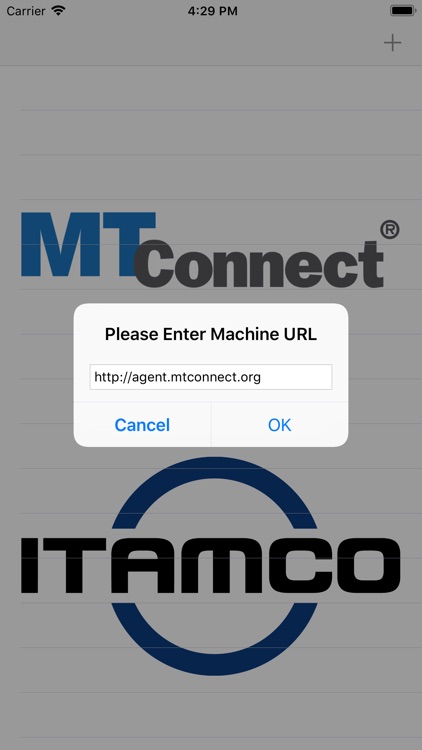

What is it about?
This application is the first MTConnect Client app for the iPhone, iPod Touch, and iPad. View your Machine Tools and Controls on your iPhone, iPod Touch, or iPad.

App Screenshots

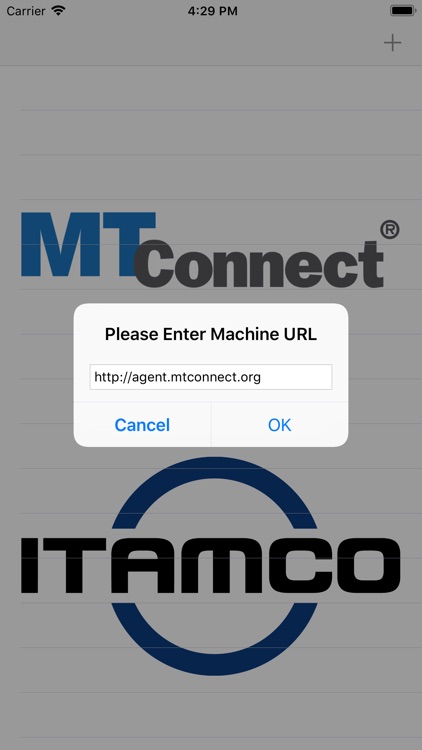


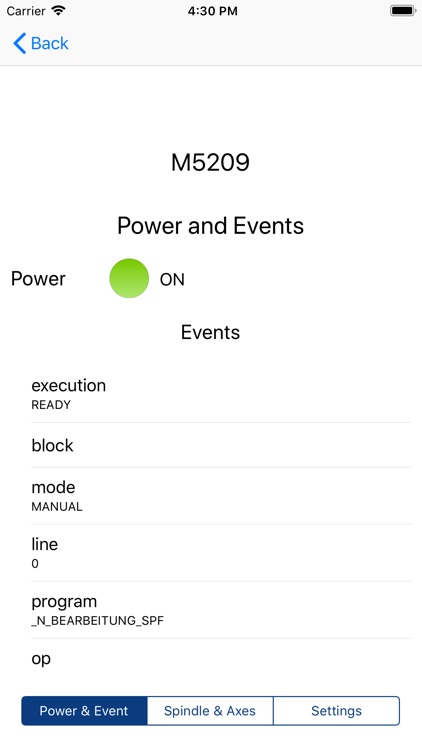
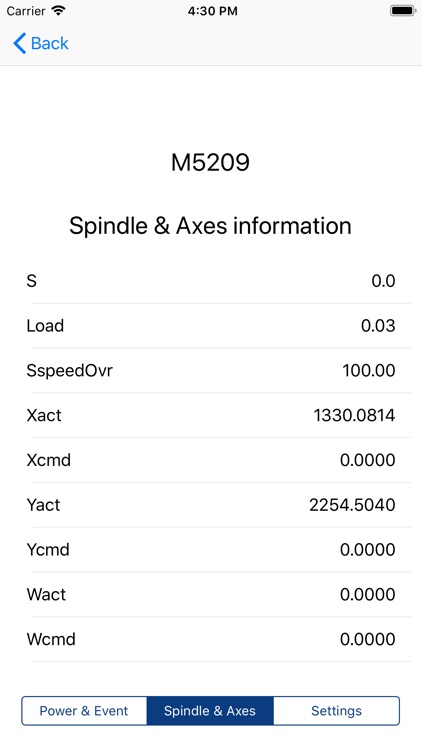
App Store Description
This application is the first MTConnect Client app for the iPhone, iPod Touch, and iPad. View your Machine Tools and Controls on your iPhone, iPod Touch, or iPad.
Great for Machine Operators, Maintenance Technicians, Engineers, Programmers, or Plant Managers.
Quick and Easy Access to your MTConnect Agent over both Mobile Phone and WiFi Networks.
Add, Delete, and Monitor as many machines and controls as you would like. Just select the desired Device after entering the http:// DNS or ip address and touch the "Current" button in the top right hand side of the screen and view in real-time your machine or control. Host Connection must be MTConnect compatible (requires MTConnect Agent and if needed MTConnect Adapter).
This app was developed by ITAMCO, please visit http://www.itamco.com for more information.
Planned Updates:
Additional Reports and Graphs.
AppAdvice does not own this application and only provides images and links contained in the iTunes Search API, to help our users find the best apps to download. If you are the developer of this app and would like your information removed, please send a request to takedown@appadvice.com and your information will be removed.