
Steps to set up an online shop in MyTownMyShop as a Merchant:

MTMS Merchant
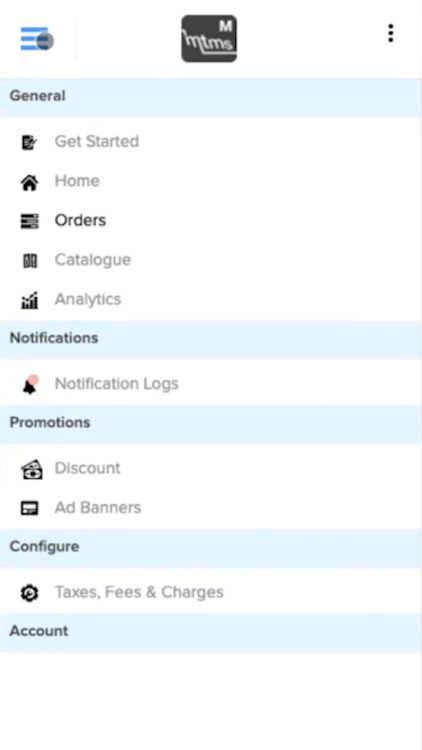
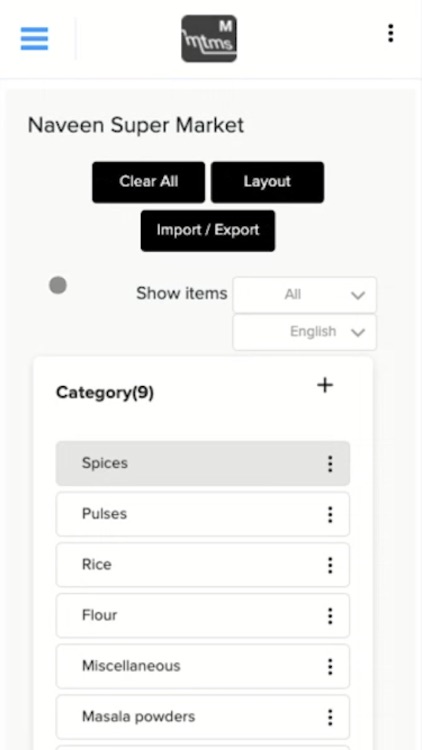
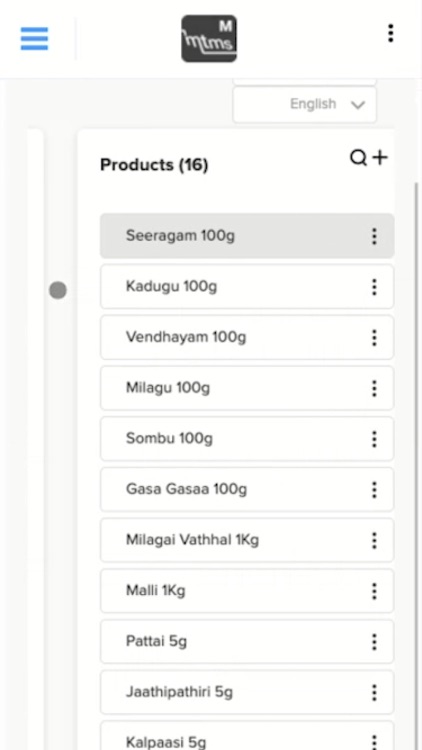
What is it about?
Steps to set up an online shop in MyTownMyShop as a Merchant:
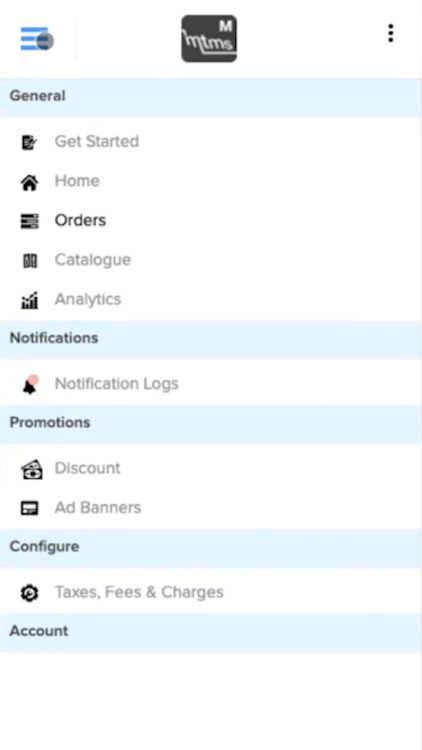
App Screenshots
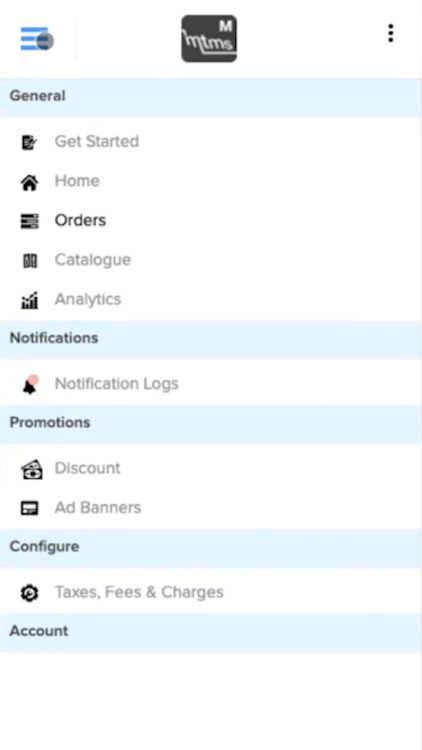
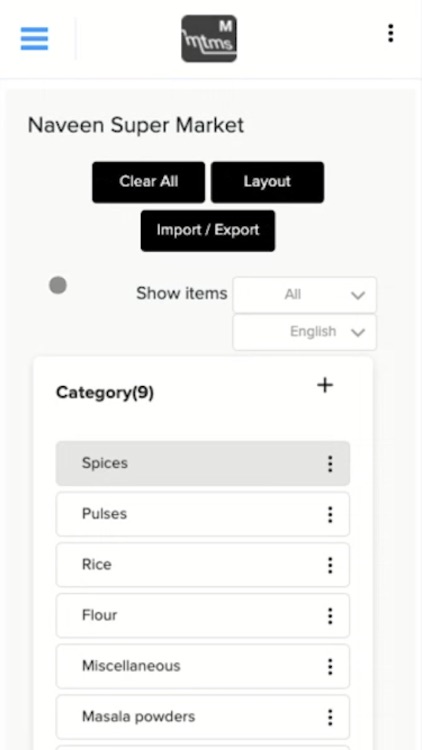
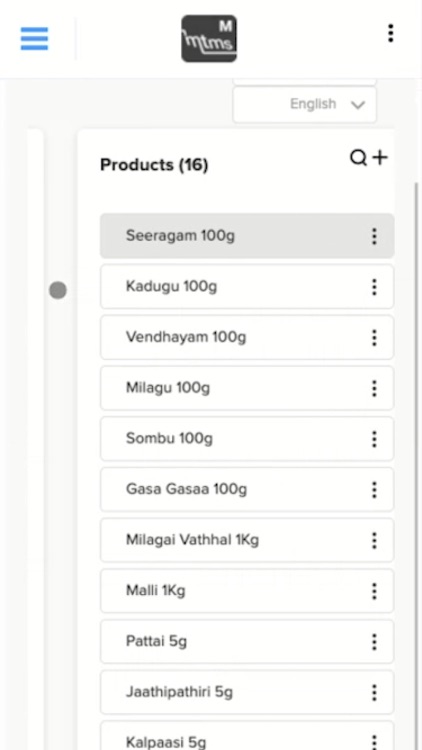
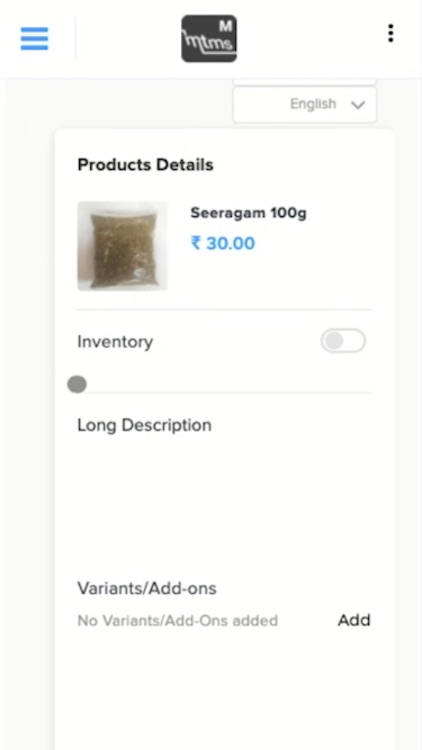

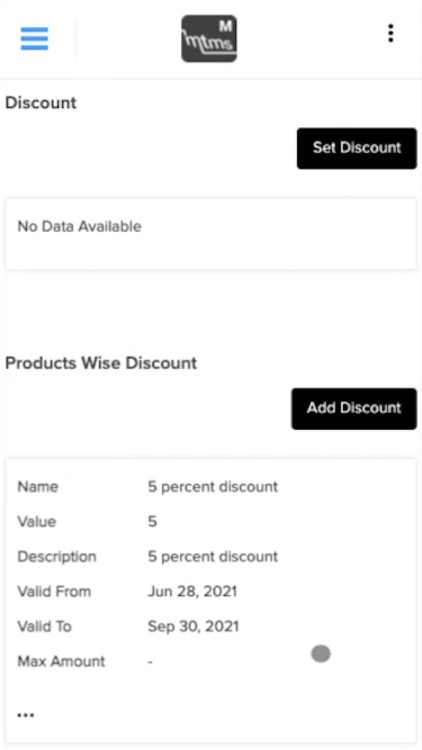
App Store Description
Steps to set up an online shop in MyTownMyShop as a Merchant:
Sign up with your name, phone number, and email.
Once you are in, you can enter the name of your store and other details.
After this step, we suggest you wait for our verification.
---
Once verified, start adding your products and build your catalog.
(You can also add products before verification, but we suggest waiting because if we decide not to provide you access, the time you spend on building your product catalog will be a waste)
Mention the radius where you can deliver.
If you can deliver anywhere, leave the delivery radius as 0.
---
After verification, your shop will be visible to people in the delivery radius.
---
IMPORTANT:
We currently DO NOT provide delivery services. You have to deliver the order to your customers by yourselves. We will eventually add delivery services in future updates.
We currently provide a Cash-On-Delivery option only. Payment gateways will be integrated into future updates.
---
Features:
Store management
Product catalog management with import/export CSV features
Inventory tracking and management
Order management
Customer management
Analytics
Marketing features like discounts, coupon codes, etc.
AppAdvice does not own this application and only provides images and links contained in the iTunes Search API, to help our users find the best apps to download. If you are the developer of this app and would like your information removed, please send a request to takedown@appadvice.com and your information will be removed.