
As one of Muamalat e-channel, Mobile Banking Muamalat is well built for costumer to doing daily transaction and manage their account securely

Muamalat Mobile
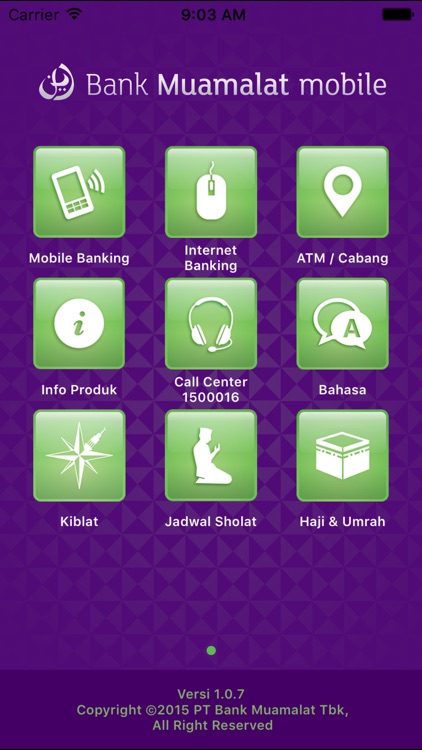
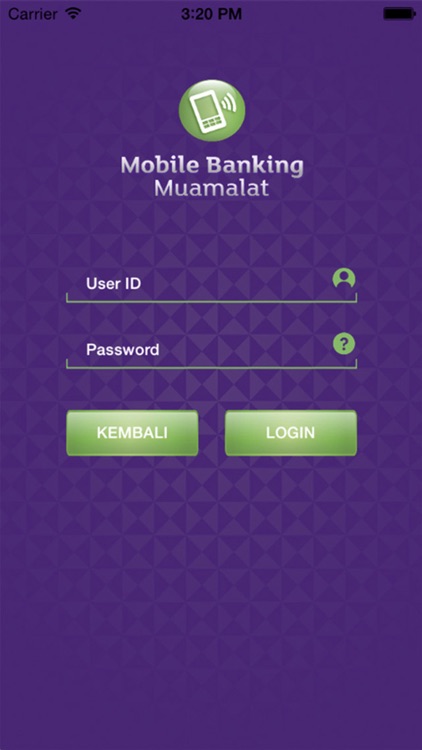

What is it about?
As one of Muamalat e-channel, Mobile Banking Muamalat is well built for costumer to doing daily transaction and manage their account securely. This application developed to suit in mobile devices with iOS 8.1 or above. All features that can be found on this application are payment, top up, transfers and account.
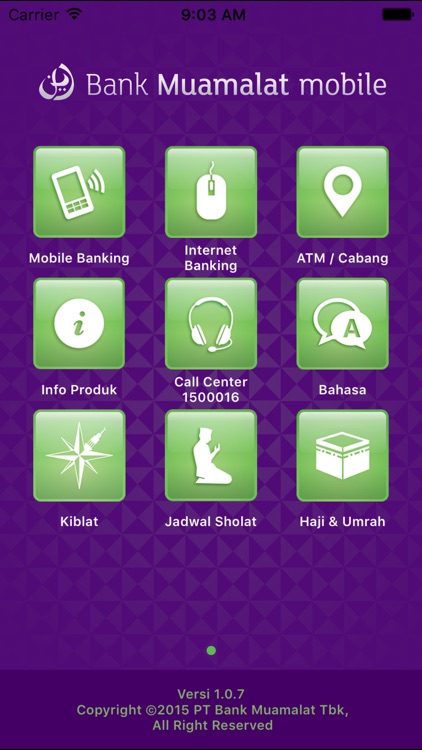
App Screenshots
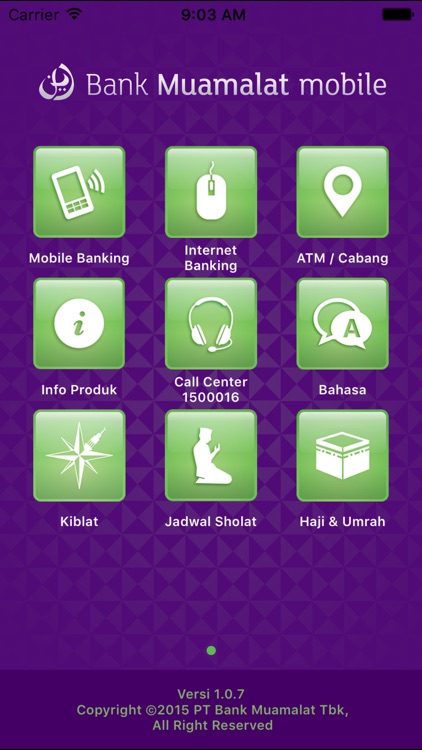
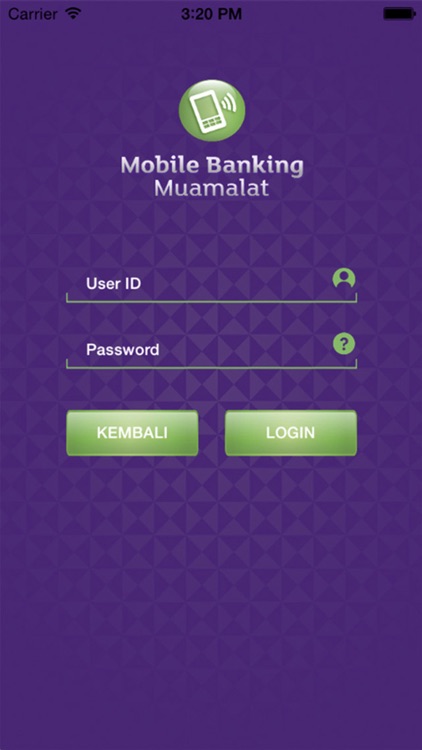

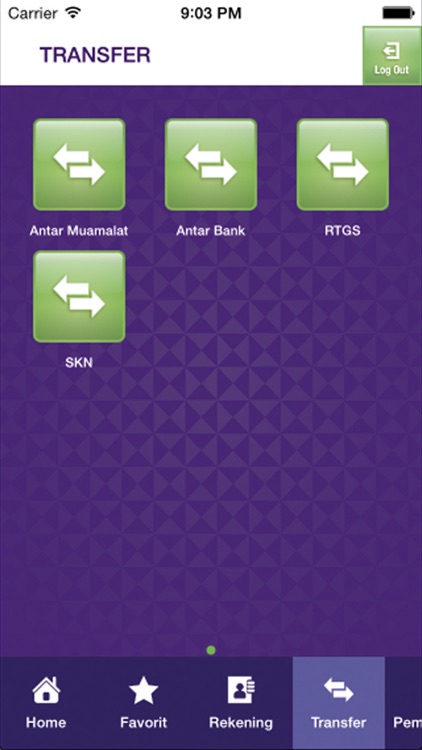

App Store Description
As one of Muamalat e-channel, Mobile Banking Muamalat is well built for costumer to doing daily transaction and manage their account securely. This application developed to suit in mobile devices with iOS 8.1 or above. All features that can be found on this application are payment, top up, transfers and account.
Steps to register Mobile Banking Muamalat via ATM:
1. Register Mobile Banking via ATM
2. Create Transaction Identification Numbar (TIN) via ATM
3. Download application via store
Now you can register your Mobile Banking Muamalat and TIN from your app! Watch the tutorial here: https://www.youtube.com/watch?v=_tXonbuZAD4
Call SalaMuamalat 1500016
Email support : helpdesk.mobilebanking@bankmuamalat.co.id
AppAdvice does not own this application and only provides images and links contained in the iTunes Search API, to help our users find the best apps to download. If you are the developer of this app and would like your information removed, please send a request to takedown@appadvice.com and your information will be removed.