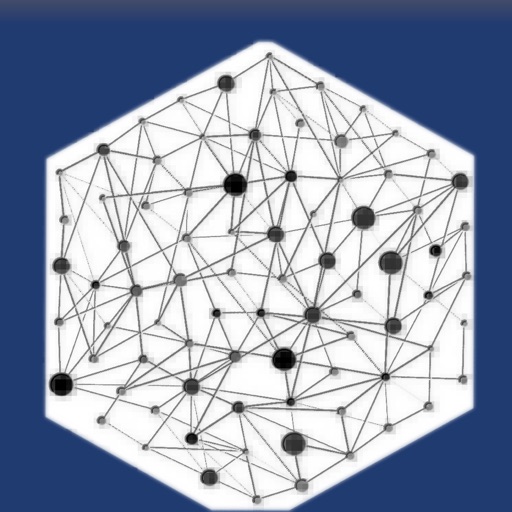
The goal of the game is to form horizontal, vertical or diagonal lines by placing a dot on the board

Multiplayer Drop Your Lines
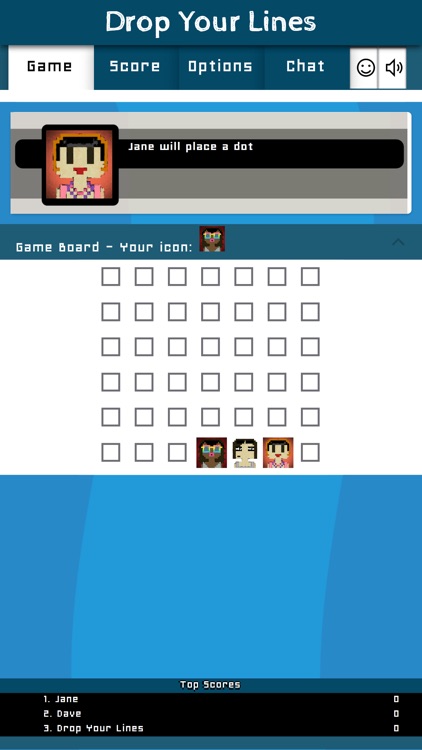
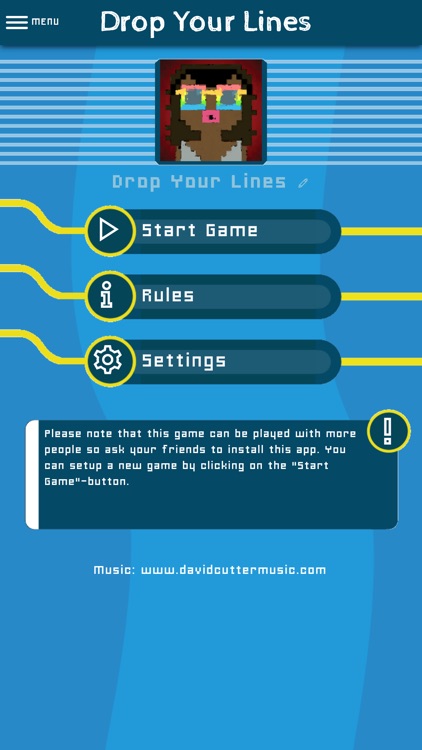
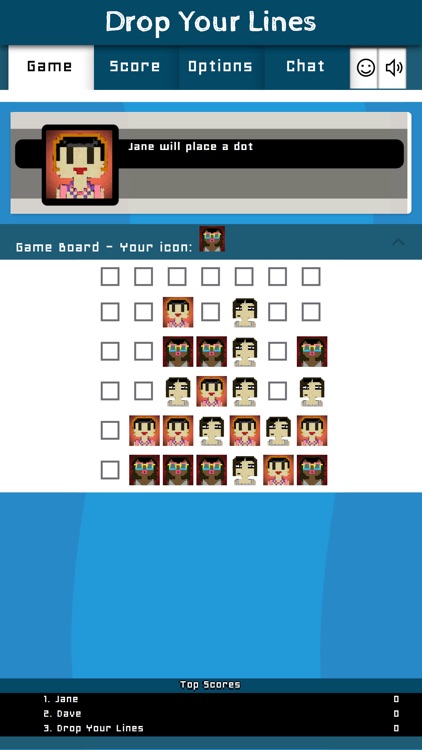
What is it about?
The goal of the game is to form horizontal, vertical or diagonal lines by placing a dot on the board. Every dot you place will fall to the bottom of the board, and is placed on the first free cell it finds. When a dot is placed you can earn points if the length of all the dots in that line are equal or longer than 4. (This amount can be changed in the game options). The dots are removed from the board, and you may place another dot. All dots will fall down closing all the gaps that were created by the removal of the line. If you did not make a line, the other player can then place their dot.
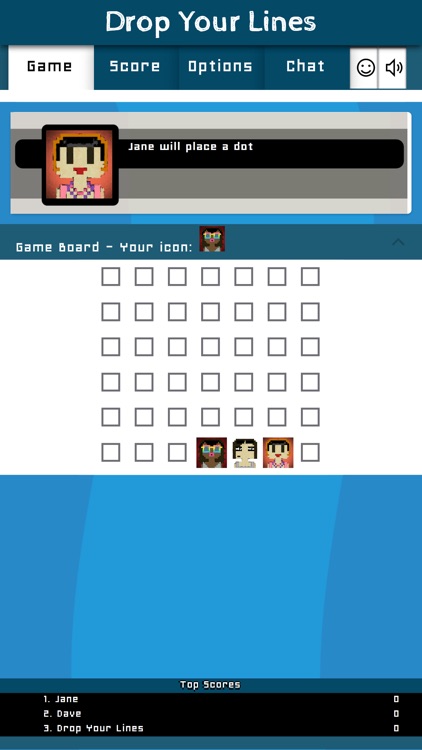
App Screenshots
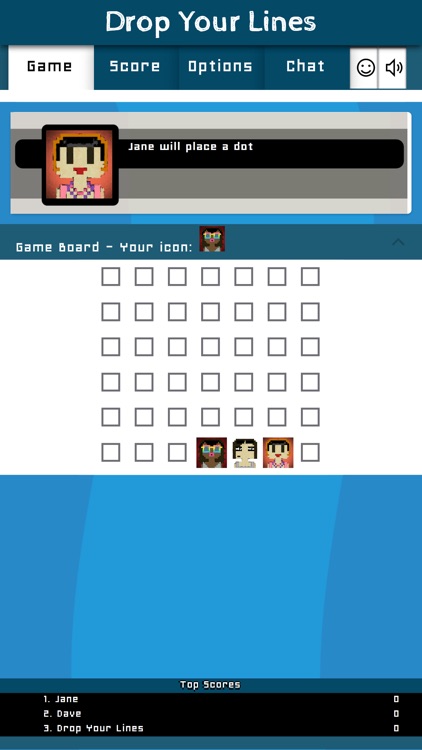
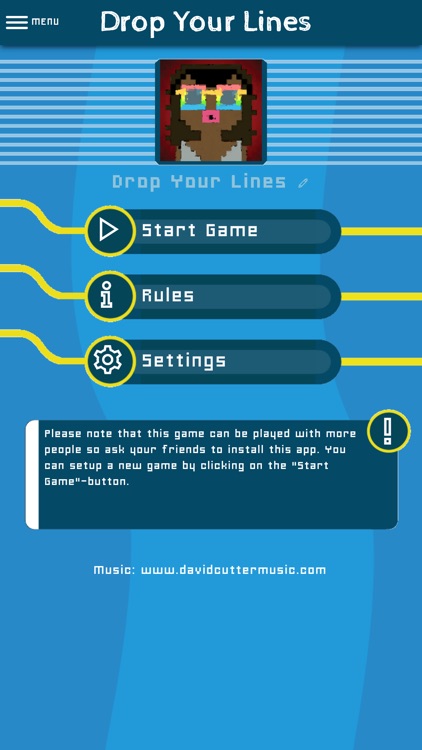
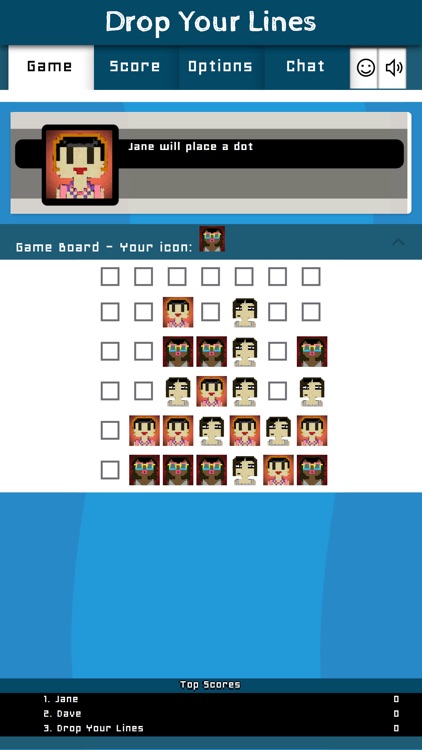
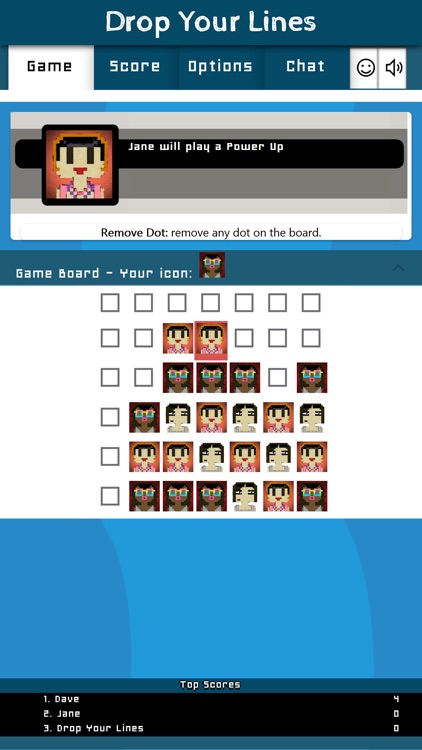
App Store Description
The goal of the game is to form horizontal, vertical or diagonal lines by placing a dot on the board. Every dot you place will fall to the bottom of the board, and is placed on the first free cell it finds. When a dot is placed you can earn points if the length of all the dots in that line are equal or longer than 4. (This amount can be changed in the game options). The dots are removed from the board, and you may place another dot. All dots will fall down closing all the gaps that were created by the removal of the line. If you did not make a line, the other player can then place their dot.
Earning Points
For each line you complete, you'll earn at least 1 point per dot in that line. However if you make a line, that is longer than the minimum line length (4), you'll earn 1 extra point per extra dot. E.g. if in the game options you've configured a minimum line length of 4 and you create a line of 5 dots, you will earn 4 + 2 = 6 points. With 6 dots this would be 4 + 2 + 2 = 8 points.
Power-Ups
In the game options, you can enable Power Ups. These are hidden dots, that give you a special option when you find them. When a power-up has been found, you immidiately need to play it. You can find the following power-ups:
-Extra Turn
This gives you an extra turn and means you immediately can place another dot.
-Remove Dot
This allows you to remove any dot from the board, and make it available for playing. Note that after the removal of the dot, the other player can place their dot. You can also remove your own dots on a location that has been removed.
-Remove Line
This allows you to remove any line from the board, and make it available for playing. If you select a piece that crosses multiple lines (horizontal, vertical and diagonal), ALL these lines will be removed. Note that after the removal of the line, the other player can place their dot. You can also remove your lines or a line that has already been removed.
Teamplay vs Individual play
When joining a game, you can select your team (1 or 2). If a minimum of two players have joined both teams, the points are added to the total score of the team. Also you will place dots in the team-color and which you can use to form lines for the whole team.
If all players are in one team only, the points are given to each individial player and the dots you play, will have your own icon.
AppAdvice does not own this application and only provides images and links contained in the iTunes Search API, to help our users find the best apps to download. If you are the developer of this app and would like your information removed, please send a request to takedown@appadvice.com and your information will be removed.