MultiTimer – Unlock New Productivity and Time Management Opportunities
MultiTimer: Multiple timers

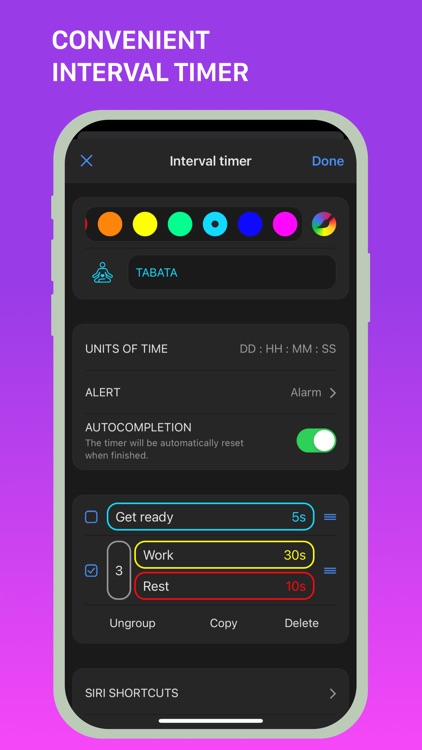
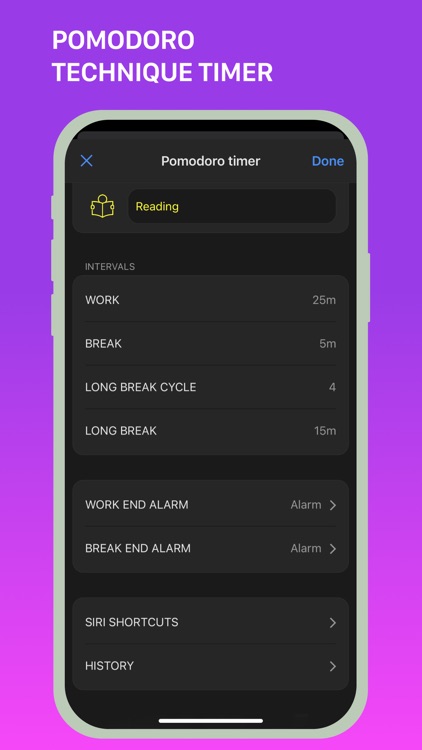

Check the details on WatchAware
What is it about?
MultiTimer – Unlock New Productivity and Time Management Opportunities! **NO ADS**


MultiTimer supports Siri commands
MultiTimer is FREE but there are more add-ons
-
$4.99
PRO
App Screenshots
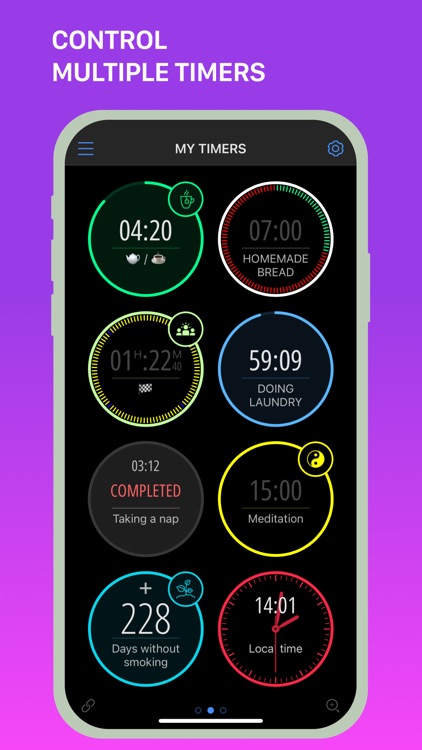
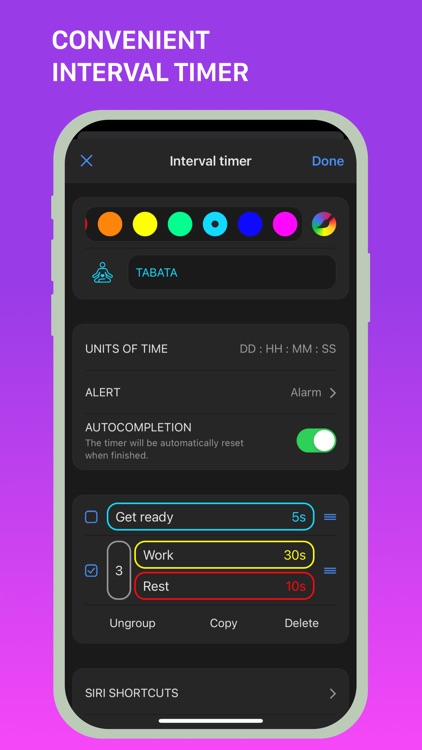
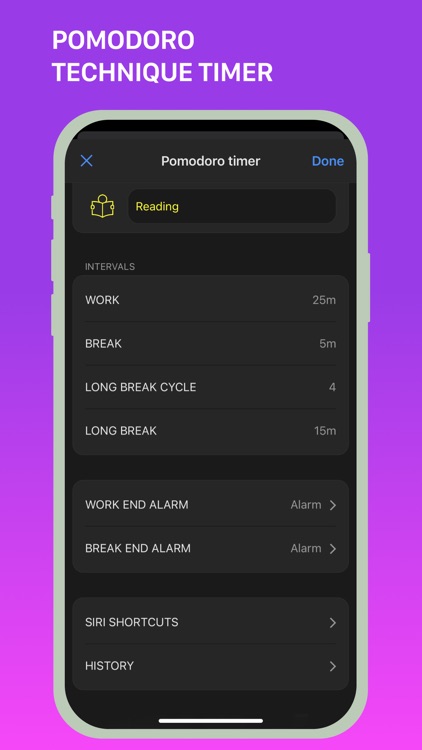
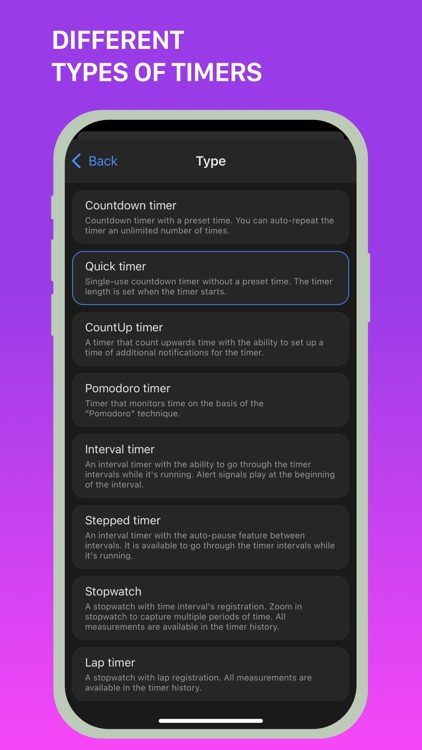
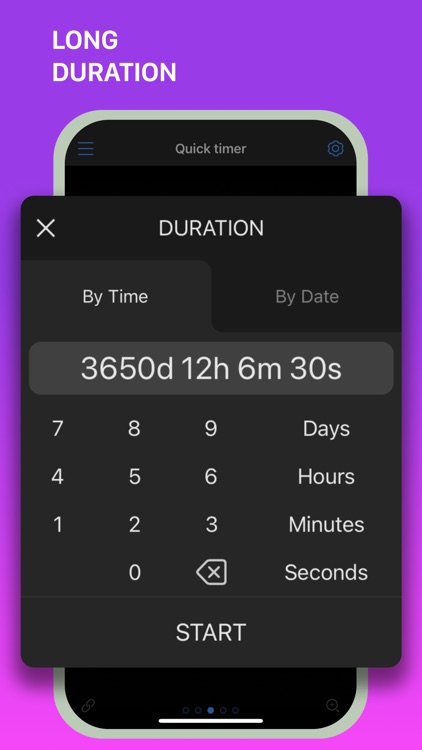
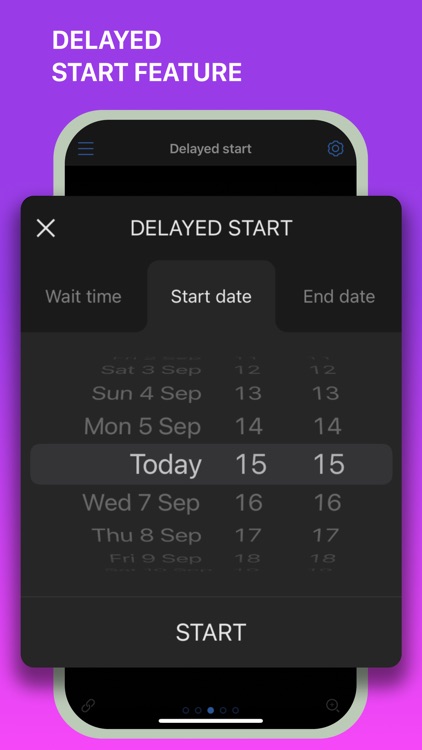


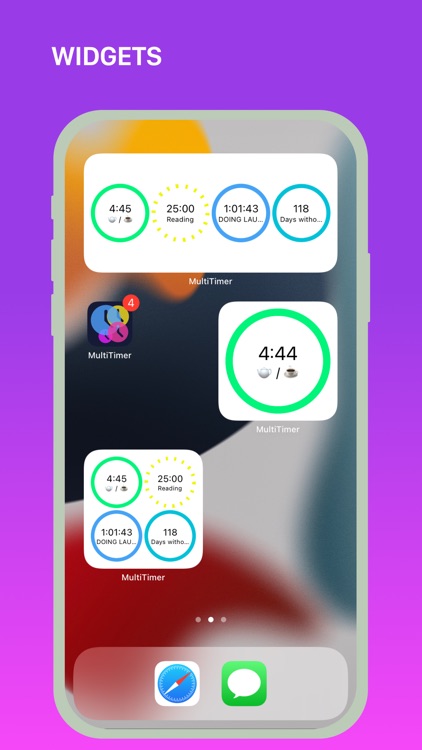
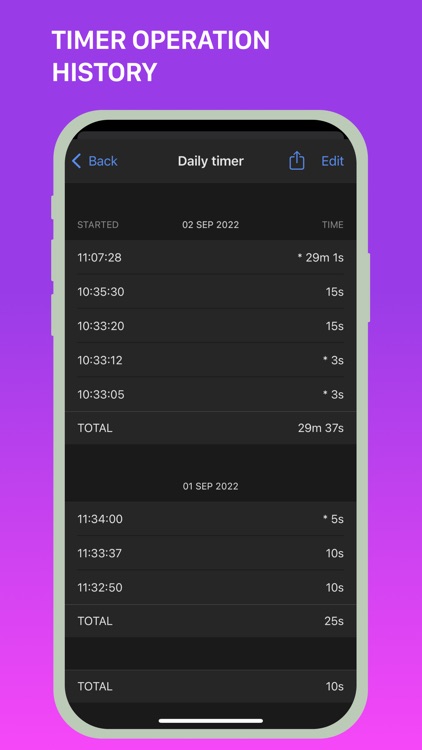
App Store Description
MultiTimer – Unlock New Productivity and Time Management Opportunities! **NO ADS**
Whether it’s daily tasks, cooking, studying, or workouts, MultiTimer offers customizable timers for any situation. With options like task timers, kitchen timers, Pomodoro timers, and many other features, you'll always be organized and efficient.
**VERSATILE TIMERS FOR ANY SITUATION
Create multiple timers for any purpose.
Choose from:
- Countdown
- Quick Start
- CountUp
- Pomodoro
- Interval Timer
- Stopwatch
- Counter
- Clock
- Buttons
- Container
**FLEXIBLE LAYOUT FOR YOUR NEEDS
Customize timer boards the way you like.
Choose between adaptive and flexible layouts. Copy, delete, and move timers at your discretion. Create multiple boards to place different timers side by side and manage them effortlessly.
**PERSONALIZE YOUR TIME
Give your timers and counters a personal touch with numerous labels, colours, icons, alert styles, custom sounds, and notifications.
**MAXIMUM CONTROL & CUSTOMIZATION
Full control over your timers.
Set timer start delays, add or subtract time from running timers, and choose the "Auto-repeat" option for automatic timer restart.
**SAVE TIME WITH EASE
Track and save the entire history of your timers and counters.
**SHARE TIMERS
Use the web feature to share a link with friends, family, or colleagues to track ongoing or upcoming events or tasks.
**AND MANY OTHER GREAT FEATURES
- Place timers on separate screens (boards) or manage them in fullscreen mode.
- Sync timer data across devices using iCloud.
- Use all available types of widgets.
- Check out Siri integration, shortcuts, and x-callback-URL support.
- Try 3D Touch for quick timer management through the pop-up menu.
- Use MultiTimer on your Apple Watch.
- Export boards and timers to another device.
- Use the built-in tools to run and manage multiple timers at the same time.
MultiTimer is your indispensable assistant, whether in the kitchen, gym, at work, or in the office. Focus on what really matters with quick timer settings, optimize your time management, and achieve your goals faster and more efficiently.
Download MultiTimer and start managing your time today with unlimited boards, timers, and various features (some features are part of the Pro upgrade).
We love feedback! Send your suggestions and ideas to support@persapps.com or use the "Feedback" option in the app settings.
**ADDITIONAL INFORMATION:
Terms of Use: http://persapps.com/terms/
Standard Agreement: https://www.apple.com/legal/internet-services/itunes/dev/stdeula/
Icons by icons8: https://icons8.com/
AppAdvice does not own this application and only provides images and links contained in the iTunes Search API, to help our users find the best apps to download. If you are the developer of this app and would like your information removed, please send a request to takedown@appadvice.com and your information will be removed.