You are using an outdated browser. Please
upgrade your browser to improve your experience.
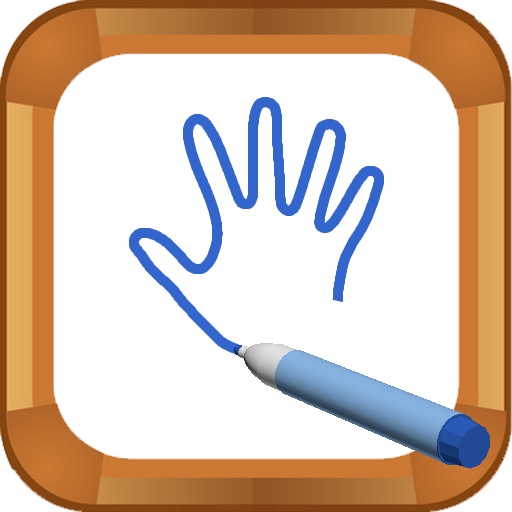
To change the color/thickness/transparency of markers: Tap on the selected marker or tap the settings icon

Multitouch Whiteboard
by Shifting Mind



What is it about?
To change the color/thickness/transparency of markers: Tap on the selected marker or tap the settings icon.

App Details
Version
1.0
Rating
(20)
Size
0Mb
Genre
Productivity Education
Last updated
September 23, 2010
Release date
September 23, 2010
App Screenshots





App Store Description
To change the color/thickness/transparency of markers: Tap on the selected marker or tap the settings icon.
Features:
- Draw with all your fingers at the same time!
- Store up to 9 different whiteboards.
- 5 customizable markers with optional transparency.
- Custom background picture or color.
- Undo and redo.
- Write text on your whiteboards.
- Draw rectangles and ellipses.
- Save your whiteboards to your pictures.
- Annotate your photos.
Disclaimer:
AppAdvice does not own this application and only provides images and links contained in the iTunes Search API, to help our users find the best apps to download. If you are the developer of this app and would like your information removed, please send a request to takedown@appadvice.com and your information will be removed.
AppAdvice does not own this application and only provides images and links contained in the iTunes Search API, to help our users find the best apps to download. If you are the developer of this app and would like your information removed, please send a request to takedown@appadvice.com and your information will be removed.