This is an AUv3 compatible Multi-Track Recorder plugin specifically designed for AUM and other DAW's that don't support audio recording capabilities
MultiTrack Recorder Plugin

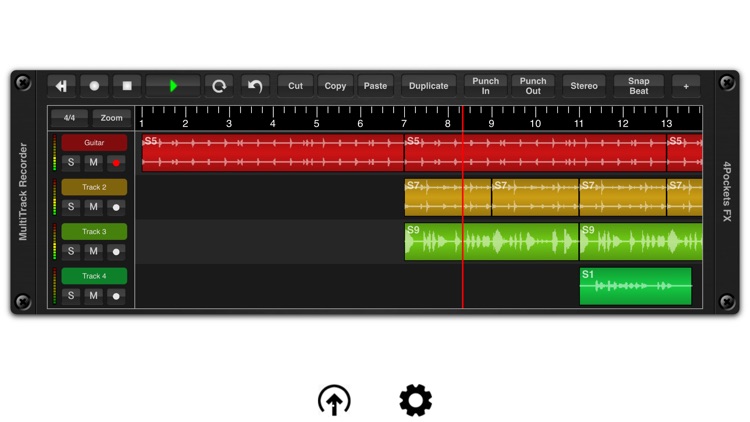
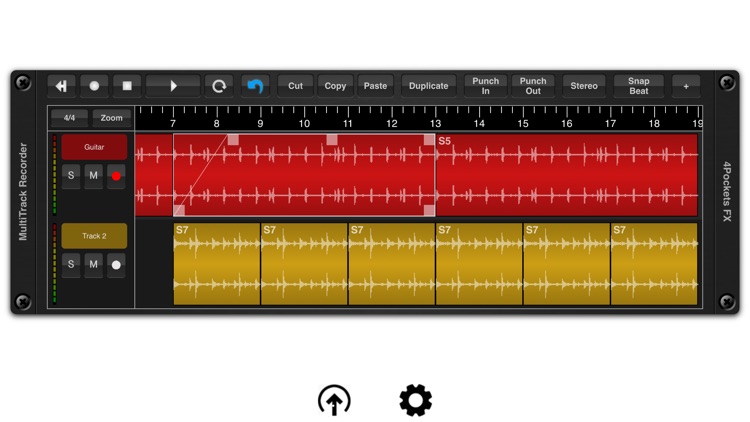
What is it about?
This is an AUv3 compatible Multi-Track Recorder plugin specifically designed for AUM and other DAW's that don't support audio recording capabilities.

App Details
App Screenshots

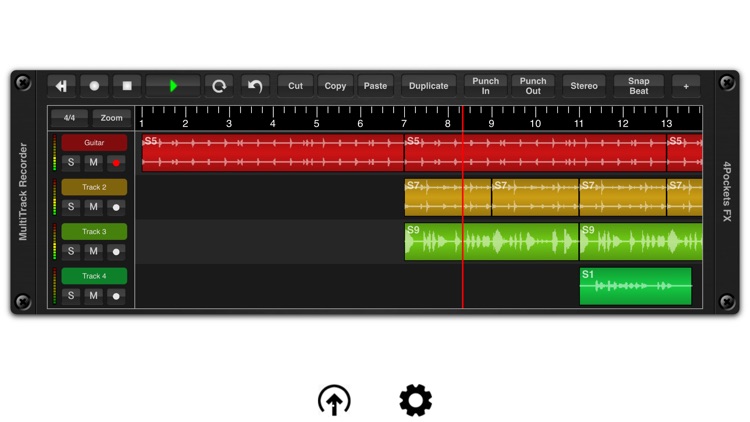
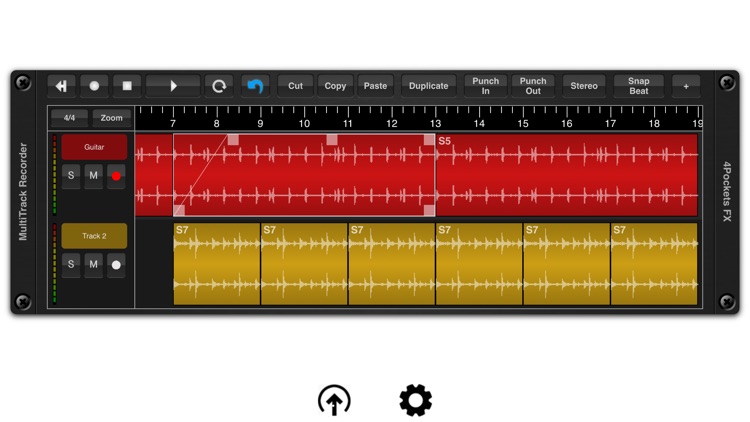
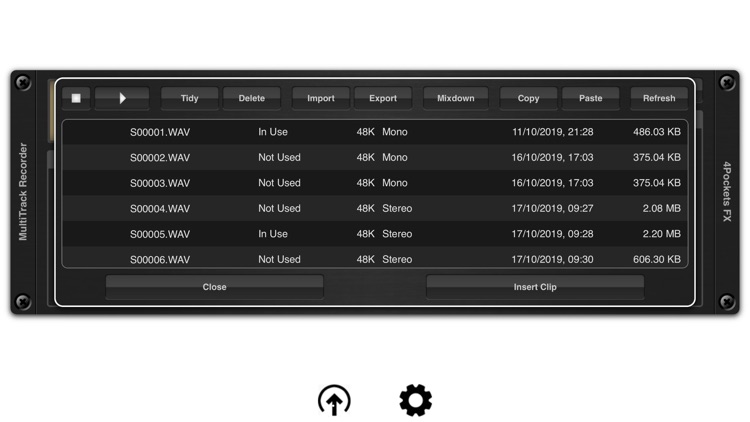


App Store Description
This is an AUv3 compatible Multi-Track Recorder plugin specifically designed for AUM and other DAW's that don't support audio recording capabilities.
MultiTrack can be used for a host of purposes such as a tool for recording and layering audio for export to other DAW's , creating that perfect loop for other third party applications or recording vocal sessions to accompany you in AUM. Its uses are endless.
It features the ability to record up to 8 mono or stereo audio tracks per instance, with the ability to run multiple instances under the control of your host DAW. MultiTrack has the ability to run standalone using it's own transport or synced to a host which allows synchronous control of multiple instances.
MultiTrack supports various recording modes including the ability to set punch in and out points for sample accurate recordings. Press the Host Sync in order to the advantage of the hosts transport controls or enable the remote button to enable host recording controls (great for NS2).
Use the Audio Pool window to quickly and easily import, export and perform mix-downs of audio clips. Quickly and easily move audio files using drag and drop to the time line or between the audio pool and the Files App. Imported audio is automatically converted to the projects sample rate. The audio pool also features the ability to copy and paste audio directly from the iOS pasteboard as well as preview and manage your data.
An intergrated 8 channel mixer allows you to control the level, pan and effect send levels. Although AUM allows some great routing options for third party effects, MultiTrack also includes an extremely CPU friendly beat synced delay and reverb which can be used where recording pre-effected instruments is not an option.
MultiTrack allows per clip volume level as well as being able to control start and end cropping and fade in/out on a clip by clip basis. All these operations are quick and easy to make using the touch screen alone.
Also included is the ability to perform operations such as splitting, normalising, reversing and time stretching of audio clips all with a multi-level undo built right in. A comprehensive set of selection, copying and duplication tools make editing a breeze.
Each track has it's own mute, solo and metering which can also be used to monitoring incoming signal levels. Finally you have the ability to mix down a selected range of your song or create perfectly looped samples for use in other DAW's , samplers and drum machines such as DigiStix.
Features:
○ 8 tracks per instance.
○ Mixer with level, pan and effect settings.
○ Mix mono or stereo clips on a track.
○ Built in CPU friendly delay and reverb.
○ Multi-level undo function.
○ Loop play and record modes (when not synced to host).
○ Mix-down facility.
○ Cut, copy, paste and duplicate clips.
○ Ability to sync to host tempo.
○ Metronome with count-in.
○ Drag and drop support with the Files App.
○ Backup and Restore of individual songs.
○ Automatic conversion of imported audio.
○ Zoom mode for use when cropping clips.
AppAdvice does not own this application and only provides images and links contained in the iTunes Search API, to help our users find the best apps to download. If you are the developer of this app and would like your information removed, please send a request to takedown@appadvice.com and your information will be removed.