
MultiTrack lets you track multiple counts over time on your iPhone or iPad

MultiTrack

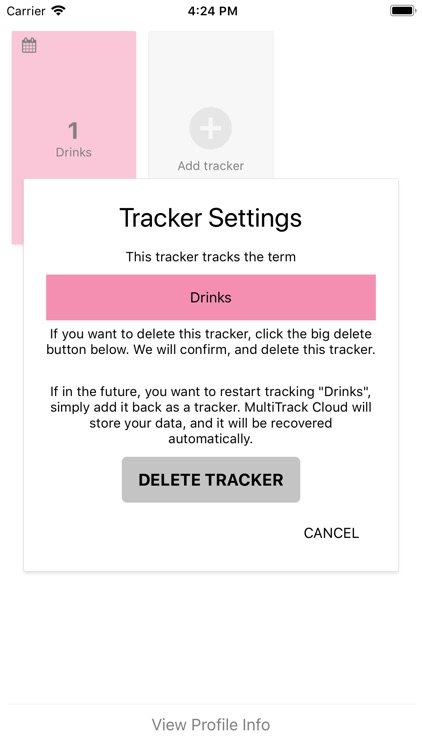
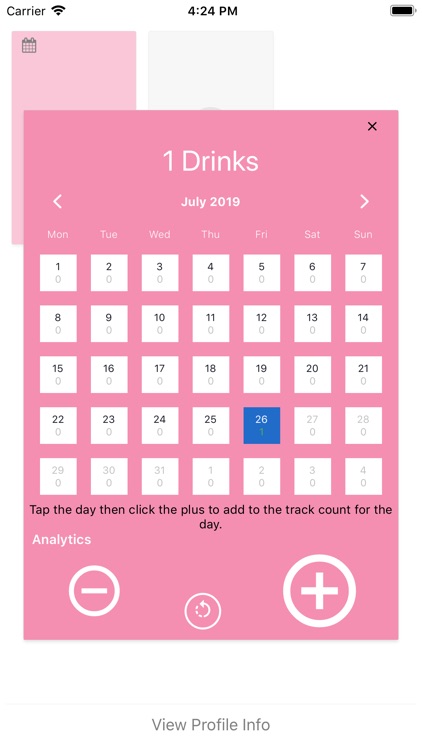
What is it about?
MultiTrack lets you track multiple counts over time on your iPhone or iPad.

App Screenshots

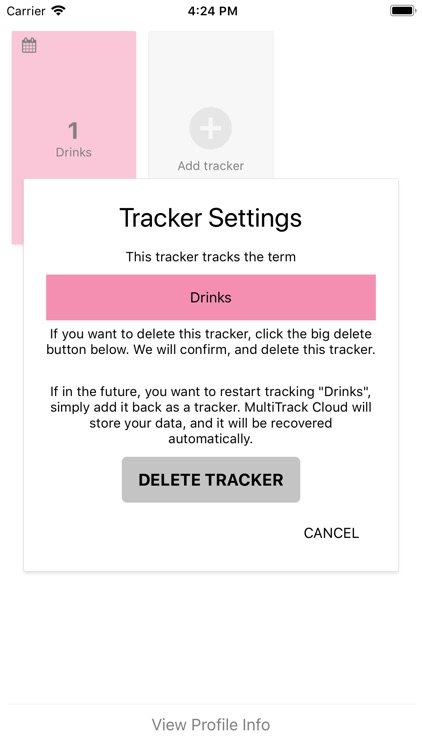
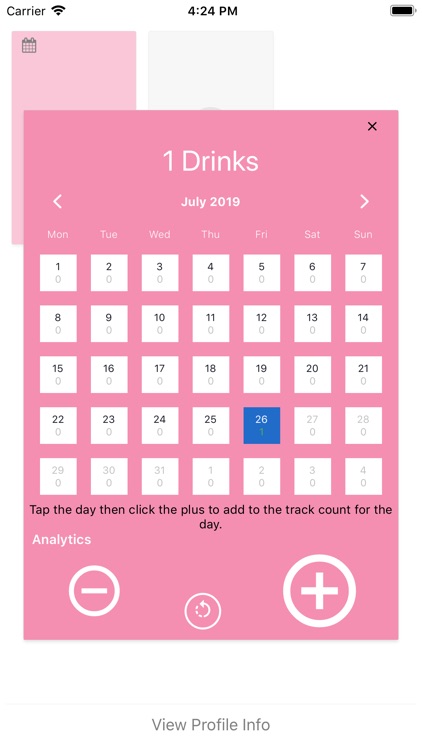
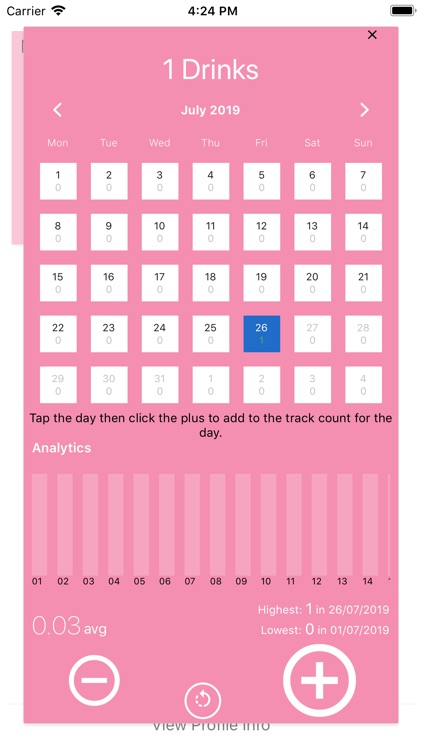
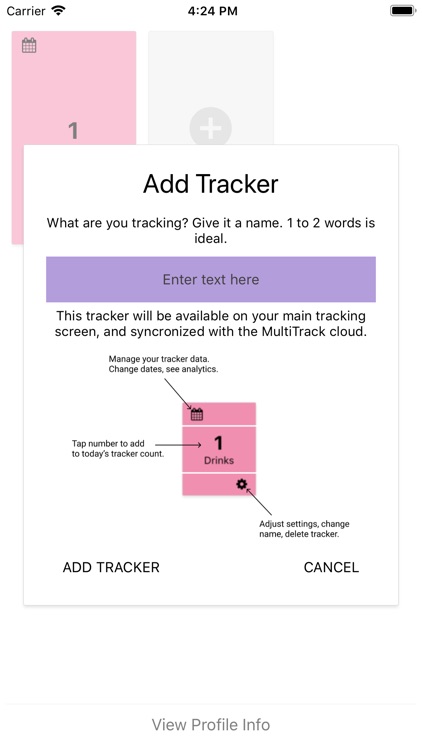
App Store Description
MultiTrack lets you track multiple counts over time on your iPhone or iPad.
Always available and on your device, you can track up to 9 unique items with customized names you can set. Simply tap on the count to increment.
Click the calendar to see your tally counts on a calendar, and get analytics about your average, minimum, and maximum counts.
Edit, adjust, revise your counts. You can go into your existing counter tile and modify the count by date.
MultiTrack was built originally to keep track of things you want to improve. Did you do Tai Chi today? How many times did you smile and say good things?
But, it’s also powerful for business applications. Anything you need to count can easily be done with MultiTrack.
Uses include:
- Tracking behavior (smoking, drinks).
- Managing inventory.
- Tracking visitors to a site.
- Scores in a game you’re playing.
And, more, The sky is the limit.
With the subscription version (coming soon), you can have more than 9 trackers, and flip between your historical data for a tracked keyword at any time. You can also send yourself the exported data in spreadsheet compatible format, for easy analysis.
A 4.99$/month purchase will be applied to your iTunes account on confirmation.
Subscription will automatically renew unless canceled within 24-hours before the end of the current period. You can cancel anytime with your iTunes account settings.
For more information, see our https://multitrack.app/terms-of-use/ and https://multitrack.app/privacy-policy/.
We want to make MultiTrack the best counter tracker application in the App Store. Give it a try, and let us know how we can make MultiTrack the perfect counter for your application.
AppAdvice does not own this application and only provides images and links contained in the iTunes Search API, to help our users find the best apps to download. If you are the developer of this app and would like your information removed, please send a request to takedown@appadvice.com and your information will be removed.