The ultimate sticker and game app for all the desis out there
Mumbhai



What is it about?
The ultimate sticker and game app for all the desis out there!

Mumbhai has stickers





















App Screenshots



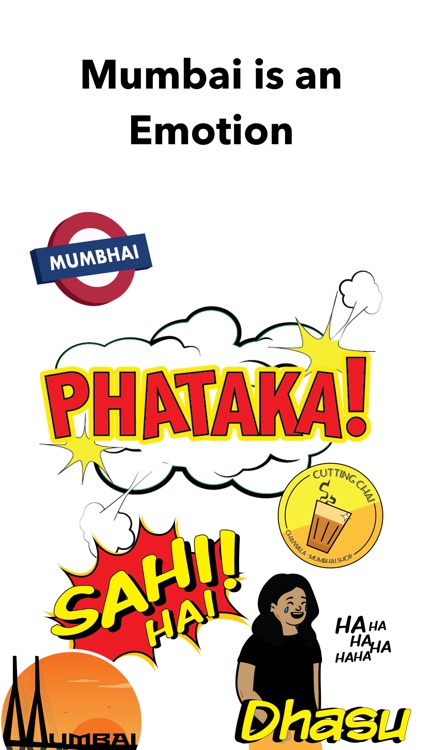

App Store Description
The ultimate sticker and game app for all the desis out there!
Get ready to express your emotions and moods with our unique collection of stickers that capture the essence of everyday life in Mumbai. Whether you want to show off your love for cutting chai or the street style lingo, we have got you covered. With Mumbhai, you can add a touch of bhai to your conversations and make them even more fun and exciting.
Stickers available for WhatsApp and iMessage
But that's not all - Mumbhai is also filled with games to test your Bollywood and Cricket Knowledge.
Games updated monthly
Using Stickers on iMessage:
1. Install the App
2. Navigate to iMessages, and open up a conversation.
3. If you don't see iMessage Apps -Tap on the "A" icon to the right of the Camera icon
4. When you see your existing iMessage Apps, scroll to the right to right to find MumbhaiStickers
Using the Stickers on WhatApp:
1. Install the App and open it
2.Tap the Add to Whatsapp Button
3. Tap "OK" to add the stickers to WhatsApp
4. In WhatApp, open a chat conversation. Tap on the smiley face, then Tap on the sticker icon at the bottom to see and use Mumbhai Stickers
AppAdvice does not own this application and only provides images and links contained in the iTunes Search API, to help our users find the best apps to download. If you are the developer of this app and would like your information removed, please send a request to takedown@appadvice.com and your information will be removed.