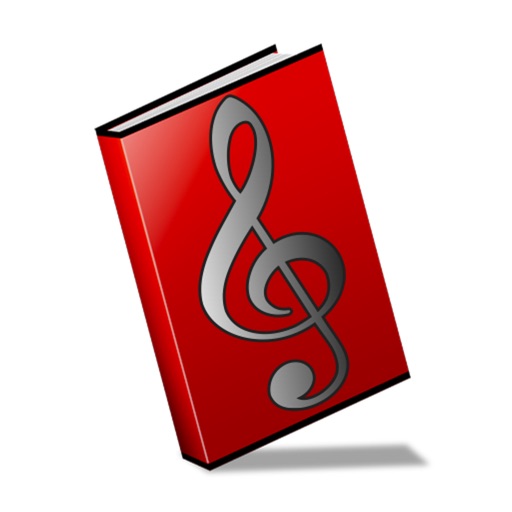
PDF Music sheets organizer and iPod player

Music Binder (for iPhone/iPod)
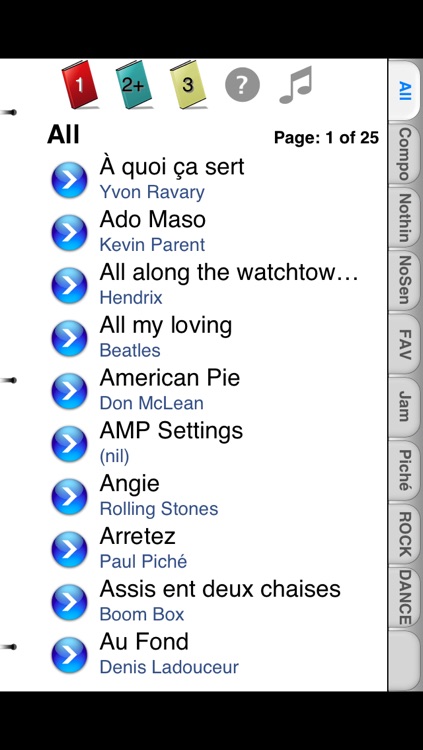
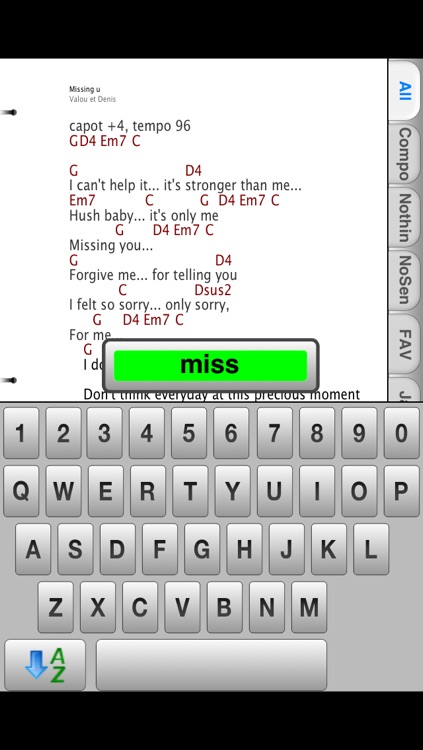
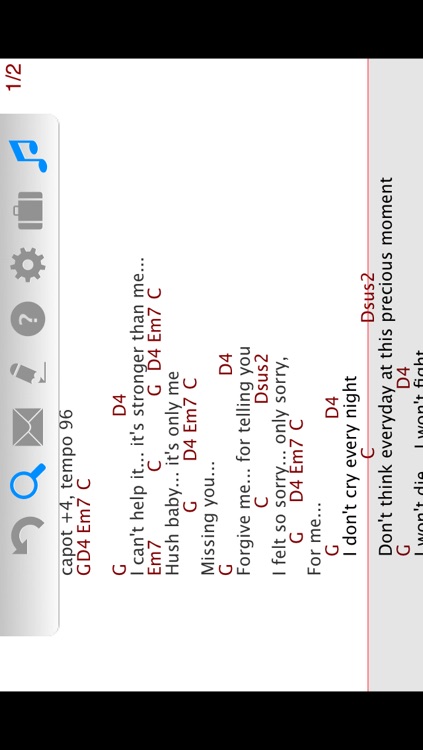
What is it about?
PDF Music sheets organizer and iPod player...
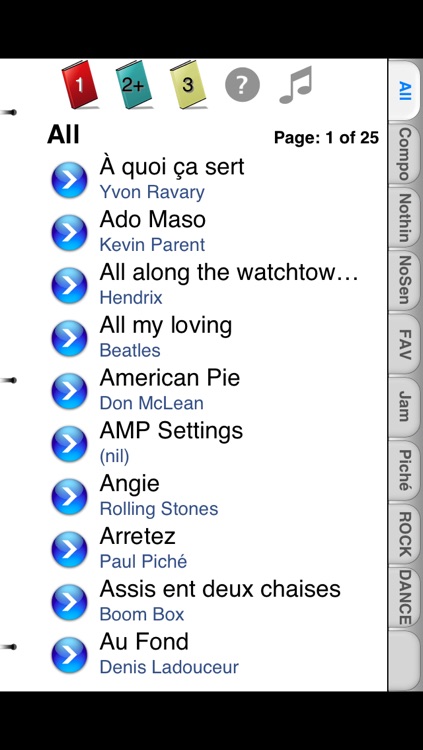
App Screenshots
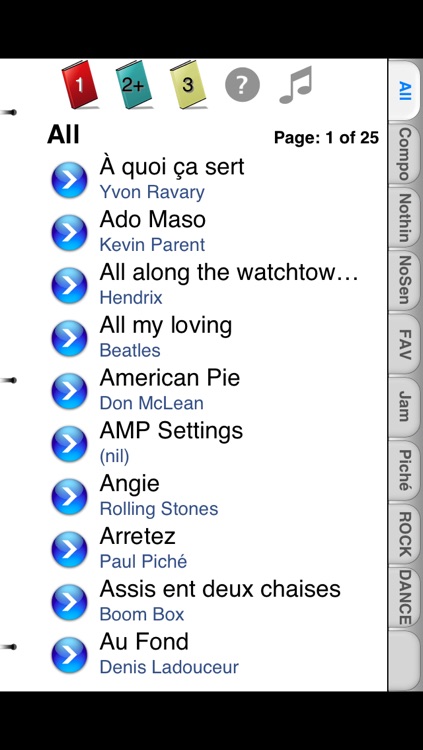
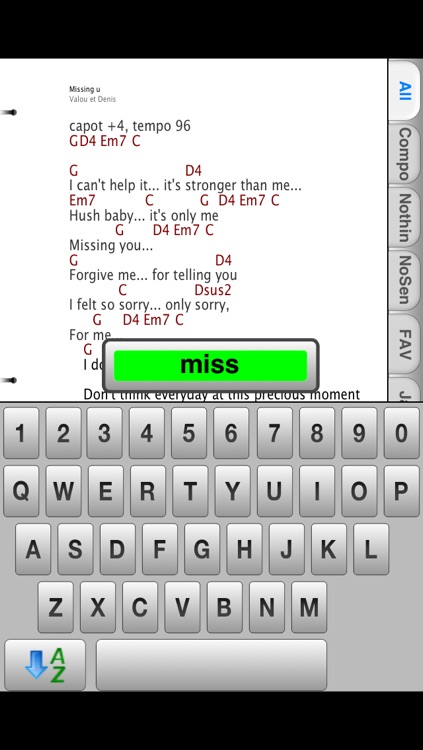
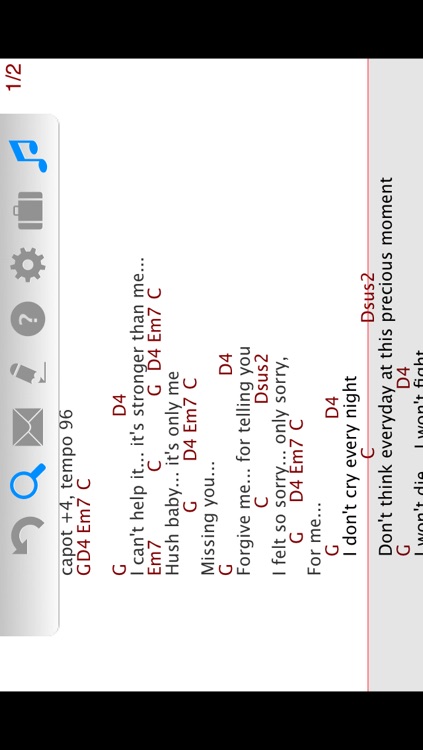

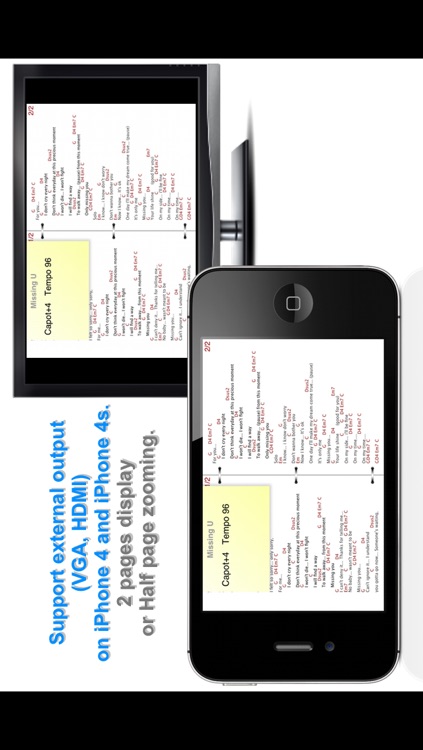
App Store Description
PDF Music sheets organizer and iPod player...
Retrieve ANY song in only 1 second !!!
* The fastest way to find a song : Simply type 3 or 4 characters and Voilà!
PLEASE NOTE: Music Binder for iPhone/iPod is currently FREE because it has not been optimized for iPhone 5 and 6. The app will only be updated in few weeks/months since I'm currently working full time on the iPad version of Music Binder.
Carry your music sheets in your pocket !!!
Inspired from Binder 2 (for Mac) and from Music Binder (for iPad), Music Binder for iPhone and iPod Touch has been designed and fine-tuned to provide the best user experience on the iPhone and iPod Touch.
Just like a real 3 rings binder, you can turn pages, go to next/previous songs without having to select one in a list. Use tabs to group songs or to create sets. A table of contents is automatically generated for each tab. Simply swipe to display the table of contents or the iPod controller.
The most powerful feature of Music Binder is the search keyboard. Use it at anytime to locate any songs. Type "A" to go to the first song beginning with "A", type "TH" to go to the first song beginning with "TH" and so on. Generally, it only takes about 4 characters to find a song. You don't have to activate a search field, Music Binder is always in search mode. The search keyboard also provide a sort button to toggle sort by Title or by Author. To quickly locate all songs from a specific author, set the sort order by author and type few characters on the search keyboard.
Music Binder also support external output (VGA, HDMI) on iPhone 4 and iPhone 4s. External output can be 2 pages display or half page zooming.
Music Binder also support external bluetooth keyboards and pedals (example: AirTurn).
Many features can be customized to best fits your own needs.
Features:
- 2 pages display in Landscape mode.
- 1 page display in Portrait mode.
- Half Page Zooming in Landscape mode.
- 2 pages display on external screen (*).
- Half Page Zooming on external screen (*).
- Use tabs to group songs or to create sets.
- Table of contents for each tab.
- Swipe to Turn pages or to go to previous/next PDF (just like a real binder).
- Swipe to Play/Stop, Display Table of Contents, Display Note.
- Gestures (swipe and tap) can be fully configured.
- Always in «Search» mode, no need to activate a search field (REALLY FAST!).
- The search is always performed on all PDF even if a user tab is selected.
- Do a special request and go back to your set right after.
- Sort your songs by title or author.
- Email PDF directly from Music Binder.
- Control your iPod (including Loops and Countdown).
- Embedded File manager.
- Support of Bluetooth external keyboards and foot controllers (example:AirTurn BT-105).
- Foot controllers and external keyboard can be configured in the preferences (turn page, start/stop player, ...).
PDF files can be added to your library using iTunes or via any application that support "Open with..." (example: Mail).
* External screen output works on iPhone 4 and iPhone 4s
AppAdvice does not own this application and only provides images and links contained in the iTunes Search API, to help our users find the best apps to download. If you are the developer of this app and would like your information removed, please send a request to takedown@appadvice.com and your information will be removed.