Music Buddy Pro – learn and memorize notes, key signatures (circle of fifths), and intervals, practice sight reading sheet music using flash cards principle
Music Buddy Pro – Learn notes



What is it about?
Music Buddy Pro – learn and memorize notes, key signatures (circle of fifths), and intervals, practice sight reading sheet music using flash cards principle.

App Screenshots






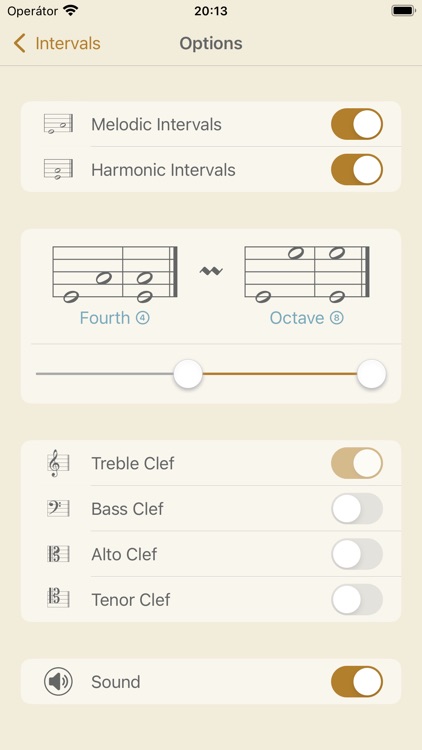



App Store Description
Music Buddy Pro – learn and memorize notes, key signatures (circle of fifths), and intervals, practice sight reading sheet music using flash cards principle.
Read sheet music quickly and effortlessly like a pro. Learn to recognize notes, key signatures, and intervals in the blink of an eye. Three independent learning modules in one app. Set aside five minutes a day for this app and you'll be reading sheet music like a professional musician in no time.
The app uses an ingenious approach to memorizing information through repetition and visual patterns with a focus on hard-to-remember pieces of information.
The simple, elegant, and intuitive interface allows you to switch between different note-naming systems used in major countries around the world:
• C D E F G A B (major + minor, 大调 + 小调, 大調 + 小調)
• C D E F G A H (dur + moll)
• Do Re Mi Fa Sol La Si (mayor + menor, maior + menor, majeur + mineur, maggiore + minore)
• Дo Рe Ми Фа Coль Ля Си (мажор + минор)
• ハ ニ ホ ヘ ト イ ロ (長調 + 短調)
• 도 레 미 파 솔 라 시 (장조 + 단조)
The learning experience starts by tapping the big frame with a graphical representation of selected options on the main screen of each module. A neat interface will efficiently teach you your coveted knowledge – after each session you will see a significant improvement. And you can follow your achievements on the Results screen, where everything is summarized in a beautiful chart.
Every module has a wealth of options that are accessible by tapping the Options button in the top right corner of the main screen of the module. On the following screen you can then choose options to your liking.
Notes module: This module will teach you to quickly recognize notes without thinking about it – you’ll look at them and you’ll simply know them.
On the Options screen of this module you can choose from four clefs (treble, bass, alto, and tenor), you can set your own range of notes you want to learn (all notes, basic notes, notes above and below the staff, or your own selection), and you can also set the key (start with the simplest C major and make your way through toward the most challenging A flat minor).
Key Signatures module: This module will help you memorize the circle of fifths – a must for every musician. You will learn to recognize keys based on the number of sharps or flats in a key signature at the beginning of a staff.
On the Options screen of this module, you can choose from two types of keys (major and minor), you can set your own range of key signatures you want to learn (from C major | A minor to C flat major | A flat minor) and you can also choose from four clefs here (treble, bass, alto, and tenor).
Intervals module: This module is especially helpful for pianists. Skilled pianists don't need to identify every note in a sheet. They recognize patterns based on the distance between notes (intervals) and automatically stretch their fingers accordingly.
On the Options screen of this module, you can choose from two types of intervals (melodic and harmonic), you can set your own range of intervals you want to learn (from unison to octave), and you can also choose from four clefs here (treble, bass, alto, and tenor).
Each module keeps its own history of your results, accessible using a dedicated History button, and also contains a Music Theory section accessible via the button with the same name.
All exercises are accompanied by beautifully recorded sounds of a real acoustic grand piano. The sounds can be muted or unmuted for each module independently using a button below the staff on the Exercise screen or in the options of the particular module. The volume can be set globally for the whole app in Settings, or you can use the device hardware buttons.
Good luck on your journey toward becoming a great musician!
AppAdvice does not own this application and only provides images and links contained in the iTunes Search API, to help our users find the best apps to download. If you are the developer of this app and would like your information removed, please send a request to takedown@appadvice.com and your information will be removed.