
Download all your music to your iPhone to play it without internet

Music Turbo Library & Cloud DL
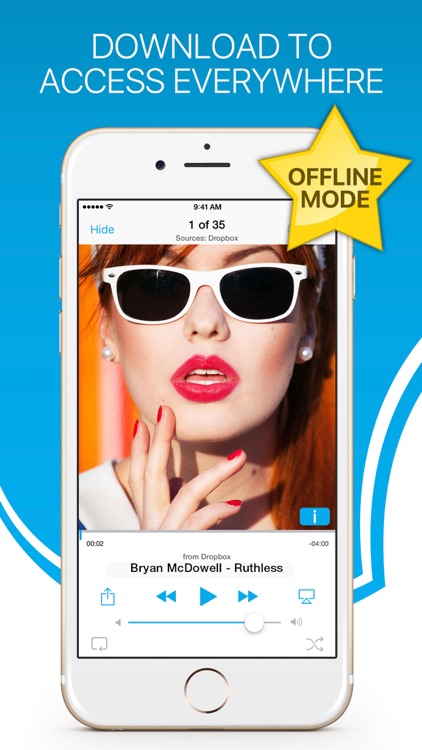
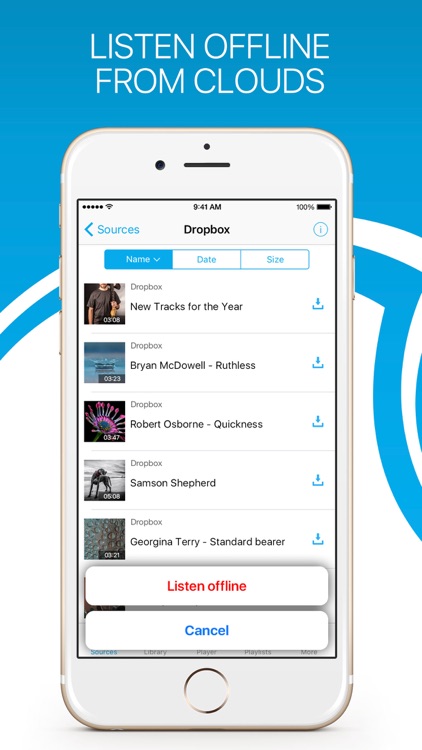
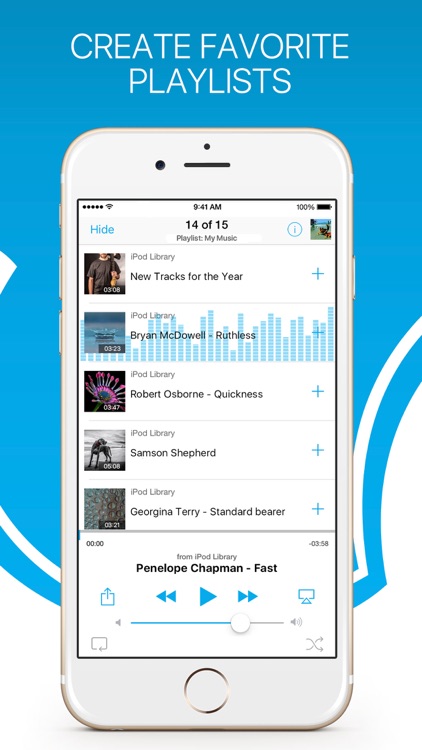
What is it about?
Download all your music to your iPhone to play it without internet. Add your music to your iPhone without iTunes, easy and fast.
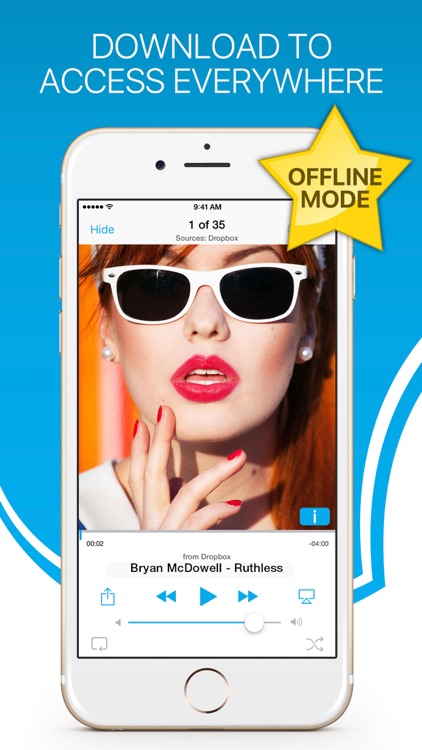
App Screenshots
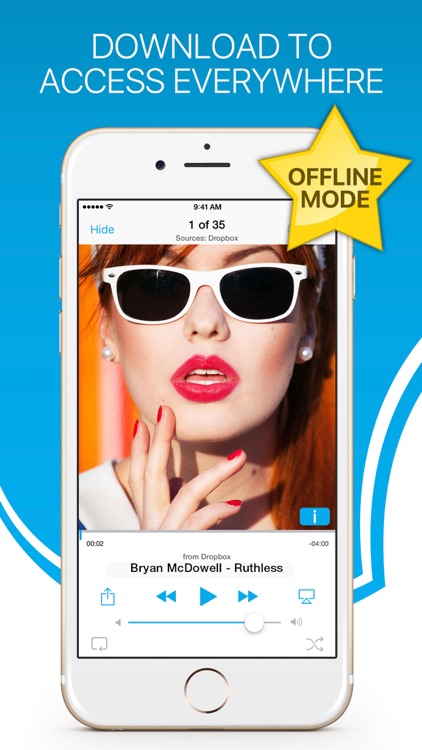
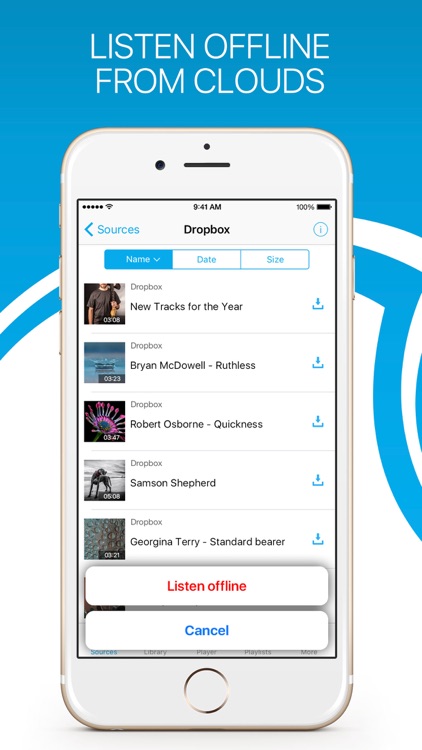
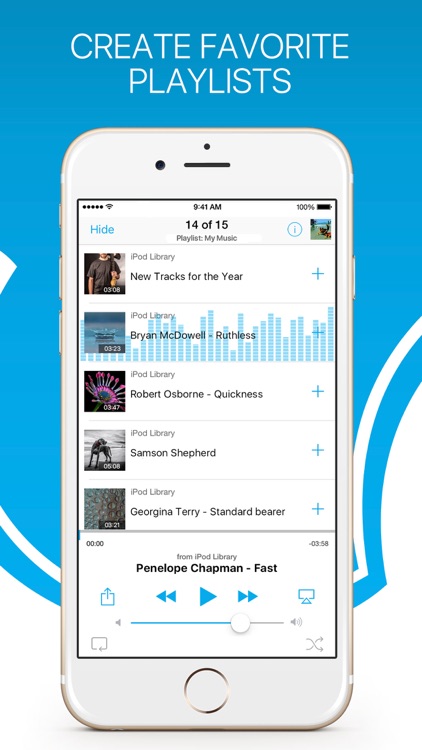
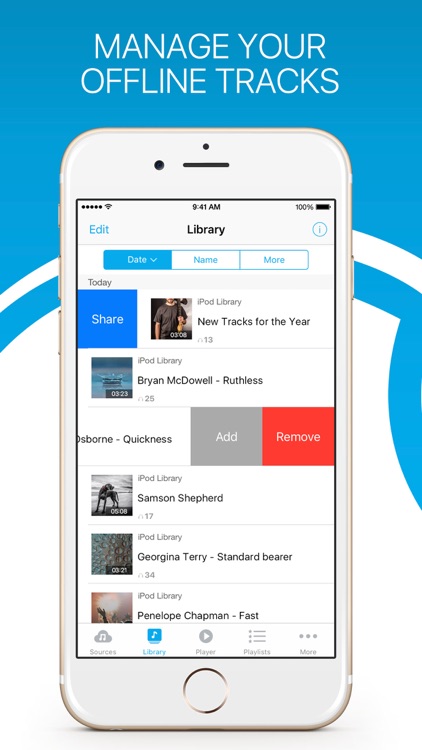
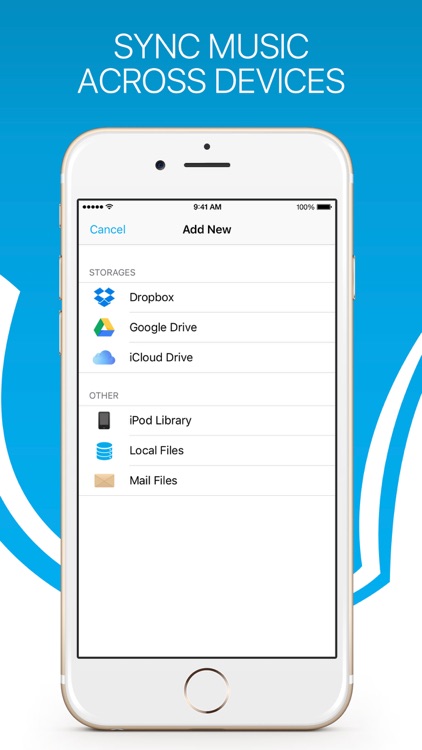
App Store Description
Download all your music to your iPhone to play it without internet. Add your music to your iPhone without iTunes, easy and fast.
√ Offline music player & Downloader
- Space saver: your music on cloud storage
- Download music fast and listen offline
- Create multi-cloud playlists
√ Media player
- Listen audio in the background mode.
- Covers for lists.
- Repeat One, Repeat All and Shuffle play mode.
- Remote control, lock screen control, bluetooth, AirPlay and artwork.
√ Playlist
- Create, edit and delete playlist.
- Import podcasts & audiobooks from cloud drive, iPod Library, albums, artists, and other playlists.
- Offline playlist, which automatically download all songs in the playlist in background.
√ Privacy
- Require "Audio files" permission for Dropbox.
- Require "View" permission for Google Drive.
* Please note that the app cannot play drm protected files purchased on iTunes Store.
SUBSCRIPTION PRICING & TERMS
We offer 3 auto-renewing subscription options:
– Subscriptions length weekly, monthly, yearly.
– Payment will be charged to iTunes Account at confirmation of purchase.
– You will be able to access full feature of the app for the duration of the subscription.
– Subscription automatically renews for the same price and duration period as the original "one week"/"one month"/ unless auto-renew is turned off at least 24-hours before the end of the current period.
– The account will be charged for renewal within 24-hours prior to the end of the current period at the cost of the chosen package (weekly, monthly).
– Subscriptions may be managed by the user and auto-renewal may be turned off on the user's iTunes Account Settings after purchase.
– No cancellation of the current subscription is allowed during active subscription period.
– You may cancel a subscription during its free trial period via the subscription setting through your iTunes account. This must be done 24 hours before the end of the subscription period to avoid being charged. Please visit http://support.apple.com/kb/ht4098 for more information.
– You may turn off the auto-renewal of your subscription via your iTunes Account Settings. However, you are not able to cancel the current subscription during its active period.
– Any unused portion of a free-trial period, will be forfeited when the user purchases a subscription.
Read our full Terms of Service and our Privacy Policy at:
* Link to Privacy Policy: http://bit.ly/PL_TermsOfUse
* Link to Terms of use: http://bit.ly/PL_PrivacyPolicy
AppAdvice does not own this application and only provides images and links contained in the iTunes Search API, to help our users find the best apps to download. If you are the developer of this app and would like your information removed, please send a request to takedown@appadvice.com and your information will be removed.