MusicFreq is a music player
MusicFreq

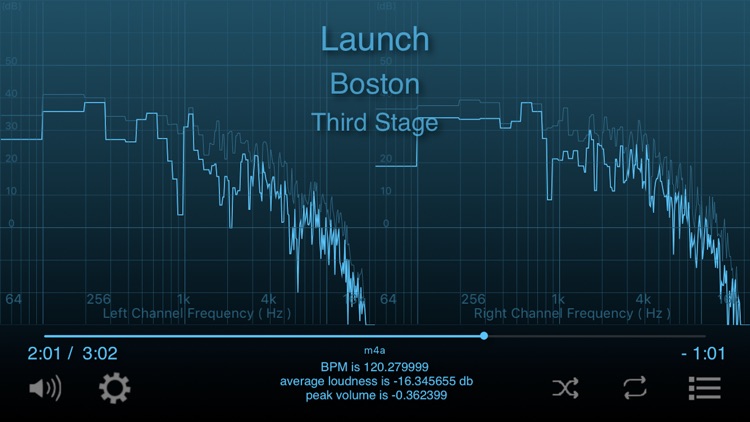

What is it about?
MusicFreq is a music player.

App Screenshots

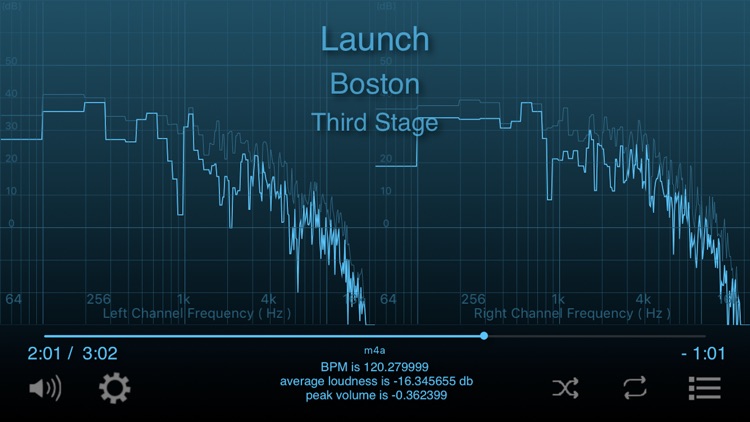

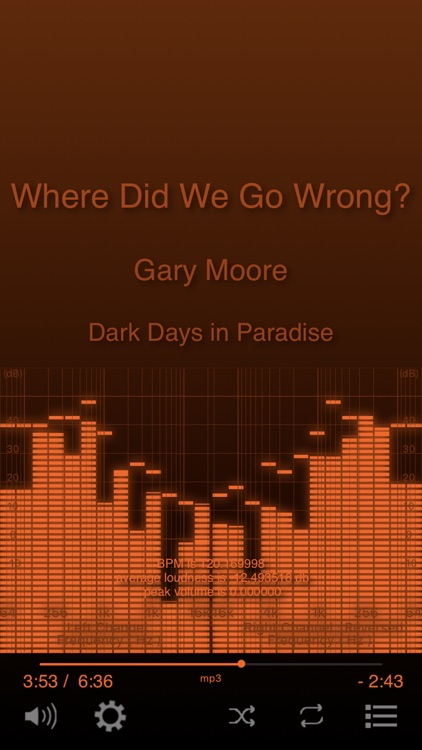
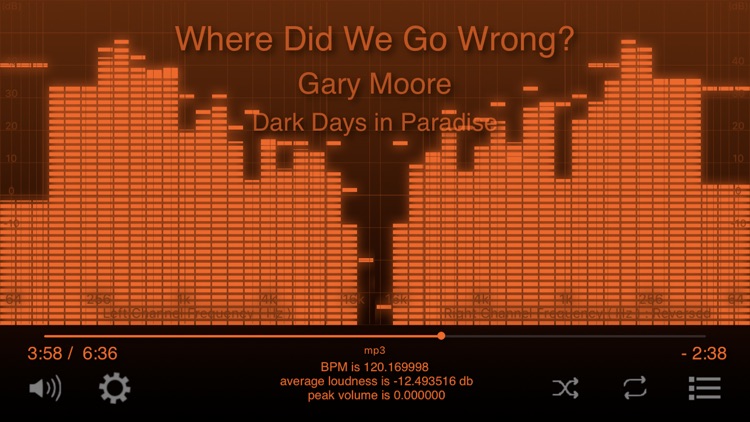


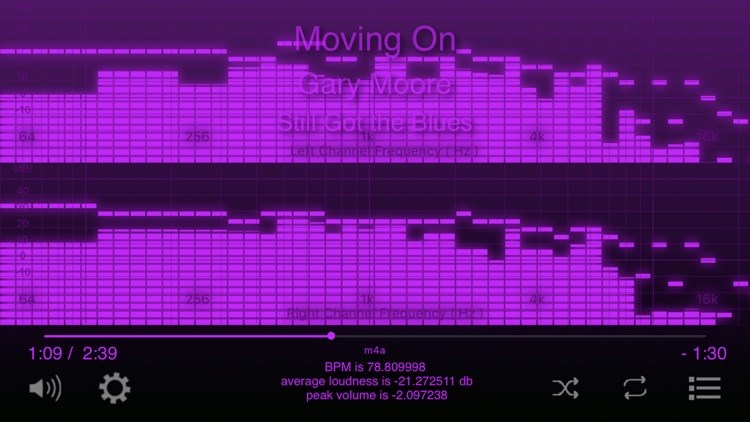

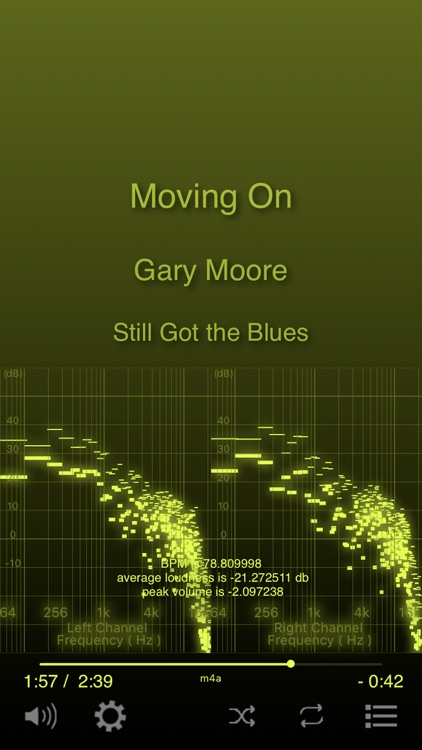
App Store Description
MusicFreq is a music player.
Visualize the audio data of the music being played on the frequency spectrum graph in real time.
Displays graphs when playing unprotected music such as mp3 and m4a(AAC), aiff.
(Protected songs and cloud items are not displayed as graphs but can be played.)
Graphs can be customized as line, scatter, and bar graphs.
The screen color changes to the same color as the album artwork of the music being played.
You can control music with tap, long tap, left and right swipe.
Display the simplified setting menu with the upper swipe.
You can quickly change the basic color of the screen to your favorite color with few operations.
Screen rotation is automatic and can be displayed and operated in both portrait and landscape.
MusicFreq controls the iOS system player, so the music to be played is shared with the music library of the iOS Music App, the music controller widget in the lock screen and the control center, the equalizer for the music in the settings app. You can also use the timer stop setting within the settings app to stop playback.
It is also possible to remotely control the player from a Blutooth device.
Function
FFT (Fast Fourier Transform) of voice data and high frequency real time display of frequency spectrum graph
MP3 BPM (Beat Per Minutes) analysis and title string blink animation (Only MP3 is enabled on iOS13 and iOS14, but M4A is also enabled on iOS15)
Title string morphing animation
Album artwork display
Forced screen rotation lock operation
Reproduction of iTunes playlist folder hierarchy
Automatic scale expansion/contraction for MP3 in linear scale graph display
Player operation
Tap: Play / Pause
Swipe left / right: Back / forward
Long tap on left / right area of screen: fast reverse / fast forward
Seek bar (slider) tap: Move to any playback time position
Swipe up: Display customization menu
Swipe down: Display song list
Two finger swipe left and right : Change graph type
Two finger swipe up and down : Change graph granularity
Two finger rotation : Change graph layout
Pinch-in: Logarithmic scale
Pinch out: Linear scale
Graph customization
Select from 5 types: line graph, scatter diagram, bar graph (short, long, dotted line)
Audio stereo channel left / right graph independent, right channel graph reversed left / right, left / right mixed drawing
Graph peak hold, descent, rise, and bound display
Automatic adjustment of graph drawing timing (Automatic audio delay matching with Bluetooth audio device connection, manual adjustment is also possible)
Adjustment of drawing display information amount
Adjustment of drawing update speed
Change color (customize menu)
Linear scale / logarithmic scale graph display change
Notes
All audio files in the music library can be played, but only DRM-free (unprotected) files such as mp3 and m4a(AAC) can be displayed as a graph.
Apple Music songs and song files purchased from the iTunes Store are not displayed as graphs because they are protected.
In addition, cloud items cannot be analyzed in the device and are not displayed as graphs. (please download it.)
You need a PC or Mac to load DRM-free (unprotected) music files such as mp3s and m4a (AAC) into your iOS Music App library.
You cannot add DRM-free music files to your library on a single device such as an iPhone, iPad, or iPod Touch.
The pop-up controller style music list screen is displayed on iOS11 or higher.
Animation and frequent, high-definition graph drawing are expensive.
Frequent music change operations with high load settings can cause the device to heat up and consume significant power.
Pay attention to the remaining battery power.
The highest load is applied to the tempo analysis, title morphing animation, and graph Glow effect settings when changing songs.
If animation and graph drawing cannot be expressed smoothly due to differences in performance between devices such as iPhone and iPod, try changing the settings to reduce the load while music is stopped.
AppAdvice does not own this application and only provides images and links contained in the iTunes Search API, to help our users find the best apps to download. If you are the developer of this app and would like your information removed, please send a request to takedown@appadvice.com and your information will be removed.