MuStripKit is a versatile microstrip toolkit app for microstrip circuit analysis and design
MuStripKit
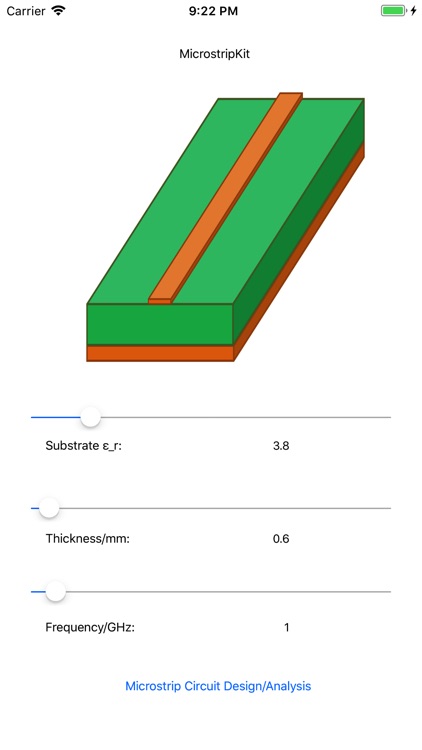
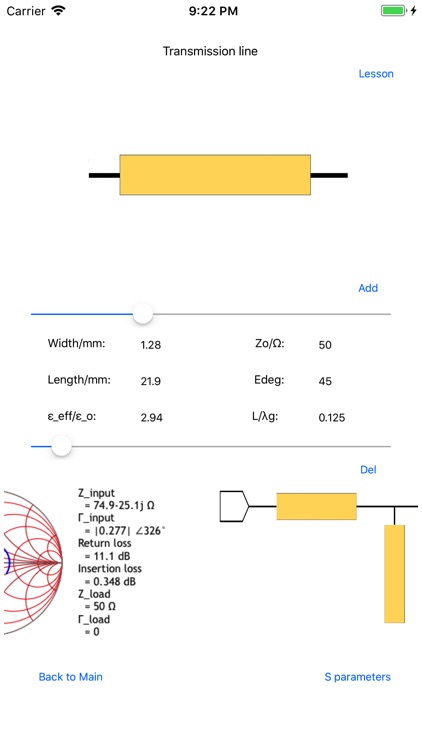
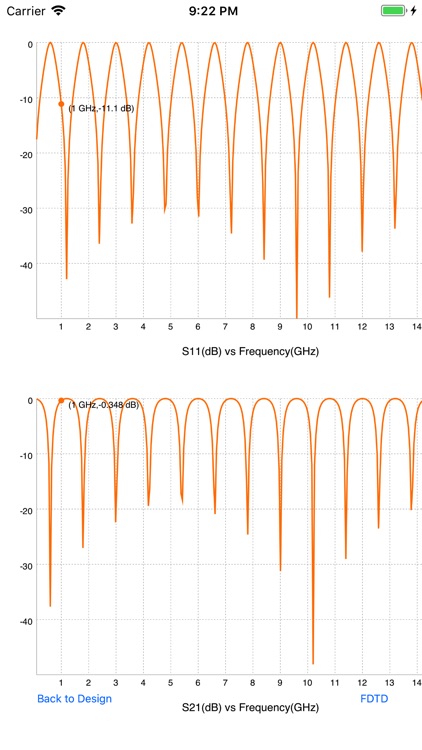
What is it about?
MuStripKit is a versatile microstrip toolkit app for microstrip circuit analysis and design. The app realizes various functions, including microstrip line analysis and synthesis, calculations of input impedance, reflection coefficient, and frequency response in terms of S-parameters. A Smith chart tool is also provided to aid in designing a microstrip circuit. In addition, using a novel multiple 1-D FDTD method, the app shows time-domain simulation of microstrip circuits incorporated with lumped elements, including resistors, capacitors, and inductors in parallel, as well as series connections. Several educational circuit examples are provided to help illustrate the electromagnetic wave propagation in the microstrip circuit. For more information, please refer to "A Microstrip Circuit Tool Kit App with FDTD Analysis Including Lumped Elements," IEEE Microwave Magazine, vol. 16, no. 1, pp. 74-80, 2015.
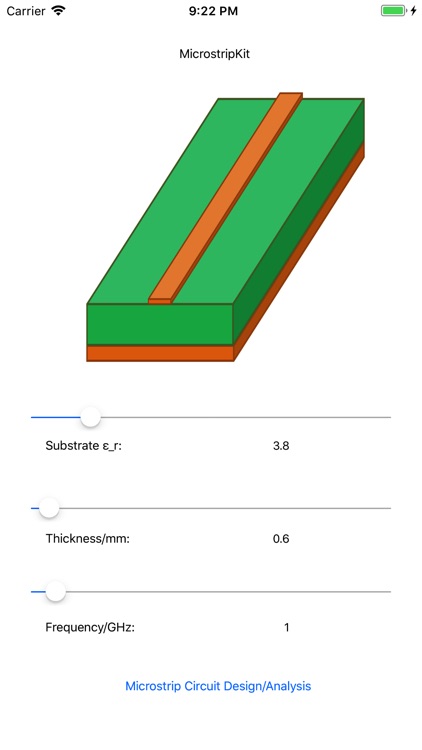
App Screenshots
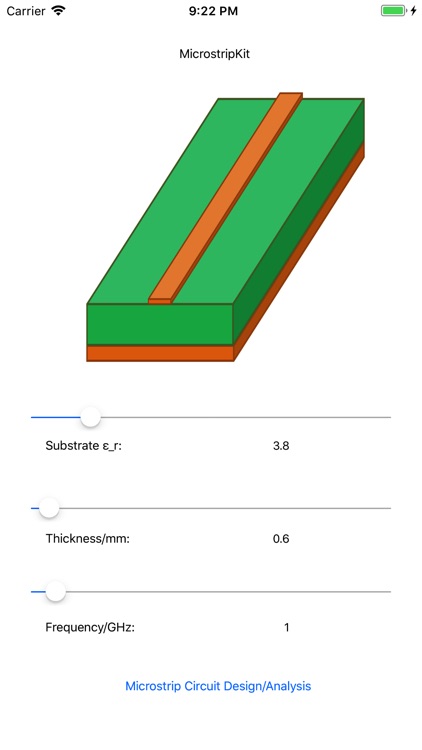
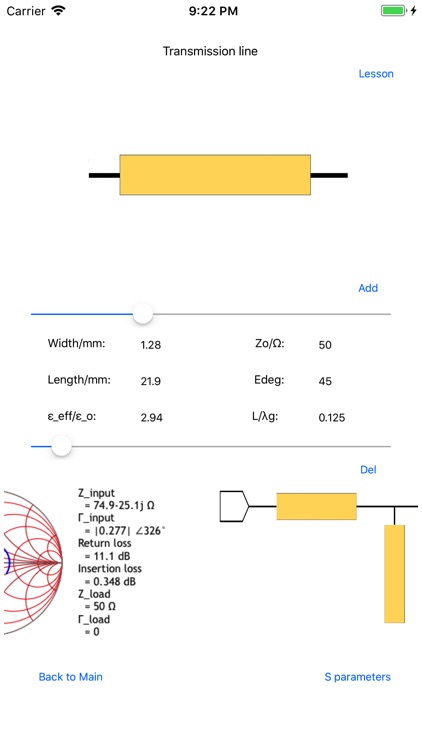
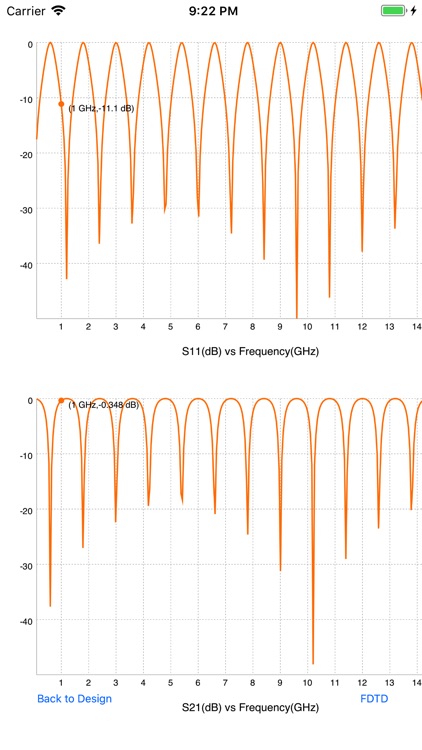
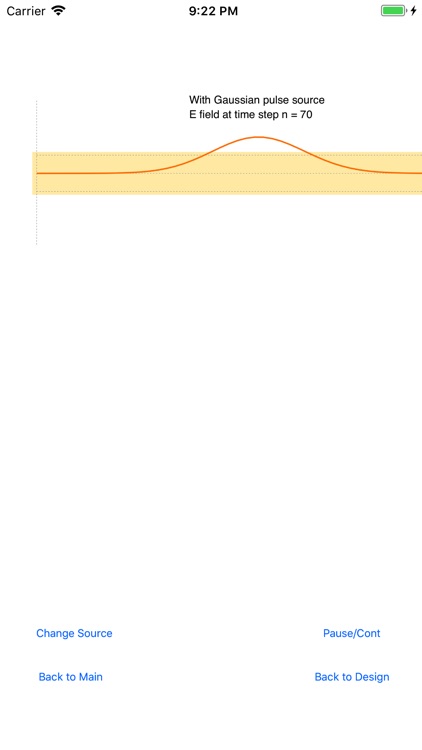
App Store Description
MuStripKit is a versatile microstrip toolkit app for microstrip circuit analysis and design. The app realizes various functions, including microstrip line analysis and synthesis, calculations of input impedance, reflection coefficient, and frequency response in terms of S-parameters. A Smith chart tool is also provided to aid in designing a microstrip circuit. In addition, using a novel multiple 1-D FDTD method, the app shows time-domain simulation of microstrip circuits incorporated with lumped elements, including resistors, capacitors, and inductors in parallel, as well as series connections. Several educational circuit examples are provided to help illustrate the electromagnetic wave propagation in the microstrip circuit. For more information, please refer to "A Microstrip Circuit Tool Kit App with FDTD Analysis Including Lumped Elements," IEEE Microwave Magazine, vol. 16, no. 1, pp. 74-80, 2015.
User interface:
- touch on number field to input/change value
- slider may be used to change value
- swipe left/right to select circuit element
- press 'Add'/'Del' to add/delete circuit element in schematic
- tap to select circuit element in schematic
- long press to move circuit element in schematic
AppAdvice does not own this application and only provides images and links contained in the iTunes Search API, to help our users find the best apps to download. If you are the developer of this app and would like your information removed, please send a request to takedown@appadvice.com and your information will be removed.