
When you want to monitor all of your spending, you may have to keep all of your receipts during a day, and often spend off some time in the evening to sum up all of your spendings

MustSave!
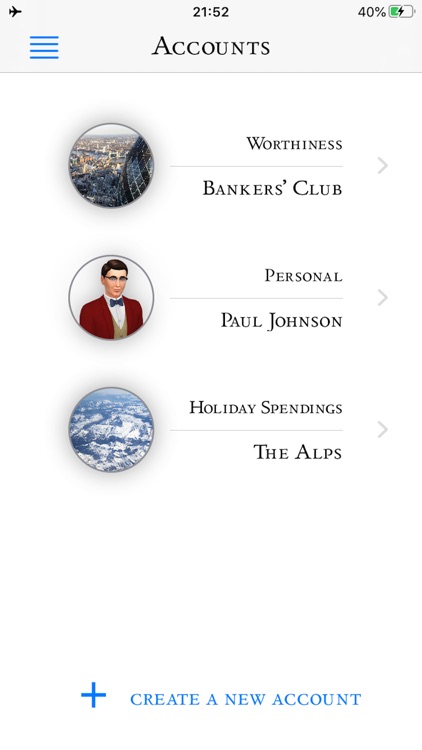
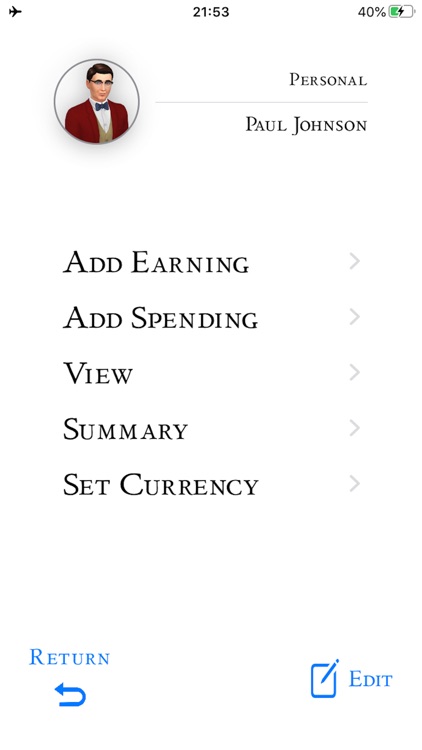

What is it about?
When you want to monitor all of your spending, you may have to keep all of your receipts during a day, and often spend off some time in the evening to sum up all of your spendings. With this app, you can eliminate those steps by just typing-in right after each transaction you made in just less than a moment then it is MustSave!'s job to provide you spending evaluation.
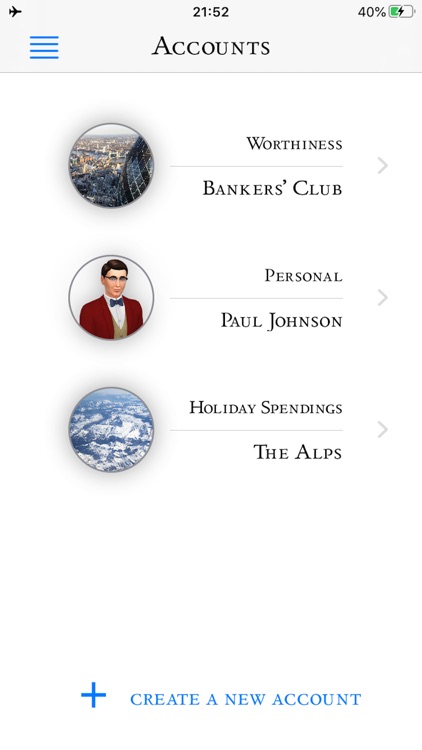
App Screenshots
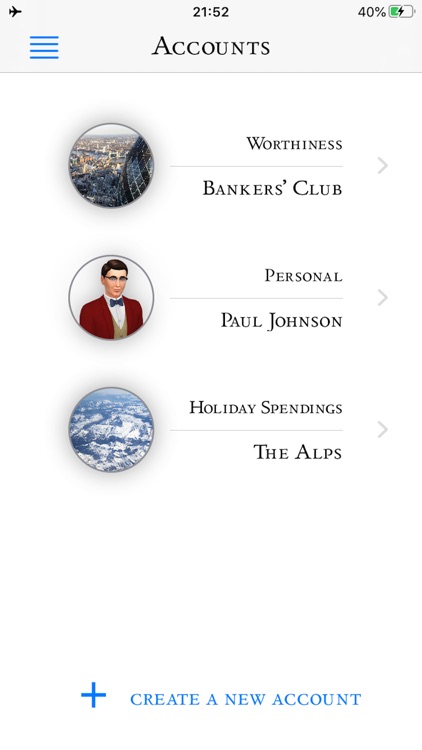
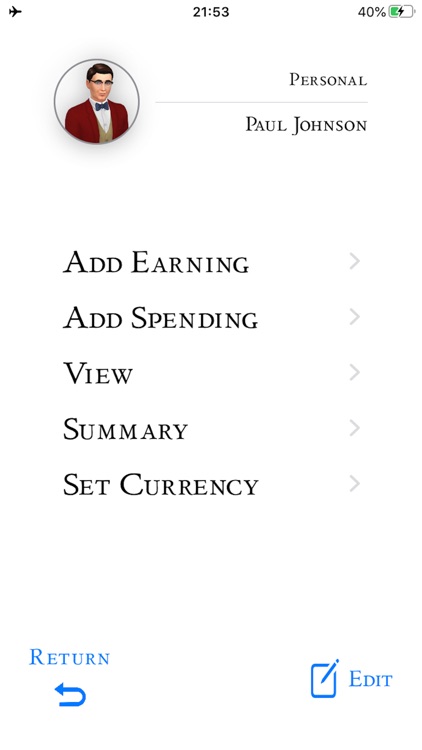

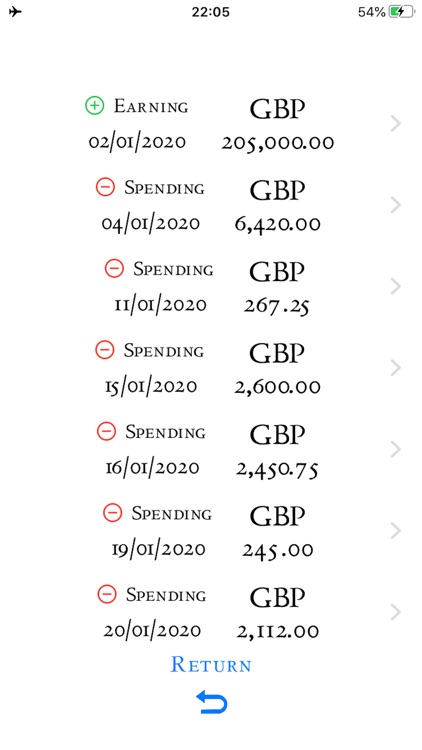



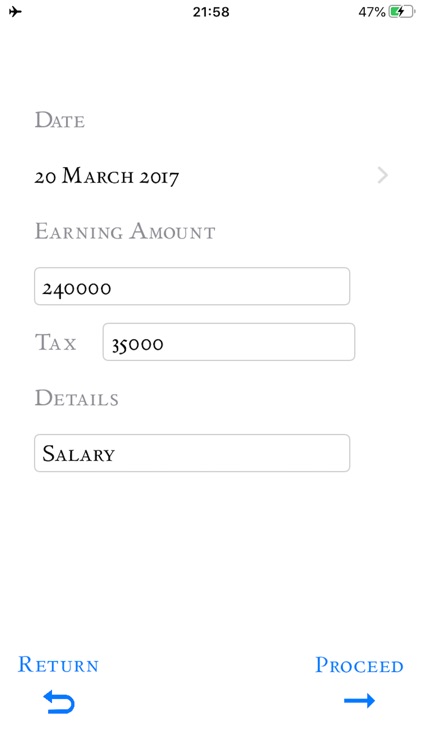
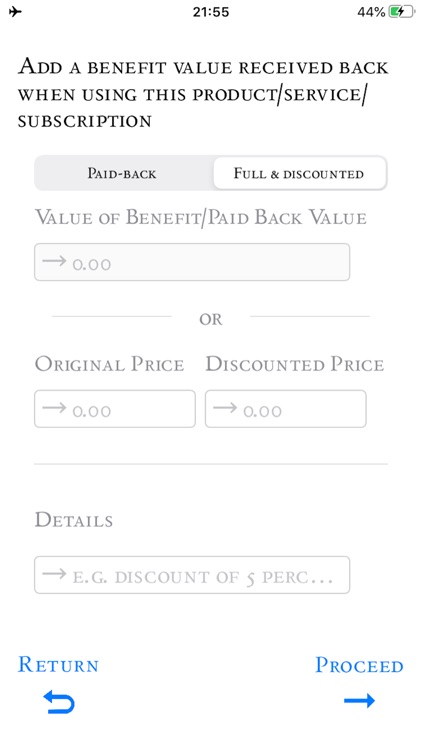
App Store Description
When you want to monitor all of your spending, you may have to keep all of your receipts during a day, and often spend off some time in the evening to sum up all of your spendings. With this app, you can eliminate those steps by just typing-in right after each transaction you made in just less than a moment then it is MustSave!'s job to provide you spending evaluation.
With a very simple user interface, this app is also good for children if they want to save up for their new toys! It raises awareness on how far they have earned and spent.
You can choose to have three types of account, each type has its own utilisation,
1. Personal Account: Best fits for storing individual earning/spending record. It has an option to summarise all transaction in each month on pie and bar charts.
2. Holiday Spendings: You will probably take you phone with you while on vacation, this option lets you track your allowance left in your pocket, and you don't have to count banknotes each time you are getting worried about running off your limit. It also summarise total spending on the trip in terms of a pie chart.
3. Worthiness: If you subscribe to some service with a fee such as fitness, airport lounge access, discounted card, and even online streaming service. This account will assist* you in evaluating whether the all benefit values you received from this particular service have paid-off the fee you have paid earlier.
There are also extras section which will contain some simple financial tools and export option.
Lastly, you don’t have to worry about your data inside this app, it won’t be collected since the app is not connected to the internet in anyway.
Why you have to pay for this app?
Answer: Well, I need to make sure that you really use it. By adding a price will encourage the customer to realise the value and importance of what they have bought.
*assist means it will help you in terms of calculation, it is your responsibility to determine the returning value since each product/service has different value attached to itself.
AppAdvice does not own this application and only provides images and links contained in the iTunes Search API, to help our users find the best apps to download. If you are the developer of this app and would like your information removed, please send a request to takedown@appadvice.com and your information will be removed.