
MVBells 2 provides a convenient way to check how much time is left in the current period without needing to waste your time trying to calculate the remaining time

MVBells 2
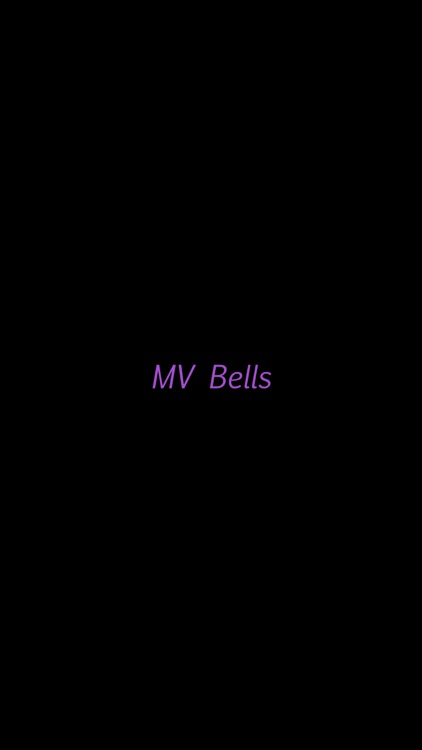
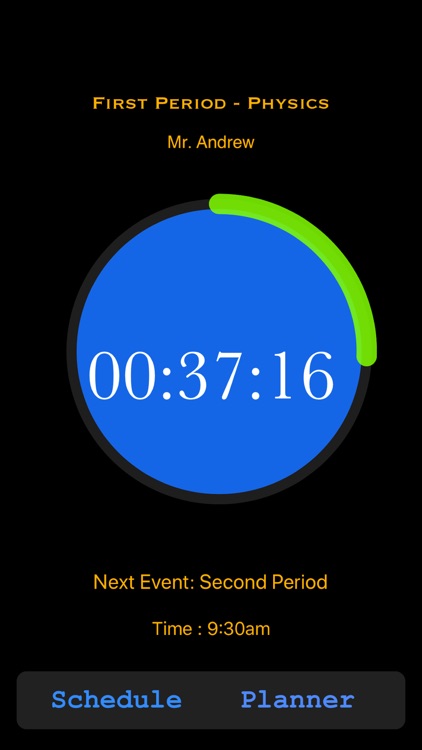
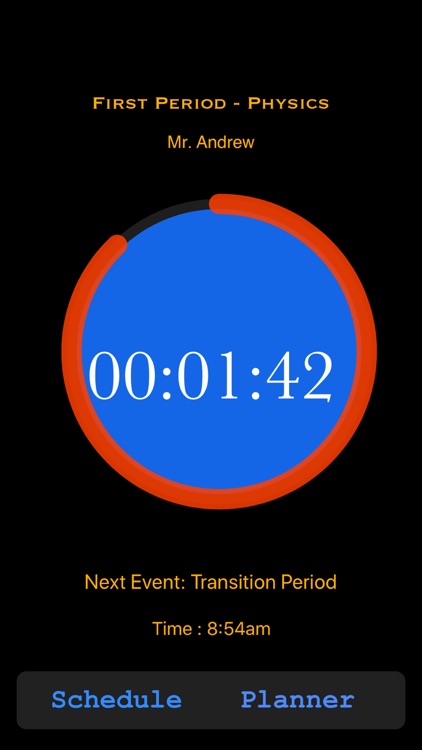
What is it about?
MVBells 2 provides a convenient way to check how much time is left in the current period without needing to waste your time trying to calculate the remaining time. The goal of the app is to provide an intuitive, user-friendly and straightforward interface that is incredibly easy to use and allows the user to maximize the use of the app while minimizing the time it takes to get all pertinent information. The app also has a feature where it will automatically show you the bell schedule for the current day which can be used to plan out the day in advance.
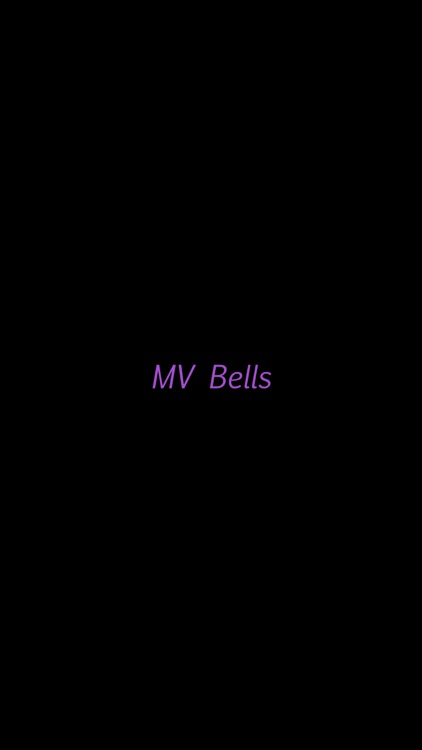
App Screenshots
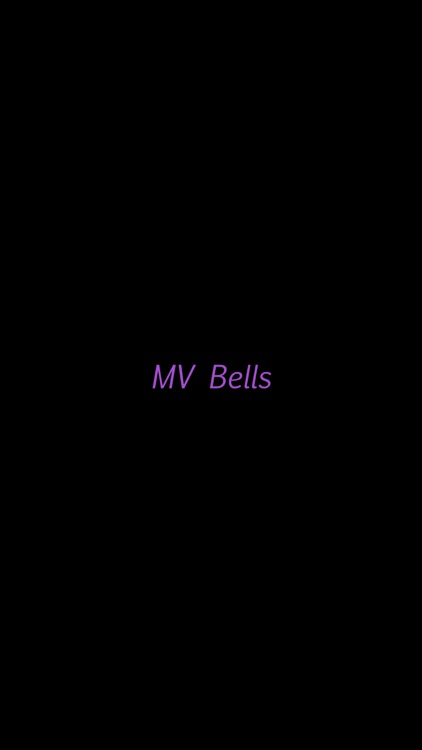
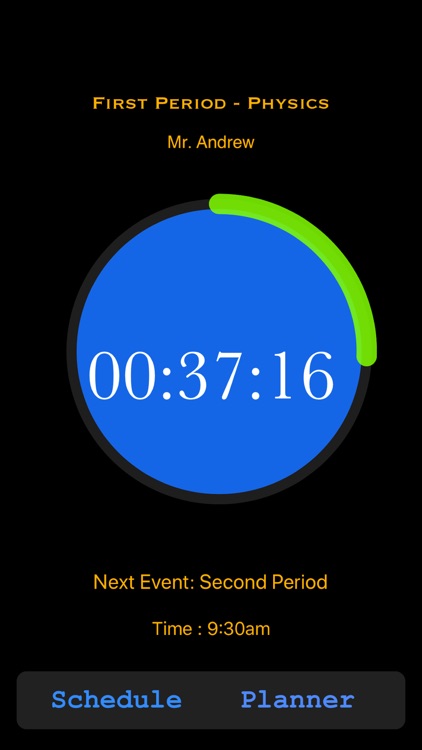
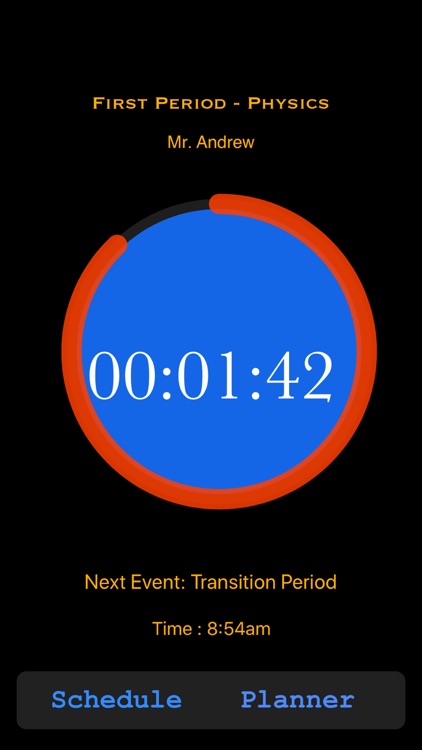
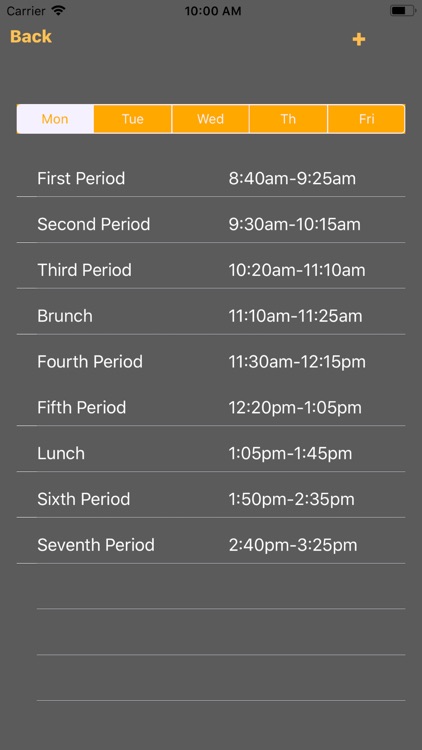
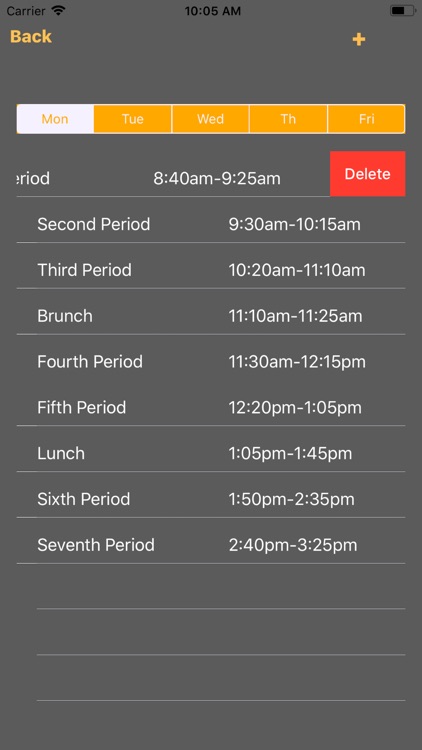
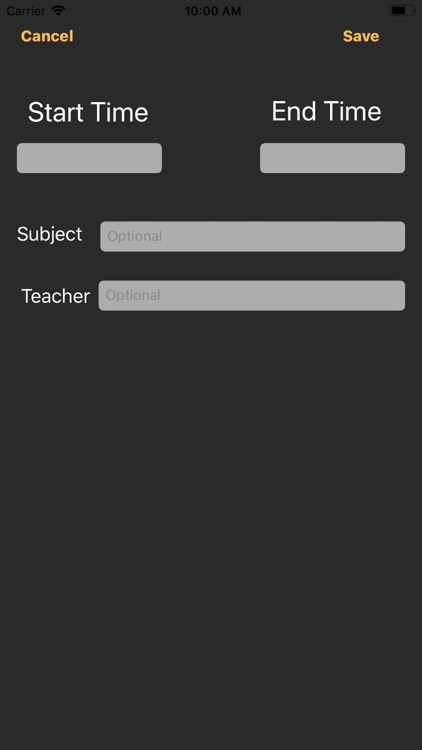
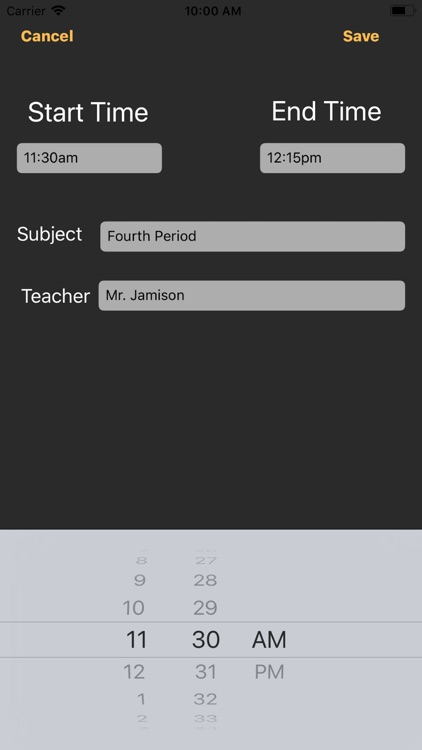
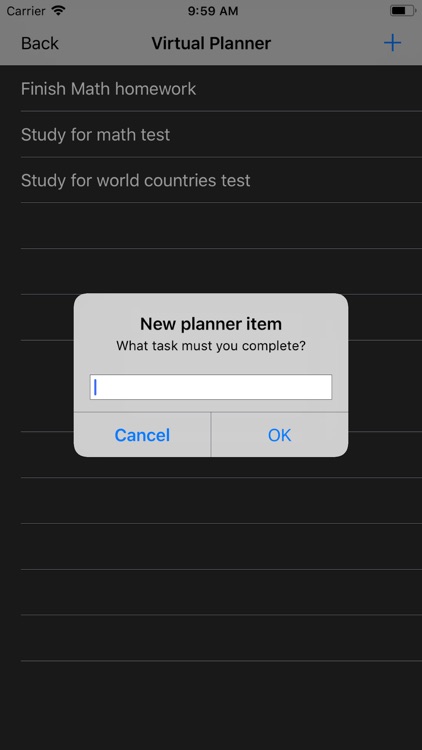
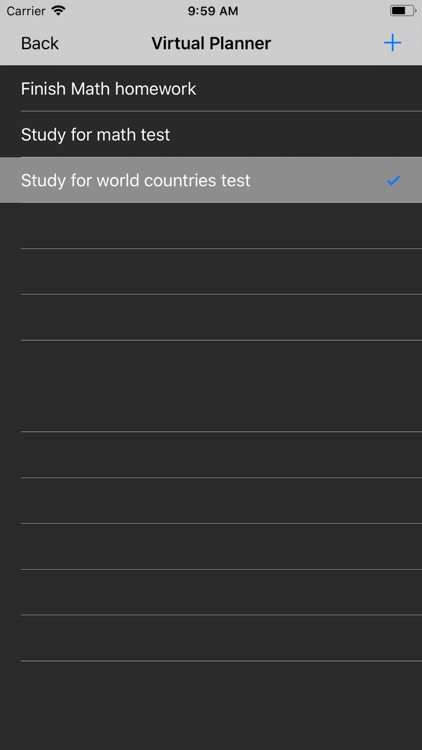
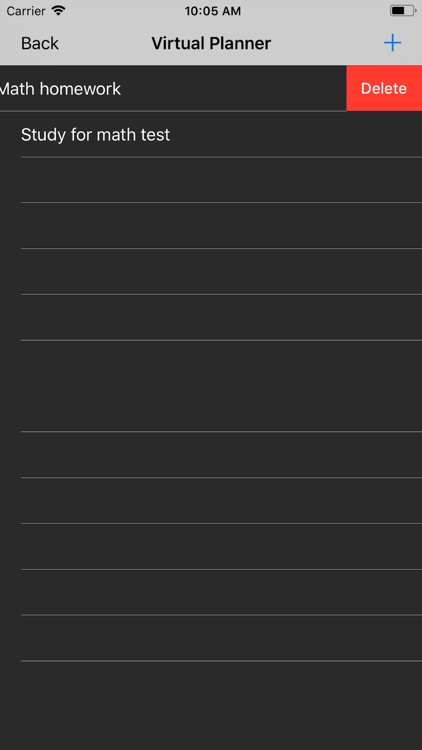
App Store Description
MVBells 2 provides a convenient way to check how much time is left in the current period without needing to waste your time trying to calculate the remaining time. The goal of the app is to provide an intuitive, user-friendly and straightforward interface that is incredibly easy to use and allows the user to maximize the use of the app while minimizing the time it takes to get all pertinent information. The app also has a feature where it will automatically show you the bell schedule for the current day which can be used to plan out the day in advance.
We have also included a plethora of features that are sure to please any power user. These features include:
Display:
1.) Automatically finds the current period and hows the time remaining in hours minutes and seconds, and shows a visual representation through a progress bar.
2.) It will show you current subject and teacher
3.) It will show you what the next period is, and when it will start
4.) It will also show transition times during passing periods, so students have an idea of how much time they have to get to their next class
Default Schedule:
1.) The default schedule is set to the Monta Vista High School bell schedule.
Customizable Schedule:
1.) The schedule is extensively customizable to the point where you can completely replace the default schedule with your own.
- You can delete a period if you have a free period
- You can add as many schedule timings as you would like
- Each period can show the subject, and the teacher if applicable
Virtual Planner:
1.) You can add, check off, and delete To-Do items.
For Parents:
1.) This app will provide parents with the means to look at what class their child is in.
2.) In certain occasions, the parent needs to drop something off to their children or needs to pick their child up early. This app easily allows the parents to find out which classes their child will miss, and which times are most appropriate to pick their child up.
AppAdvice does not own this application and only provides images and links contained in the iTunes Search API, to help our users find the best apps to download. If you are the developer of this app and would like your information removed, please send a request to takedown@appadvice.com and your information will be removed.