MX Player - All Video Editor: Ultimate Media Experience
MX Player - All Video Editor
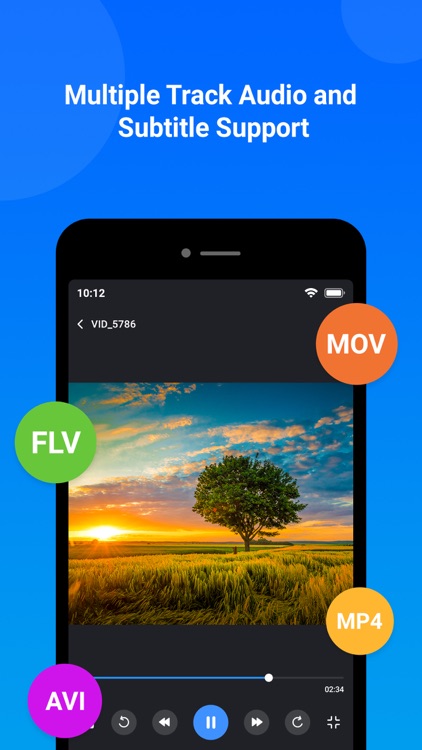

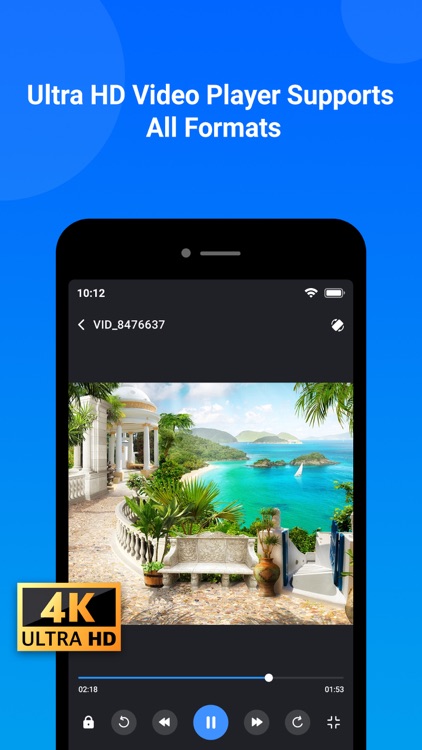
What is it about?
MX Player - All Video Editor: Ultimate Media Experience
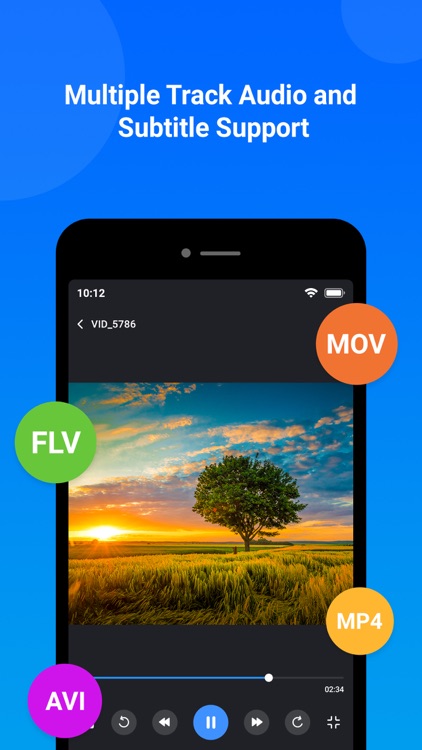
App Screenshots
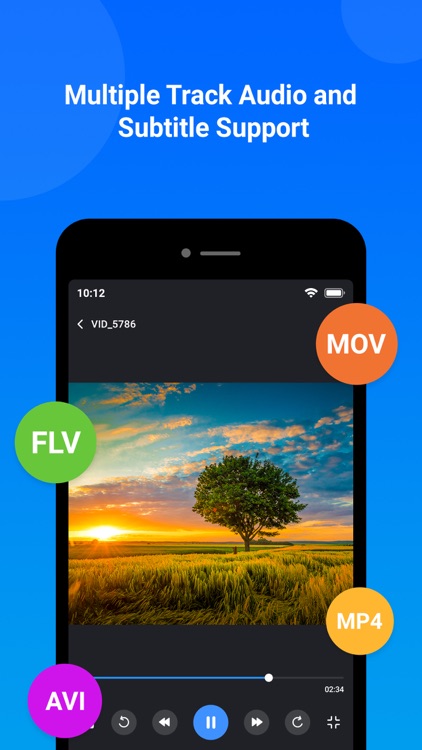

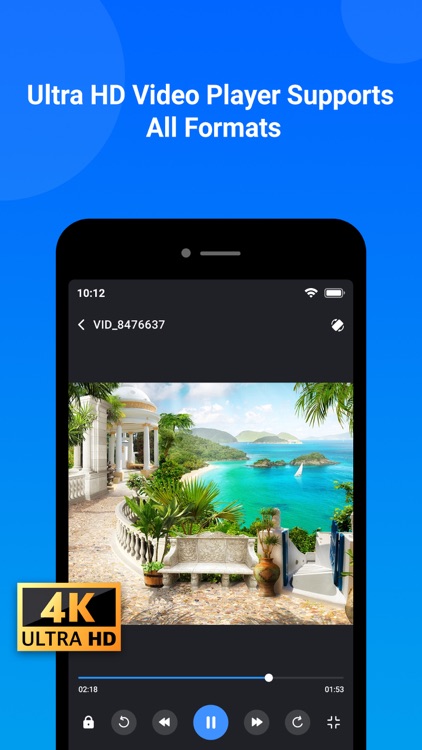


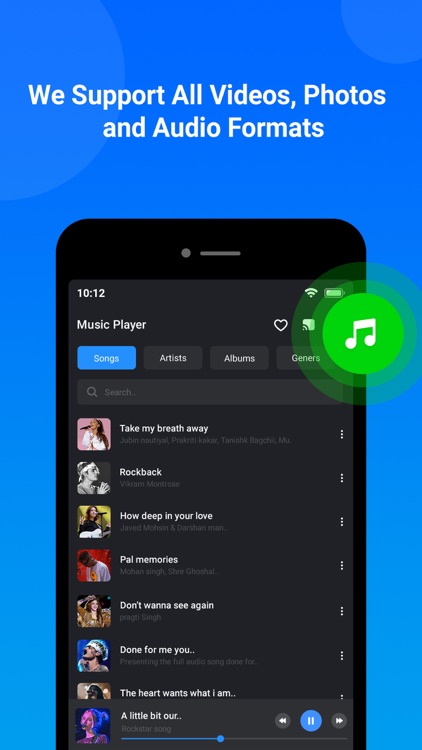
App Store Description
MX Player - All Video Editor: Ultimate Media Experience
MX Player - All Video Editor is the ultimate media player designed to enhance your audio and video experience. Enjoy seamless playback of all your favorite audio and video files with powerful features such as play, pause, list creation, saving, and sorting by title, artist, album, and more.
Key Features:
Comprehensive Media Support: Play all video formats, including AVI, MP3, WAV, AAC, MOV, MP4, WMV, RMVB, FLAC, 3GP, M4V, MKV, TS, MPG, FLV, and more.
Automatic Video Scan: Automatically scans and displays all your videos from your device on startup.
High-Resolution Playback: Play high-resolution HD movies without any quality loss.
Gesture Controls: Control volume, brightness, and seeking with easy gestures.
User-Friendly Interface: Supports auto-rotation, aspect-ratio adjustments, and video zoom options (aspect, full, custom).
Screen Lock: Lock and unlock the screen while playing a video by pressing the icon.
Folder Display: Displays videos in specific folders for easy access.
Search and Manage: Search your favorite mp3 songs and create personalized playlists.
Video Editor Features:
Video Trim: Easily trim your videos to remove unwanted sections.
Video Merge: Combine multiple videos into a single seamless file.
Video to Audio: Extract audio from video files and save them as MP3 or other audio formats.
Video Converter: Convert videos to different formats for compatibility with various devices.
Why Choose MX Player - All Video Editor?
Powerful and Easy-to-Use: The most powerful and easy-to-use player that supports almost all types of videos.
High-Quality Playback: Enjoy high-definition videos with no quality loss.
Versatile Controls: Control your video volume and brightness effortlessly.
Regular Updates: We listen to your feedback and continuously improve the app with new features and updates.
Additional Features:
Ultra HD Support: Supports ultra HD video files for the best viewing experience.
Volume and Brightness Control: Swipe controls to easily adjust volume and brightness.
Auto-Rotation and Aspect Ratio Adjustments: Enjoy videos in the best possible viewing mode.
Developer's Note:MX Player - All Video Editor is the most complete video player. We value your feedback and continually develop the app based on your suggestions. Please provide your feature requests and feedback to help us make MX Player even better.
Download MX Player - All Video Editor today and enjoy every moment of watching your favorite videos in high quality.
Get unlimited access to all premium features of MX Player - All Video Editor by
Subscribe Monthly MX Player - All Video Editor Pro at $2.99,
Quarterly MX Player - All Video Editor Pro at $4.99,
and Yearly MX Player - All Video Editor Pro at $89.99
to use ads free versions of the premium app which can cancel anytime.
• Privacy Policy: https://stephancullmannios.wixsite.com/stephan-cullmann-ios/privacy-policy
• Terms of Service: https://www.apple.com/legal/internet-services/itunes/dev/stdeula/
AppAdvice does not own this application and only provides images and links contained in the iTunes Search API, to help our users find the best apps to download. If you are the developer of this app and would like your information removed, please send a request to takedown@appadvice.com and your information will be removed.