
My BackPack Mobile lets parents, students, and faculty access school-related data on the go

My BackPack Mobile

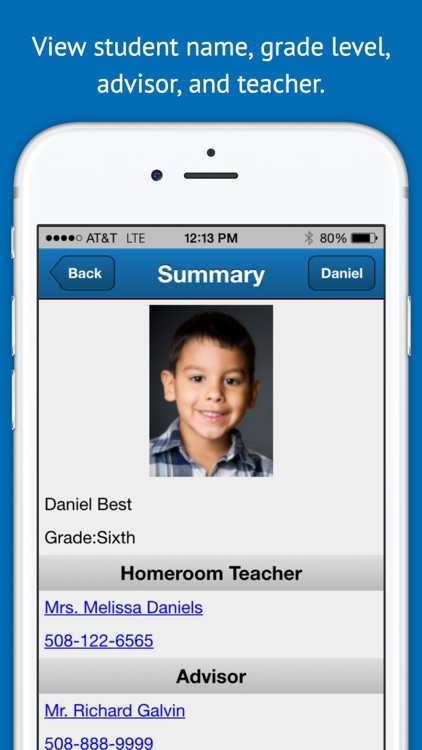
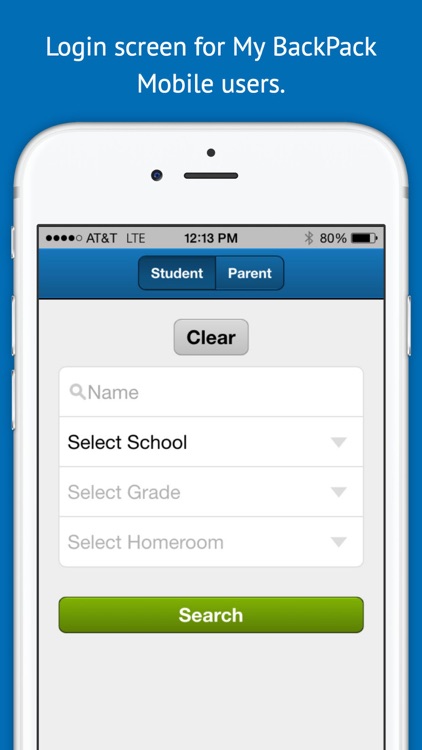
What is it about?
My BackPack Mobile lets parents, students, and faculty access school-related data on the go. Similar to the desktop version, user access is based on communities, and data security is controlled through the school’s Ascendance applications. Log in with your existing My BackPack credentials.

App Screenshots

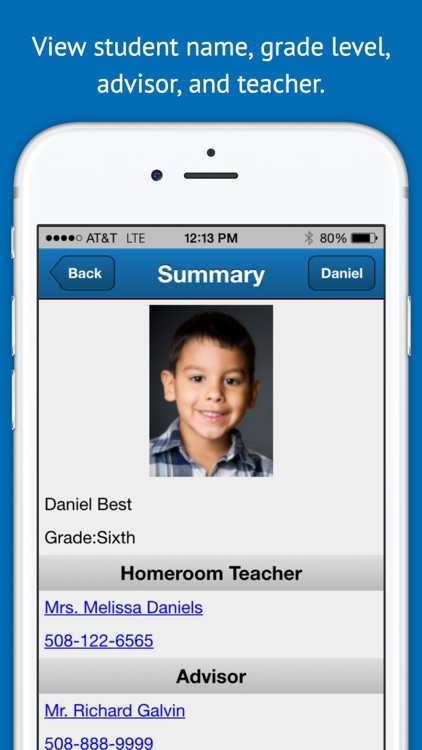
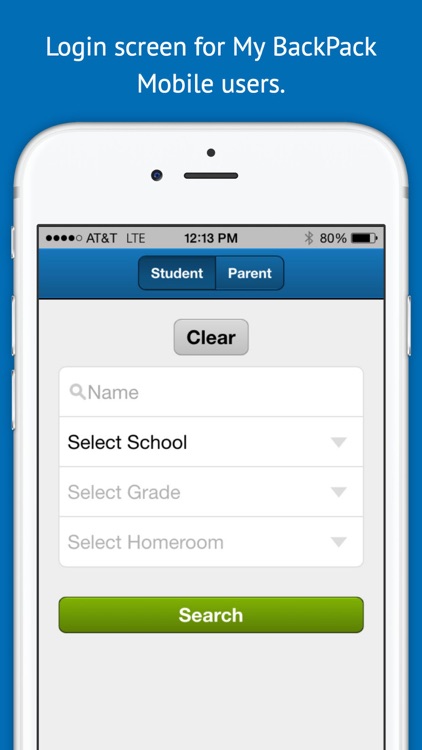
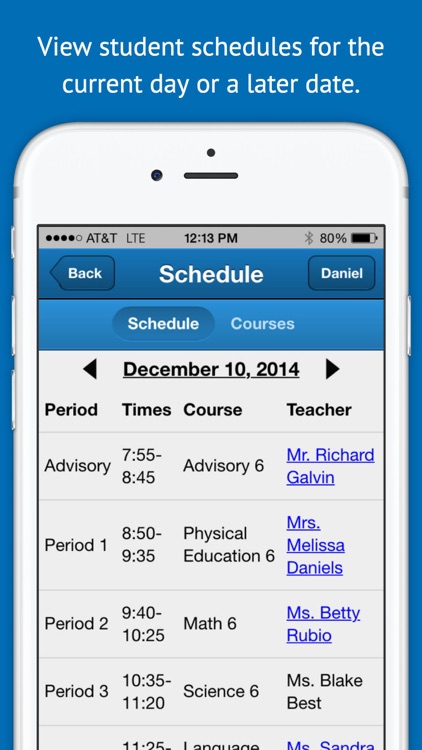

App Store Description
My BackPack Mobile lets parents, students, and faculty access school-related data on the go. Similar to the desktop version, user access is based on communities, and data security is controlled through the school’s Ascendance applications. Log in with your existing My BackPack credentials.
Students and parents can search the directory, review grades and comments, check assignments, view schedules, and attendance, and (parents only) check balances. Teachers and staff can search the directory, view grades and schedule, and enter daily or class attendance.
For All Users:
•Search the Student/Parent Directory by student or by parent (note that the information displayed may be limited based on individual publishing preferences).
•View contact information for the school.
•Change password for Advantage Mobile/My BackPack (non-LDAP users only).
For Parents:
•View Child Summary information, including a photo if available.
•Review your child’s marking period grades and comments.
•See your child’s schedule.
•Review attendance data for your child.
•Check your child’s homework assignments and daily assignment grades, where available.
•Check your account balances.
For Students:
•Review your marking period grades and comments.
•See your schedule.
•Review your attendance records.
•Check your homework assignments and daily assignment grades, where available.
For Faculty/Staff:
•View marking period grades and comments for your students.
•See your schedule.
•Enter Daily Attendance for your homeroom.
•Enter Class Attendance for your class sections.
Please note that the set of functions and data available to you will depend on the security configuration set up by your school!
AppAdvice does not own this application and only provides images and links contained in the iTunes Search API, to help our users find the best apps to download. If you are the developer of this app and would like your information removed, please send a request to takedown@appadvice.com and your information will be removed.