
My Bjj Notes is an app designed to help you document your jiu jitsu journey

My Bjj Notes
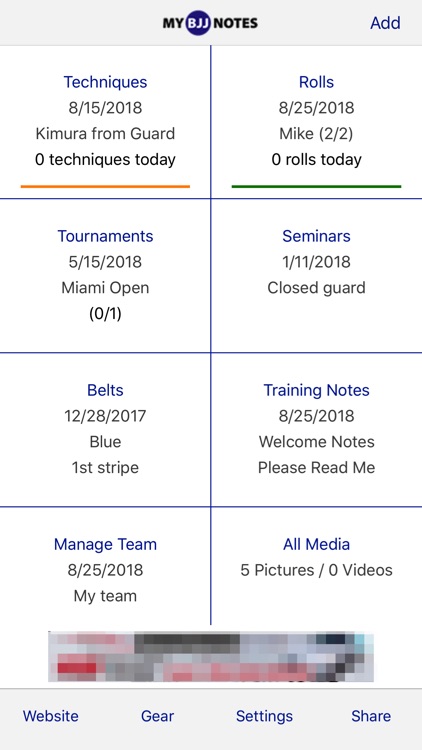
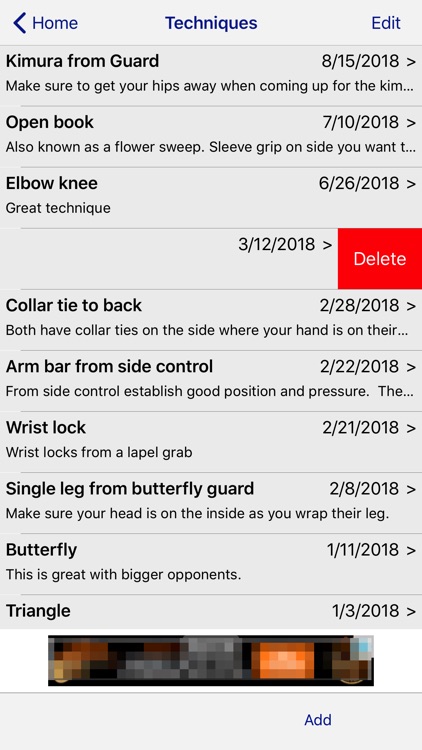
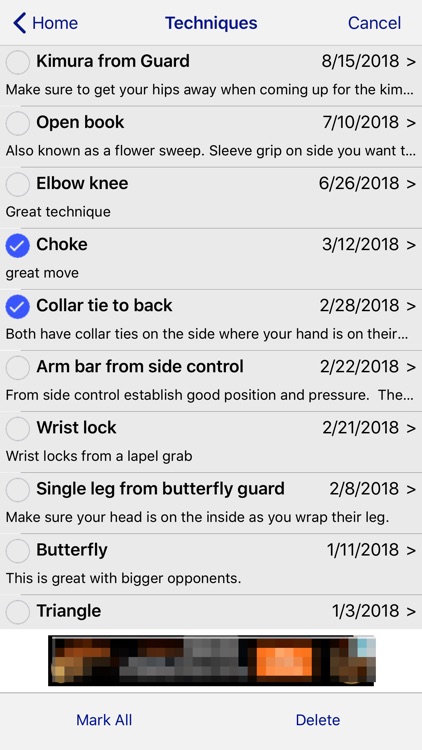
What is it about?
My Bjj Notes is an app designed to help you document your jiu jitsu journey. It is said that writing something down greatly enhances your ability to retain that information. My Bjj Notes allows you to write down everything about your jiu jitsu training and keep that information organized and readily available to review or add more information. With the ability to edit entries, you can make some quick notes right after class and then improve the notes as you have time or discover something to add through practicing. You can also add pictures and video to help document your journey and training.
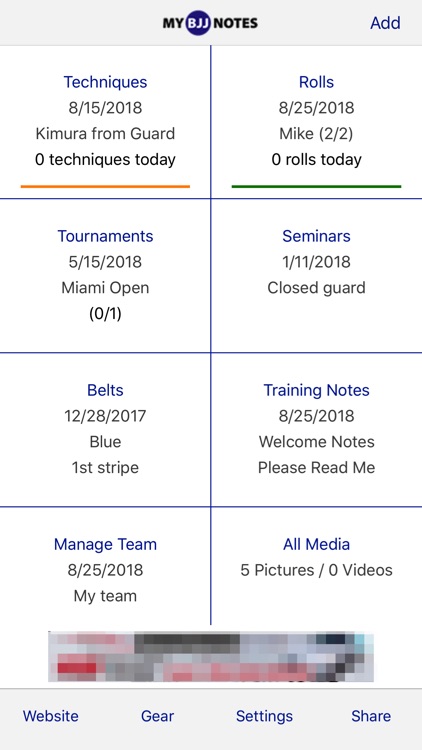
App Screenshots
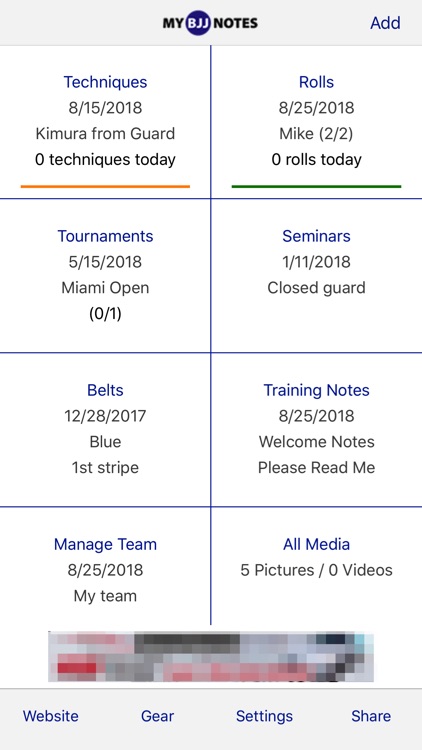
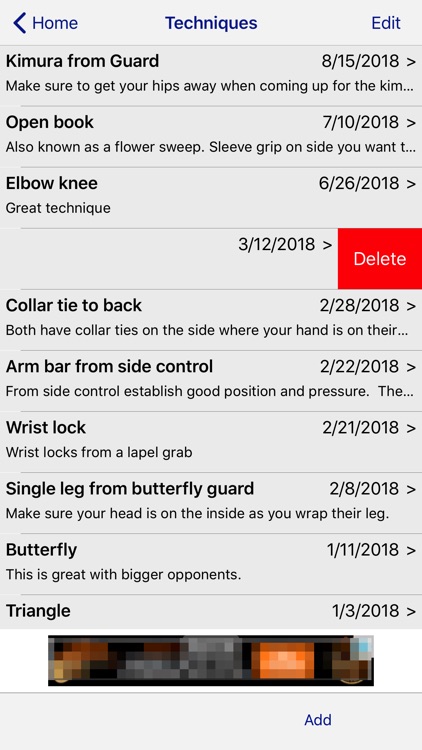
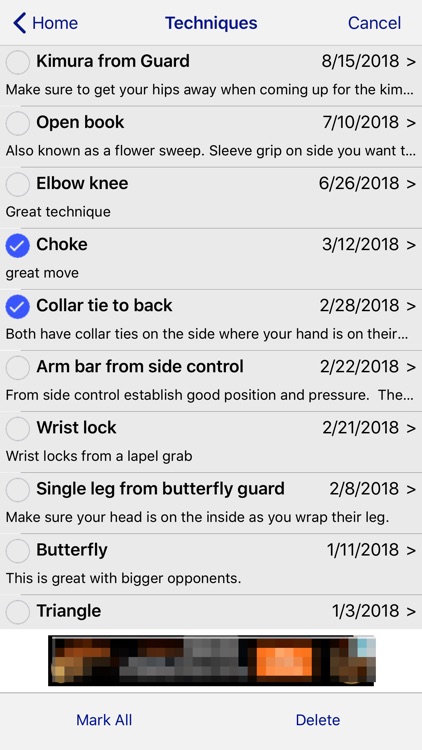
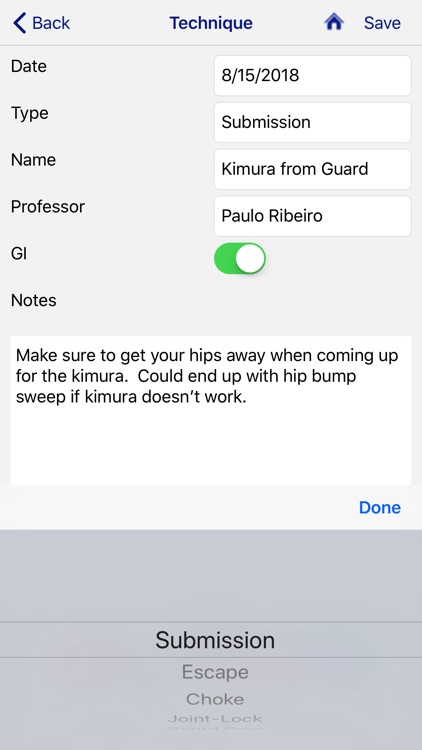
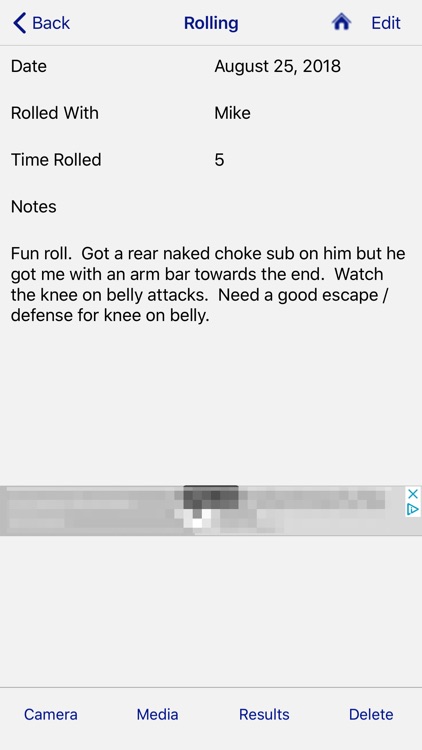
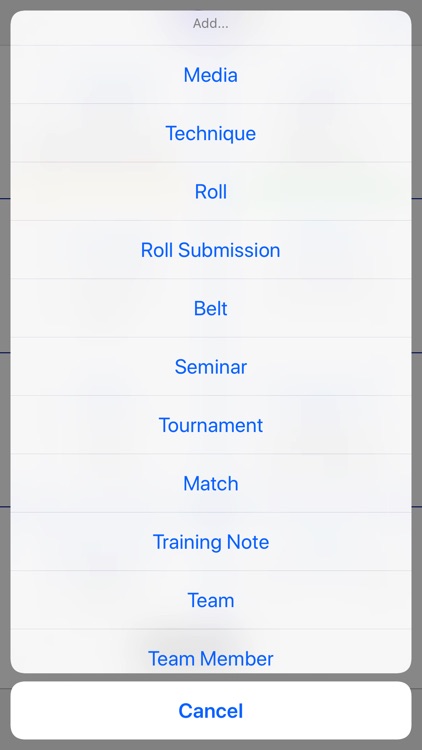
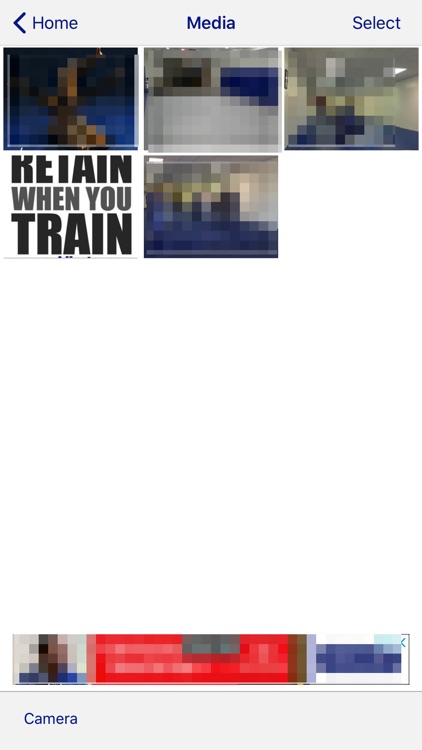
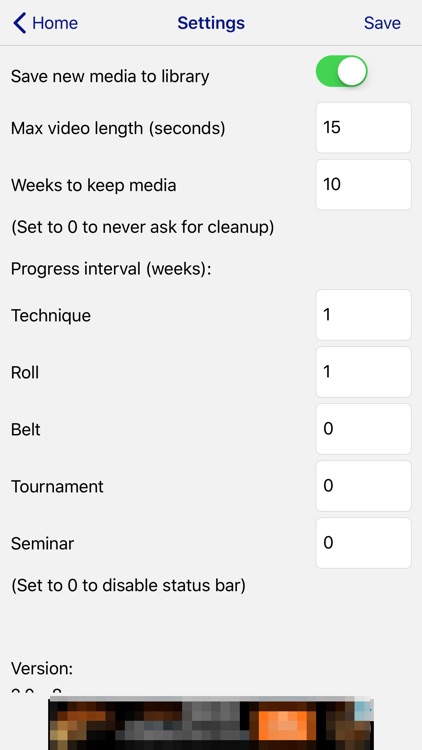
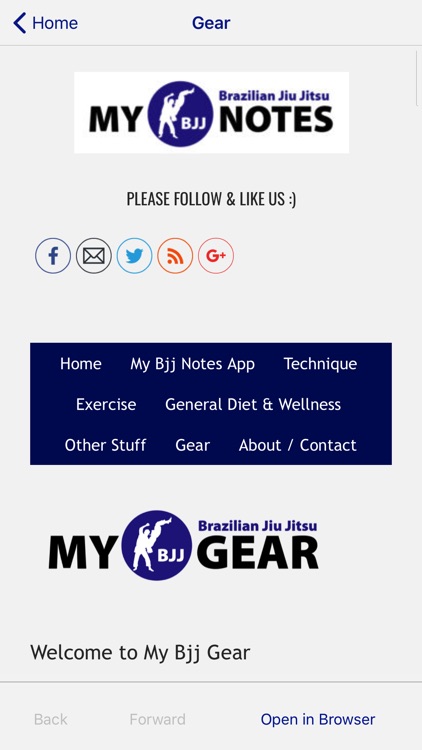
App Store Description
My Bjj Notes is an app designed to help you document your jiu jitsu journey. It is said that writing something down greatly enhances your ability to retain that information. My Bjj Notes allows you to write down everything about your jiu jitsu training and keep that information organized and readily available to review or add more information. With the ability to edit entries, you can make some quick notes right after class and then improve the notes as you have time or discover something to add through practicing. You can also add pictures and video to help document your journey and training.
My Bjj Notes is broken down into 8 functions that include Training Notes, Techniques, Rolls, Belt Promotions, Seminars, Tournaments, View Media, and Manage team.
The Training Notes function is for making general notes about training. Did your Professor mention an upcoming seminar? Make a note of it. Did you notice a training partner do something that you liked? Make a note about it. The note consists of a date, title, and your note and any pics or video you want to take that relates to that particular note.
The Techniques function is for recording the techniques you learn. This is great because we tend to learn at least one technique at a class and after a few weeks, it becomes hard to remember everything you’ve learned. As the months and years go by….well you get the idea. Record all your techniques along with notes about the technique like those “hidden” jiu jitsu moves that make the technique work but are easy to forget. And take any pictures and video related to the technique for a reference.
The Rolls function is great because not only do you get to track who you rolled with and for how long but you get to track the submissions of each roll and who submitted who with what move.
The Belt Promotions function is great for tracking your belt and stripe promotions.
The Seminars function is for recording everything you learn at a seminar. There is always a lot of information presented at a seminar. If you don’t take notes how will you remember everything? You won’t, so use My Bjj Notes and take notes, pictures and video of the next seminar you attend.
The Tournaments function is for recording all your competitions. The name of the tournament, the date, who you competed against and the points / subs of each match you fought at the tournament.
The View All Media function is the spot to view all your pictures and video you have taken through the app.
The Manage Team function is for gym / dojo / club owners to record the attendance of students and their belt promotions.
AppAdvice does not own this application and only provides images and links contained in the iTunes Search API, to help our users find the best apps to download. If you are the developer of this app and would like your information removed, please send a request to takedown@appadvice.com and your information will be removed.