My Budget Manager is a simple app for easily track and manage your monthly budget and view your balance based on your income and expenses
My Budget Manager
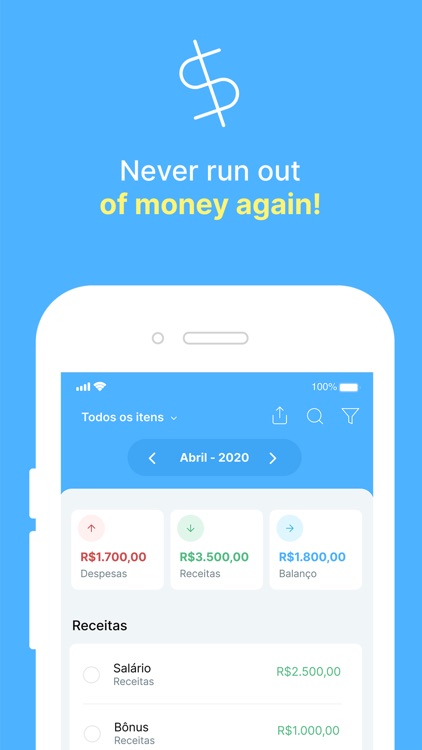
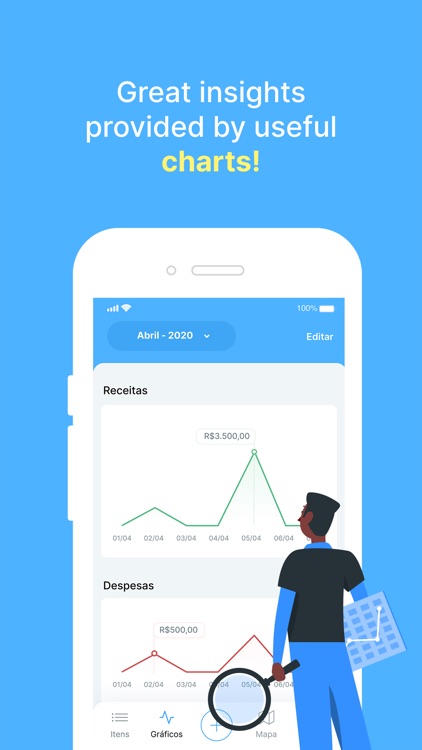
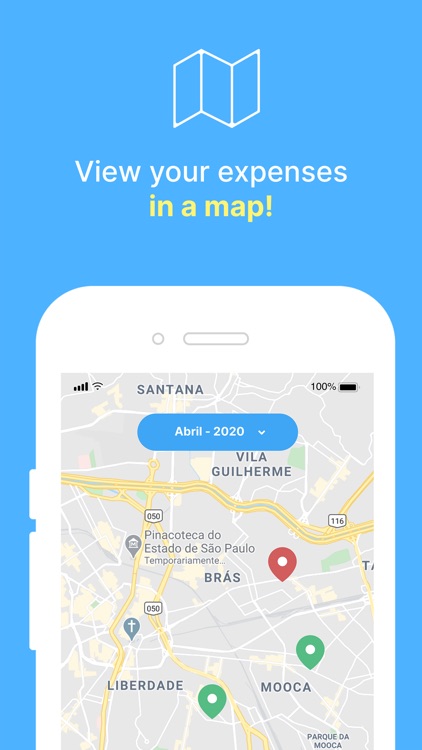

Check the details on WatchAware
What is it about?
My Budget Manager is a simple app for easily track and manage your monthly budget and view your balance based on your income and expenses.
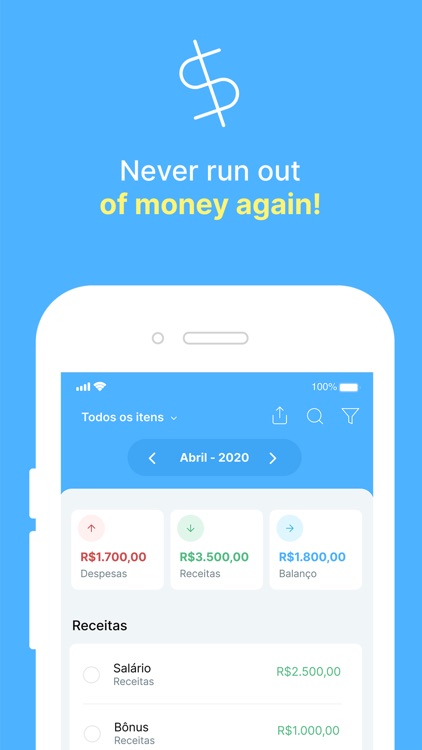
My Budget Manager is FREE but there are more add-ons
-
$1.99
Premium Package
App Screenshots
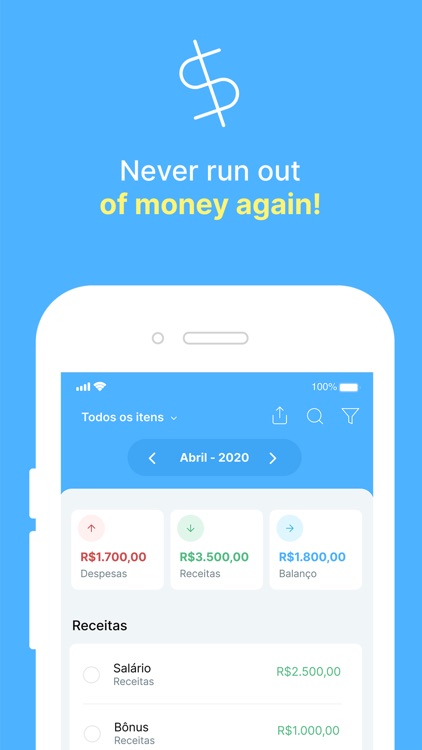
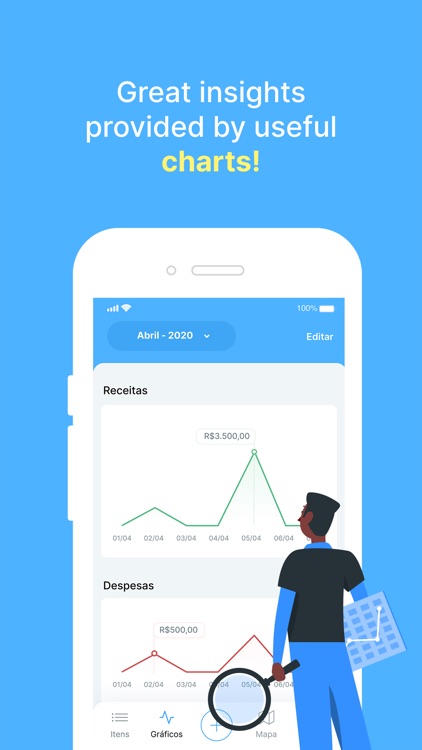
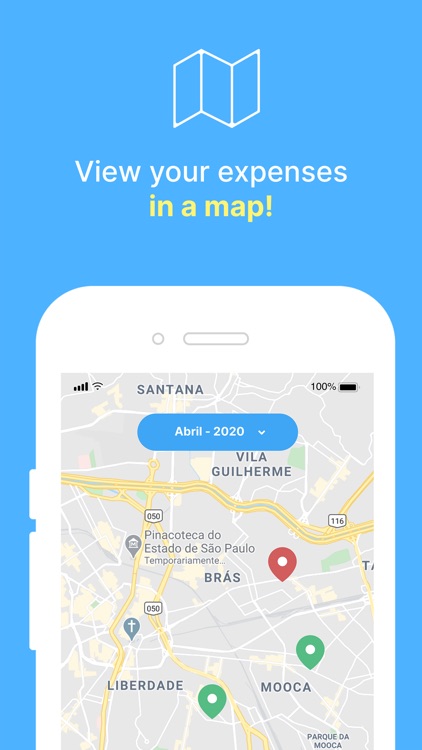
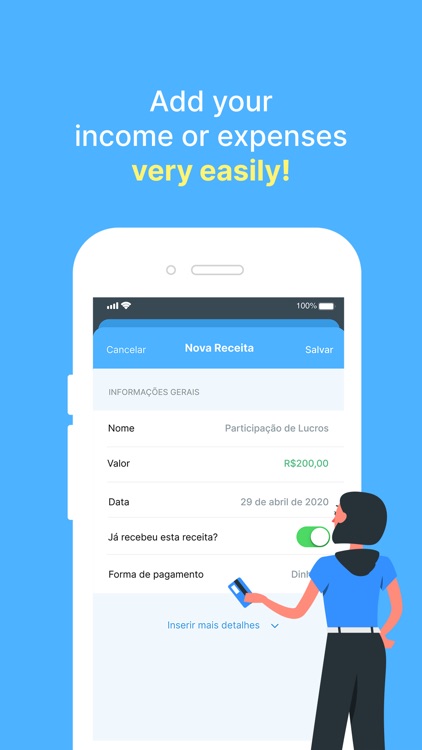
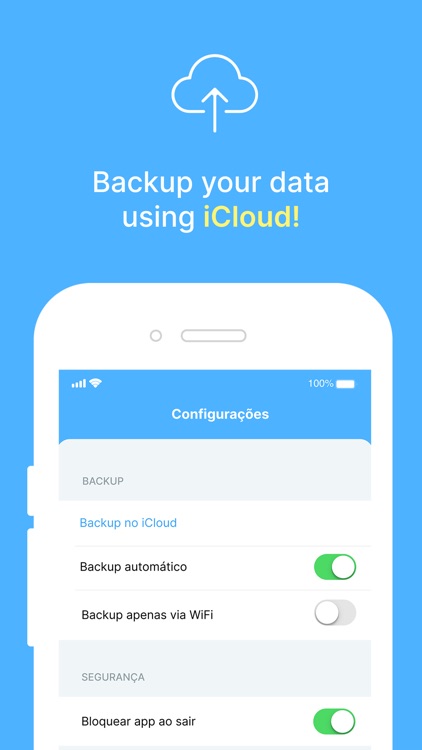
App Store Description
My Budget Manager is a simple app for easily track and manage your monthly budget and view your balance based on your income and expenses.
Features:
- Create an unlimited number of accounts(i.e. family, trip etc);
- Setup reminders for each income or expense;
- View all your income and expenses in a map;
- Recover existing backups;
- Integrated with touch id, which increases security;
- Works offline;
- Backup with iCloud;
- Export your data to CSV;
- Charts;
The app is free but it has some limitations. To remove ads and add more than 10 expenses in a month, the user must subscribe to the Premium Package.
The app is free but it has some limitations. To unlock all the features, the user must subscribe to the Premium Package.
Account will be charged for renewal within 24-hours prior to the end of the current period, and identify the cost of the renewal, payment will be charged to iTunes Account at confirmation of purchase, subscriptions may be managed by the user and auto-renewal may be turned off by going to the user's Account Settings after purchase.
Plans: Monthly(renewed monthly), Quarterly(renewed quarterly), Semi-annual(renewed every 6 months) and Annual(renewed every year).
Terms of use and privacy policy: http://www.pitteri.com.br/privacy_policy.html
AppAdvice does not own this application and only provides images and links contained in the iTunes Search API, to help our users find the best apps to download. If you are the developer of this app and would like your information removed, please send a request to takedown@appadvice.com and your information will be removed.