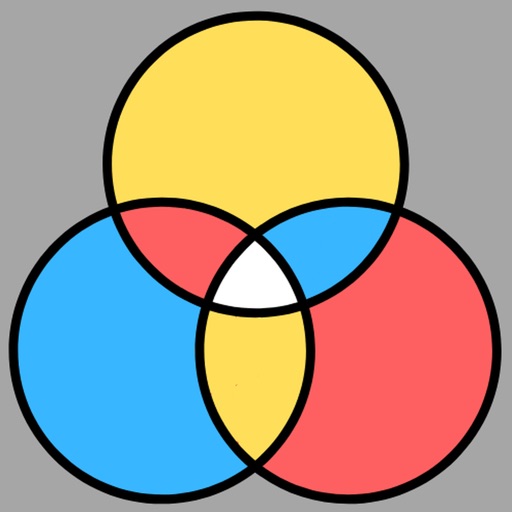
It’s a multifunctional app created for those who’d like to collect, mark with tags and classify different items, such as photos, GIFS, pictures, notes, To-Do lists and others

My-Collection


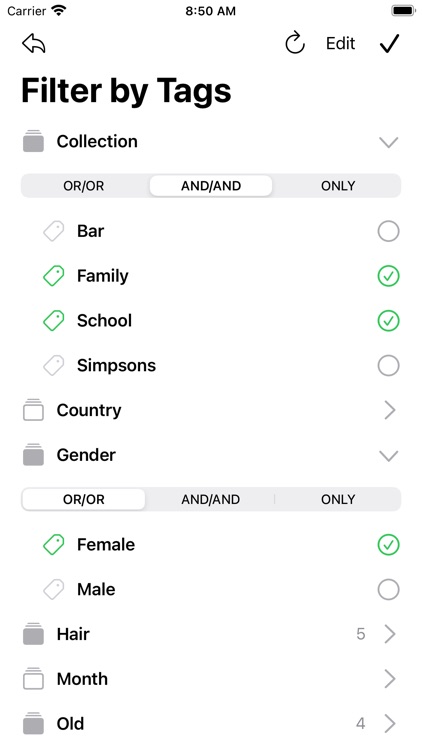
What is it about?
It’s a multifunctional app created for those who’d like to collect, mark with tags and classify different items, such as photos, GIFS, pictures, notes, To-Do lists and others.

App Screenshots


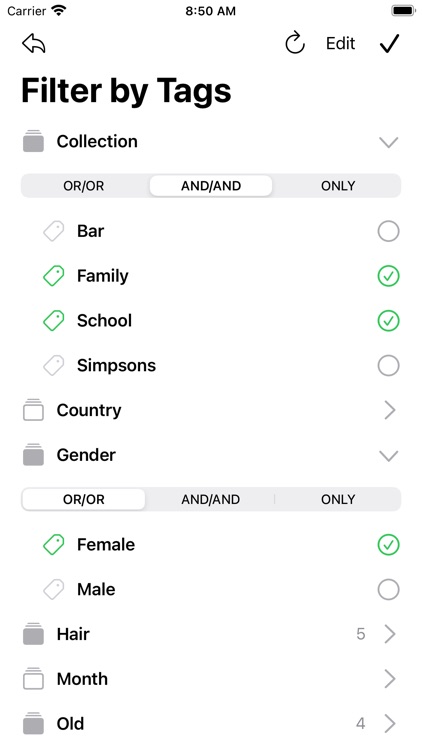

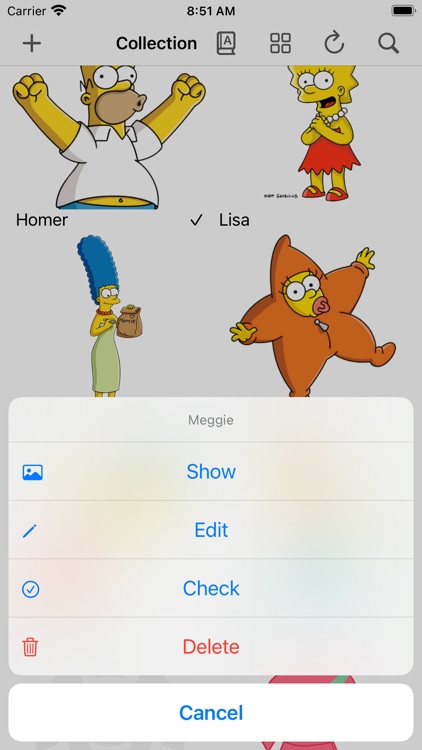
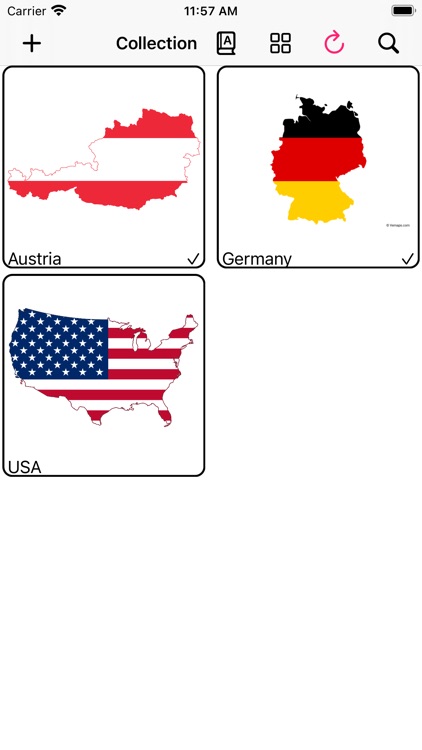
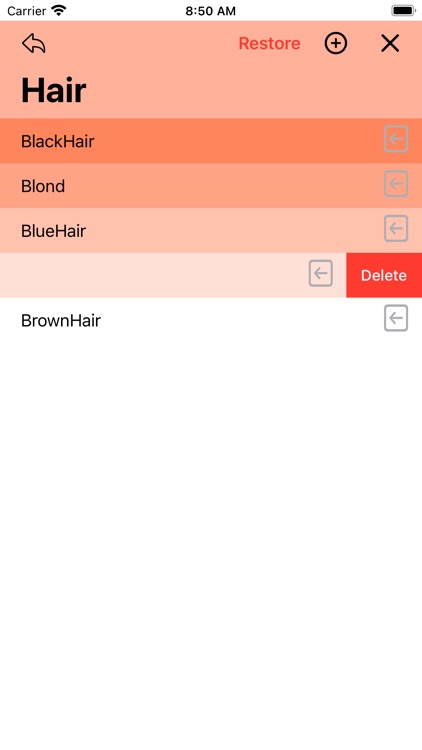
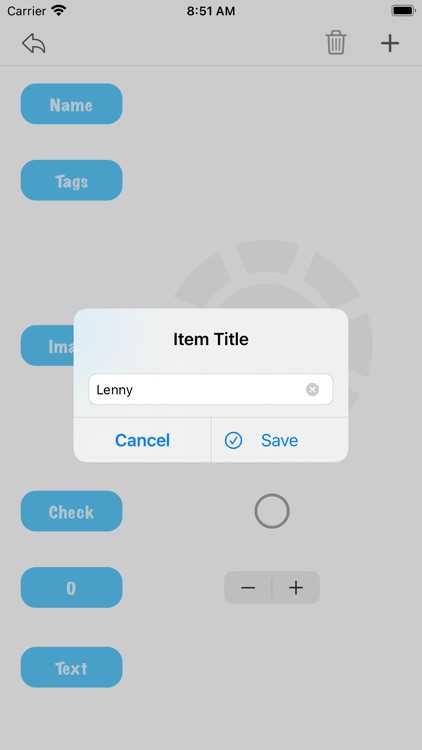
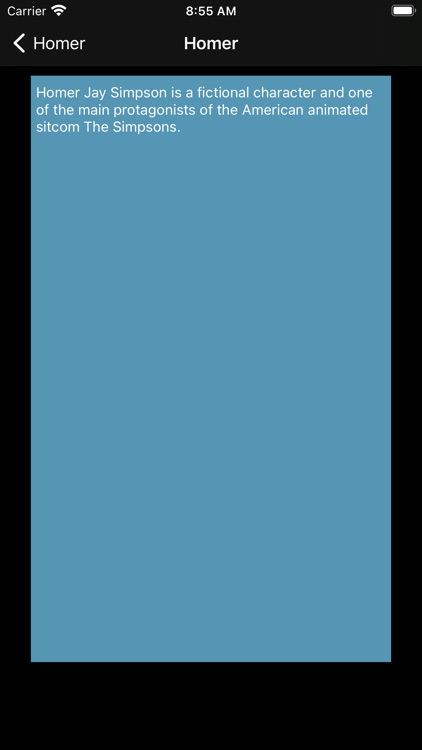

App Store Description
It’s a multifunctional app created for those who’d like to collect, mark with tags and classify different items, such as photos, GIFS, pictures, notes, To-Do lists and others.
Each Item (or object) contains the following optional parameters:
Name, List of Tags, Image or GIF, Checked or Unchecked, Count Number, Free text
Tags are used to filter your item collection. You can label your item with a tag in order to filter the collection according to the selected tags.
First, you create a Folder of Tags and then add new Tags to the folder.
You can also rename or delete a Folder, Tag or Item.
Two default Tags are free, adding new custom Tags is a Premium option: you can buy them in AppStore as an in-App Purchase.
There are 3 Filter strategies:
1) OR/OR: if 2 tags selected in one folder – will be displayed items with first tag + items with the second tag
2)AND/AND: if 2 tags selected in one folder – will be displayed items marked with both Tags
3)ONLY: if 2 tags selected in one folder – will be displayed items marked only with these 2 Tags in this Folder
AppAdvice does not own this application and only provides images and links contained in the iTunes Search API, to help our users find the best apps to download. If you are the developer of this app and would like your information removed, please send a request to takedown@appadvice.com and your information will be removed.