
Color your Lock Screen with this App, make custom Wallpapers for your Lock Screen Background

My Color Lock Screen Wallpaper Themes - Custom Wallpapers & Backgrounds Maker


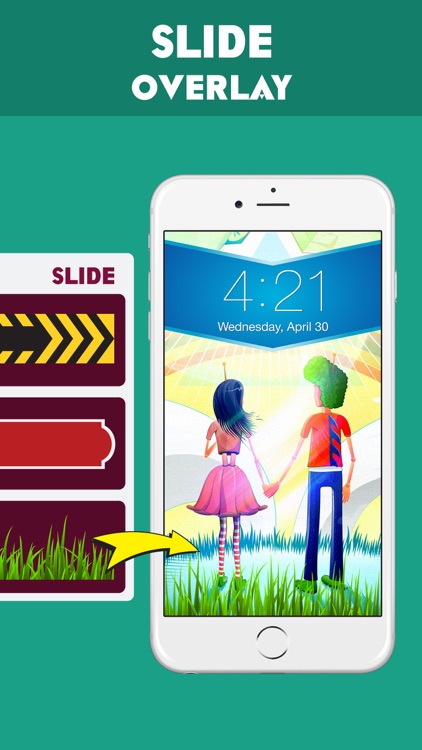
What is it about?
Color your Lock Screen with this App, make custom Wallpapers for your Lock Screen Background. Select your favorite design, customize your wallpaper and stylize your iPhone or iPad. Give your device a smart & elegant look.

My Color Lock Screen Wallpaper Themes is FREE but there are more add-ons
-
$1.99
All Pack - Get Everything!!!
-
$2.99
All Lock Screens!!!
-
$1.99
Remove Ads For Life!!!
-
$2.99
All Wallpapers!!!
App Screenshots


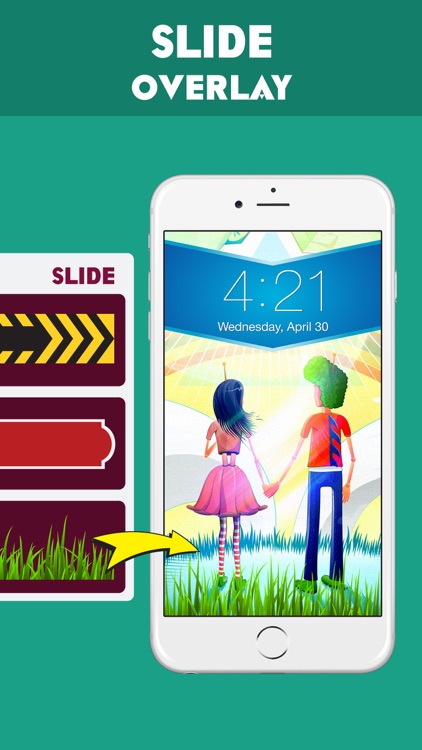
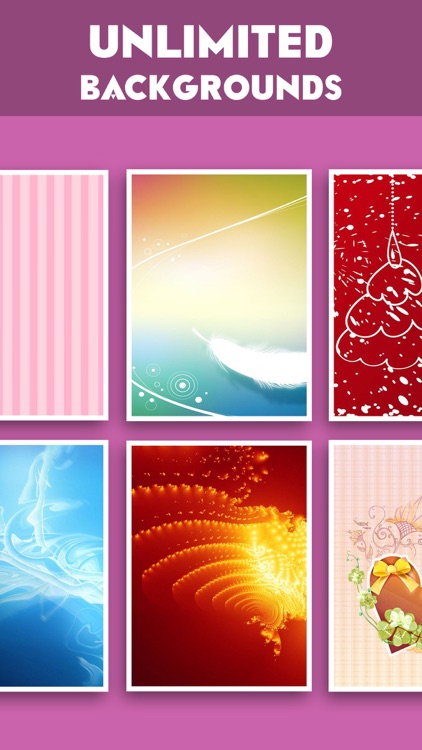
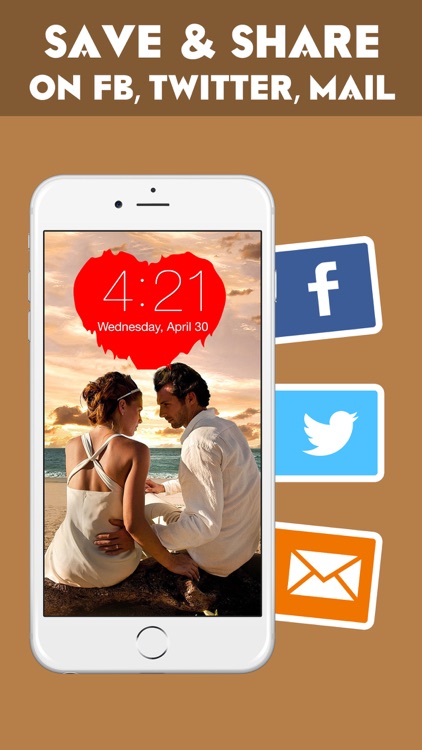
App Store Description
Color your Lock Screen with this App, make custom Wallpapers for your Lock Screen Background. Select your favorite design, customize your wallpaper and stylize your iPhone or iPad. Give your device a smart & elegant look.
Features:
1. 30 categories of lock screen themes and categories
2. 7 Background styles and categories
3. New designs of Lock Screen and Wallpapers are added regularly
4. Try out unlimited variations
5. Save, Set, Share with everyone
6. Compatible with all versions of iOS, works perfectly in iOS 9
How to Use :
1. Choose a wallpaper from our categories or from Camera or Photo Library
2. Select a Lock Screen design from our amazing collection of themes
3. After you done click the DONE icon and SAVE in your Photo Library
4. Go to your SETTINGS and choose the SAVED image as your wallpaper
5. Your Lock Screen will now have a new and artistic look.
This is SO simple, you will love it :)
AppAdvice does not own this application and only provides images and links contained in the iTunes Search API, to help our users find the best apps to download. If you are the developer of this app and would like your information removed, please send a request to takedown@appadvice.com and your information will be removed.