Added additional data multi-packet calculation & monitor function, data usage summary details prompts
My Data Usage Widget Pro
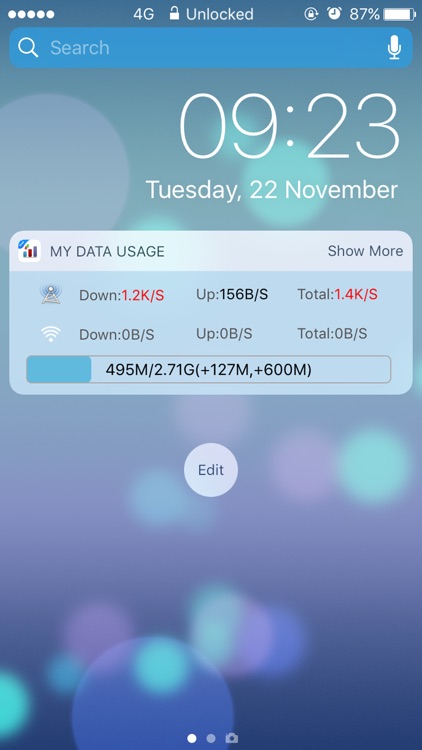
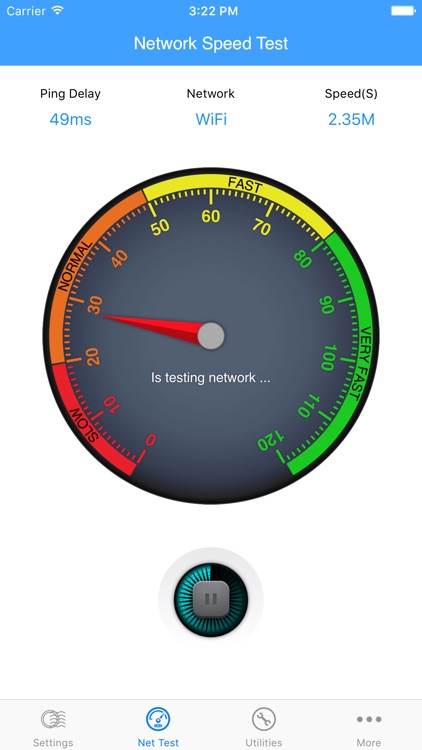

What is it about?
Added additional data multi-packet calculation & monitor function, data usage summary details prompts.
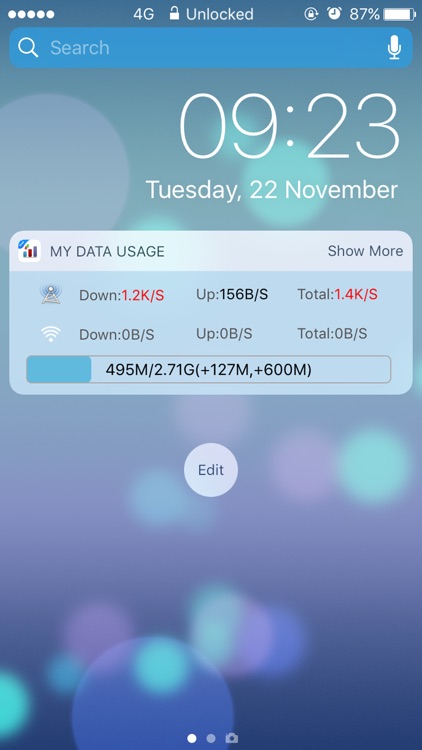
App Screenshots
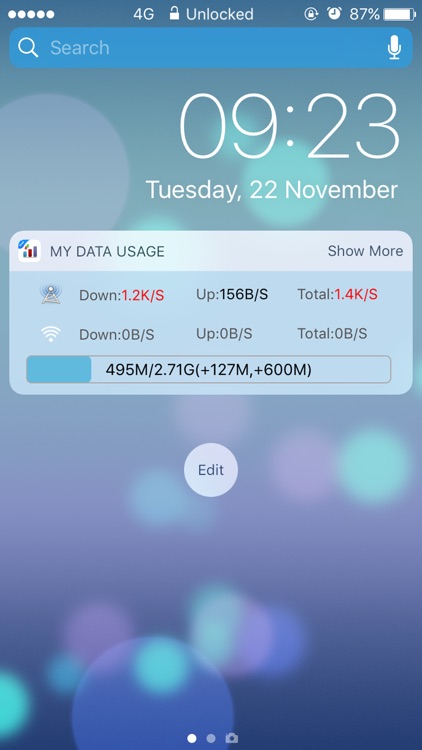
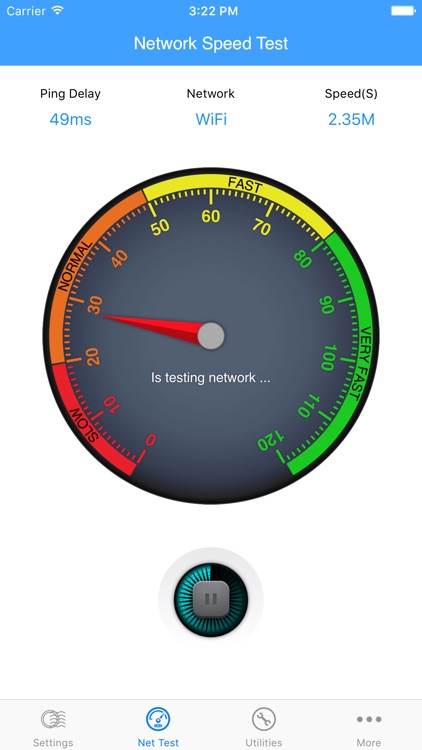

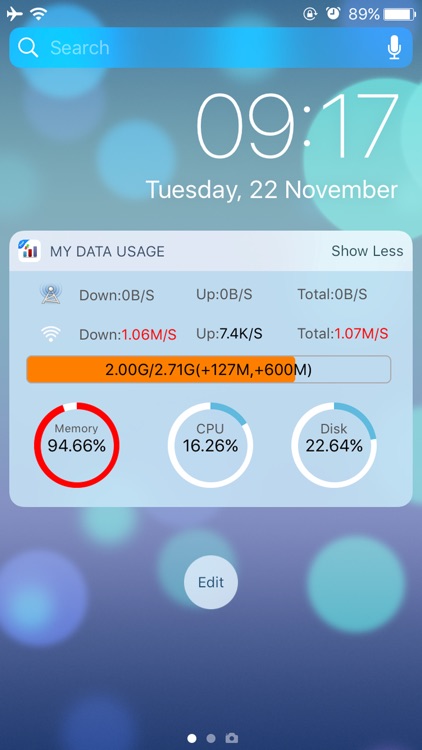

App Store Description
Added additional data multi-packet calculation & monitor function, data usage summary details prompts.
※Added Cellular/WiFi speed test function※
※Added Utility tools: Including QRCode Scan, Avatar Synthesis, Hourly Chime, Contacts merge and clean, Contacts backup to files and import.※
Monitors cellular (3G/Edge/GPRS) and WiFi Real-Time Traffic Widget is coming! It can be placed in 'Today' of Notification Center. It can be custom UI.
In the Notification Center, So easy to Check out real time up/down/total data from your device.
Set data quota and billing cycle information and let Data Usage worry about making sure you don’t pay for overages again.
App graphically displays the history of Cellular and Wifi networks using data.
Widget can monitor the Memory/CPU/Disk Real-Time usage also. it has the switch to turn on or off.
Widget provides color alarm function, when the traffic or memory, CPU, disk usage is greater than the certain value, it will be in a different color to warning.
Widget provides custom UI to suit your personal taste, Including turn on or off of cellular, Wifi, memory, CPU, disk, color alarms, etc.
No Running in the background, No GPS, No use network, No advertising!
Problems and Suggestions: xiaolingapp@163.com
AppAdvice does not own this application and only provides images and links contained in the iTunes Search API, to help our users find the best apps to download. If you are the developer of this app and would like your information removed, please send a request to takedown@appadvice.com and your information will be removed.