
Read, View, Listen, Watch, Transfer and more on your iPad

My File Manager
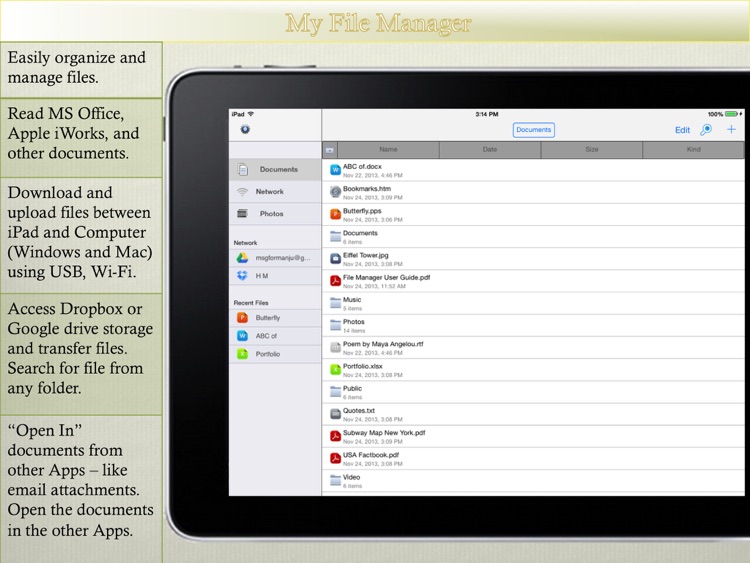
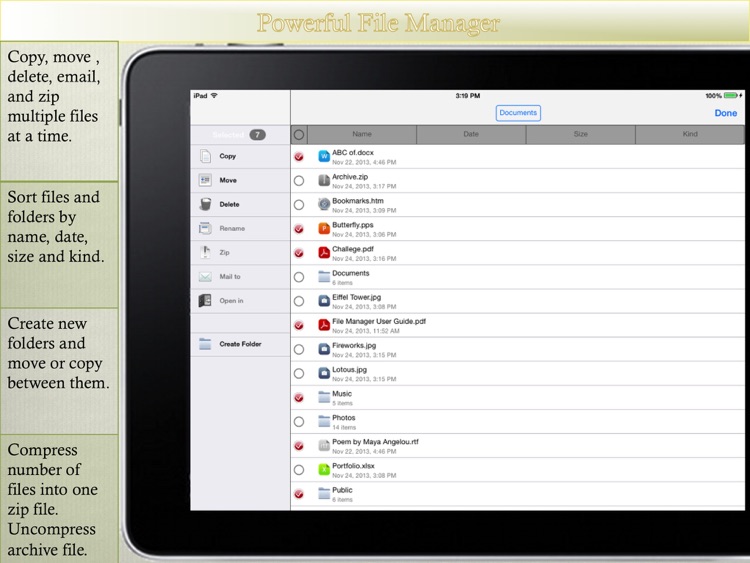
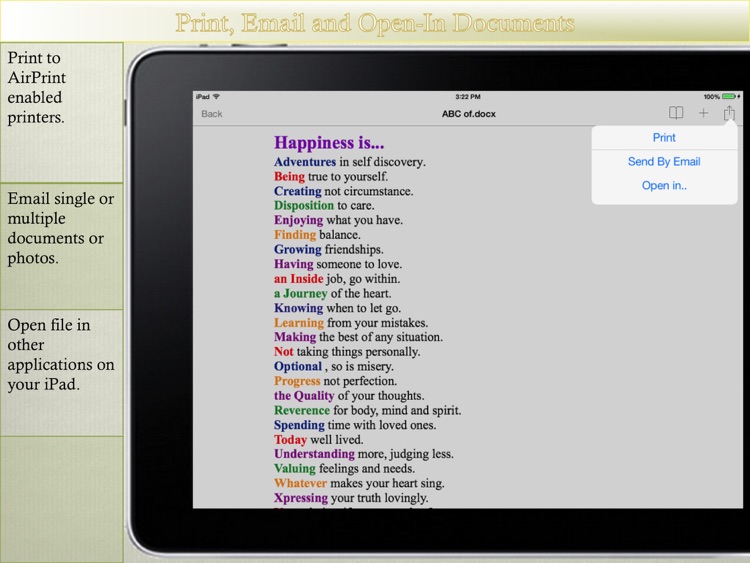
What is it about?
Read, View, Listen, Watch, Transfer and more on your iPad. It is all-in-one document viewer and file manager.
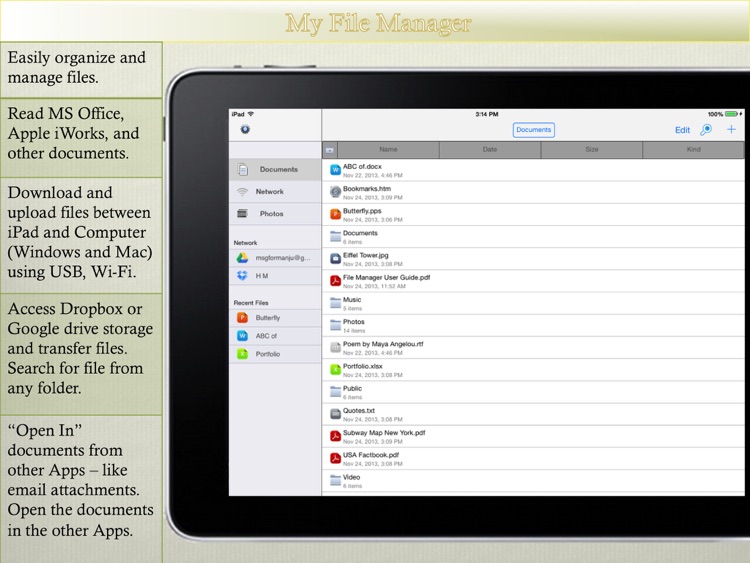
App Screenshots
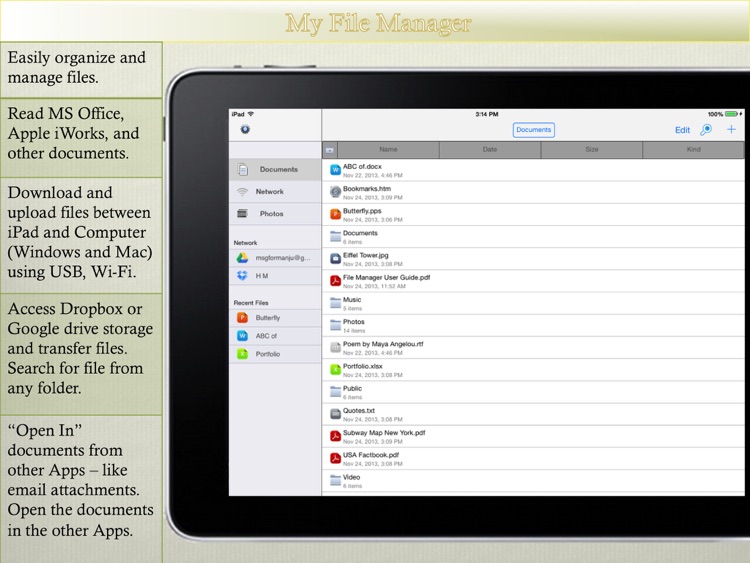
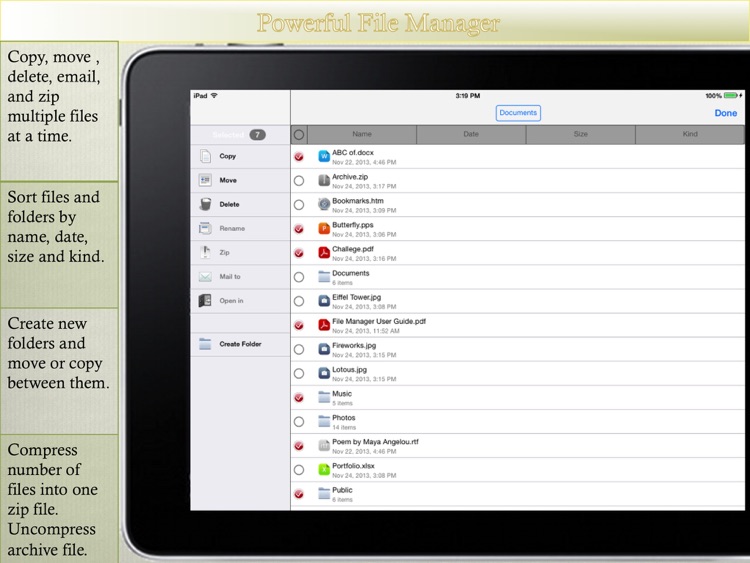
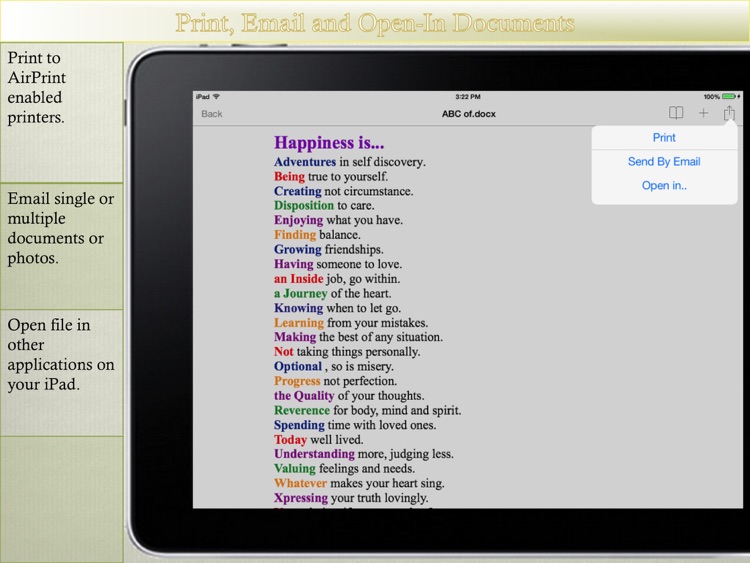
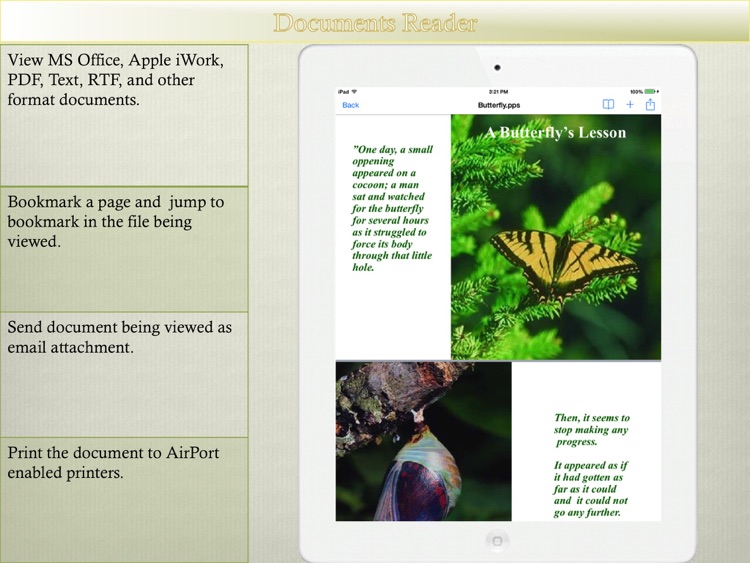
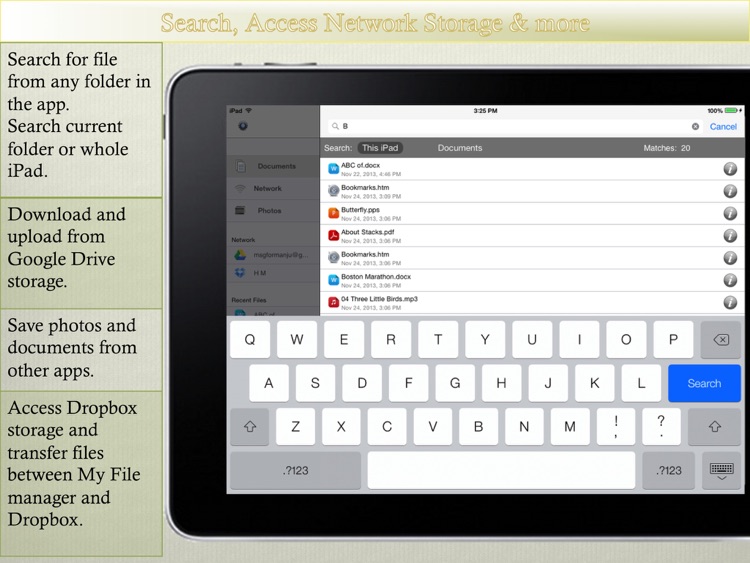
App Store Description
Read, View, Listen, Watch, Transfer and more on your iPad. It is all-in-one document viewer and file manager.
FEATURES
* Transfer files
Transfer files between iPad and Mac or PC via USB, Wi-Fi and web browser.
Use iTunes file sharing to transfer files directly to iPad using USB cable.
Connect to Mac, Windows7 or Vista wirelessly via Wi-Fi and transfer files easily with drag and drop mechanism.
Upload and download files to your iPad from the web browser.
* View Documents
My File Manager viewer supports Microsoft Office (Word, Excel, PowerPoint), Apple iWork (Keynote Numbers, Pages), PDF, rtf, html, webarchive, text.
* File Management
Perform file operations like copy, move, delete on a single file or multiple files at a time.
Rename existing files and folders. Create new folders.
Sort files and folders for viewing.
* Network Storage Access
Access Dropbox and GoogleDocs storage servers. Transfer files between them and iPad.
* Save Photos and Email Attachments
Copy photos in the Photo Album or Photo library to My File Manager storage.
Save email attachments.
* Share Files
Send any photos or documents in My File Manager as email attachments.
*Printing
You can print only to Airport Enabled Printers. Print any documents and photos.
Other Functions:
√ Robust search for file.
√ Fullscreen Mode.
√ Compress files to zip files and unzip.
√ Password protect to login to My File Manager.
√ Bookmark any place in a document.
√ View photos and documents in full screen and more.
AppAdvice does not own this application and only provides images and links contained in the iTunes Search API, to help our users find the best apps to download. If you are the developer of this app and would like your information removed, please send a request to takedown@appadvice.com and your information will be removed.