My fountain pens is the application about all of your past, present and future fountain pens
My Fountain Pens & Inks

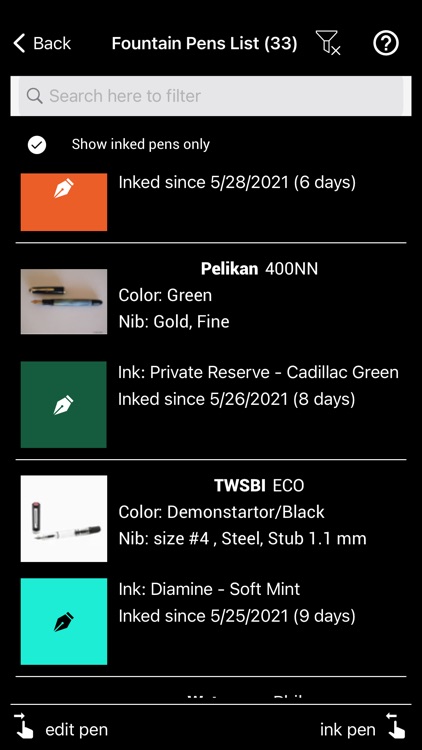

What is it about?
My fountain pens is the application about all of your past, present and future fountain pens. It will give you an answer to the question: which fountain pens do I already have and why do I need one more? Or two?

App Screenshots

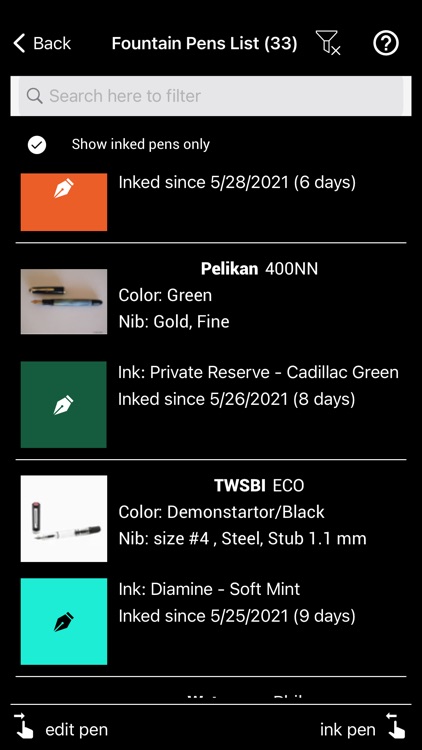

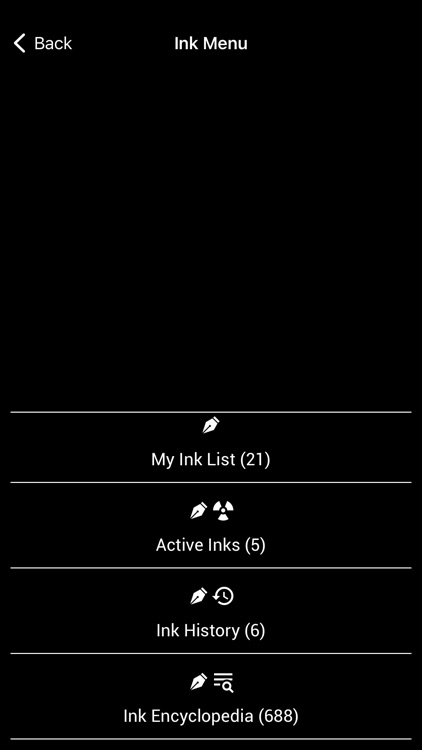
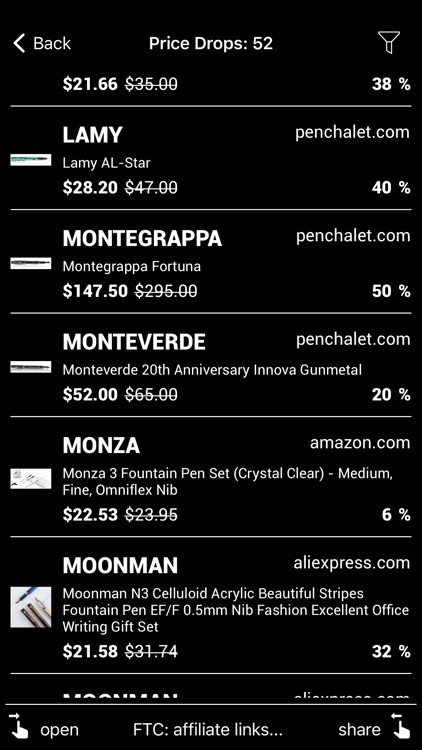
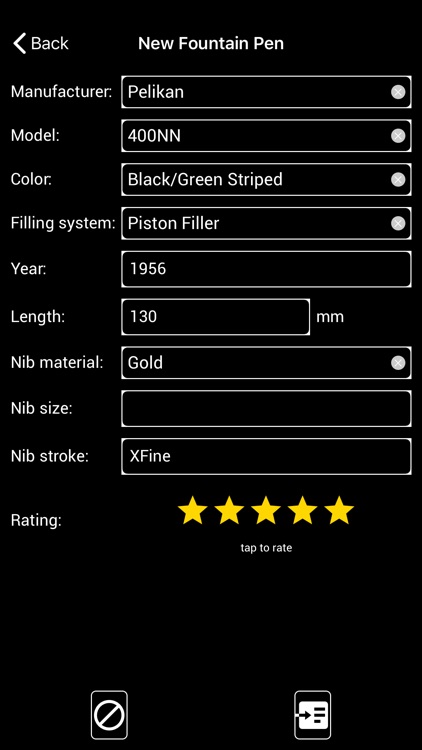
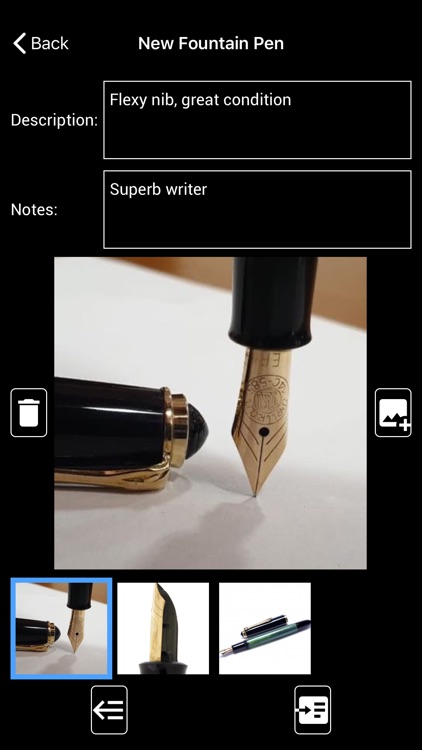

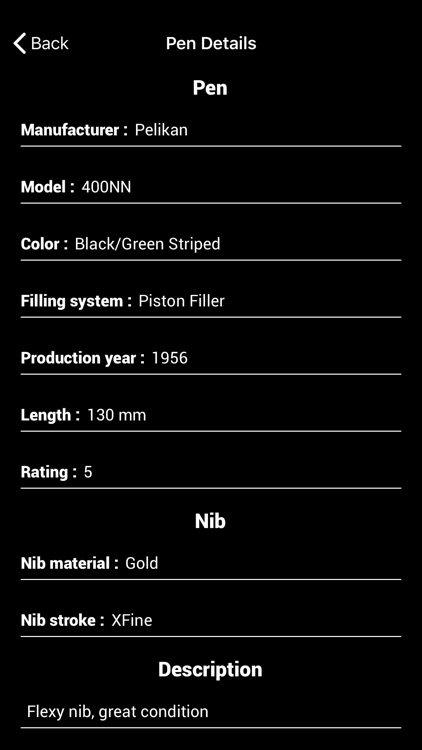
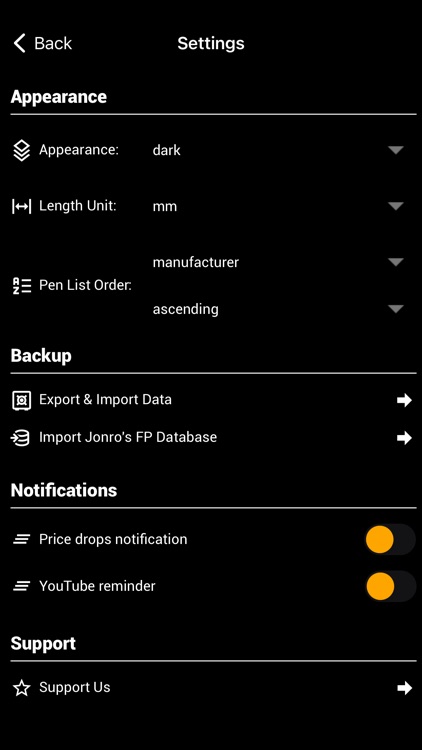
App Store Description
My fountain pens is the application about all of your past, present and future fountain pens. It will give you an answer to the question: which fountain pens do I already have and why do I need one more? Or two?
The application enables the lovers of fountain pens to form their own personal database and keep track of their fountain pen and ink collection. The application contains detailed description of each fountain pen (manufacturer, model, filling system, etc.) which can be filled out directly or you can chose to import the information using Microsoft Excel or Apple Numbers.
Collection can be searched and sorted by manufacturer of model. Picture can also be joined to each fountain pen by taking it personally or using one from already existing gallery.
Probably the most useful feature is “price drops” where you can follow sales and special actions to expand your personal collection. At the end, don’t forget to stay updated: follow the most popular YouTube channels about fountain pens and add the ones you would like to follow, if already not included.
Pen Data fields:
* Manufacturer
* Model
* Color
* Filling system
* Year of production
* Pen length
* Nib material
* Nib size
* Nib stroke
* Personal rating
* Description
* Notes
* Images
* Buy & sell info: name, date, price, notes
Ink Data fields:
* Manufacturer
* Ink name
* Color description
* Notes
* Package
* Dry / Wet
* Waterproof
* Shading
* Saturation
* Sheen
* Ink composition
Features:
* Price drops: buy your next pen under market value!
* Items can have pictures either from the camera direct or via your photos collection
* Your collection is stored on your phone - no need for cloud services or internet connection.
* Sort your list by manufacturer or model name.
* Make backup (XLSX format) and share file via Dropbox, Google drive....
* Use Microsoft Excel or Apple Numbers to edit backup file.
* Import backup data on one or several devices.
* Import data from Jonro's Fountain Pen Database backup
* Follow pen-related YouTube videos
AppAdvice does not own this application and only provides images and links contained in the iTunes Search API, to help our users find the best apps to download. If you are the developer of this app and would like your information removed, please send a request to takedown@appadvice.com and your information will be removed.