
My Goals App is free, simple and easy goal tracker which will help you to reach you goals and get satisfaction from closed tasks

My Goals Plan App

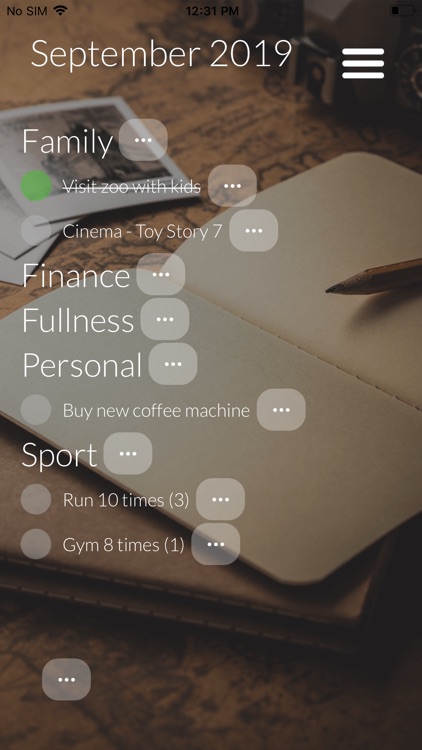
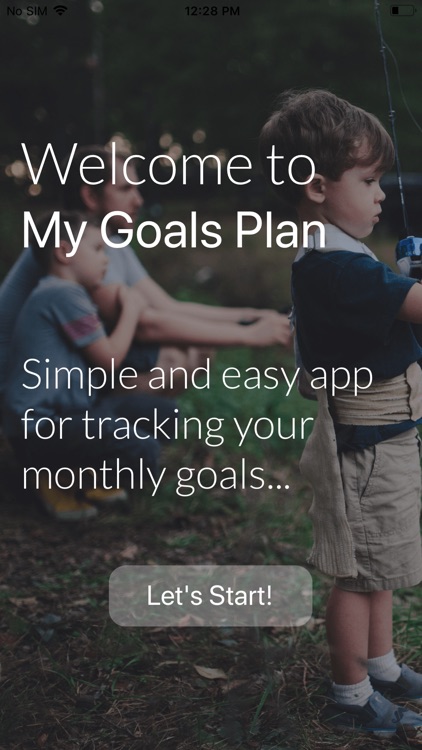
What is it about?
My Goals App is free, simple and easy goal tracker which will help you to reach you goals and get satisfaction from closed tasks. We can identify our app like goal setting app, goals tracker, my goal manager or to-do list app or task planner. Different people call the app in different ways.

App Screenshots

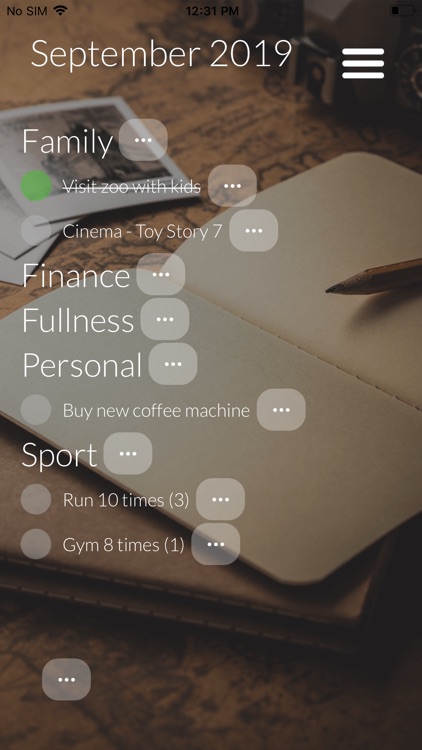
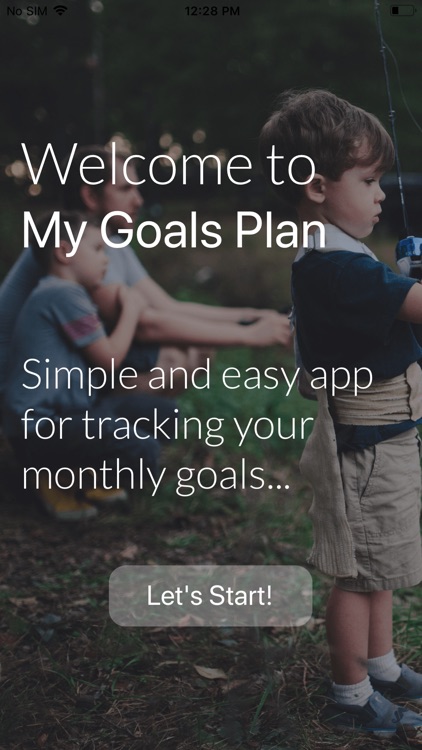
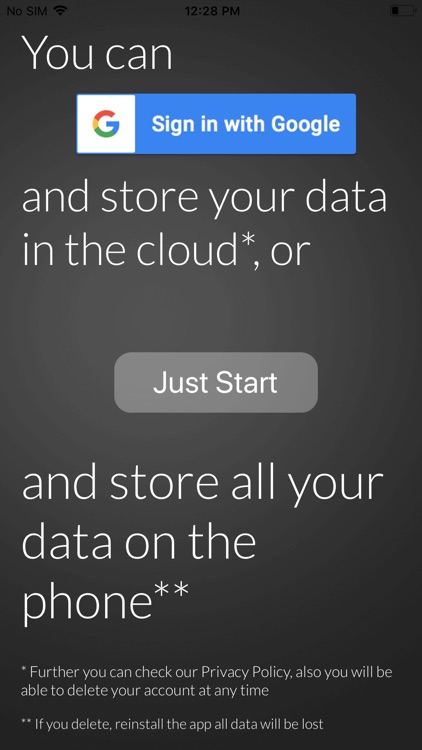
App Store Description
My Goals App is free, simple and easy goal tracker which will help you to reach you goals and get satisfaction from closed tasks. We can identify our app like goal setting app, goals tracker, my goal manager or to-do list app or task planner. Different people call the app in different ways.
Main features:
* Main screen stores your goals for the current month. You can swipe the screen left and right for changing the month. We didn't add day goals or year goals view because we think that you have to be focused on monthly goals which you can combine to year goals.
* All goals and tasks are divided by sections. Before adding new goals, you have to create a section, e.g. "Health", "Finance", etc.
* You can change sections order.
* Inside each section you can create your monthly goals and tasks. Yes, instead of goals you can use the app like task planning tool or task manager.
* You can change goals / tasks order inside the section.
* You can close the goals / tasks - check mark them as completed. In this case it will mean that goal was reached and task was performed.
* Of course, you can delete sections and tasks if it will be necessary.
* Login via Google account and store your data in the cloud. In this case you will be able to share your goals between different phones and don't lose the data if phone was broken.
Why did we create My Goals Plan app? A lot of people can say that we already have dozens similar applications - goalsetter, different to-do / todo, reach my goals apps, my target app, etc... Maybe... But our goal was creating something beautiful (beautiful from the app icon to the main app screen) and easy. We a developing a family of lifestyle applications which should help our users to get satisfaction and calm from their life, reach life balance (you can try also other our life balance app with life balance wheel - Fullness). Nowadays all people are under stress, information pressure, switching between tasks, no time for a family and so on. And we are trying to create the apps which will help people to reach the calm. That's our mission.
You can ask - how the app can help to reach the calm and satisfaction. We analyzed how our brain is thinking and we detected, that for many people is very important define the tasks and close the tasks, especially reach monthly tasks. When you are closing the task - you are getting a piece of satisfaction, when you are closing the month and you closed all your planned tasks and reached you goals - you are getting the piece of satisfaction. And that's the answer.
Like one of the ways how you can use the app - affirmations app. You can add your affirmations and check and repeat them on the daily basis. Affirmations are good way for achieve goals.
Enjoy the app! Good luck!
AppAdvice does not own this application and only provides images and links contained in the iTunes Search API, to help our users find the best apps to download. If you are the developer of this app and would like your information removed, please send a request to takedown@appadvice.com and your information will be removed.