
My Golf Scores is the easiest way to keep all your golf scores in one place

My Golf Scores

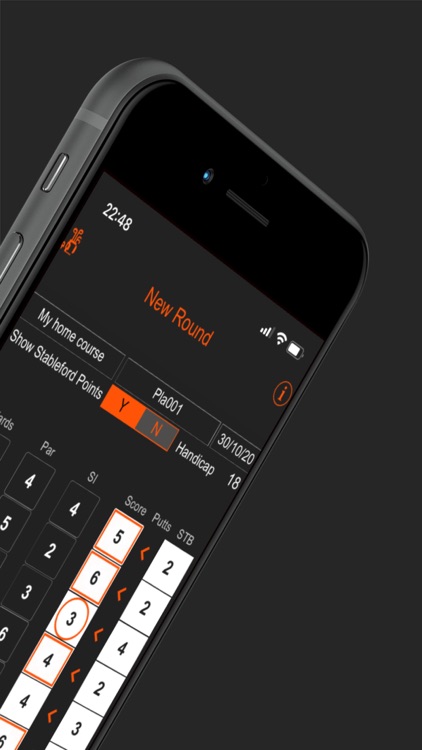
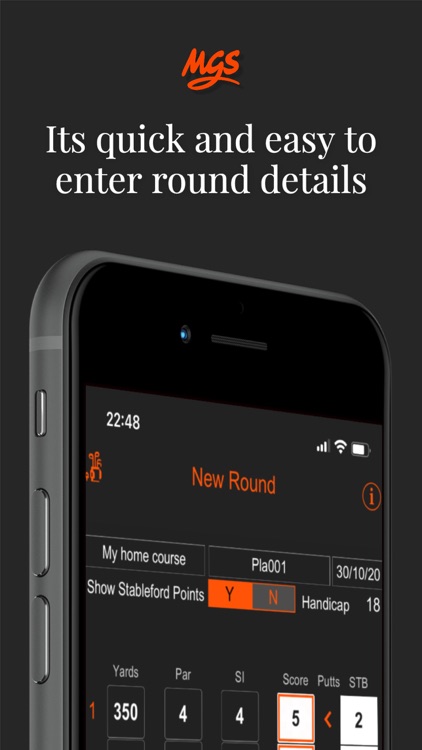
What is it about?
My Golf Scores is the easiest way to keep all your golf scores in one place.

App Screenshots

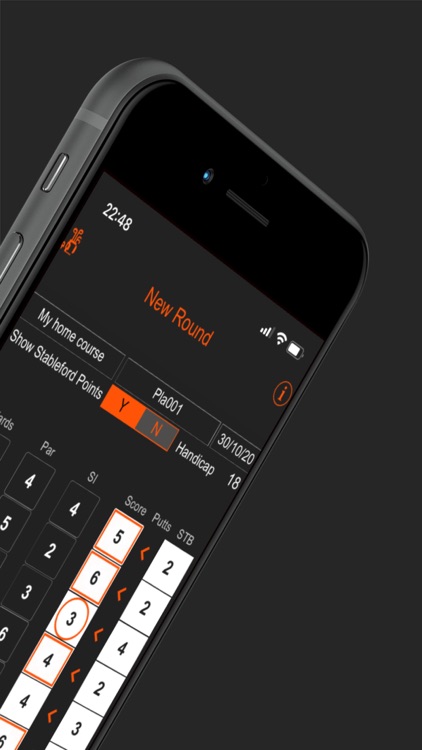
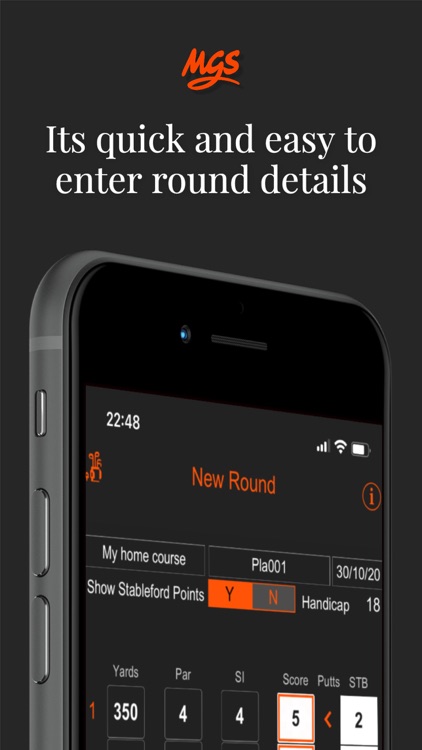

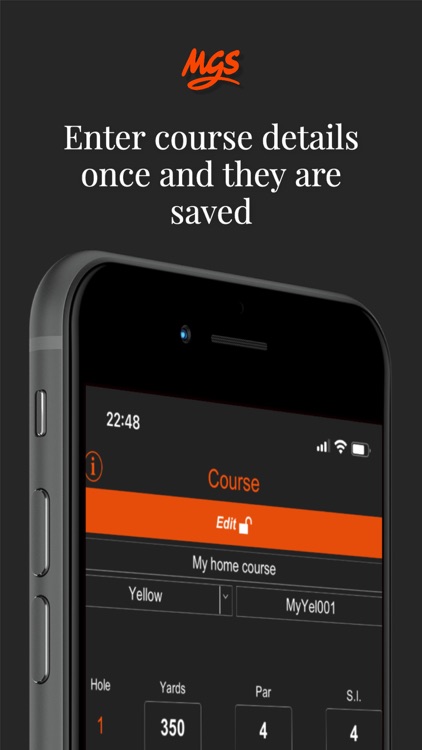

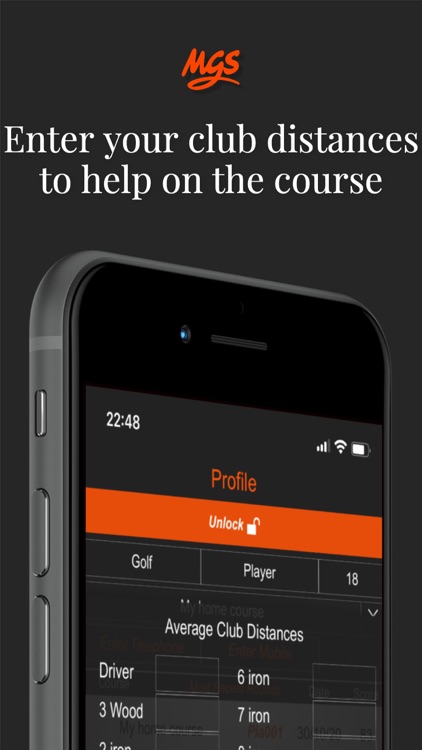


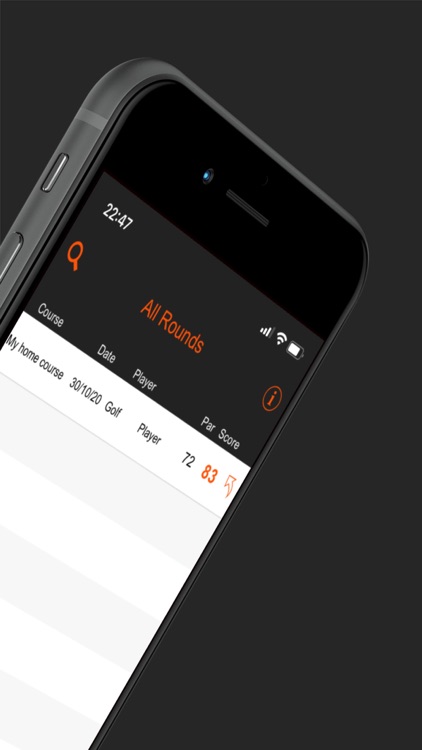
App Store Description
My Golf Scores is the easiest way to keep all your golf scores in one place.
Enter your own round scores and playing partners to keep track of how you compare
Stableford points are automatically calculated and shown as you add your scores, which is great if you use the App whilst playing.
*Stableford points only show for Handicaps up to 28, sorry for the inconvenience*
When a round has been completed, easily view stats relating to average score per par and score percentages.
Easily add course details and save these in the App for future use, this will need to be done for all new courses you add.
Add your club distances via your profile, assuming you know them, and check this whilst playing to help with your club selection.... as-long as you don't thin your pitching wedge 50 yards through the back like the rest of us :-)
If it will only be you using the App, to make things easier set a Default Player and Course so when you create a new round, it will be a lot quicker.
For instructions to use the App check our Instagram, or to put it simply:
1. Add a Course with details and lock it so it doesn't get deleted
2. Add a Player, with a Handicap if you want to see your stableford points
3. Add a new Round, select the Course and Player and enter your scores
4. After completing your round, view stats and explore the other features in the App
5. If you're still not sure, email us: mygolfscores@outlook.com
AppAdvice does not own this application and only provides images and links contained in the iTunes Search API, to help our users find the best apps to download. If you are the developer of this app and would like your information removed, please send a request to takedown@appadvice.com and your information will be removed.