How to manage household bills
My Home Bills – Smart Spending



What is it about?
How to manage household bills ?

App Screenshots
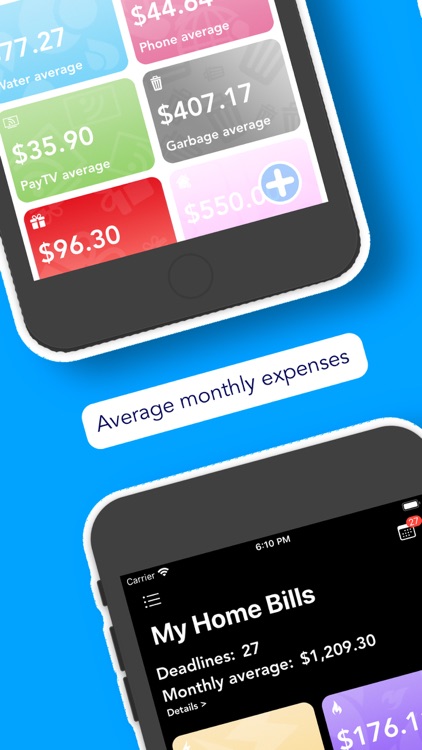


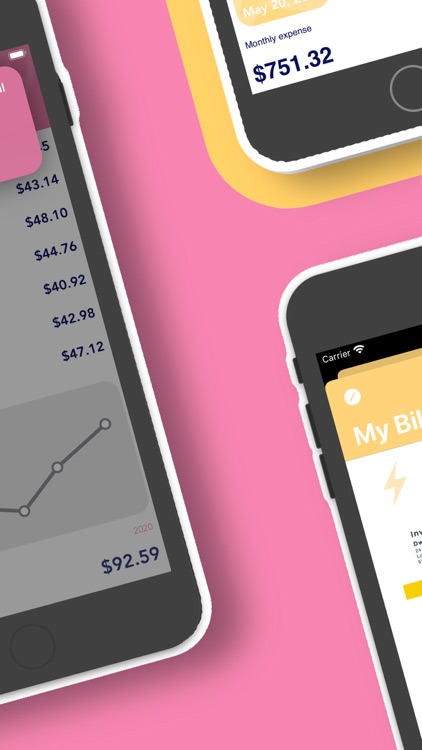
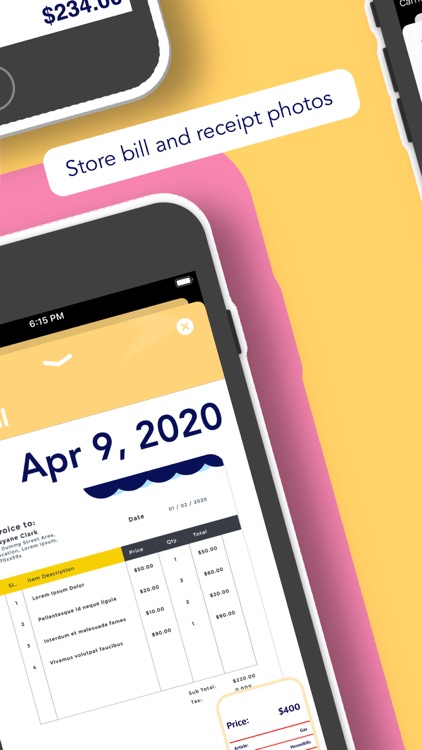
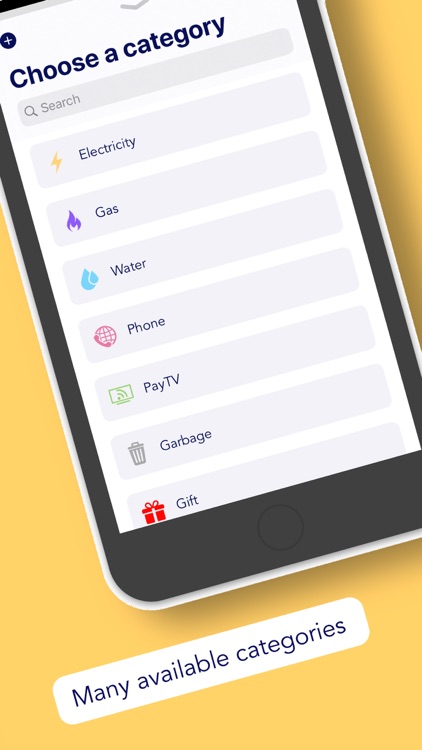

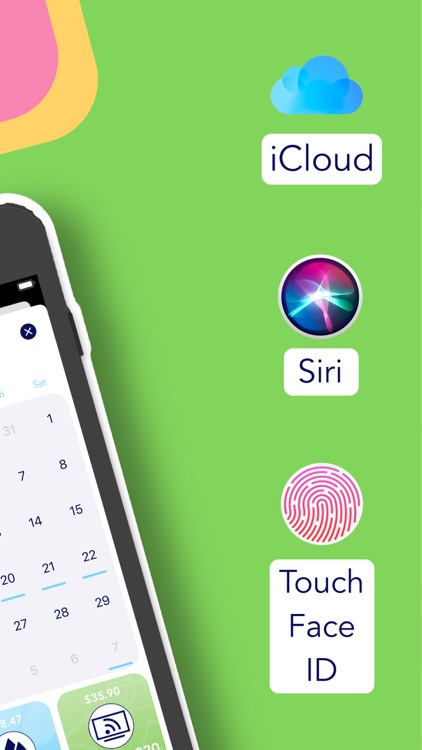
App Store Description
How to manage household bills ?
My Home Bills is the new App, essential to always have with you all the costs of your home. You can manage all type of household bills and charge them easily and quickly.
You just have to enter the expiry date and the cost, scan a picture or make a screenshot of the bill and receipt of payment and you're done.
It has never been easier to always have clear and with you youre monthly consumption.
Create your personal digital archive and give up forever with those annoying binders from your shelf, with My Home Bills now you can.
FEATURES:
- IOS 16 ready
- Dark Mode support
- Made for iPhone14, series and iPadPro
- Store all your bills with a photo, screenshot or use integrated scanner
- Many categories available
- Create yours custom categories with colors and icons
- Export .CSV File
- 3D Touch for an even faster addition
- Automatic evaluation of the average bill by category on a two-year basis
- Evaluate of total monthly average expenditure
- Easy and intuitive
- Colored charts to show the trend of consumption on an annual basis
- Pie chart of the current and past year's costs
- Expiring bills are always on the top
- Scan bills easily (IOS13)
- Share bills and receipt of payment with whoever you want
- Print the bill or the receipt of payment
- Unlock MyHomeBills whit the TouchID or FaceID
- MyHomeBills sends you notifications of deadlines of bills
- Haptic Feedback
- Use new Siri ShortCuts
- iCloud support
- Dynamic Type (accessibility)
- iPadOS Split Screen
- Drag&Drop of images and PDF's files
- PDF files support
- Amazing Widget
- New lock screen widget
- Repeat your bills (daily, weekly, monthly and yearly)
- Force touch support into the app
Payment will be charged to iTunes Account at confirmation of purchase. Subscription automatically renews unless auto-renew is turned off at least 24-hours before the end of the current period. Account will be charged for renewal within 24-hours prior to the end of the current period. Subscriptions may be managed by the user and auto-renewal may be turned off by going to the user's Account Settings after purchase. A subscription cannot be cancelled during the active subscription period. Any unused portion of a free trial period, if offered, will be forfeited when the user purchases a subscription to that publication, where applicable.
Privacy: https://www.myhomebills.app/privacy
Terms of Service : https://www.myhomebills.app/terms-of-serivice
For any questions please visit https://www.myhomebills.app
Facebook Page: https://www.facebook.com/MyHomeBills/
AppAdvice does not own this application and only provides images and links contained in the iTunes Search API, to help our users find the best apps to download. If you are the developer of this app and would like your information removed, please send a request to takedown@appadvice.com and your information will be removed.