
MyInventory can help retailers / wholesalers track products in the hands of a range of inventory, can be in different time range for product inventory statistics and analysis

My Inventory Taking & Control
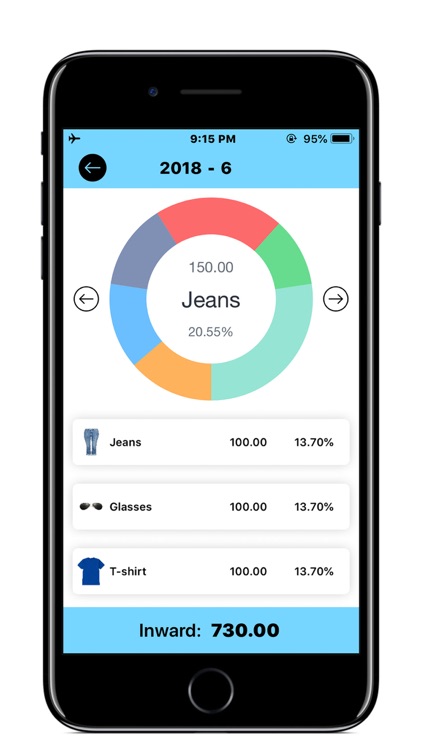
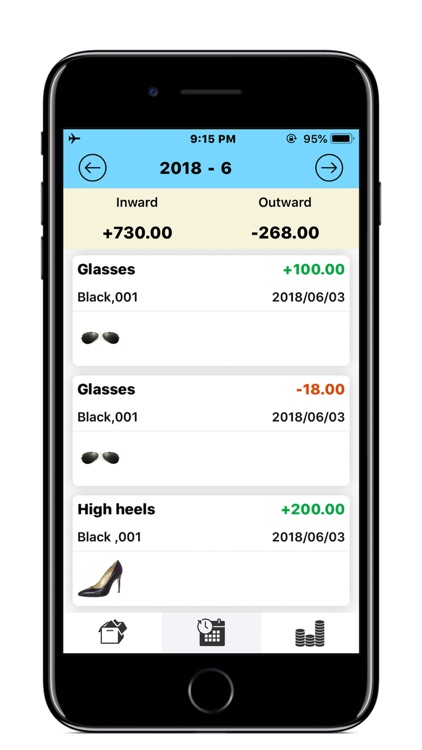
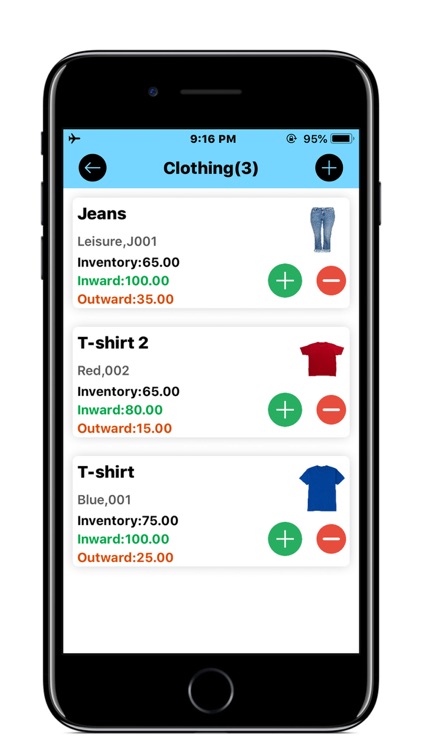
What is it about?
MyInventory can help retailers / wholesalers track products in the hands of a range of inventory, can be in different time range for product inventory statistics and analysis.
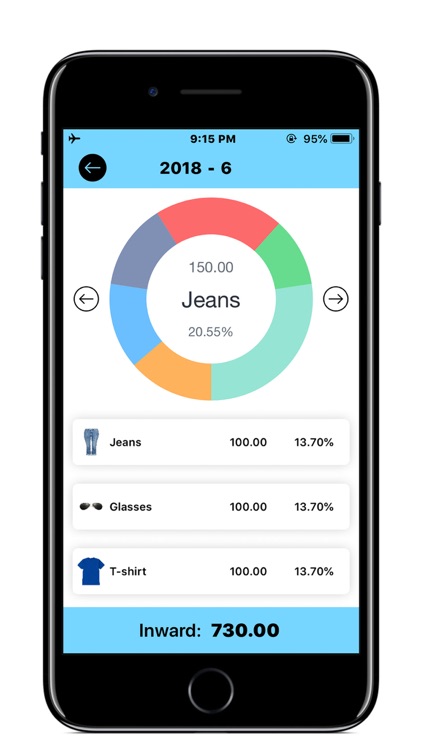
App Screenshots
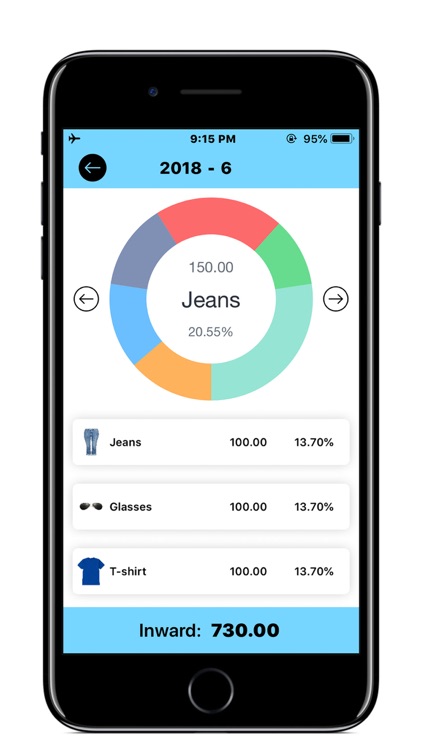
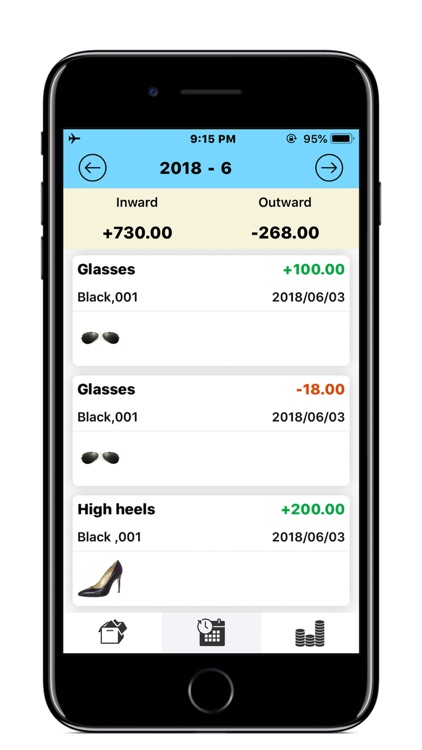
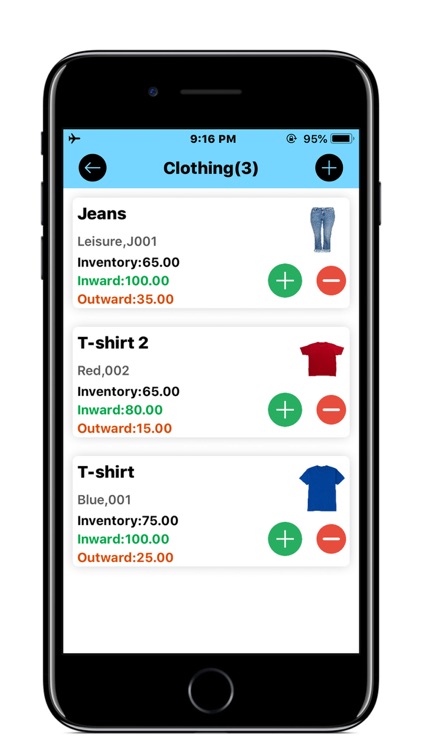
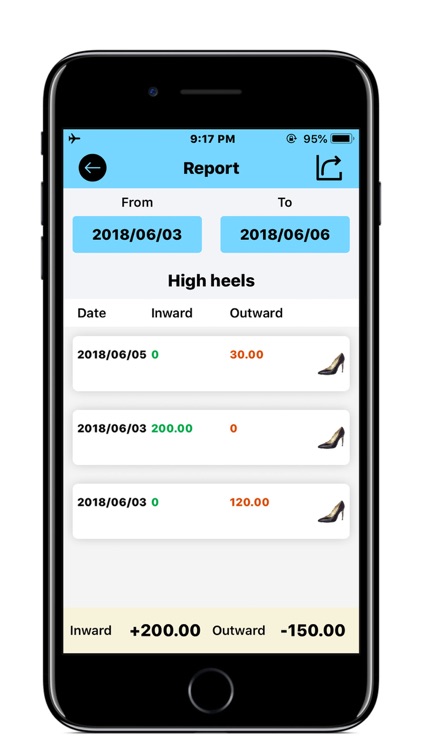
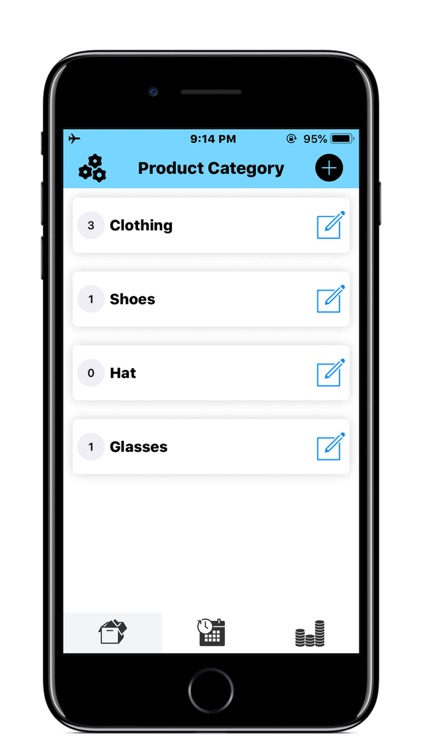
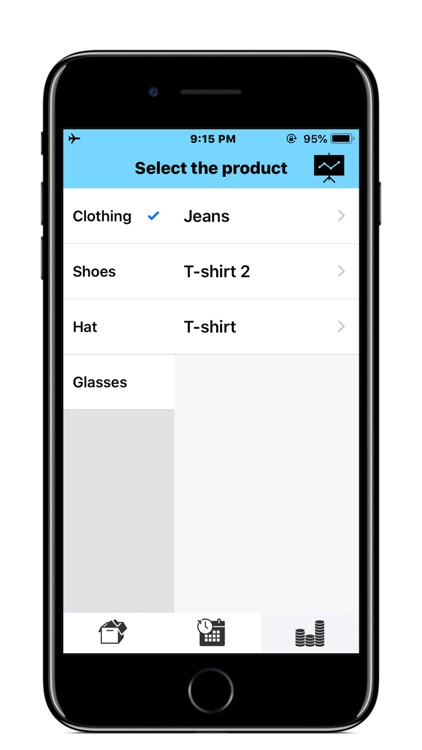
App Store Description
MyInventory can help retailers / wholesalers track products in the hands of a range of inventory, can be in different time range for product inventory statistics and analysis.
Easily record the quantity of product inventory, know all the existing inventory of products, so that their better care of business.
For retailers, MyInventory is very intuitive and easy to use, and it is also very useful and efficient.
Feature:
1, Manage products (parent categories & subcategories).
2, Add & reduce product inventory.
3. Select the product and the specified date range to check the product inventory statistics.
4, Chart statistics for each month.
5, Gesture password / Touch ID protection data.
6, Export CSV data for product inventory.
7, Purchase & Sales Statistics.
8, A one-time purchase, you can use on iPhone and iPad devices.
9, When using Wi-Fi, the data will be automatically synchronized and backed up. Of course, you can also manually click Synchronize and Backup.
[Product Order Data]
We keep the most useful data for lightweight, including only your product inventory. This includes: parent category, sub category, product name, model, number, quantity, date, product image.
[Custom filters]
Create a conditional filter to quickly view the product inventory you are interested in, select a specific product with a specific date range. Open the filter to see the number of incoming and outgoing stock, which is important to you.
At the same time, you can export CSV data for a specific product, specific date.
AppAdvice does not own this application and only provides images and links contained in the iTunes Search API, to help our users find the best apps to download. If you are the developer of this app and would like your information removed, please send a request to takedown@appadvice.com and your information will be removed.