
Use My Journals to create journals or diaries holding your private thoughts and images or videos

My Journals (Diary / Journal)
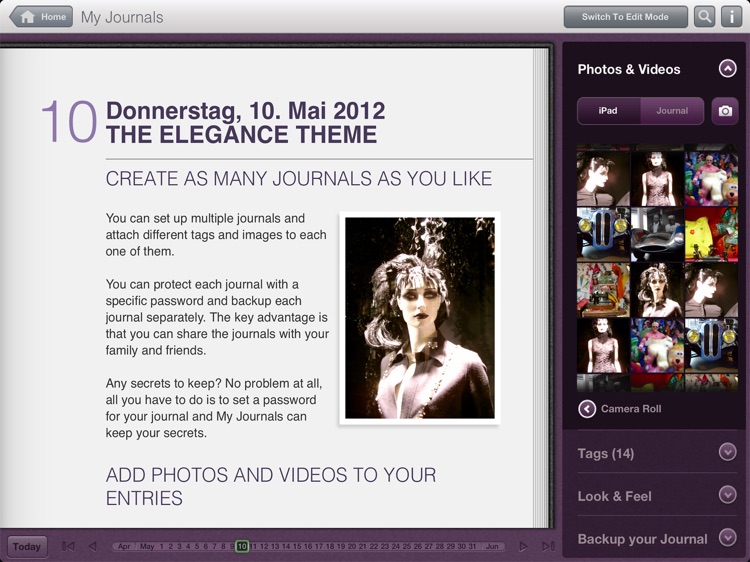
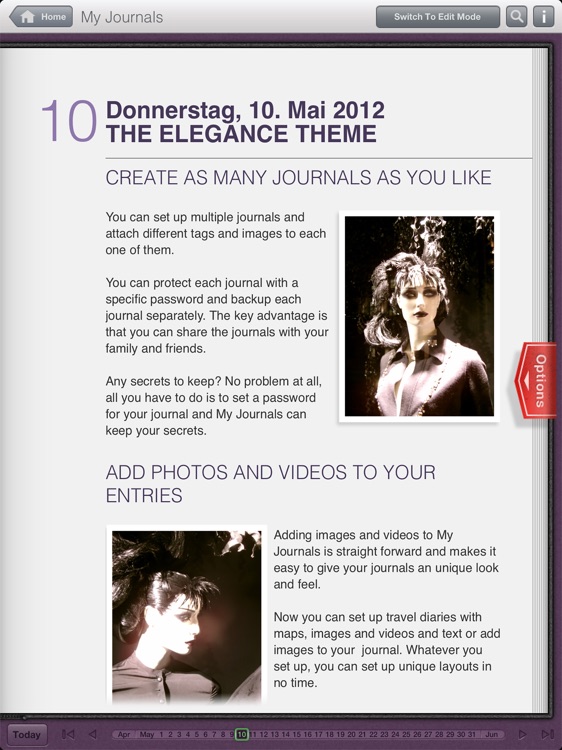
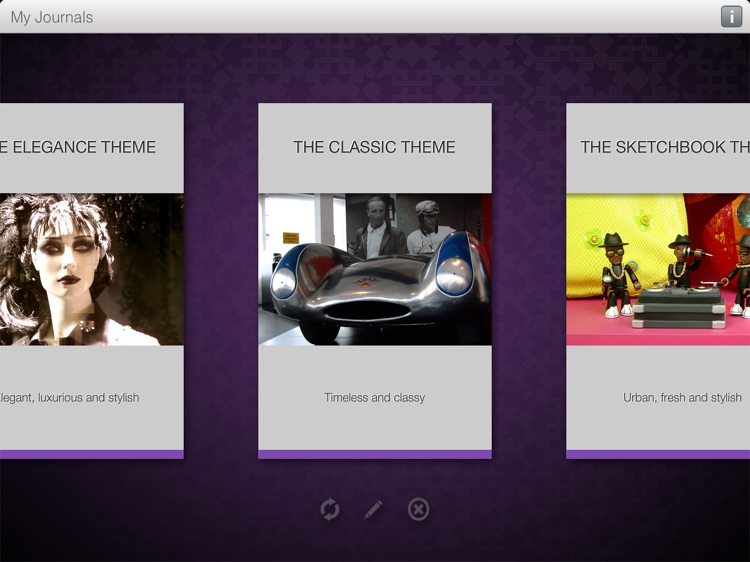
What is it about?
Use My Journals to create journals or diaries holding your private thoughts and images or videos.
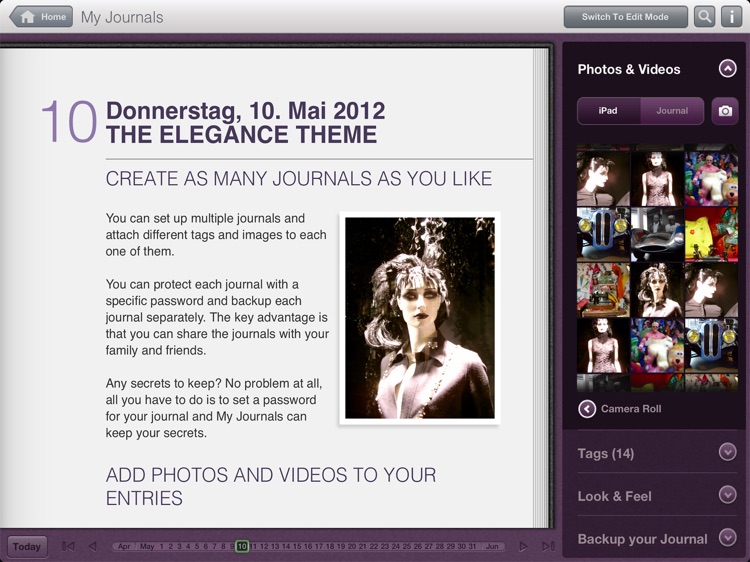
App Screenshots
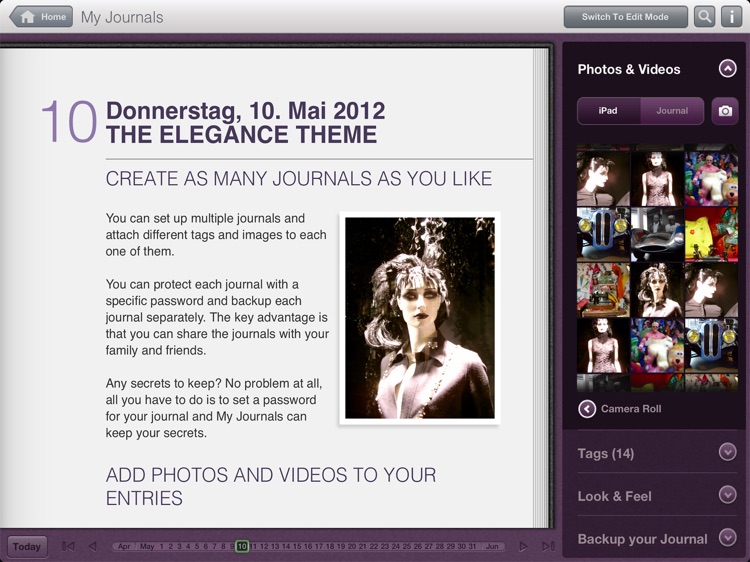
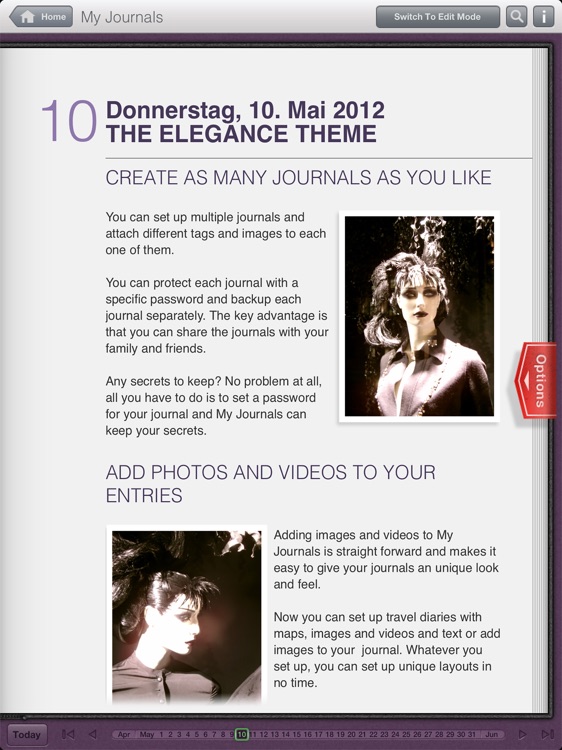
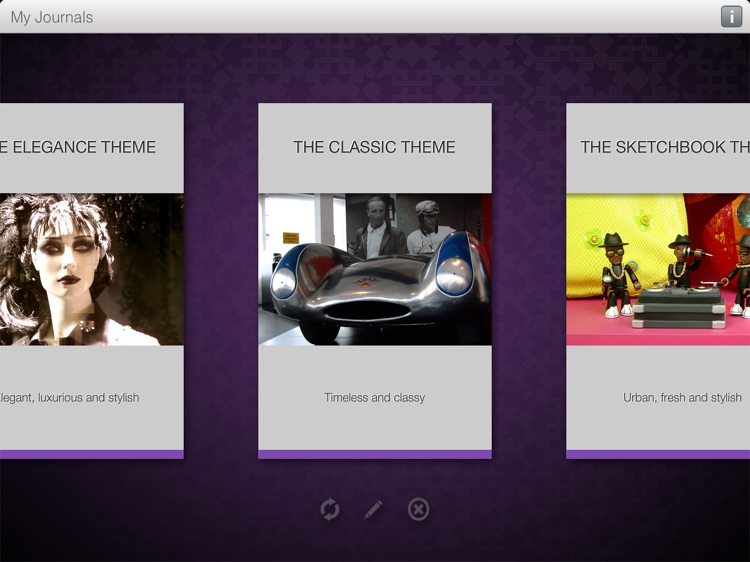
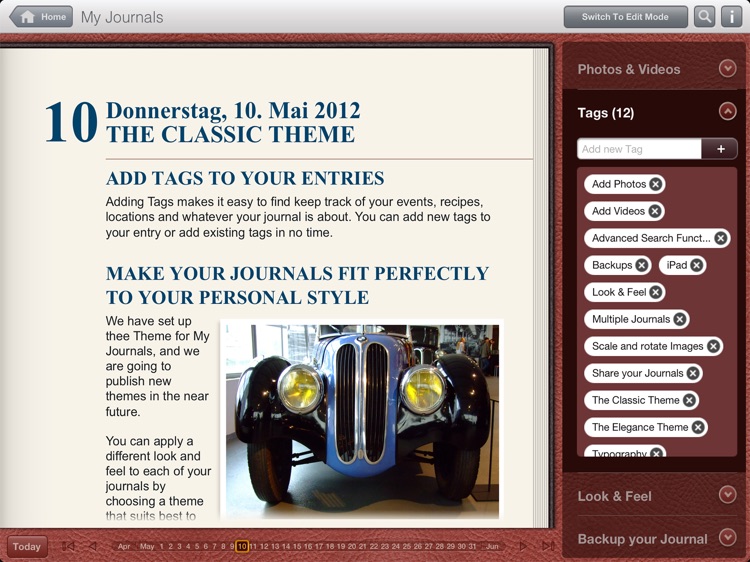
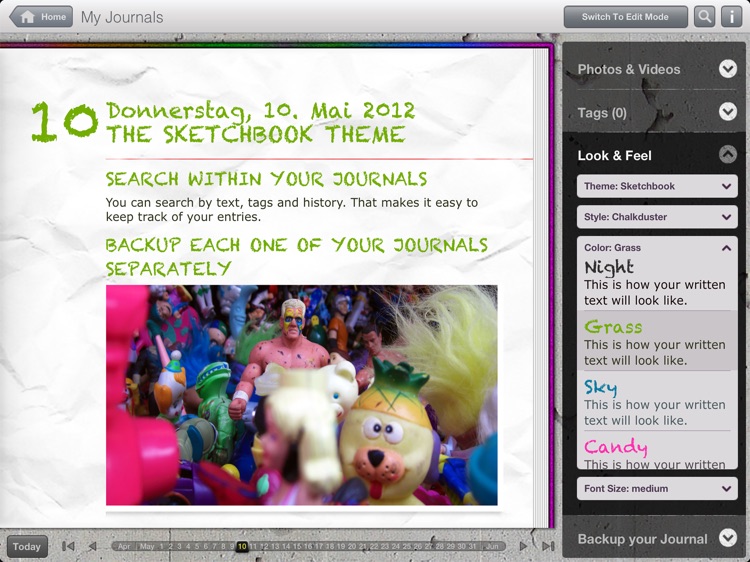
App Store Description
Use My Journals to create journals or diaries holding your private thoughts and images or videos.
The beautiful themes make it easy to adjust your journals to your preferences and make it more enjoyable to read them later.
Features:
* Create an unlimited number of journals
* Optional password and TouchID protection for each journal
* Three themes, each with its own look & feel, fonts and colors. Choose the one that fits your mood best
* Import images or videos from your iPad or shoot them directly (requires iPad with camera)
* Place, size and rotate your images in your journal. The text will flow around it smoothly
* Fullscreen imageviewer integrated
* Your images use the full retina display resolution and look beautiful
* Create and assign tags to your entries. These will make it easier to find the very special days later
* Search your journal using full text search or filter by assigned tags
* PDF export
* Convert your journal or parts of it into a PDF
- Send the PDF as EMail, open it in other Apps or use iTunes to transfer it to your computer
- Optimize the PDF for printing (colors, background, images)
- Textflow and image placements will stay the same as in your original journal
* Create backups of a journal to share it with others or have it available in the case of data loss
If you have any requests or complaints, please use the contact us form on our website and we will try to help you.
AppAdvice does not own this application and only provides images and links contained in the iTunes Search API, to help our users find the best apps to download. If you are the developer of this app and would like your information removed, please send a request to takedown@appadvice.com and your information will be removed.