*** My Locations: Save and Share Locations In a Click ***
My Locations: Share Location
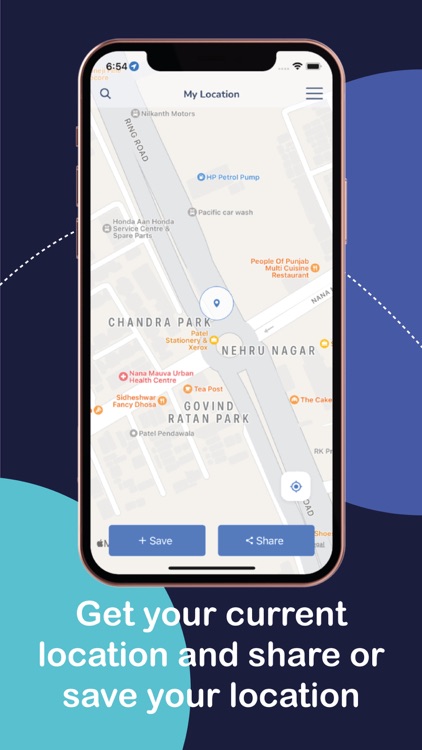
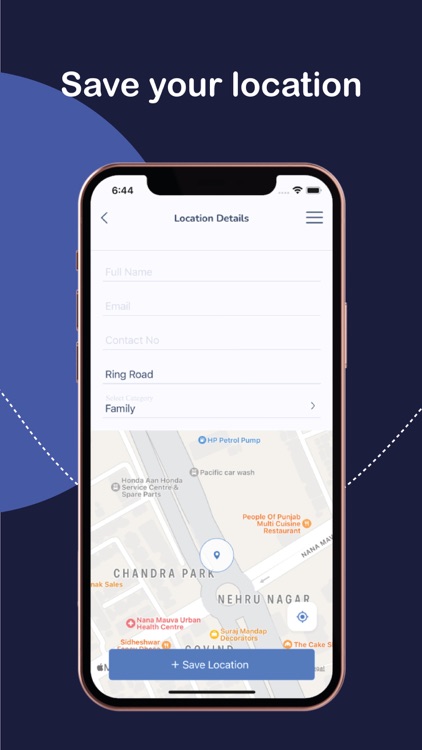
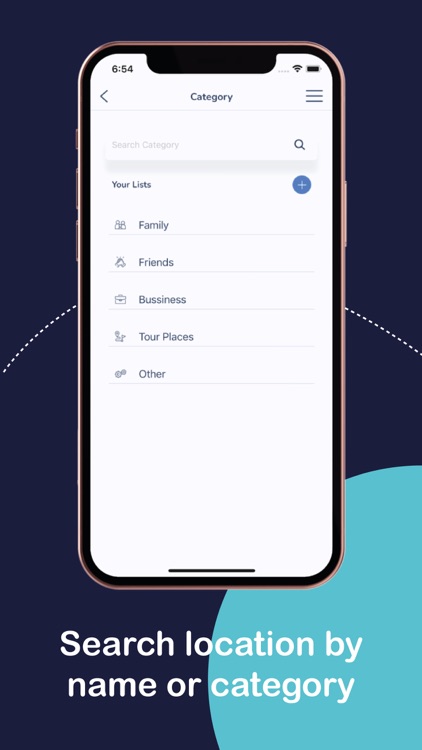
What is it about?
*** My Locations: Save and Share Locations In a Click ***
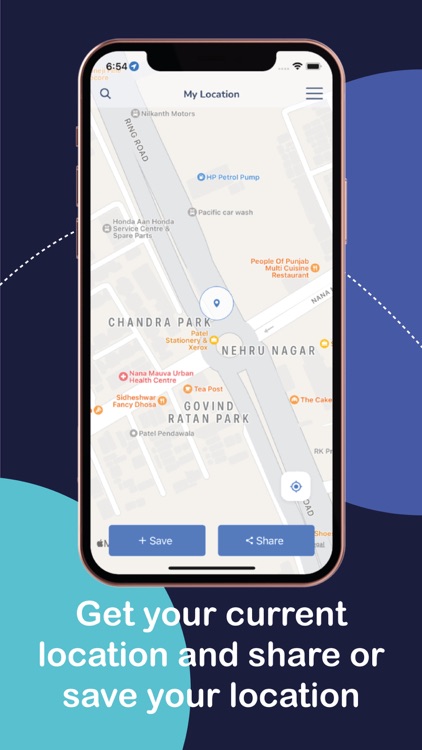
App Screenshots
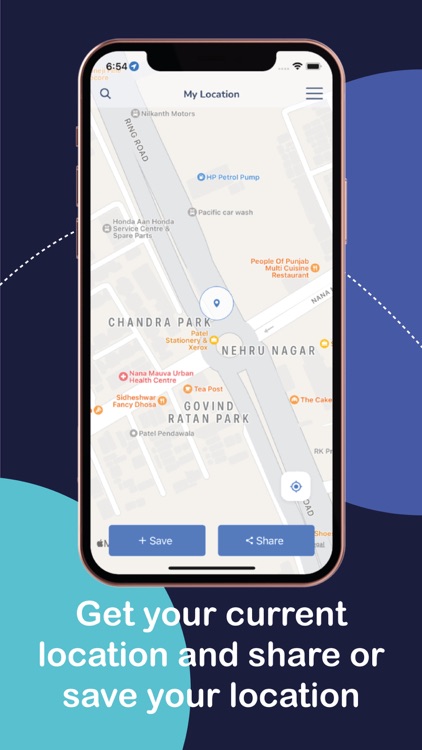
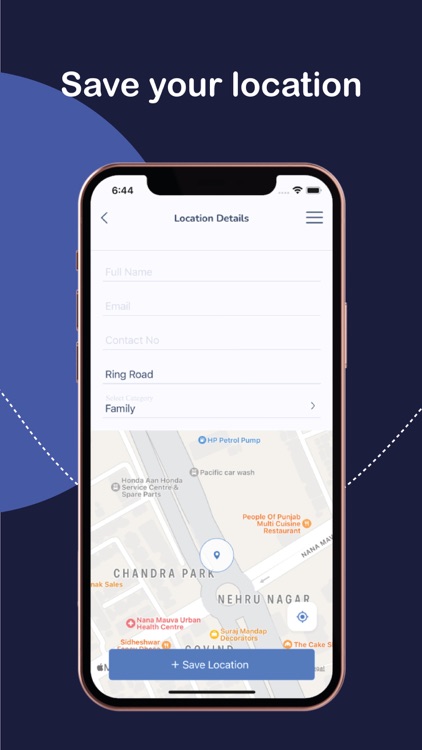
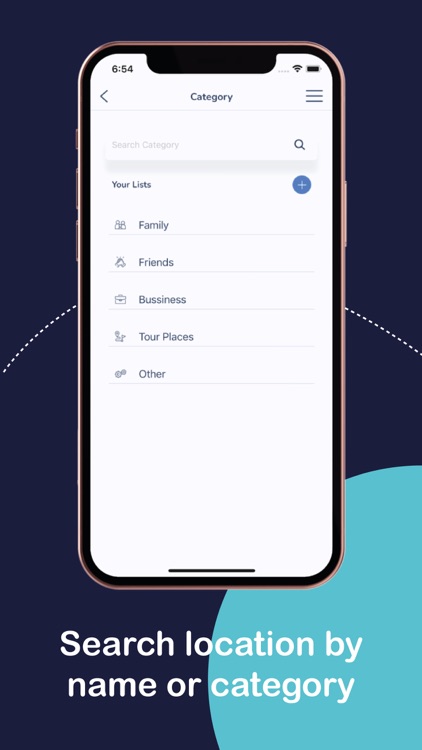
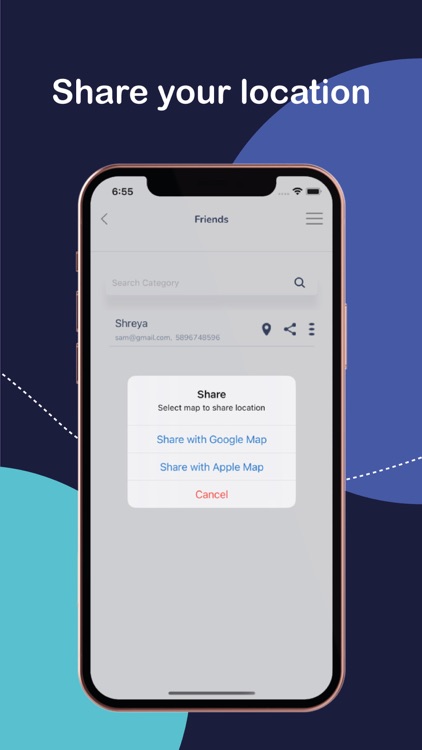
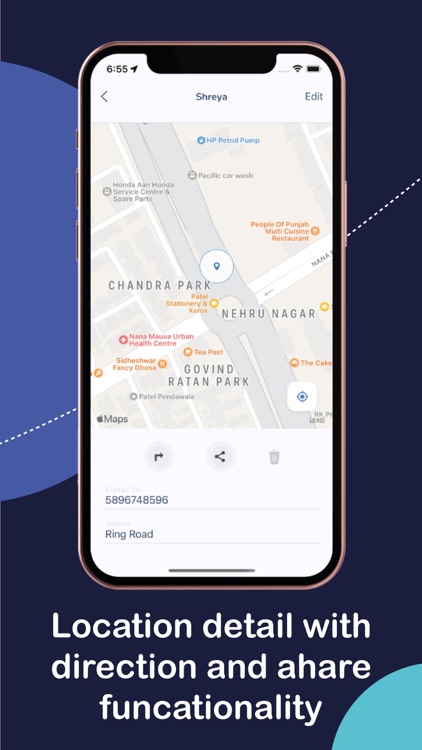
App Store Description
*** My Locations: Save and Share Locations In a Click ***
When you are heading towards some unknown place and find it difficult to reach the final destination, you directly Google the map and enter the query “show my current location”. Well, this is a common scenario, and everyone faces it. To overcome this day-to-day hurdle, the “my location app” comes with unique features, and this is an app for everyone who wants to save and share places they visit.
Users can access their saved location later from anywhere and get instant directions to it from Maps.
Whether it's an unknown place or a highway restaurant, or a relative’s place you stumbled upon, all you need to do is open the app and tap the button in the app or home screen widget, and you can see your current location as well as “save location” quickly with its name.
Moreover, you can edit the name from the “my location now” tab and even mark them as favorites, so they always remain on the top of the app. Users can view, edit or delete all the saved locations within the app. Furthermore, they can also share saved locations with their friends and family.
My location app helps you explore the places and see your current location and addresses by finding and saving places across the cities. Roam around the world with ease. Feel more like a local than a tourist or visitor when you travel. Have instant access to popular locations, destinations, and more, or easily access your previously visited locations through the “my saved location” facility. All is possible with the My Location App.
Highlights "
Save Locations
Find and save any location on the map with only a couple of clicks.
My location’s advanced features, such as “my current location”, “my saved location,” etc., let users roam around the places without thinking about the directions.
Save and Share Location
Save your current location with just a single click. Users can also save that location for future purposes. Share your location with friends instantly.
Manage Your Locations Category wise
Have multiple locations to save? Categories them and give unique names such as restaurants, outings, sports, work, etc. and manage them together for future reference.
Favorite Locations
Add locations to Favorites to always remember your favorite places. Access it instantly whenever you need them.
Features:
Share your current and saved location
Mark locations as favorites for the quick access
Arrange locations category wise
Search the location by name
Users can see the directions from the current location.
All your locations are saved within the app and completely secured with us. All you need to give permission to get your accurate location while accessing the app.
Navigate everywhere with ease and find the precise route to all your destinations with the My Location app. Install now and let us know your experience in the review section.
AppAdvice does not own this application and only provides images and links contained in the iTunes Search API, to help our users find the best apps to download. If you are the developer of this app and would like your information removed, please send a request to takedown@appadvice.com and your information will be removed.