
Typing a message is a very common activity on our phone so obviously we need a keyboard and that keyboard is how much advance and incredible

My Photo Keyboard Themes
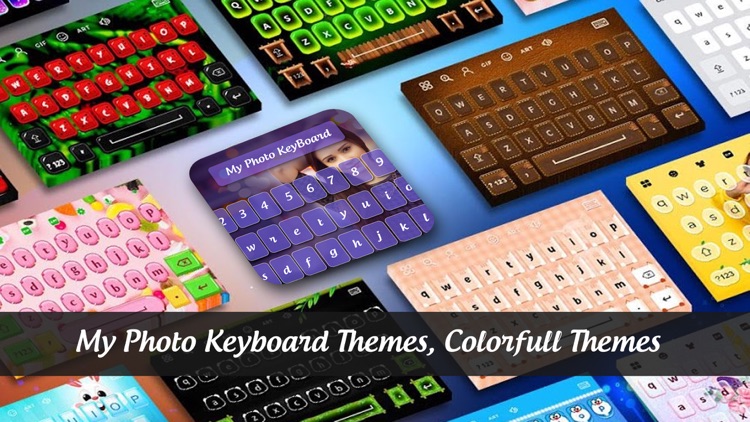

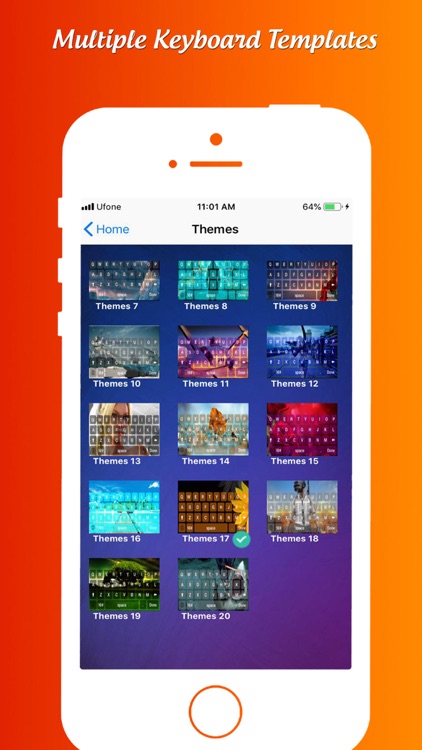
What is it about?
Typing a message is a very common activity on our phone so obviously we need a keyboard and that keyboard is how much advance and incredible. So I will tell u about that application in which you have a fabulous and amazing keyboard with multiple themes.
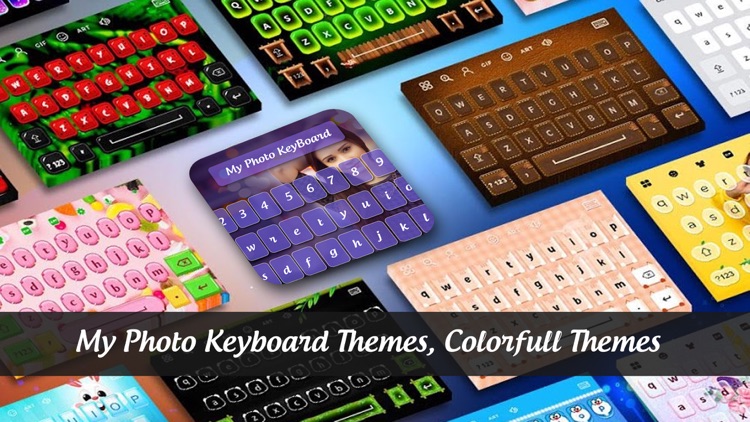
App Screenshots
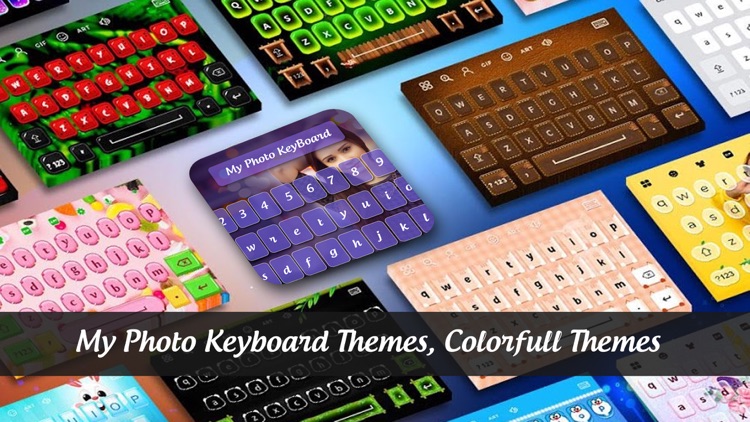

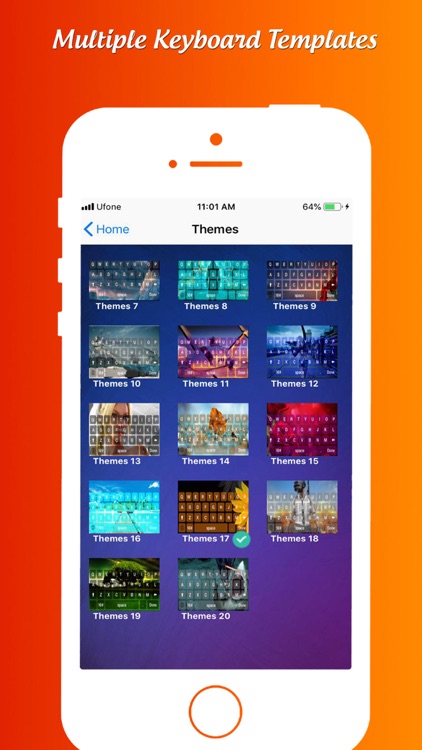
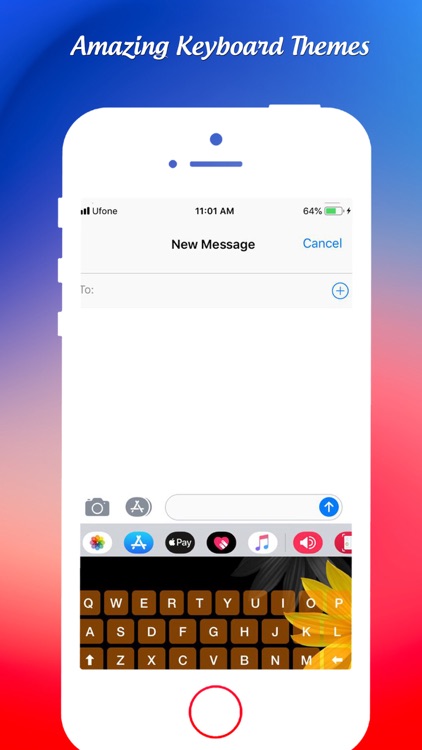
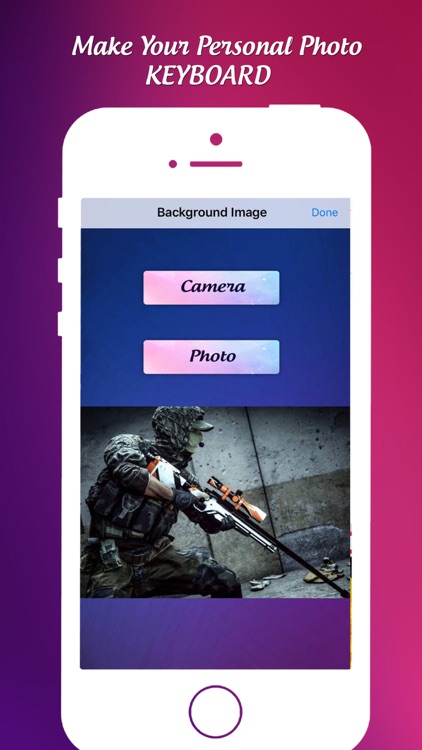
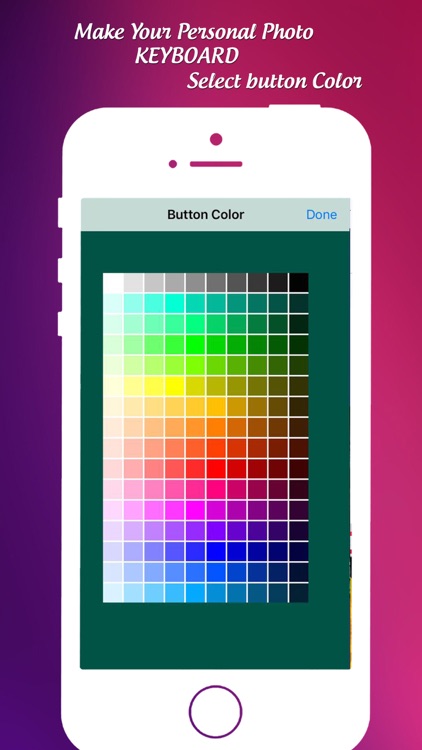
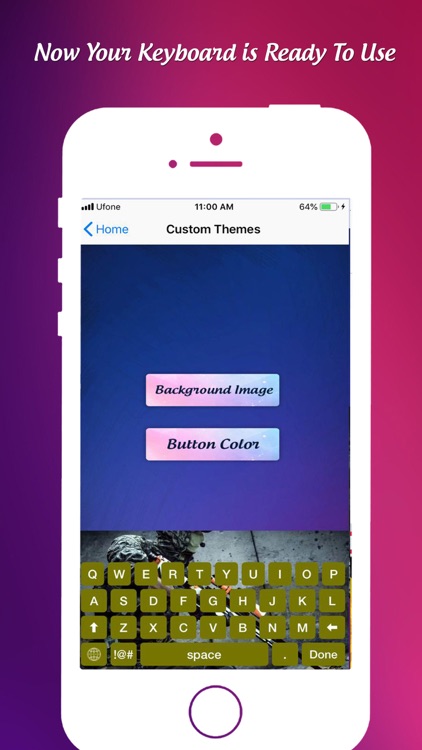
App Store Description
Typing a message is a very common activity on our phone so obviously we need a keyboard and that keyboard is how much advance and incredible. So I will tell u about that application in which you have a fabulous and amazing keyboard with multiple themes.
My Photo Keyboard is a platform to customize your keyboard with beautiful ios keyboard themes. My Photo Keyboard is a gorgeous application you set your own photo as a keyboard background. My Photo Keyboard provides different styles and themes.
My photo keyboard theme app that helps you to Customize your keyboard with different keyboard themes. You can easily embed your photo in keyboard and change your phot.
You want your picture show in your keyboard so it is possible in this featureful app, you can just open your gallery and pick picture which you want and put in keyboard background keyboard. Make your keyboard beautiful and incredible with your choice.
How to use:-
First of all, you can install my photo keyboard themes in your i-phone, After installing a Delightful screen in appeared with different buttons.
• Themes
• Customes themes
• How to Enable Keyboard
In Themes you have 20 amazing themes that are available and second, you can change custom background with embed picture or photo in the keyboard.
1. Open My Photo Keyboard Themes app.
2. Got to the device setting -----> General ---->Keyboard ------->Add new Keyboard ----->My photo keyboard theme
Features:-
• Set photos from the gallery.
• You have 20 themes.
• Put your picture in the background easily.
• You can change the buttons' colors easily.
• You have collection 100 different buttons of colors.
• Add those all images which you want.
• Variety of Different Themes.
• System integrated keyboard.
• Use of this keyboard you can type fast and convenient.
AppAdvice does not own this application and only provides images and links contained in the iTunes Search API, to help our users find the best apps to download. If you are the developer of this app and would like your information removed, please send a request to takedown@appadvice.com and your information will be removed.