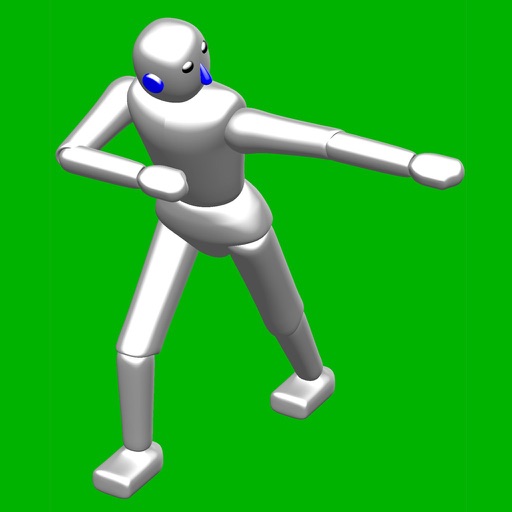
My Robot is a creative app

My Robot
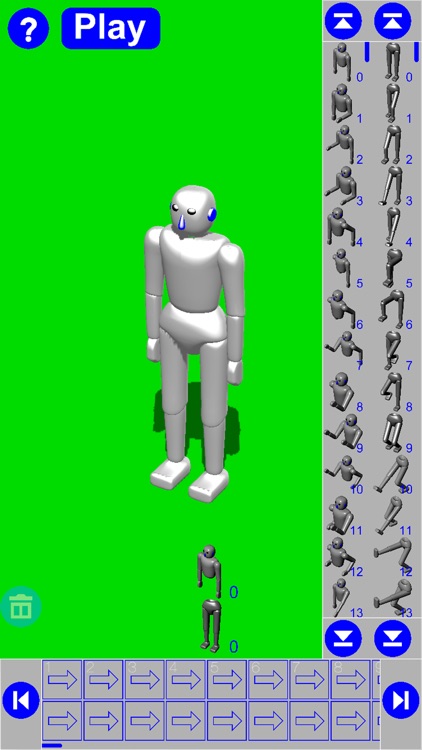
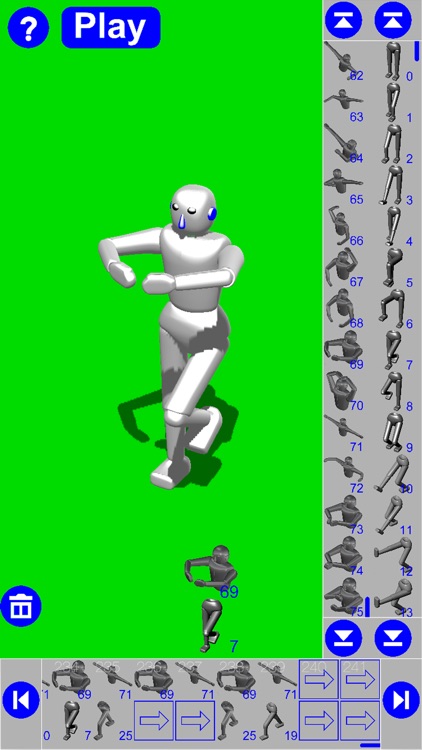
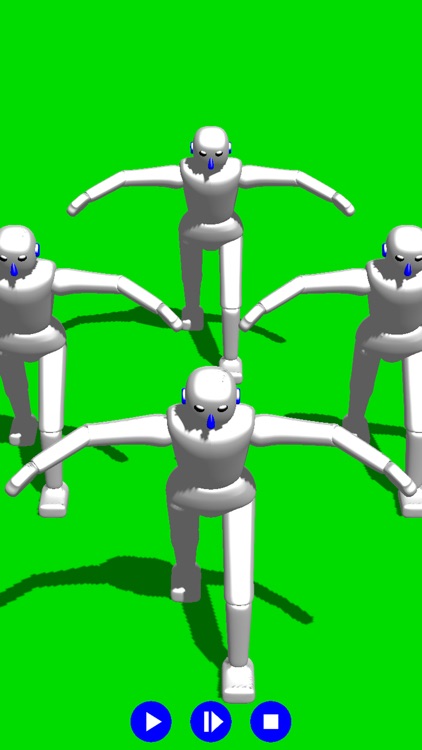
What is it about?
My Robot is a creative app.
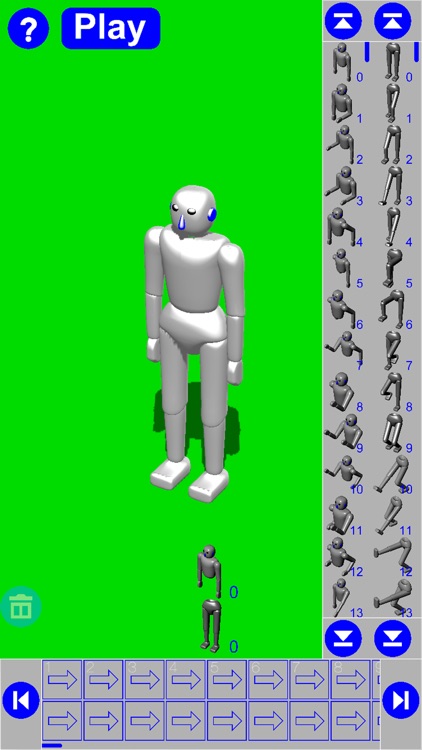
App Screenshots
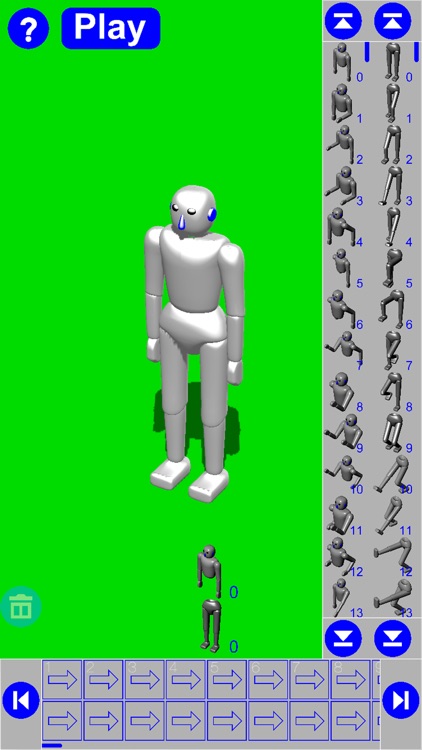
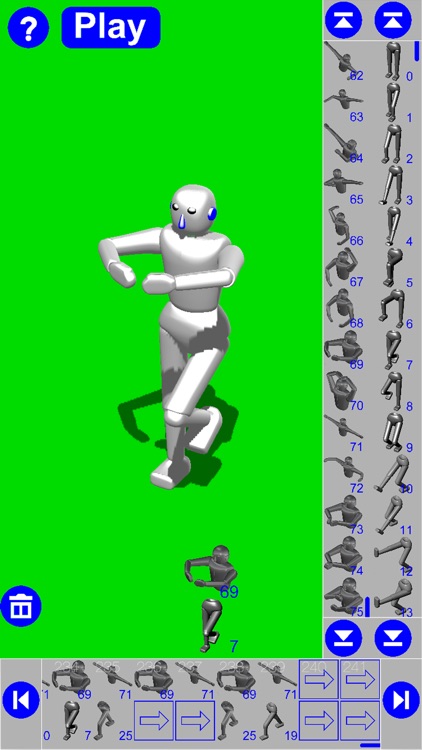
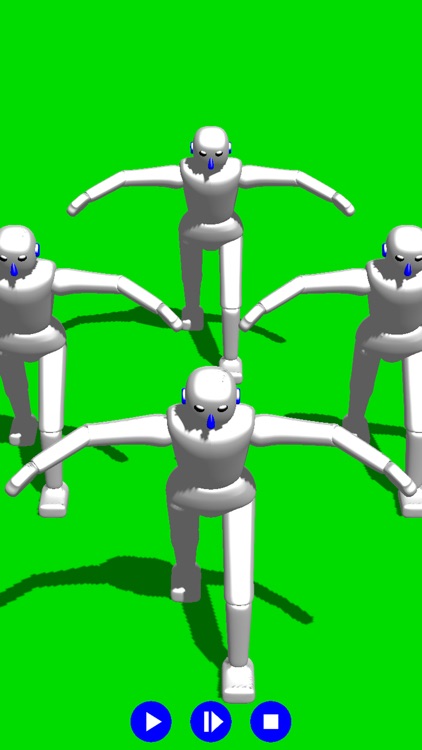
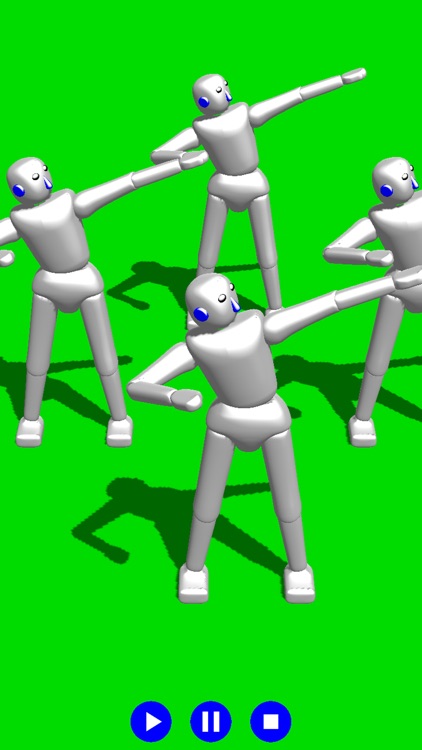
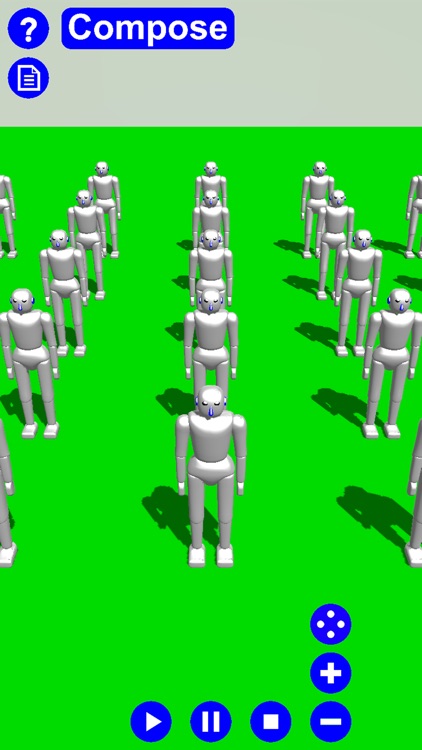
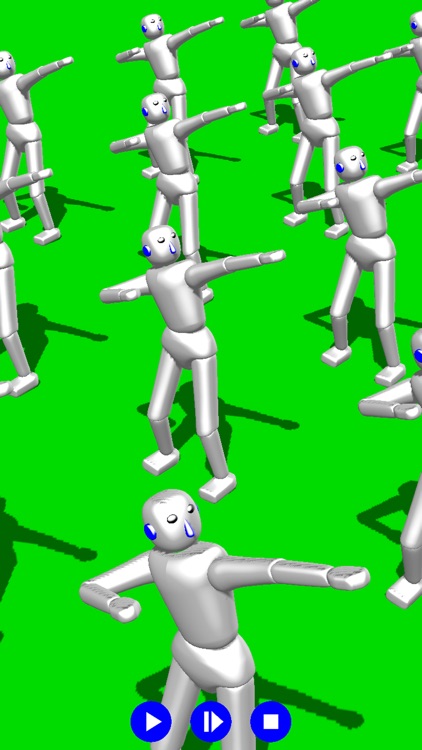

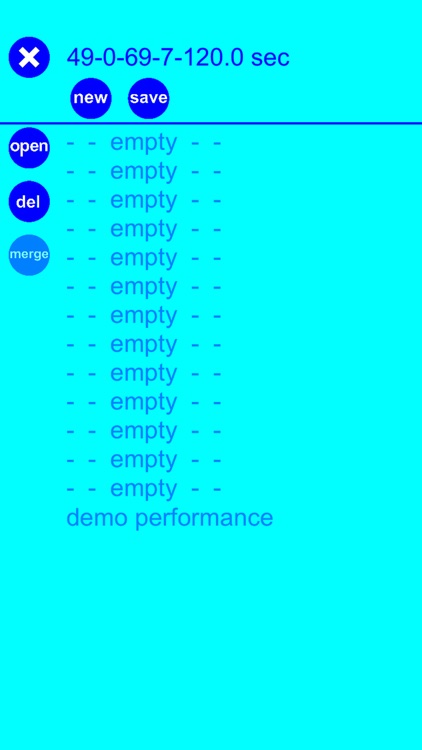
App Store Description
My Robot is a creative app.
Use poses to form actions or performance for robot to act or perform.
On the compose screen, use any upper pose with any lower pose to form a complete pose by select them from the 2 columns on the right with a tap on them. Center robot will show the combined pose. From the selected poses beside the center robot, drag the lower pose to the lower box and upper pose to the upper box of the same column in the bottom rows to compose a performance. Leave empty box to slowdown action or between 2 same poses to pause an action.
Tap the "Play" on the top left to go to play screen. On play screen, tap the "Compose" on the top left to go back to compose screen.
On the play screen, the 3d view can be zoomed and rotate. Use 2 fingers to pinch for zoom and pan left or right to rotate and double taps to default. Robot can be added by tap the "+" or remove by tap the "-", or tap the orthographic icon to line up orthographically.
Tap the file icon on the top left to open file screen. The current composed product is on the top that contents 5 components separated by "-". They are, first upper pose-first lower pose-last upper pose-last lower pose-play time in seconds. In order to make seamlessly merge 2 products, make the last upper pose number and last lower pose number of the first product the same as the first upper pose number and first lower pose number of the second product.
AppAdvice does not own this application and only provides images and links contained in the iTunes Search API, to help our users find the best apps to download. If you are the developer of this app and would like your information removed, please send a request to takedown@appadvice.com and your information will be removed.