Manage your business on the fly using the My Signings app
My Signings
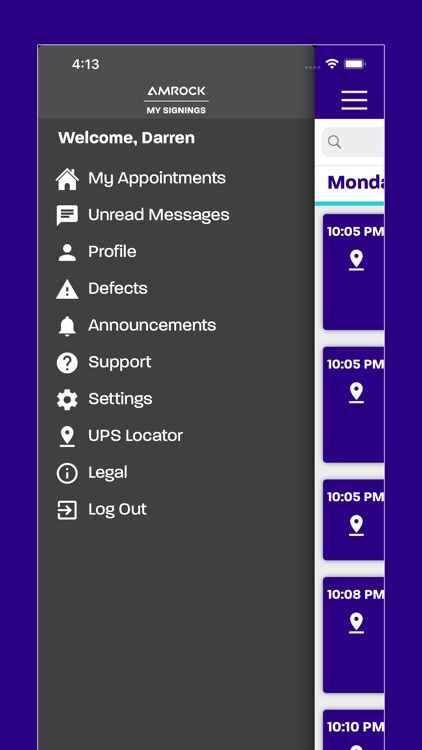

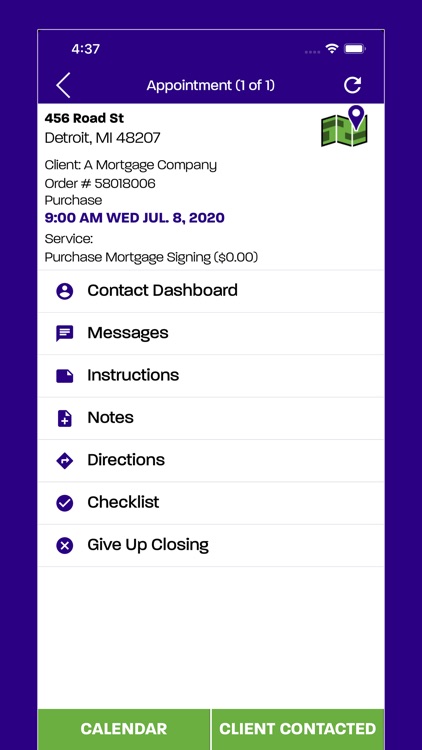
What is it about?
Manage your business on the fly using the My Signings app! My Signings is the app created by Amrock for Partner Signing Agents to accept and provide status updates for new closing appointments from a mobile device.
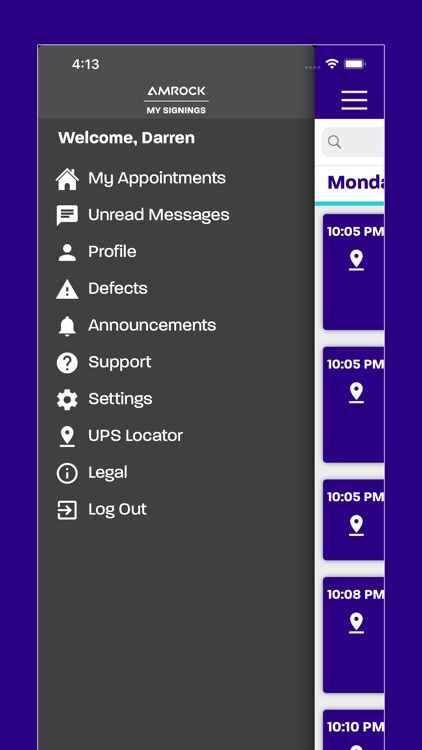
App Store Description
Manage your business on the fly using the My Signings app! My Signings is the app created by Amrock for Partner Signing Agents to accept and provide status updates for new closing appointments from a mobile device.
My Signings allows agents to:
• Track appointments on their device’s calendar
• Accept or decline available appointments in their surrounding area
• Access client information, including: phone number, email address, home address and type of closing
• Utilize GPS directions to signing appointments
• Send and receive messages from Amrock
In addition to accepting or declining orders in real time, agents can update their status when:
• Printing docs
• Collecting borrower funds
• Completing a closing
• Dropping off documents
Amrock's My Signings mobile app is developed for iPhone. In accordance with our end-user license agreement, and the app’s driving disclaimer, Amrock does not condone use of the app while driving. If you have additional questions about the app, call our Signing Agent Services hotline at (888) 784-2523, or contact us at PartnerManagement@amrock.com.
AppAdvice does not own this application and only provides images and links contained in the iTunes Search API, to help our users find the best apps to download. If you are the developer of this app and would like your information removed, please send a request to takedown@appadvice.com and your information will be removed.