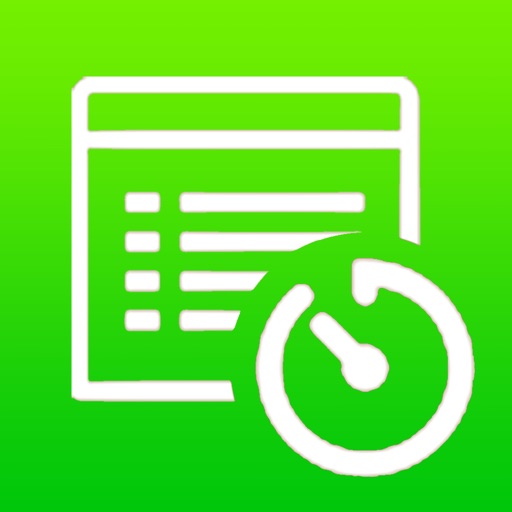
With just a few clicks a day, you are rewarded with informative charts on time spent and detail statistics to manage your time

My Time Logger 2 - Time Lapse



What is it about?
With just a few clicks a day, you are rewarded with informative charts on time spent and detail statistics to manage your time! Statistics are available in daily, weekly, monthly or any day range you want.

App Screenshots



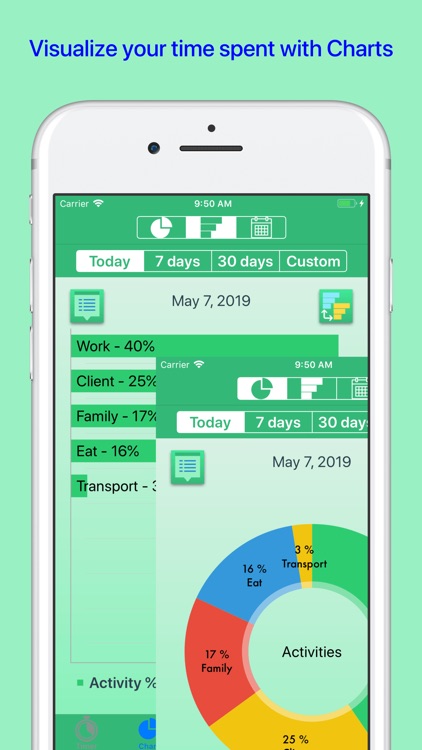

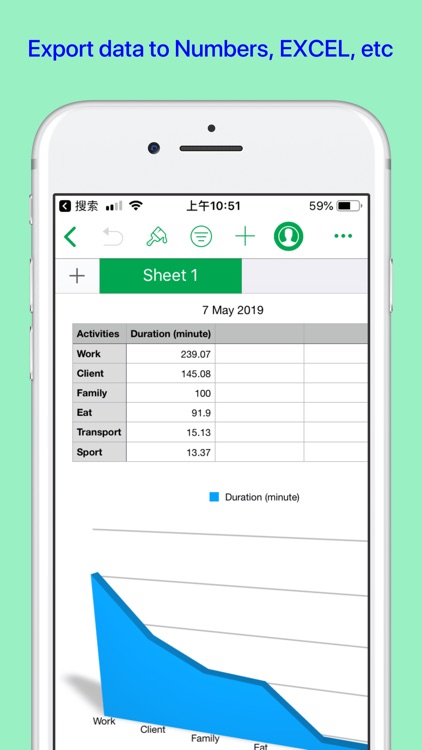
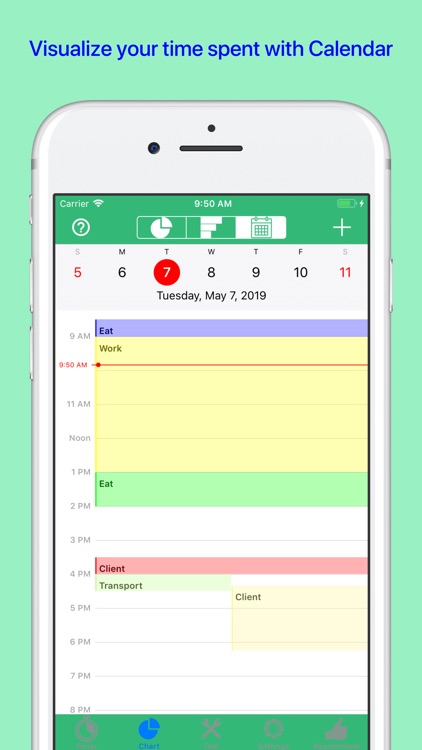
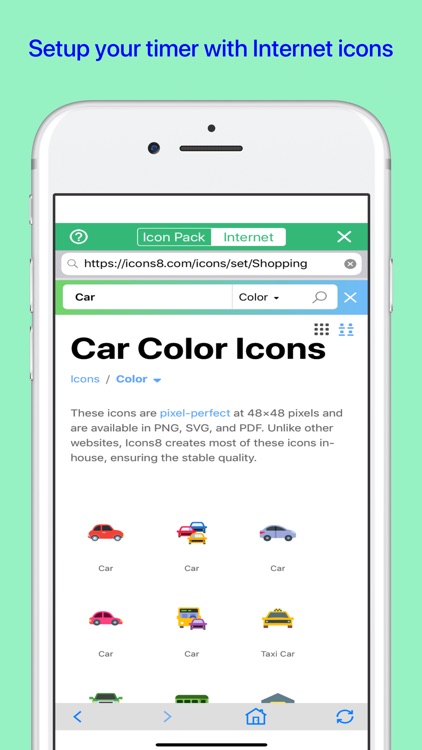
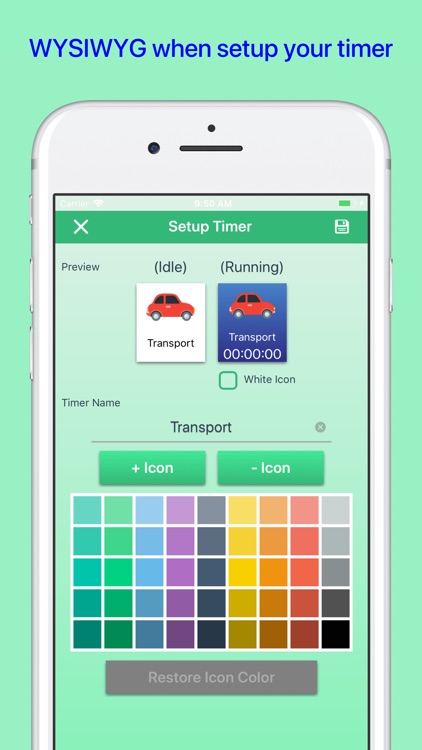
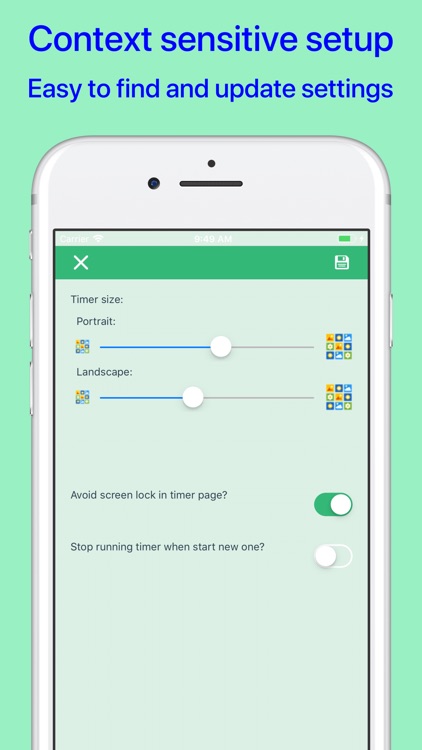
App Store Description
With just a few clicks a day, you are rewarded with informative charts on time spent and detail statistics to manage your time! Statistics are available in daily, weekly, monthly or any day range you want.
MyTimeLogger 2 is an excellent tool for anyone who believes TIME is valuable in your life!!!
Track your time spent with EASY to use and INTUITIVE user interface
CONCISE and CLEAR charts / calendar to analyze how your time spent
EXPORT to EXCEL, Numbers, etc, for reporting to boss or further analysis
App features:
- Simple and yet intuitive interface
- Customize timer size until you feel comfortable
- Reorder timers with simple drag and drop to match your daily routines
- Create your own timers with free unlimited beautiful icon pictures from Internet
- Colorful activity icons to find timers without troubsome search or activity grouping
- Context sensitive setups. Set up configurations in the place where they are used without lumping all setups together in one place
- Statistics available with our built-in pie charts, bar charts and calendar reporting engines. Drill into detail data if needed
- Export summary and detail statistics to Numbers, EXCEL, etc in Mac, PC, iPhone and iPad
- Context sensitive help
- Backup and restore, and more...
AppAdvice does not own this application and only provides images and links contained in the iTunes Search API, to help our users find the best apps to download. If you are the developer of this app and would like your information removed, please send a request to takedown@appadvice.com and your information will be removed.