No need to worry about people accidently see your 'special' movies or photos any more
My Video Safe



What is it about?
No need to worry about people accidently see your 'special' movies or photos any more.

My Video Safe is FREE but there are more add-ons
-
$2.99
Unlock All Feature
-
$2.99
Unlock Cloud Feature
App Screenshots



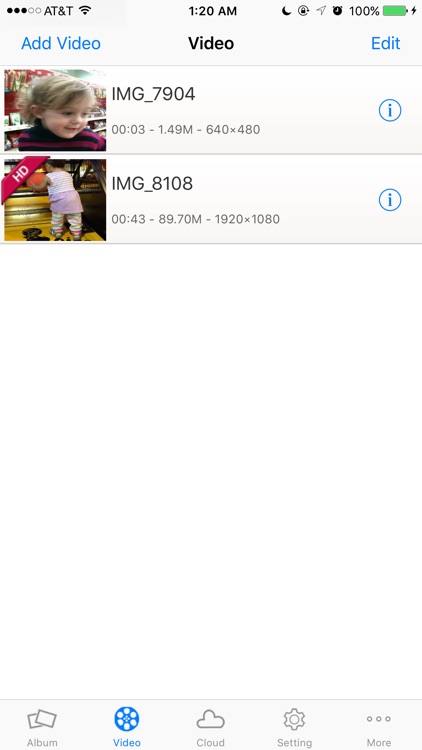

App Store Description
No need to worry about people accidently see your 'special' movies or photos any more.
My Video Safe lets you hide your private Photos & Videos, you also can backup your data to iCloud.
----------
Easy to Use, Safe
√ Simple and intuitive interface that makes navigation a child's play
√ Password Protect appear auto while app move from active to inactive state, such as an incoming phone call, SMS message, quits the app and so on
√ Dual passwords: for access to Real and fake modes
√ 4 digital password or complex password
√ Support FAQ
Easy Access to Your Photos & Videos
√ Take Photos & Videos using the camera within the app
√ Multiple Photos & Videos import from Photo Library
√ Wireless transfer via Wi-FI
√ FTP Transfer Feature, the most powerful way to transfer files
High Quality
√ Keep Photo Quality by open switch in Setting
√ High Definition 1080P Video Playback.
√ Doesn't reduce the quality of your original videos.
iCloud Manager
√ Photos & Videos backup with iCloud
√ Preview Specified Photos & Videos in iCloud
√ Download, Store, Delete Specified Photos & Videos in iCloud
Other Features:
√ Add note for Videos
√ Export Photos & Videos to Photo Library
√ Create folder for photos
√ Slideshow with settings
√ Multi-touch: Zoom, Swipe
√ More...
Enjoy!
if you have any questions, let us know:
Email: awfsksk@gmail.com
Facebook:http://facebook.com/cocoDeveloper
Note: We can't delete Photos & Videos in Photo Library, you must delete it by yourself if you import them info My Video Safe.
AppAdvice does not own this application and only provides images and links contained in the iTunes Search API, to help our users find the best apps to download. If you are the developer of this app and would like your information removed, please send a request to takedown@appadvice.com and your information will be removed.