
MyBooks is accounting software designed for small business

myBooks Accounting Software
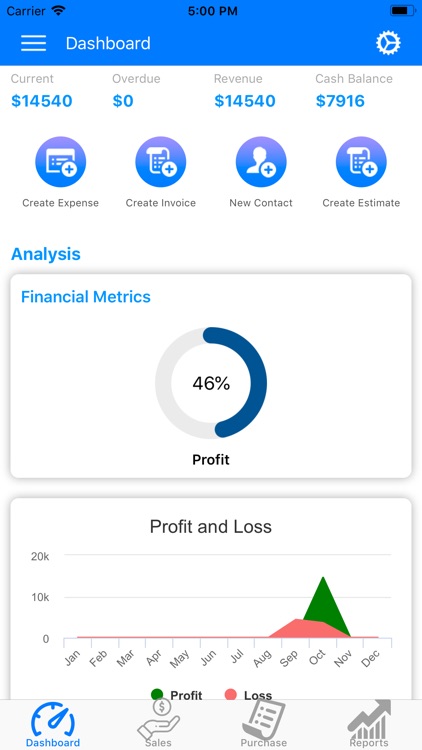
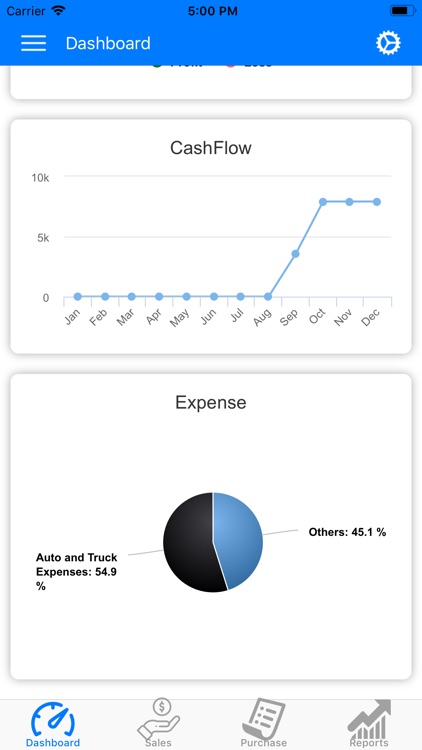
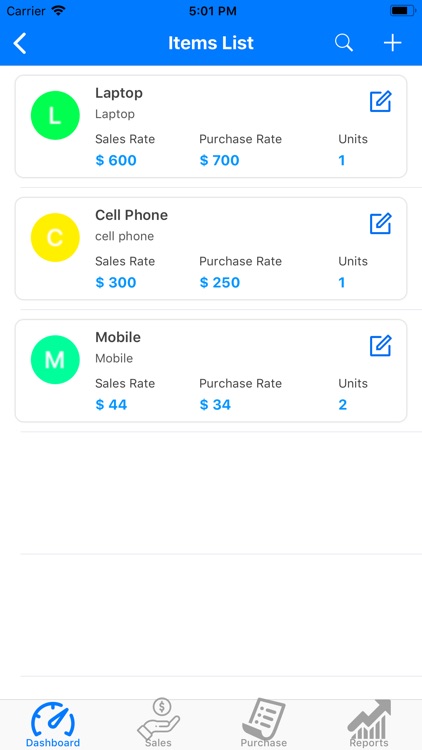
What is it about?
MyBooks is accounting software designed for small business. It can track your financials and helps you stay on top of your business and it is easily accessible, Dashboard – Gives you an overview of some key business statistics, including; Cash Flow, Operating Margin, Current Ratio, Expense and Profit and Loss. Click here for more information about the Dashboard. Sidebar – Found on the left side of the screen. The sidebar allows you to access different modules of MyBooks. You can raise estimates, invoices, etc. from the Sales module; Record expenses, bills etc. from the Purchases module. Note: Right between the organization name and the MyBooks logo is a show/hide menu button. Clicking this button will collapse the sidebar to make more of the primary screen visible.
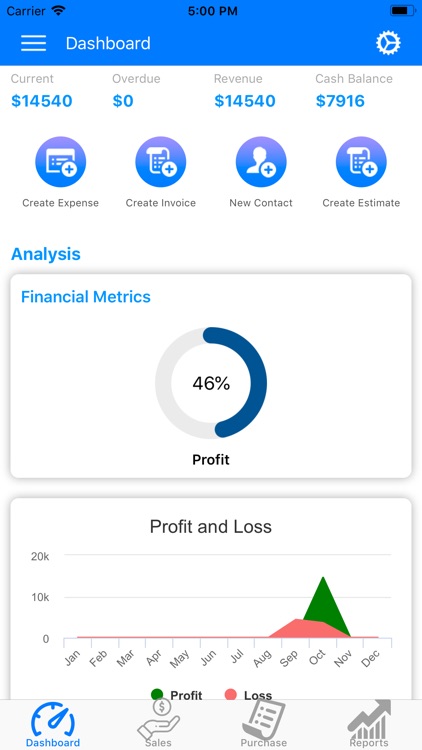
App Screenshots
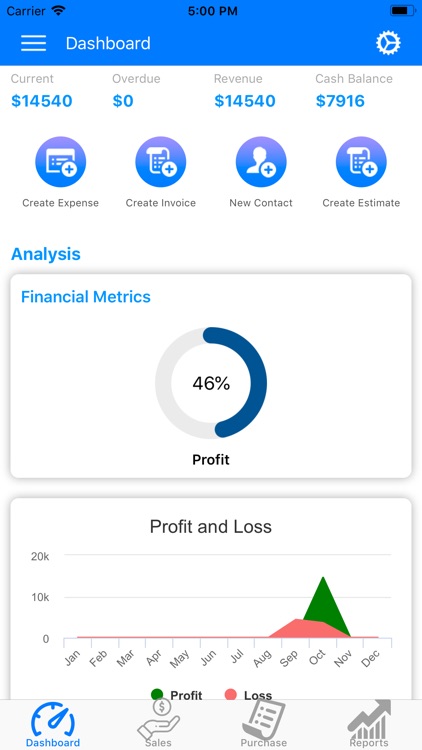
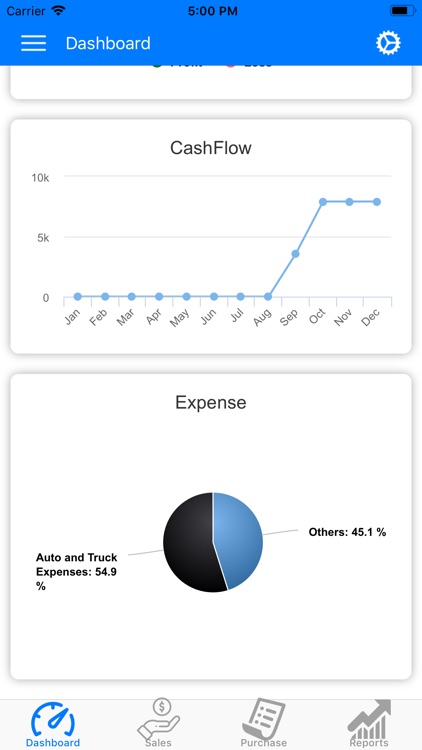
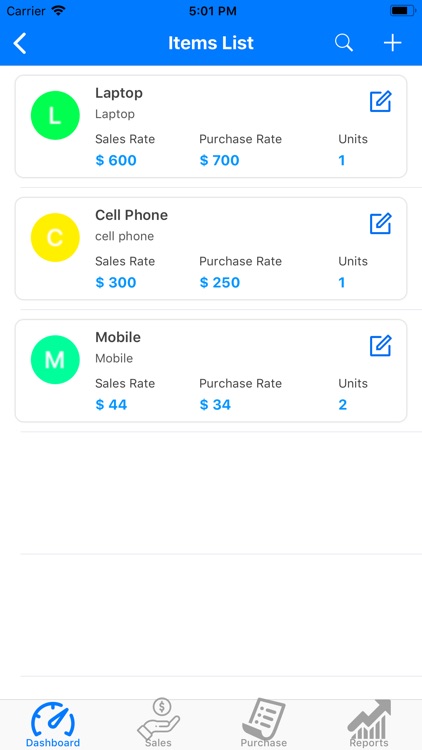
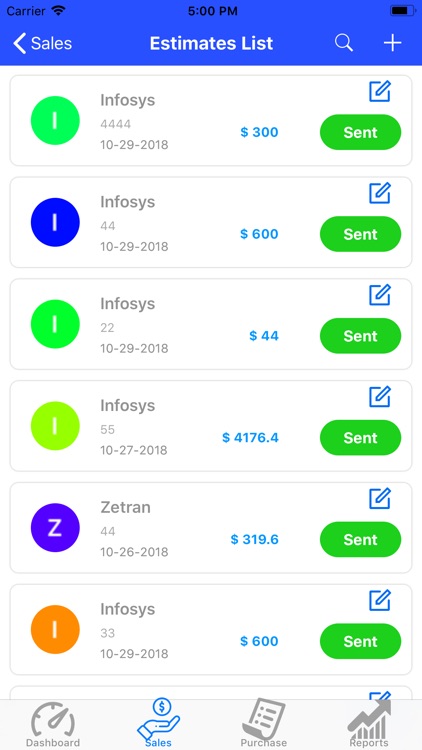
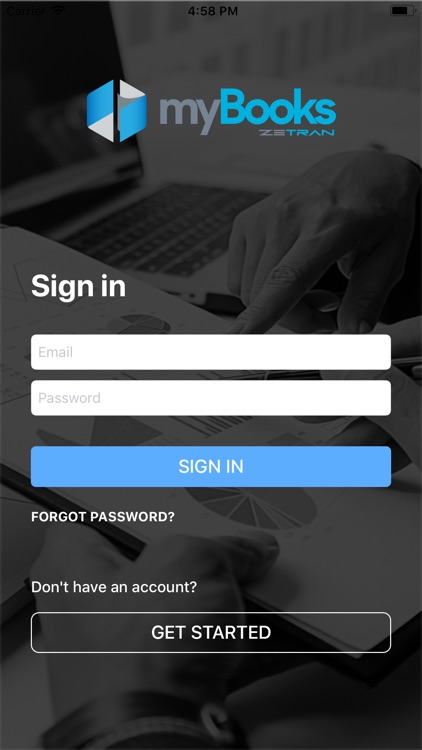
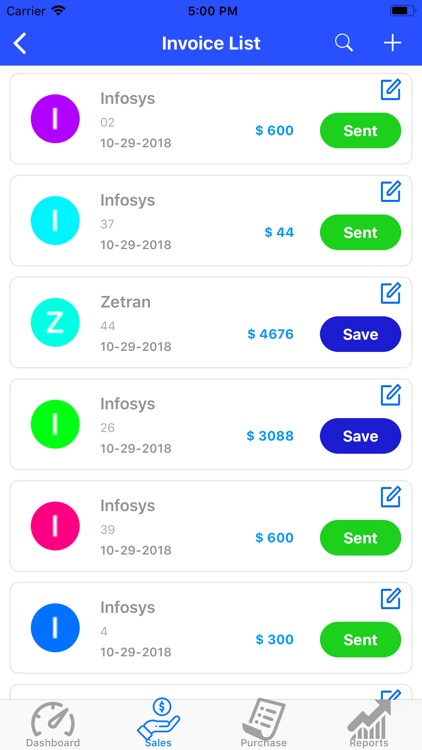
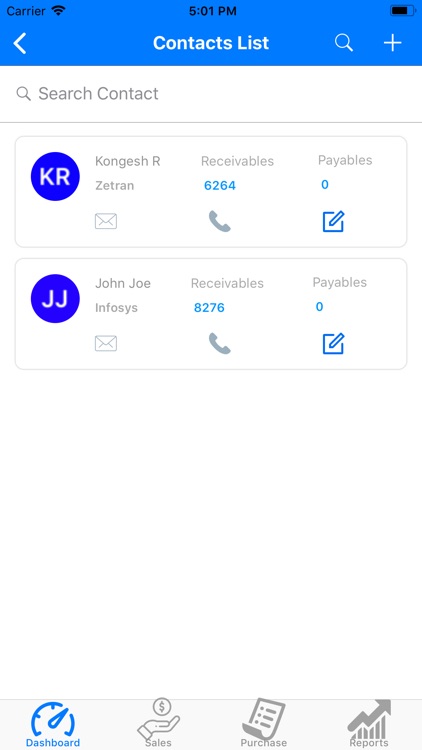
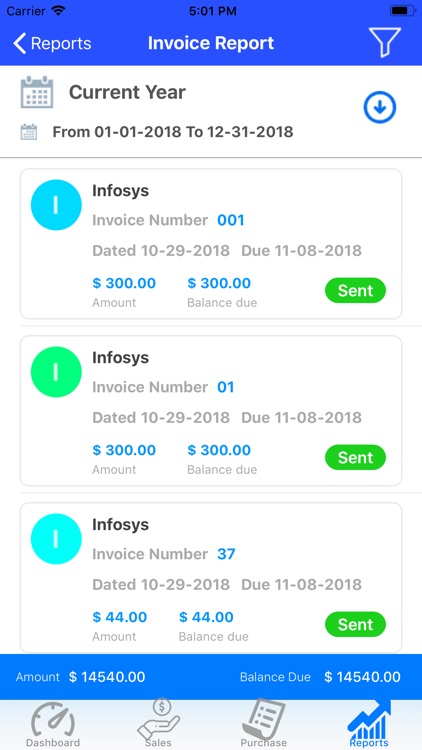
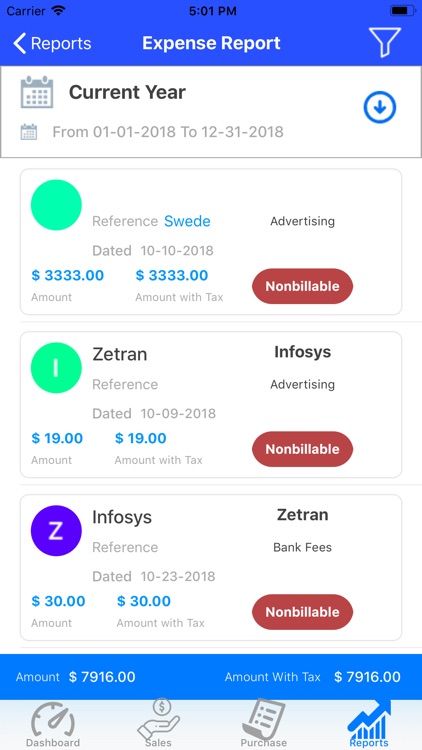
App Store Description
MyBooks is accounting software designed for small business. It can track your financials and helps you stay on top of your business and it is easily accessible, Dashboard – Gives you an overview of some key business statistics, including; Cash Flow, Operating Margin, Current Ratio, Expense and Profit and Loss. Click here for more information about the Dashboard. Sidebar – Found on the left side of the screen. The sidebar allows you to access different modules of MyBooks. You can raise estimates, invoices, etc. from the Sales module; Record expenses, bills etc. from the Purchases module. Note: Right between the organization name and the MyBooks logo is a show/hide menu button. Clicking this button will collapse the sidebar to make more of the primary screen visible.
Organization - Allows you to manage/switch between multiple MyBooks organizations.
New Item – Here you can create a new item that adds to the catalogue of products and services you sell to your customers.
New Invoice – Here you can create a new invoice to bill the customer for the products/services you sold them.
Settings – Here you can access the settings section, where you can configure and customize MyBooks to your preference.
Profile - Here you can access the profile section, where you can change and update your personal information.
Cash Flow - Cash flow is the money that is flowing in and out of your business in the form of payments for expenses, like rent or a mortgage, in monthly loan payments, and in payments for taxes and other accounts payable. These graphs are generated based on the cash flow report of your organization.
Expense - This section displays your top expenses across different categories in the form of a pie chart. These pie charts are generated based on the Expense by Category report of your organization. This a simple and effective visual aid to help you track where your money is going.
Profit & Loss - Profit and loss is financial report that shows company’s revenues and expenses over a specific period of time. This report is one of the four major reports it shows company’s net profit or loss over a specific period of time and this report is also known as income report
AppAdvice does not own this application and only provides images and links contained in the iTunes Search API, to help our users find the best apps to download. If you are the developer of this app and would like your information removed, please send a request to takedown@appadvice.com and your information will be removed.