With MyCar Mobile, it's easier than ever to manage your vehicle protection contracts and claims
MyCar Mobile



What is it about?
With MyCar Mobile, it's easier than ever to manage your vehicle protection contracts and claims. When you purchase a vehicle protection product with your new car or truck from one of the participating program dealerships, you can use MyCar Mobile to manage various features related to your vehicle and the protection products you purchased from your dealer. Contact your dealer to see if they are a participating partner, some of your vehicle’s protection programs may already be compatible with MyCar.

App Screenshots



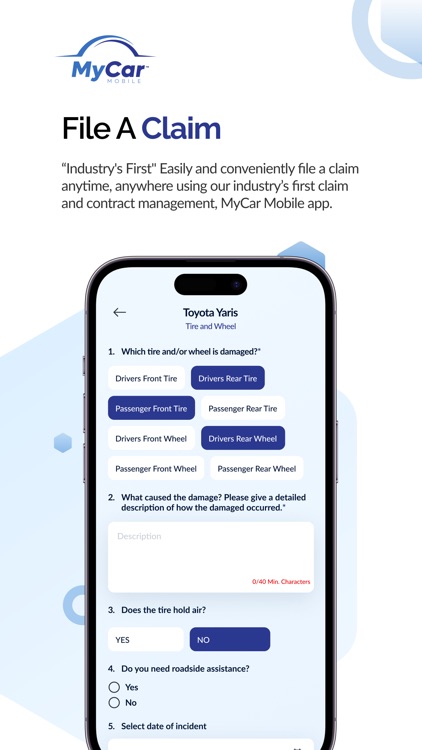

App Store Description
With MyCar Mobile, it's easier than ever to manage your vehicle protection contracts and claims. When you purchase a vehicle protection product with your new car or truck from one of the participating program dealerships, you can use MyCar Mobile to manage various features related to your vehicle and the protection products you purchased from your dealer. Contact your dealer to see if they are a participating partner, some of your vehicle’s protection programs may already be compatible with MyCar.
MyCar Mobile Benefits:
- View the status of all of your vehicle protection contracts.
- Add future contracts to your account.
- Start a new claim.
- View the status of all of your claims.
- Receive instant notification when your claim has been updated.
- Converse with your claim representative through the in-app chat program.
- Add additional comments and photos to any open claim if necessary.
- Contact your selling dealership.
- Contact Roadside Assistance. (Available if Roadside coverage was included in your contract)
- Contact our customer support.
AppAdvice does not own this application and only provides images and links contained in the iTunes Search API, to help our users find the best apps to download. If you are the developer of this app and would like your information removed, please send a request to takedown@appadvice.com and your information will be removed.